LearnDash is a WordPress plugin that allows you to create an online course. It is a learning management system and is great for those who already have (or want) a WordPress site and want to host their digital course directly on their website.
There are so many platforms to choose from and each one has its own set of pros and cons. This LearnDash review is an indepth look at one of the most popular learning management plugins available.
What is LearnDash?
LearnDash falls under the category of a learning management system, or LMS for short. An LMS is what you need to create an online course. If you have an online course that you’re ready to launch, then you need the services of an LMS to get your product ready for potential users.
LearnDash is unique from other software companies and platforms for online course creation, it is simply a plugin you use with any WordPress site. Since its release in 2013, LearnDash has grown to become the most popular LMS plugin available.
LearnDash isn’t only for people who want to create an online course as a side hustle. Many institutions such as schools, government agencies, corporations, and businesses use LearnDash to provide their training materials.
Since it has been around since 2013, there have been several updates to the plugin. The latest version of LearnDash is referred to as LearnDash 3.0, or LD3 for short.
How does LearnDash work?
Since LearnDash is a WordPress plugin, you have to have a WordPress site to use it. If you have a blog or a website, it’s possible you already use WordPress.
To get started, you’ll need to download the plugin and follow the detailed instructions. Once you enter the required information, you will be all set. If you’re already a WordPress user, you’ll be glad to know LearnDash works with almost any theme available.
If you don’t have a WordPress site, check out our free Launch that Blog service.
Features
Let’s get to it, shall we? Let’s look at how LearnDash helps you with your course creation with a look at the best features of this LMS plugin.
Drag and drop course builder
You don’t want to spend all day and night building your course from scratch. You want to get the course up and running so you can enjoy the fruits of your labor! The drag and drop course builder helps you do just that. This is a feature that makes LearnDash incredibly simple to use.
The course builder allows you to add content, add headers and sections, even integrate previously used content, all with the click of a button.
As you’re creating your course, you’ll see the course flow so you can ensure your users are getting the best experience. Not to mention it saves you time by showing you where you need to make changes.
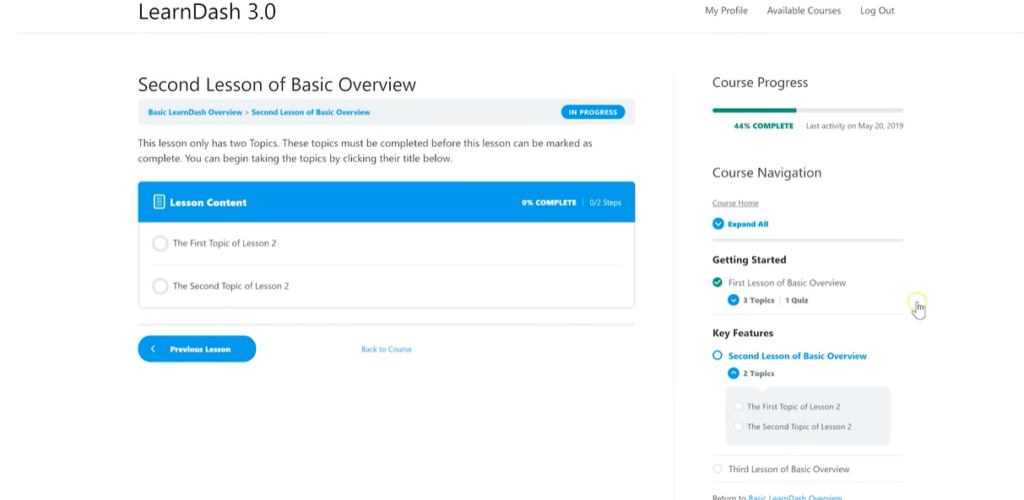
Plugin easily integrates with your WordPress dashboard
You’re already used to the WordPress layout since you have your site. It’s simple to get started with LearnDash once it’s integrated into your dashboard.
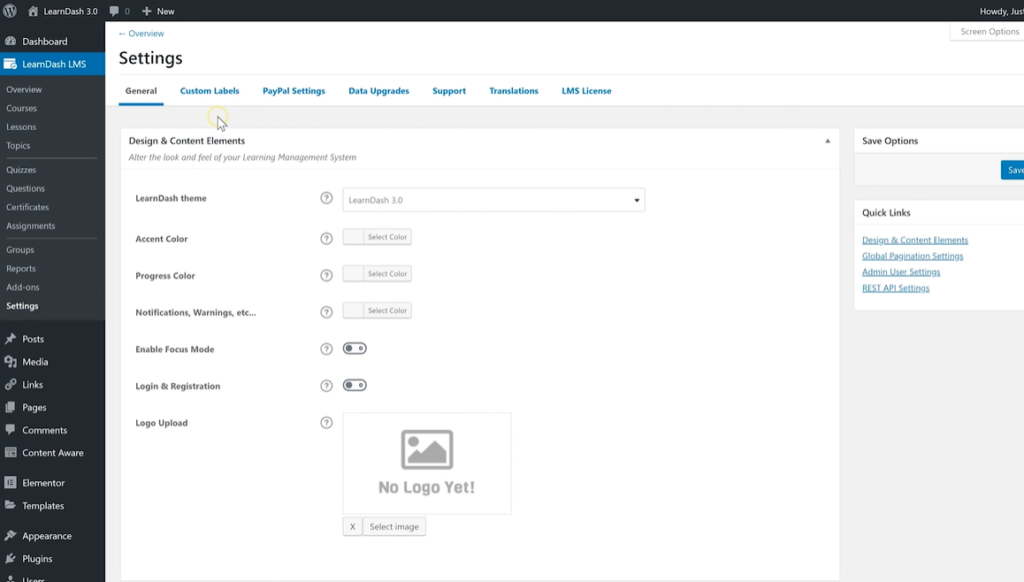
Drip-feed your content
What exactly does drip-feed content mean for your course? With LearnDash, you can set your course up to give your content to your users all at once. Or, you can time the lessons to be released on a schedule. For instance, if you want your users to take one lesson per week, you’d set up the drip-feed to release a lesson on a weekly basis.
Optional focus-mode
One of the newest features of the LearnDash 3.0 is the introduction of focus-mode. This allows your users to focus on your content only by creating an environment where they will only see your content. Plus, you can customize the page with your color scheme, branding, logos, and other settings.
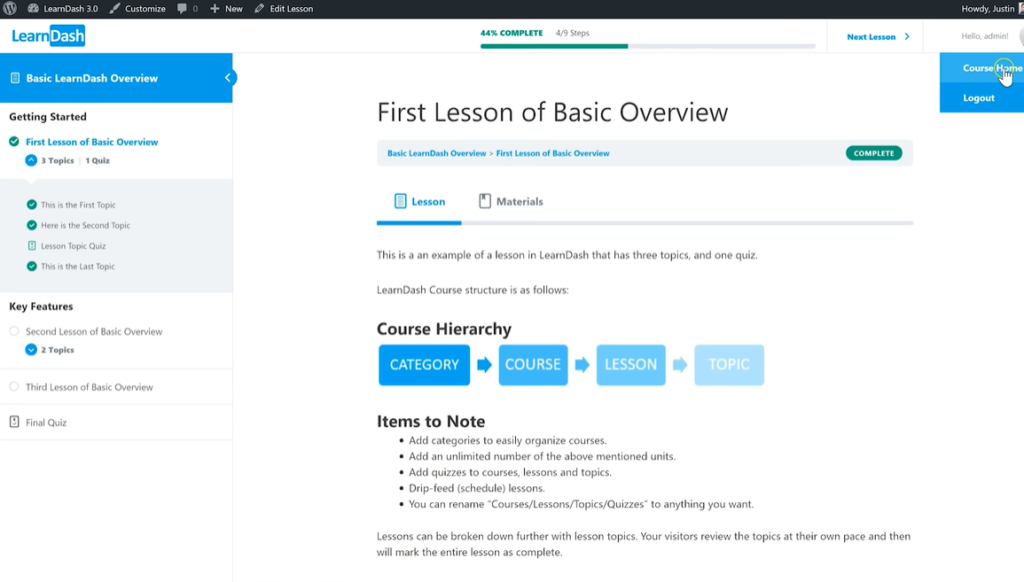
Customize quizzes to your topics or lessons
If you think you want to add quizzes to your course curriculum, then you’re going to love the quiz builder.
Not only can you add your questions quickly, you can take it a step further and easily customize your quizzes. So if you want multiple-choice, single choice, or essay answers, don’t worry – you can do practically anything.
You can also add fun features such as a leaderboard, messages, certificates, and other ideas for your learners. This helps you tailor your quiz content to exactly what you think your users would benefit from the most.
Customize the look and feel of your courses
With only a few clicks of your mouse, you can adjust the colors so it matches your branding or simply adjust it to what your users would like.
Integrate your media
Since you’re using a WordPress plugin, you can use any WordPress-supported media such as videos, YouTube, and Amazon S3. Imagine how you can personalize the learning experience for your users by integrating media.
Setup subscription and memberships
If you want to take your online course beyond a one-time fee then consider adding a subscription or membership service for your users. LearnDash gives you the option for both of these features. If you already have a subscription plugin for your WordPress that you like, you can likely integrate it with LearnDash.
LearnDash has another feature related to monetization where you can create a marketplace. You do this by offering course licenses to other businesses who can purchase your course for their business or in bulk.
Optimized for tablet and mobile
LearnDash ensures your users that they can take your course on the desktop, laptop, tablet, or mobile device.
Connects with your contact list
LearnDash integrates with email providers, such as ConvertKit, so when someone signs up for your course they are automatically added to your email list — and properly tagged as such.
This way you can email your students about the course, or anything else, all in your regular email provider’s system.
Training materials available
LearnDash has several training tools at your disposal to walk you through the setup process. There are getting started guides, video tutorials on how to use its features, a community forum where you can ask other LearnDash users questions, plus the Customer Support team.
LearnDash pricing
LearnDash has three different pricing options, depending on your licensing needs. The basic plan, which offers one license, is a one-time fee of $159. Additional licenses can be purchased too.
- The price of the plugin includes:
- Unlimited courses
- Unlimited users
- One-year of support and updates
- All the features mentioned above
- Demo-site template

Pros and Cons of LearnDash
Overall, the features of LearnDash make it a strong LMS contender. But what are the pros and cons for using this plugin?
Pros:
- User- and WordPress friendly
- Long list of features to easily customize your course
- Drag-and-drop course builder
- SCORM compliant (if you write your own code)
- Course forum for your users
- 30-day money-back guarantee
Cons:
- Expensive compared to other platforms
- Free trial isn’t included
- Only works if you have a WordPress site
Who should use LearnDash?
While the list of LearnDash users is long — from educators and corporate trainers, to government employees and teachers — truthfully, LearnDash is great for entrepreneurs too. The ease of use with the plugin makes it an ideal product for those who have a WordPress site and want to get started quickly.
On the other hand, if you don’t have a WordPress site then you definitely won’t be able to take advantage of the LearnDash features for your online course.
Choosing the right online course software
We’ve spent a lot of time discussing the advantages of LearnDash. But what about other online course platforms and software? How do you know you’re getting everything you need?
The great news is, you have tons of choices when it comes to software to create your courses. The bad news? You have tons of choices. This can make it difficult to narrow down the path you want for your course.
Overall, whether you’re reviewing LearnDash or any other e-learning platform, there are a few features you need to examine so you know you’re making the right choice. Ask yourself how much support you need from the following:
Creative support. Do you need help with the conception, visualization, and execution of your course? For instance, if you want to incorporate videos, PowerPoint presentations, or quizzes. Look for a platform that can help bring your vision to life.
Training support. Do you consider yourself to be tech-savvy? Or are you less comfortable with the digital world? Whatever your comfort level is, choose an LMS that has the training support you need. Whether it’s live chat, blog posts, training videos, or Facebook groups, make sure you have the tools you need.
Marketing support. Have you thought about how you will market your course once you do finalize it? Your marketing needs can influence which LMS to choose. There are several options for marketing, including:
- Email blasts
- Affiliate programs
- Subscription services
- Community creation
Customer service support. Look for an LMS that provides you the customer service support you need, including live agents, email, chatbots, or social media pages. If you have questions as you’re creating your course, you want to be sure there’s someone to reach out to in order to get your questions answered.
Here’s a comparison of nine course creation softwares if you want to check out more options.
Final thoughts on our LearnDash review
LearnDash is a powerful tool for your online course creation. If you’re looking for something you can download and start using right away, then this may be the answer for you.
LearnDash has several useful features, from the drag and drop design, to marketing support and customer service. We think LearnDash could be helpful for you to get started with your online course dreams — which means you can start earning your passive income as quickly as possible too.
Create your course on LearnDash today!

Leave a Reply