Who wins in the battle of Trello vs Asana? If you’re in business then you know project management is important. It’s the foundation of great communication, collaboration, and smooth running projects. Project management tools like Trello and Asana are the leading platforms used by companies for this purpose.
In this review, we’re looking at these two popular project management tools, Trello and Asana. Trello is a kanban style project management tool while Asana favors lists and task assignment.
What is project management software?
Project management is all about leading a team to reach your goal by the deadline. And leading a team to success takes strong communication and collaboration, task assignment, reporting and analytics.
Who needs project management?
Projects are run by businesses of all sizes and at every level, from small companies like mom and pop restaurants that want to expand their menu to large enterprises like big online agencies that are looking to broaden their reach.
Good project management software will keep things on track and improve communication across the team.
You can lead, organize and plan all from one central hub. Collaboration is also very important so tools like Trello and Asana have that built into their platforms. Every team member can stay informed on what the entire team is working on.
Share feedback, coordinate tasks, ask questions, and get updates so you can have a successful project on time with excellent results.
What is Trello?
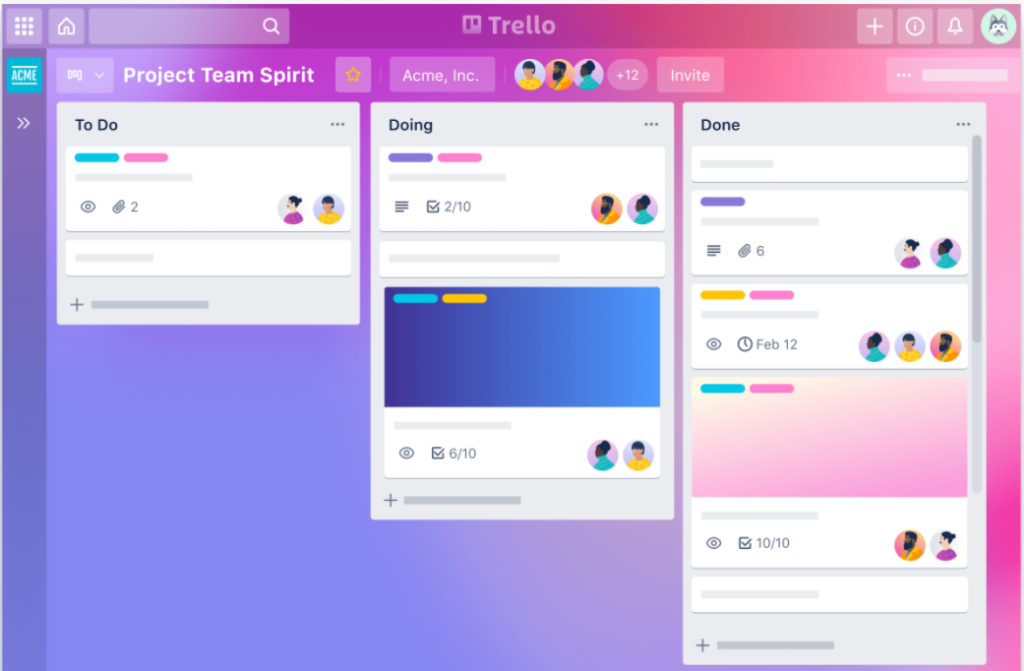
Trello is a tool you use to organize plans and projects. Whether you’re working in a team or independently, Trello can help you get organized.
Trello supports over 1 million teams globally, powering productive teams with their intuitive features.
How does Trello work?
Boards are the foundation of Trello. You’ll organize your projects in boards, lists and cards.
You create a board for your project and within that board you can add team members, lists, and cards.
The way lists are set up in this image is a great way to track the work that your team is getting done.
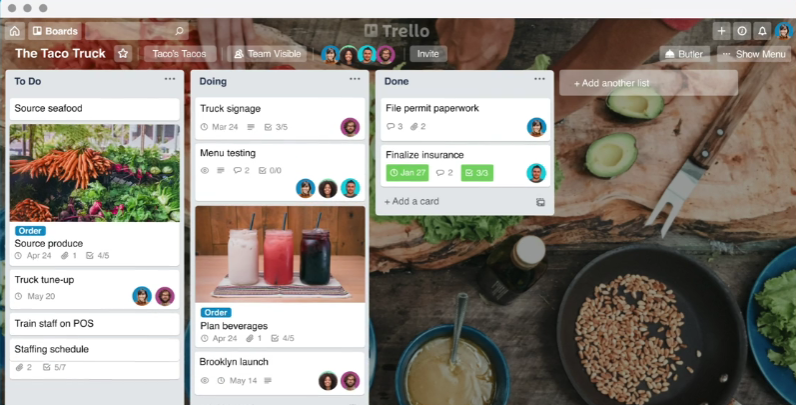
You can think of each list like a bucket. And the cards that hold the lists can be moved from one bucket to another as the work is getting completed. This way everybody on the team can see what tasks are outstanding and need attention and what tasks are complete or in progress.
Cards are where you can organize your work.
You’ll be able to open up cards to see tasks, checklists, due dates, conversations and notes, plus more. Trello cards are the perfect organizational tool to keep your team on task, manage deadlines, and hand off work and tasks.
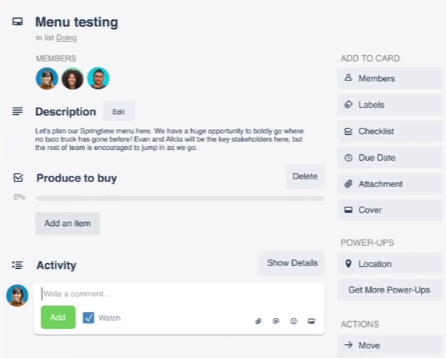
You can also automate certain tasks to save time. For example, you could have Trello automatically archive a card once the due date is passed. Or move the card to another board with the click of a button
What is Asana?
Like Trello, Asana is a tool to help you track and manage your projects as well as keep lines of communication open across your entire team.
Rather than spreading yourself thin and going between all the tools you use in your business like email, spreadsheets, etc., you can manage it all in one place with Asana. From engineering to marketing, sales, HR and more, Asana can be your one stop shop for project management.
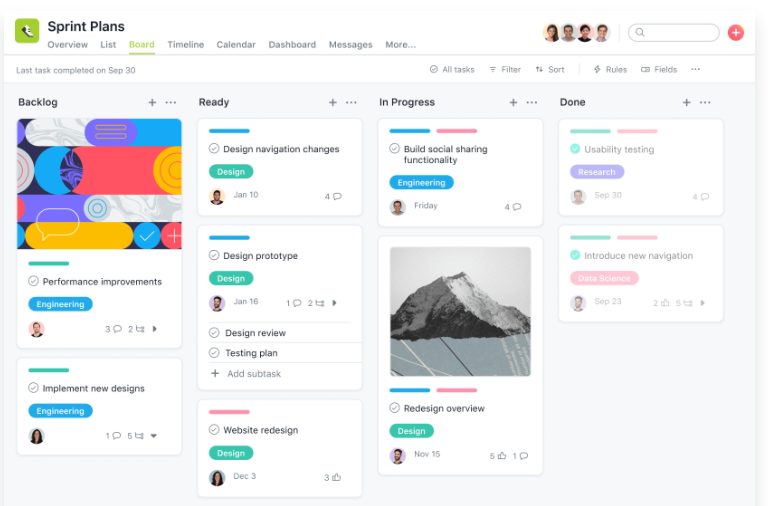
How Does Asana Work?
Asana is a solution for project management and workflow management. They offer a ton of tools, features, and services to break down your small or large complex project into manageable tasks.
First, you can create your team and assign roles. You can create sub-teams too.
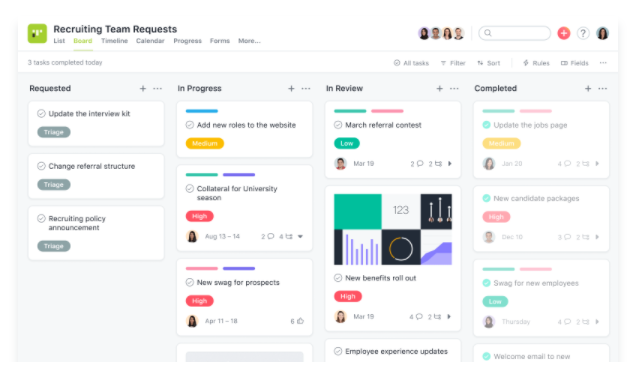
Then, create your project with or without deadlines, your choice. If you check out Asana’s templates they have a ton of project, business, and management templates that you can just plug your project info into.
Next, assign your tasks. You can add details, organize them, set deadlines, and more.
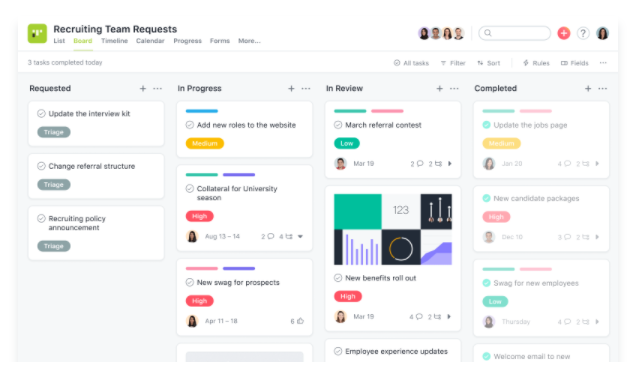
And then you can put it all in motion. Your team will get started on work and you can edit and add/remote team members along the way as needed.
Top Features Trello vs Asana
Let’s take a look at the top features for Trello vs Asana.
Trello’s Top features
Regardless of what plan you choose with Trello, you’ll get a ton of valuable features that will help you stay organized and manage your teams and projects.
Power-ups: These are helpful integrations and apps that sync with your Trello account help you keep your project organized.
You’ll be able to connect tools like Google Drive, Microsoft Teams and Salesforce with your Trello account to access that data instantly right from your Trello board. There are over 200+ integrations you can use!
Storage: You’ll get unlimited storage up to 250+ MB/file depending on the plan you choose.
Activity logs: Unlimited activity logs will be available across all plans so you can track activity with ease right from Trello.
iOS and Android apps: Trello is available on iOS and Android apps giving you more access to your Trello account.
Collections: Board collections are available on business class and enterprise plans and they help you group boards easily by department, Workspace, or project.
Observers: This is a business class security setting which places limits on a user’s action within the board.
Various views: This includes timeline view, map view, board view, table view, calendar view, and dashboard view.
It gives you a fresh look at your content and plans.
They are helpful to help you stay on task, meet deadlines, get a new sense of direction, and get actionable insights, among other perks. These are available on business class and enterprise plans. You can learn more about Trello views here.
Trello Templates
Templates are a shortcut you can use to set up your Trello boards and lists.
For example, this content template gives you a map for setting up the social media content creation for your company.
After logging into Trello, you’ll have access to the templates in the left navigation menu.
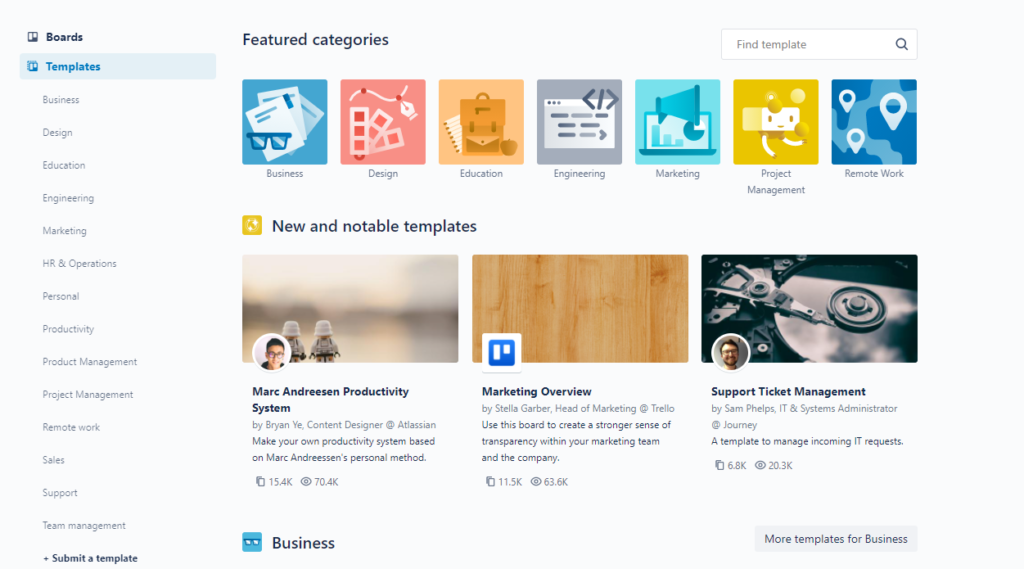
There are around a dozen or so template categories you can pick from including business, engineering, marketing, sales, support, and more.
Trello Power-ups
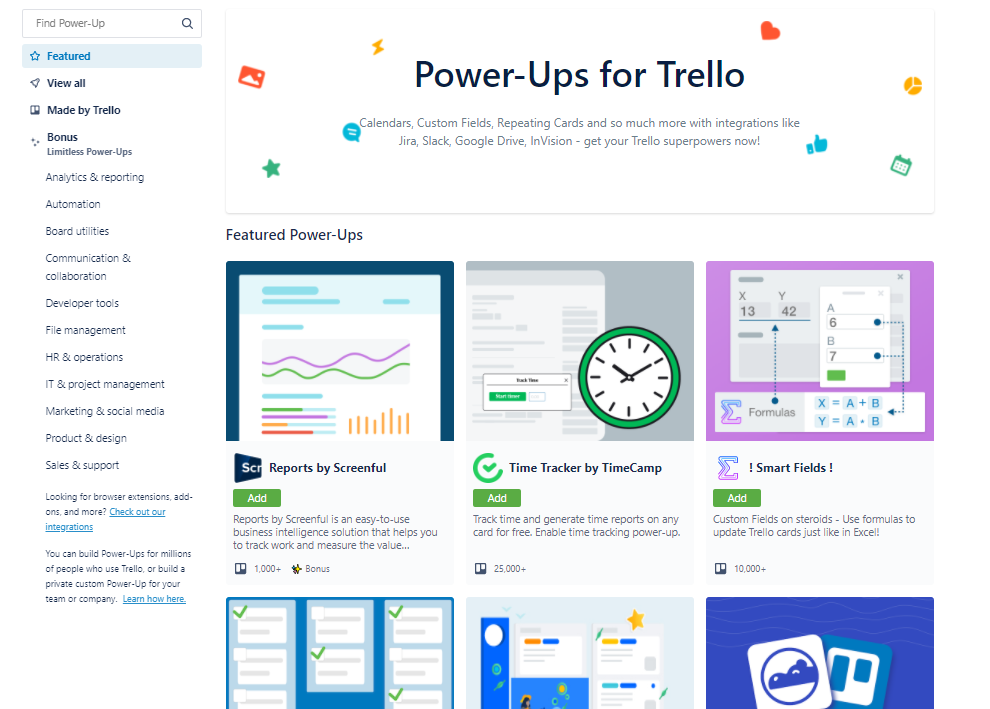
Power-ups give you access to tools you’re already using with your business. These integrations are great to sync with Trello so you can manage your business planning and organization in one place.
For example, this Google Drive power-up can bring your folders and files right into your Trello cards.
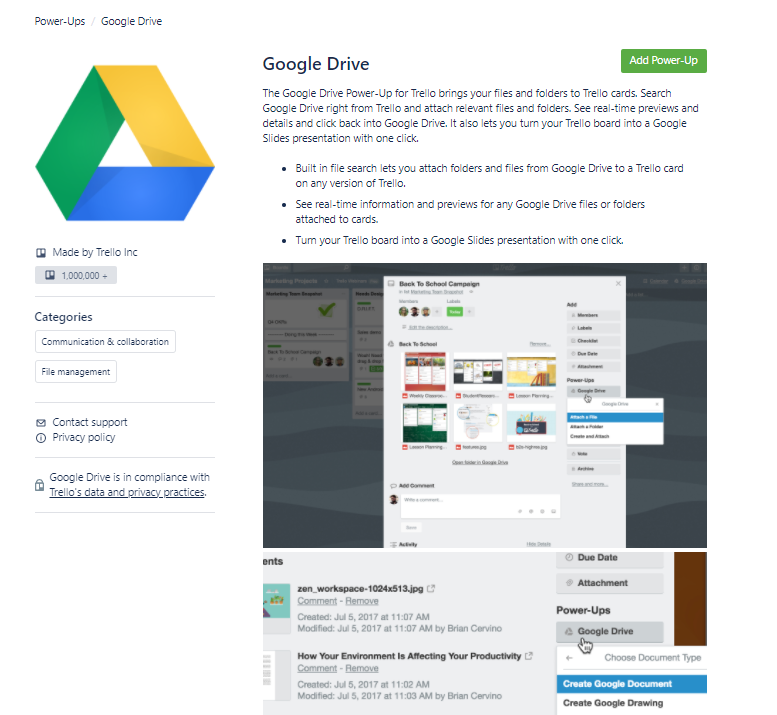
Conveniently search Google Drive right from your Trello account so you can attach files and folders quickly and easily.
You can create custom fields, calendars, repeating cards and a lot more using power-ups.
Tons of these power-ups are available for reporting, time tracking, bulk actions, and wireframes, to name a few.
The free plan gets you one power-up and you get unlimited power-ups on the paid plans.
Trello Butler
Trello Butler is an incredible resource and a powerful tool that provides automation and insights right to your Trello boards.
With Butler, you can do things like:
- Create rules
- Create buttons
- Schedule commands
- Automate simple tasks
- Supercharge your workflow
The five Butler commands are:
Card buttons: Buttons can be created so you can perform a series of actions right from your Trello cards.
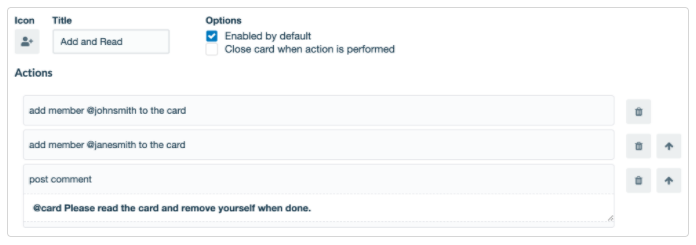
Board buttons: Board buttons are accessible from your Trello board. These are great for performing higher level actions.

To trigger card buttons and board buttons, you click the button, then it performs the action.
Rules: Rules can help you automate specific actions when a condition is met. For example, when a card is added to a list titled “incoming,” a rule can automatically email the team lead.

Scheduled commands: These are commands that are done on a recurring basis. For example, a schedule command could be a weekly recap card added every Friday.
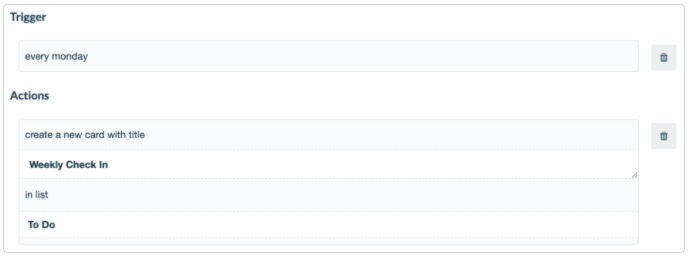
Due date commands: These are due dates that you can attach to cards. Here’s an example of one:

You can learn more about Trello Butler here.
Asana Top features
Asana promises an easy way to manage your team’s projects. They use a work graph data model to help teams stay in communication and meet their goals.
What is a work graph data model?
This is a way of seeing who’s working on what within your team quickly and easily.
With this model you save a lot of time because you can quickly see what team member is working on specific tasks without having to check in with your entire team, sending an email and then waiting for a reply.
You’ll be working in a more open way and this transparency keeps everyone in the loop and encourages a work environment with better communication and collaboration.
Here are some of their top features:
Portfolios: Portfolios help you stay abreast of changes happening within the project. You can check the status of tasks in progress in real time.
Goals: You can set goals for your project and track the progress in one central hub.
Timeline: Build a Gantt chart fast.
Workload: See the workload team members have at a glance.
Forms: A place to submit and manage requests in one spot.
Automation: Save time and automate routine tasks to streamline workflows and processes.
Integrations: All the apps you use can be brought together on Asana. Integrate your business tools like Slack, Salesforce, Dropbox and more.
Asana Templates
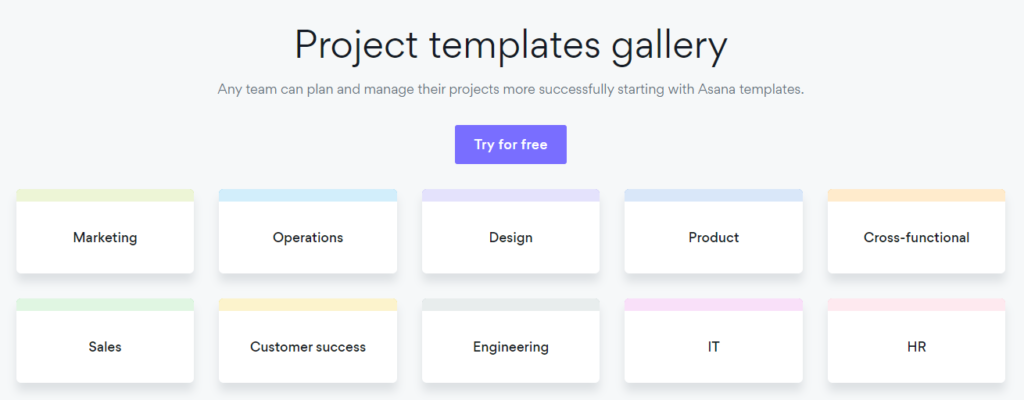
As with Trello, templates with Asana are like a shortcut for you. Find the template that matches your need and you can save a ton of time. Just plug in your information for your project and you’re set!
Trello features vs Asana features
Who wins? Asana. What makes Asana the clear winner in Features is their huge roundup of professional tools, resources, and services available to their customers. Trello’s features are just not as abundant.
For individual or personal projects, Trello can be a great pick but for businesses, Asana wins in the Features category, hands down.
Support
Both Trello and Asana have help documents on their website, a community to answer questions, and a support desk. Here are the details.
Trello’s Support
Trello’s support area is comprised of:
- Knowledge base
- Ask the community section
- Ask Trello support
The knowledge base is filled with hundreds of articles to answer your Trello questions about topics like how to use Trello, templates, account and billing, etc.
This is a good starting point for you when you have a question you need to find a solution for. You can easily browse through the knowledge base to find what you need.
If you can’t find what you need then you can try Ask the Community, a group of seasoned Trello users and experts.
You can also reach out directly to Trello support online by sending them an email using the form you can access on the “Contact Us” page on the site.
The Trello support team gives you access to a Trello Support representative who can answer your questions.
The multiple support options are great for Trello users to explore however, I want to mention that 24/7 customer support isn’t available which is a major drawback.
Asana’s Support
Asana has many several resources available for users including:
- Asana help
- Forum
- Academy
- Asana guide
- Developer’s guide
- Asana use cases
When you land on the support page you can toggle the navigation to land on the exact issue you’re facing, like if you need to reset your password, for example.
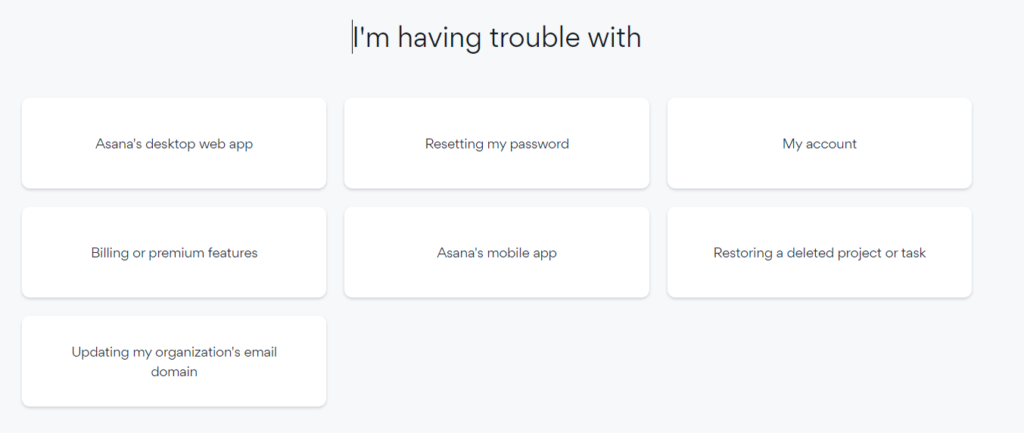
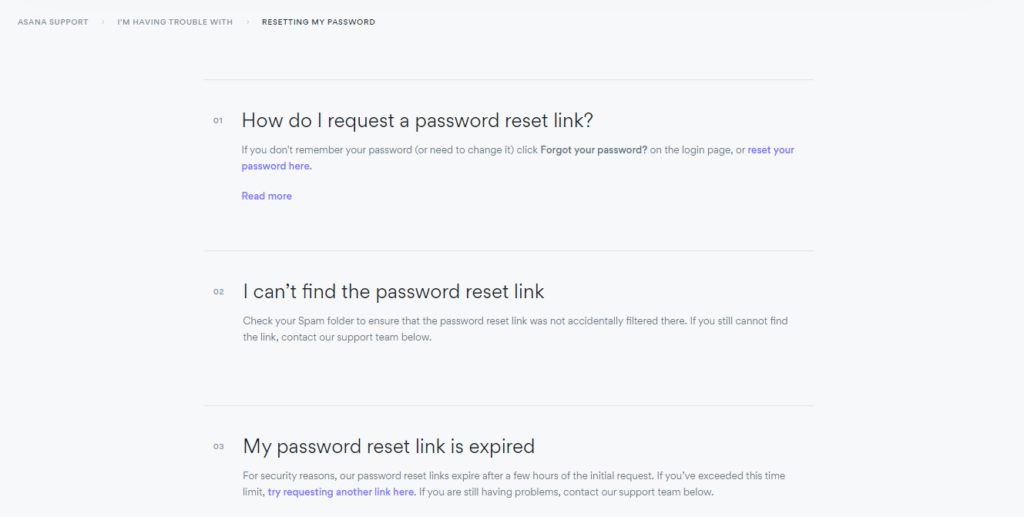
You can also directly reach out to Asana’s support team to put in a support ticket.
And, if you have sales questions, you can contact the Sales team too, by filling out a short form on the site.
Trello support vs Asana support
Who wins? Tie. It doesn’t appear that Asana provides 24/7 support either so the two tie here with round the clock support.
Both Trello and Asana have a host of support resources to help you, from their knowledgebase, help center, community, and if you can’t find what you need, you can always easily reach out to Support.
Pricing
Trello pricing
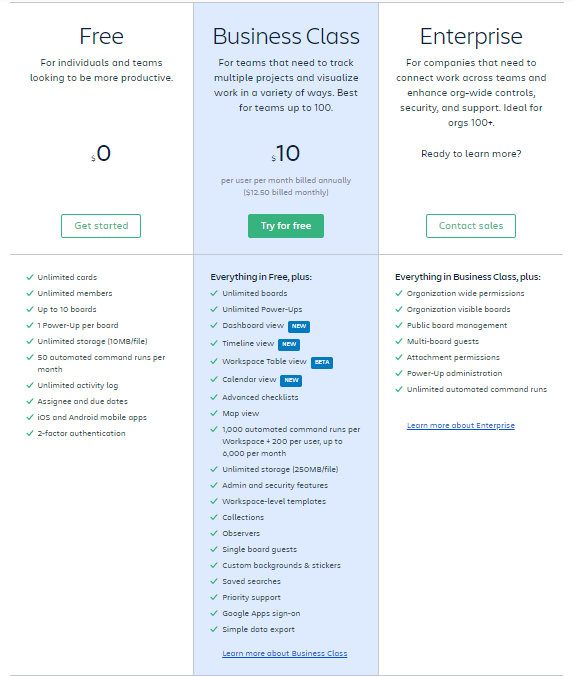
Free: The free plan is free forever. It’s a great value and good for individuals and businesses that want to see more productivity happen.
You get a bunch of unlimited features like:
- Unlimited cards
- Unlimited members
- Unlimited activity logs
Plus, features like:
- Up to 10 boards
- 1 Power-up per board
- Assignee and due dates
- 2-factor authentication
Business class: The business class plan runs $10 per month billed annually. This is a good fit for companies that are running multiple projects with multiple teams, up to 100. You get everything in the free plan along with top features like:
- Unlimited boards, unlimited Power-ups, and unlimited storage
- Dashboard view
- Timeline view
- Workspace table view
- Observers
- Collections
- Single board guests
Enterprise: The Enterprise pricing isn’t publicly displayed but it’s best for big companies larger than 100 people. You get everything in the free and business class plans plus:
- Organization wide permissions
- Organization visible boards
- Public board management
- Power-up administration
- Multi-board guests
- Attachment permissions
- Unlimited automated command runs
To compare plans side by side, you can check out this chart.
Trello has flexible monthly and annual plans available with discounts if you choose an annual plan. Pricing above is based on annual billing.
Asana pricing
Asana offers a 30-day free trial on all plans except Enterprise. They also have a forever free plan like Trello. There are three premium plans (plus the free plan) and they bill you annually.
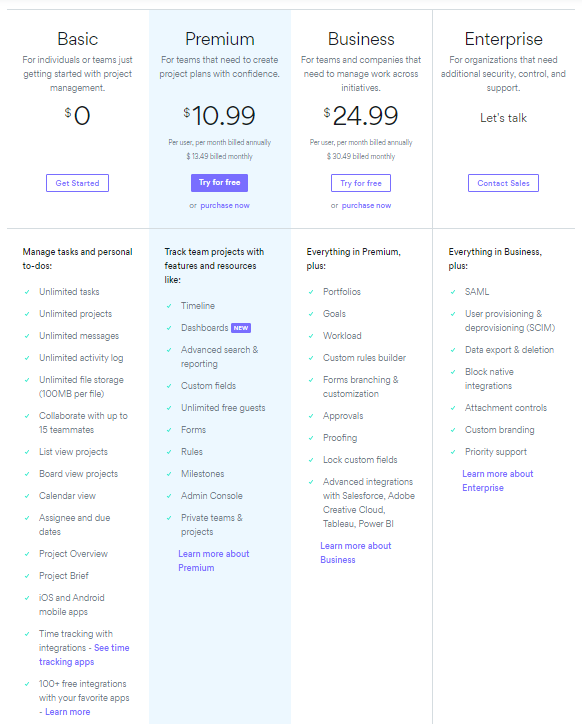
Free: You get a lot with the free plan. Here are some of the top features included in the free plan:
- Unlimited tasks and projects
- Unlimited messages and unlimited activity log
- Up to 15 team members to collaborate with
- Board view and list view projects
- Project brief
- iOS and Android mobile apps
Premium: At $10.99/month billed annually you get the entry-level premium plan. Included in this plan are features like:
- Timeline
- Dashboard
- Custom fields
- Rules
- Forms
- Private projects
- Start dates
This plan is fitting for smaller organizations or companies that need to track a single project at a time.
Business: At $24.99/month billed annually, this mid-tier your plan will get you everything in the premium plan plus features like:
- Portfolios
- Goals
- Approvals
- Proofing
- Workload
- Lock custom fields
- Forms branching and customization
- Integrations with Salesforce,Tableau and Adobe Creative Cloud
This is a good fit for organizations that need to manage multiple projects and multiple teams.
Enterprise: For large enterprises that need additional security and control, this plan is for you. It includes everything in the premium and business plans along with features like SAML, custom branding, and dedicated customer support. To learn about pricing of Enterprise you can contact Asana.
Trello Pricing vs Asana Pricing
Who wins? Asana
Both Trello and Asana have an array of pricing plans available to suit businesses of all sizes and at every step in their business journey.
Trello and Asana are both freemium project management tools which means they do offer one plan completely free! Freemium platforms are becoming more abundant on the internet and they really bring a lot of value to customers.
And, on top of that, Asana offers a generous 30-day free trial to test drive their software and use it in your organization.
This one is really close but what makes Asana stand out is their 30-day free trial.
Pros and cons of Trello vs Asana
Both Trello and Asana have a lot of awesome features, services and functionality that you’d be happy with if you make your decision in either direction. Here’s a lineup of the pros and cons of Trello vs Asana:
Pros of Trello
- Easy-to-use
- No formal training required
- Support individual/personal as well as business projects and plans
Cons of Trello
- Only suits one management style: kanban
- Lack of web development or software development capabilities
- No 24/7 support
Pros of Asana
- Multiple management style formats
- Multiple views to visualize project
- Filters available
Cons of Asana
- No 24/7 support
- Better suited for business projects only
Who is Trello for?
Trello is perfect for both individuals and companies.
For individuals, the free or mid-tier plan would be a good fit to organize personal projects like party planning, vacation or travel planning, household organization, etc.
It’s also awesome for businesses and for companies that like to sticky note important reminders, Trello is a natural fit.
Their kanban style of organization is visual and will lay out your plans in order at various stages of the process.
Who is Asana for?
Asana is for the business owner who may want to explore multiple management styles with their projects. Asana offers task-based organization, Gantt charts, and kanban boards.
While Trello is suitable for both individual and organization-wide projects, Asana is really good for businesses.
The user who wants to organize their life or their personal projects would get a lot from Asana, maybe too much. It might be overwhelming or provide more than what they need so for business owners and companies, Asana is a good choice for project management.
Entrepreneurs that are looking for a robust suite of features and lots of functionality with many projects and/or teams, Asana may be the better choice.
Final recommendation | Trello vs Asana
What’s the final consensus? Both project management platforms offer some great things from stellar support options, a suite of awesome features and services, and competitive pricing.
The winner is Asana!
You will love Asana because it offers a lot of flexibility, tons of features and services to work well with your projects and plans, top support and attractive pricing.
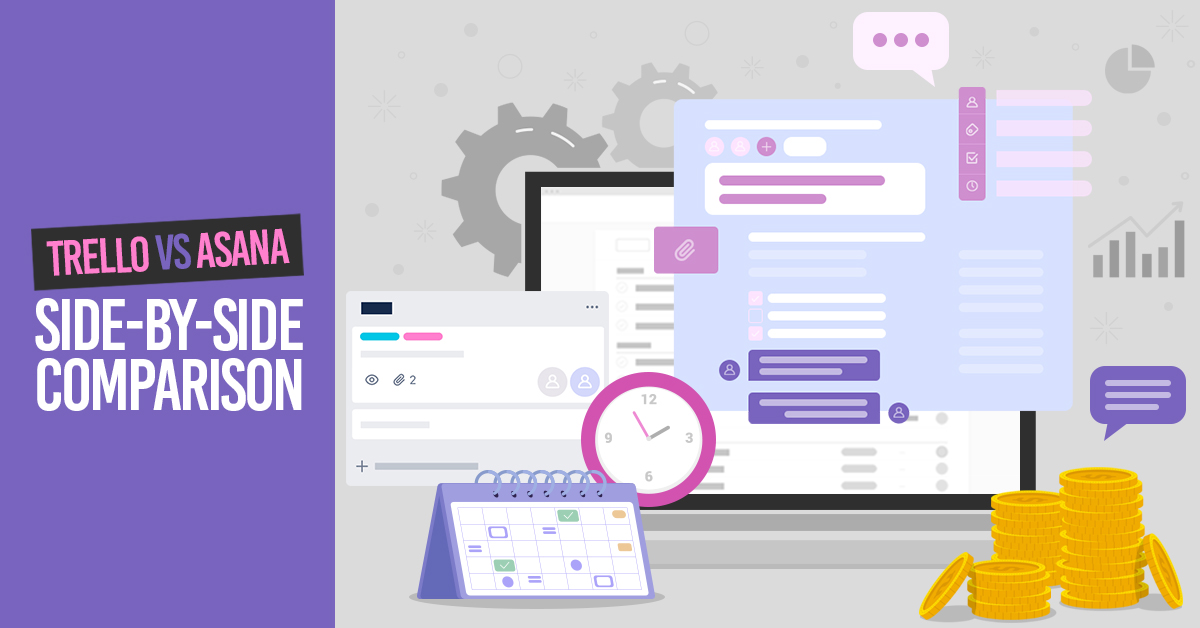

Leave a Reply