One of the things you will like about Facebook ads are the Facebook ad targeting options. There are a ton available, right at your fingertips and they can help you create super-targeted ad campaigns that will attract the right consumers for your business.
Facebook has nearly 2 billion daily active users. It’s the prime place to advertise and Facebook has hundreds of different ad targeting options to help advertisers get the most out of their campaigns.
What is Facebook ad targeting?
Audience targeting is all about helping you target your core customers. All customers are not created the same.
You know that your audience is special. You’ve done your research and you know what demographic tends to buy from you, what their interests are, where they live, what they do for a living, and more.
Facebook’s targeting options help you create custom ad campaigns so you can have your brand message reach these people in order to have your ads shown to the right audience.
What are Facebook’s ad targeting options?
When it comes to ad targeting, you can go broad or specific.
Many businesses try one or the other, or experiment with both. Here are the differences between broad and specific targeting.
Broad vs. Specific Ad Targeting
Audience targeting is important. It’s all about getting your ads shown to the right people, based on the Facebook ad targeting options you set.
Broad: Going broad means you’re casting a wide net. By doing this, you’ll mostly be relying on Facebook’s ad system to go in and find the right customers for your business.
This is a neat way to discover new customers that you may have never found before.
It works well for some businesses.
I remember hearing from an entrepreneur last year. He was broadly targeting customers with Facebook ads.
After setting a few basic targeting parameters like location and gender, he was using interests like Netflix. Sometimes he was using even more basic parameters than those, and getting amazing results!
I was truly shocked.
Facebook was finding his customers with broad targeting and he was making sales with his company.
That’s exactly how broad targeting works. You’ll target broadly, using a few basic targeting parameters and then Facebook will go to work finding your customers.
Specific: Alternatively, going specific is about providing Facebook a specific set of parameters to use to go out and find your customers.
Specific ad targeting will be geared to a smaller audience and will end up being either a lookalike audience or a custom audience.
Creating a New Audience
Here is a list of Facebook ad targeting options available when creating a new audience:
- Locations: Targeting by location can include city, state, country, province, etc. You can also target by zip code or postal code, along with by region or choose to target everywhere, which is called worldwide.
- Age: This is pretty clear. You just target by age or within an age range.
- Gender: You can target men, women, and all genders.
- Languages: If you want to pick specific languages to target, you can do that.
- Detailed targeting: In detailed targeting, you’re able to include or exclude people from an audience based on interests, behaviors, or demographics. An example of interest might be action movies. An example of a behavior is mobile device usage. An example of demographics is age, gender, job title, or education, among others.
- Connections: These are people tied to your Pages, apps, or events.
- Custom: Then custom audiences are audiences from the information you provide, like from the Facebook pixel.
If you’re unsure where to start, begin by looking at the demographics, interests, and behaviors of people who interact and are connected to your Facebook page.
Go to Audience Insights and review to learn more about the people connected to that page.
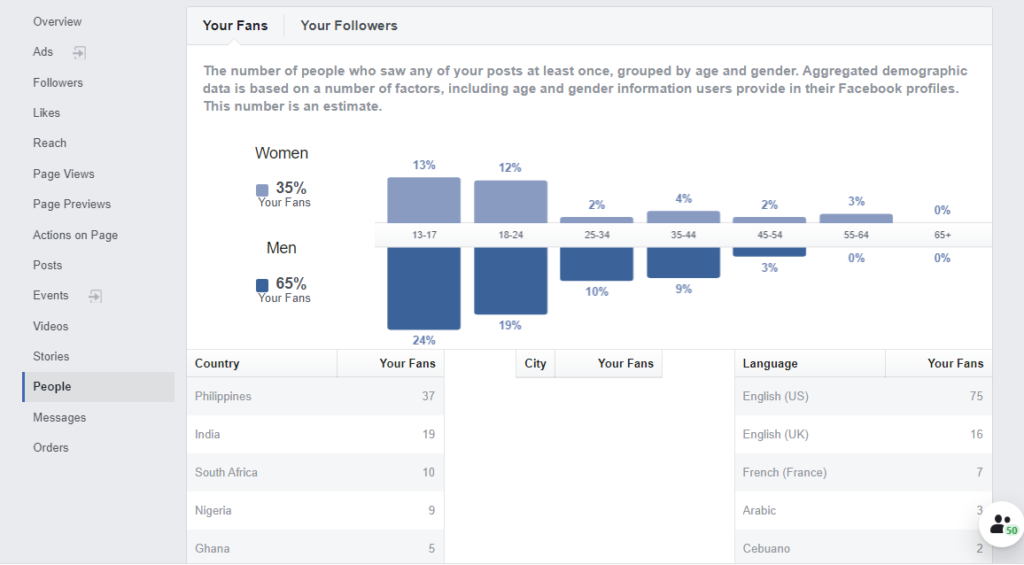
What is Connections Targeting?
This tool helps you find your audience based on connections to your business.
Imagine being able to target those customers that are truly connected to your business, may it be through visiting your website, Facebook page, or another route. You can target ads to people connected to your business through:
- Your page
- Your app
- Events
And, a person is considered “connected” when they have engaged with one of the above, or if they’re friends with someone who has.
Considerations to remember with Connections Targeting
First, you must be an admin of a page, app or event for this to work for you. Also, try to refrain from using too many parameters with connections, as it may turn up an audience size too small.
What is Detailed Targeting?
Next, is detailed targeting which has options based on:
- Ads clicked
- Pages engaged with
- Facebook engaged activities
- Demographics
- Mobile device used and speed of the network
How to Use Detailed Targeting?
Detailed targeting is about refining your audience. You will want to pick your campaign objective then move to your ad set and select Audience by location, then, age, gender, and language. Then lastly, by detailed targeting.
Do it in this order with detailed targeting last.
In detailed targeting, you will have the option to narrow your audience.
For example, you might pick “movies” originally. Then, you can add “vegan cooking,” which means that Facebook will search for people who have interest in “movies” and “vegan cooking.”
You can see that it gives you the chance to really narrow in on your target audience using these parameters above.
And then, there’s the option to include or exclude certain parameters like behaviors, interests and demographics.
Facebook lets you really drill down to find your target customer when you prepare to run ads.
Related: 8 Facebook Advertising Tips that You Need to Try Now
What are Custom Audiences?
Custom audiences let you connect with prospective customers that have shown interest in your company. These can be people who have visited your website or app. They can also come from contact lists like email lists.
How to set up custom audiences with the Facebook pixel?
Creating a custom audience just takes a few steps. Here’s the breakdown and you can visit this source to learn more.
- Head to Audiences
- Click Create Audience and select Custom Audience
- Choose Website Traffic
- Set a rule: You will add rules to the section desired
- Add more rules, as you’d like
- Name your audience (and description, optional)
- Click Create Audience
Once you’re done with this process, when you’re ready to create Facebook ads, just select it during the ad set creation.
What are Lookalike Audiences?
Lookalike audiences give you the opportunity to reach new people that are similar to your customers.
It’s a really neat feature that can save time when it comes to attracting customers through Facebook ads.
Facebook will help you connect with people they think will likely respond to your ads. To take advantage of lookalike audiences, the process is pretty simple.
The main thing is to create a source audience of people you know. Then, you can let lookalike audiences do the work, attracting consumers that are similar to your customers.
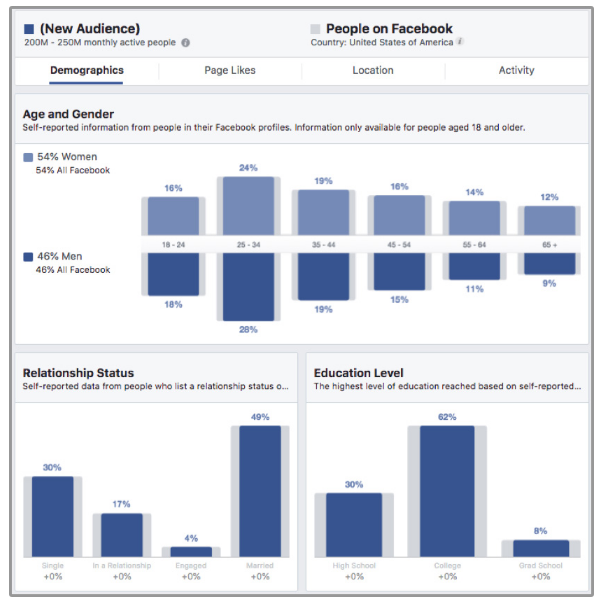
Before you set up your lookalike audience, here are some requirements:
- You must be the admin of the Facebook page or pixel you’re creating an audience from.
- If creating a lookalike audience from a custom audience, your role should be: Admin, Advertiser or Analyst.
- If creating a lookalike audience from mobile app installs information, your role should be: Administrator or Developer.
Here’s how you create a lookalike audience:
- Visit Audiences
- Click Create Audience
- Choose your Source
- Choose the country or countries where you’d like to find similar people
- Pick your desired audience size
- Click Create Audience
There you go! For more information on Facebook lookalike audiences, check out this resource.
Final Word on How Facebook Ad Targeting Options Work?
There you have it! Now hopefully you have a clearer understanding of how Facebook ad targeting options work. With so many options, it can feel overwhelming but it doesn’t have to be.
Our goal was to break down the various ad targeting options available and shine light on how you can create your ad campaigns like a pro. I hope you take away a good grasp of how this part of Facebook ads functions.
For more on Facebook ads plus an opportunity to earn an extra $1,000 to $2,000 per month, check out the FB Side Hustle Course.
You will discover how to master Facebook ads as a side hustle:
- Learn how to run Facebook ads for local businesses
- Learn how to find clients who want to pay you for this service
- Discover exactly what to say to get prospective clients to say “yes”
This step-by-step plan is laid out in 9 video modules, taking you by the hand throughout the entire process. If you’re interested, check out the course to learn more.
Facebook ads are truly powerful. They are an incredible way to find and connect with your customers.
Are you using them for your business?


Leave a Reply