For business owners it can sometimes be challenging to reach customers on mobile. Customers are browsing their phones, curious about companies but unable to communicate that they want to learn more, until now. Welcome Facebook leads ads.
This is a quick way for customers to learn more about a company right from their cell phone.
Today, we’re going to explore Facebook leads ads. You will learn:
- What Facebook leads ads are
- How Facebook leads ads work
- How to set up leads ads
- The process for responding to leads ads
- Who leads ads are for and why you should be using them
- How to use Facebook leads ads to increase conversions
- How to get leads from Facebook ads
- And, more!
Let’s go!
What are Facebook leads ads?
Facebook leads ads are one of Facebook’s newest advertising solutions, allowing businesses to customize lead ad forms with a mix of open-ended and/or multiple choice questions so they can receive the important information needed to connect with prospective customers.
For example, if a customer wants to learn more about a meal delivery service, they can go through the company lead ad to get the information they need, like how much it will cost to feed four people, what they can get for their budget, if the service accommodates their lifestyle/food choices, and more.
This works for all kinds of companies from automotive repair facilities, fashion retailers, restaurants, dry cleaners, and more.
This flow of information provided from the lead ad helps both the customer and the company.
The customer can get the information they’re seeking right at their fingertips using their mobile phone. The company learns more about what their customers are looking for and they have the opportunity to capture the sale with the help of the Facebook leads ad.
Leads ads come with a ton of benefits:
- Find potential customers for your business
- Grow your email list
- Encourage downloads of information products
- Gain a better understanding of the interest and behavior of prospective customers
- Increased enrollments and more sales
How do Facebook leads ads work?
A customer is greeted by a leads ad on Facebook for a company. They may have interacted with the company before like visited their website or liked their fanpage. Or, the customer might just be interested in the kind of industry the company operates in.
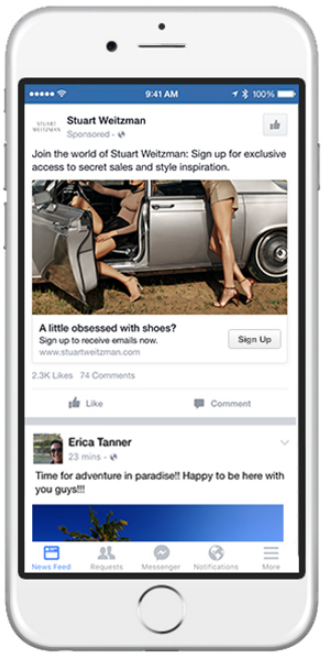
They are drawn to the ad by the ad creative and click to learn more. From there, they are taken through a series of short questions which helps the customers with a problem they may have.
Here are some examples, provided by Facebook:
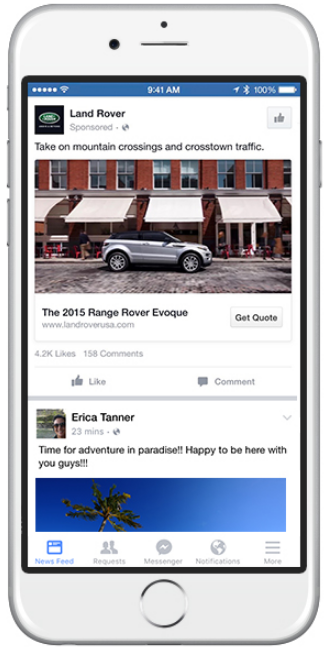
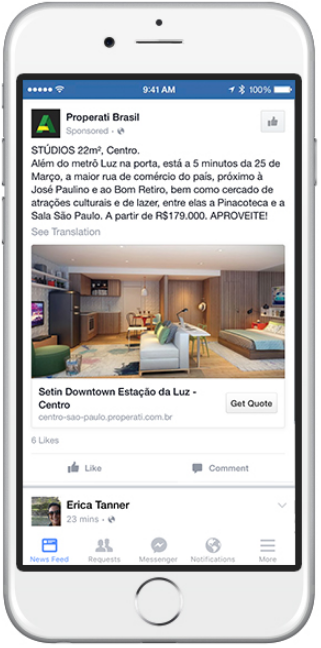
Head to this page on Facebook to see it in action.
Here’s how you can set up leads ads for yourself..
How to set up Facebook leads ads?
The creation and set up of leads ads are super simple. Here’s how you do it:
- Choose your ad creative
- Set your targeting
- Set your bidding type
- Customize your form fields
First, you start with your ad creative. This is the image or video that displays as the front page of your ad. It’s meant to capture the attention of potential clients.
You can find the dimensions for creatives here.
Setting your targeting comes next. This is where you can drill down and identify your target customer using the list of interests and behaviors provided by Facebook. You can also use your own customer database and lookalike audiences.
To learn more about targeting, check out this helpful guide.
Then, set your bidding type and customize your form fields.
You can use prefill questions or custom questions in leads ads. Prefill questions include:
- Name
- Email address
- Address
- Phone number
- Date of birth
Custom questions are the questions you can create, which can be:
- Multiple choice: customers get different options to choose from.
- Short answer: customers get the opportunity to write a one line answer.
- Conditional: a set of conditional questions that change based on how someone answered previous questions.
- Store locator: the opportunity for customers to search nearby stores.
- Appointment request: allows people to request a date and time for appointment.
For a step-by-step walkthrough, learn how to create a Facebook leads ad from ad manager or from a Facebook page.
When customers are greeted by your leads ad, they can fill out the form and submit. That submission will go to your Ads Manager, where you can download the lead data. You can also access lead data from your Facebook page or a CRM like Mailchimp.
How can you respond to leads?
An easy and fast way to respond to leads is by connecting to your CRM, like Salesforce, Marketo, Driftrock, and others.
If you connect your CRM to Facebook, you will be able to retrieve lead data in real time. Other options for collecting lead data in real time include connecting your CRM to the Facebook API or downloading the data to a CSV file.
Why should you use Facebook leads ads?
If you want to grow your leads, delivering a streamlined, budget-friendly ad solution to customers via mobile, then you want Facebook leads ads in your advertising arsenal.
Not only are they easy to use but, you’ll be able to capture detailed information straight from your customers, and potentially increase sales. It’s an awesome way for you to reach the right people who fuel your business.
How to use Facebook leads ads to increase your conversions?
First, it starts with your ad creative.
Creating a professional-looking ad creative goes a long way but the message behind it is what draws customers in.
You have got to create a winning offer that interests and delights your target audience. Here are some ideas:
- A freebie: like an ebook, guide, cheat sheet, free consultation, etc.
- A giveaway: use giveaways as a tool to draw in your target customers and give away something valuable that will gain attention.
- Early bird access: exclusive early access to a new product or service
- Registration to an event: like a webinar or free training
Next, create a form with killer questions that are relevant to your audience but not too lengthy. The beauty of leads ads is that they are short, which encourages customers to fully complete the survey.
So, make sure you keep questions short, focusing on the information you want to learn about your audience. And, don’t be afraid to customize questions.
This will get you more than the cookie cutter answers from the prefill questions. You will have the chance to deep dive and learn anything about your customer, what’s important to them, and what they’re looking for.
Next, we talk about targeting.
The answers you get to your questions in the lead form are meaningless if you aren’t targeting the right people. Targeting is super important.
You can upload your customer database and create a lookalike audience from there. Targeting people that have engaged with your business in the past is another smart strategy that will help you reach the right people interested in your business.
Then lastly, think about your thank you page. It’s all in the details after all, right?
Customize a thank you page, thanking the customer for their time filling out the form. It’s a good way to build brand awareness and it can genuinely make the customer feel good about devoting their time to filling out the questionnaire.
How to get leads from Facebook ads
There are many ways to drive leads from Facebook ads and Facebook leads ads are one of the newest ad solutions to help you get important lead information from potential customers.
For advertisers, Facebook leads ads can really deliver. You can get to know your target audience more intimately, get an opportunity to ask them questions that matter and gain invaluable insight about your customers.
Have you used Facebook leads ads? What do you think about them?


Leave a Reply