There is a lot of potential in Facebook Live marketing if you know what you’re doing. But if you’re like many page owners, you’ve shied away from Live because… well, it’s live.
Going Live on Facebook for your page or business is tapping into a wonderland of engagement. It’s creating informative content for your followers, and it’s free.
8 Facebook Live Marketing Tips
1. Know what your audience wants
A good marketer knows their audience well. You know their demographics, their interests, what catches their attention, and their pain points. And a marketer knows all of that so they know how to connect with the customers and deliver what they want.
You know your audience so you can provide some kind of valu to them. That’s really the bottom line.
If you’re already using Facebook ads as part of your marketing strategy, you can take what you know about building an audience for targeting and plan a Facebook live that will be of interest.
2. Decide on the format for your Facebook Live Marketing event
There are lots of format possibilities, and they all present different marketing goals. This is one of the really cool things about learning how to use Facebook Live for marketing.
Here are 5 different formats for your Facebook Live event:
Host an interview
Inviting someone to be interviewed during your Live event can bring some serious value to your followers. You could bring on an expert or another business owner and interview them, and then open it up to your viewers to ask questions in the comments.
What’s great about this format is that your video can potentially have a wider reach. If the expert or influencer promotes the interview to their followers as well, you can become introduced to a whole new audience.
Tutorials
Tutorials offer serious educational content. You can use your Facebook Live event to show exactly how to use a product, demonstrate all of its features and uses, and really show it in action.
If you’re doing affiliate marketing or created sponsored content, tutorials would be a great way to generate revenue. After your video has aired, you can add affiliate and shopping links in your video’s description.
Share news
Have big news to share about your business, some big reveal, rolling out a new feature or service? Use Facebook Live. You probably won’t reach any new viewers this way, but it’s a good way to connect with your current followers.
Host a contest
You can create some serious hype around a content, and it’s a great way to spread brand awareness because people love the chance to win prizes. Because contests only run for so long, it creates urgency and gets people excited to visit your page and watch your video.
Generating leads is another goal you can hit with a live content. People can share the contest with friends who might be interested, and you can capture user names or addresses by asking people to comment.
Lift the curtain
Here’s an interesting statistic: in a survey conducted by New York Magazine and LiveStream, they found that 87% of people said they’d watch a live video if it includes behind-the-scenes content.
Lifting the curtain for your audience is compelling content. It’s a bit voyeuristic, and that’s why people want to watch. We’re so used to seeing a perfection presentation on social media, and when you show what things look like behind the scenes, it adds authenticity, which is hard to find these days.
Related: Everything You Need to Know About Facebook Live Ads
3. Broadcast from a Facebook Messenger room
Facebook rolled out Messenger Rooms in April of 2020 as a way to connect and hang out with other people online. Because it’s such a new format, I wanted to give it’s own section to highlight how you can use it in your Facebook Live marketing strategy.
Messenger Rooms give you the opportunity to co-broadcast a live event, host a Q&A session with an expert, get live testimonials from customers or clients, and much more. It’s a unique way to engage with others and share that in a live video format.
I see a lot of marketing potential here. For example, when Bobby and I do another launch of our Facebook Side Hustle Course, we could set up a Messenger Room with some past students. We can all do a live chat together and field questions from potential students.
Having past students be involved in the process adds social proof and brings in different perspectives. Later we can repurpose that Live Messenger Room when promoting courses in the future (more on this in a second).
What I really like about Messenger Rooms is that participants are not required to have a Facebook account. Only the host needs a Facebook account and can start a room by:
- Opening the Messenger app
- Tap the People tab at the bottom right of the screen
- Tap Create Room and select who you want to join
- For anyone who isn’t on Facebook, you are given a link to share with them – there’s nothing for them to download
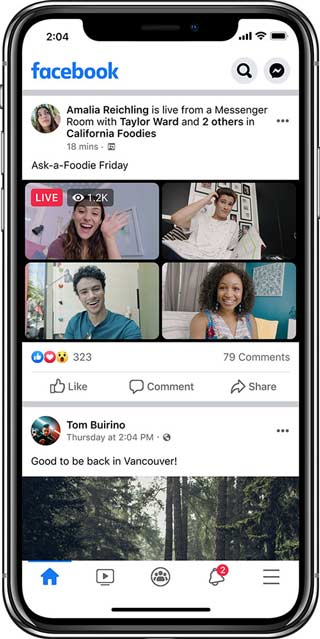
Once you have your Messenger Room going, you can take it live in just a few steps:
- Click on the Live button on the upper right of your Messenger Room
- Give your video a title (optional)
- Select where you are going to broadcast your video, like your timeline, a page you manage, or in a group
- Select your audience
- Click Next
- Wait for participants to confirm or leave the room – this step must be completed before you can go live, and the room creator can remove participants who don’t respond
- Click Start
- When you are ready to end the video, click on Live on the upper right hand corner and click End
Do you know about Facebook Messenger Ads? Learn more in 5 Reasons Why Facebook Messenger Ads are Awesome & How to Use Them.
4. Plan out your agenda
Going on live video is a little unnerving if you’ve never done it before. I’ve been doing Facebook live videos for our private Facebook Side Hustle Course group for a couple of years now, and it still freaks me out a little to press that little live button.
One thing that really helps me is to sit down and create an outline for each Live event I do. Having an agenda keeps you on topic and viewers engaged.
Here are some things to include in your Facebook live agenda:
- Topic
- Goal for viewers – what do you want them to get out of your event?
- List of names, business, products, and anything else you might introduce during your livestream
- Questions for viewers to boost engagement during the live event
If you’ve never done a Facebook Live before, I recommend practicing before you actually go live. Figure out where you’re going to film, get everything ready around you, and do a couple of test runs.
Facebook Live events can be a lot of fun because you can’t anticipate everything. During one of mine, one of my kids walked in, put on the Laptop Empires Biggie Snugz head, and then walked right into a wall. I had no idea what was happening, until the person I was interviewing live started laughing.
Then that moment was turned into a GIF!
So while an agenda can’t prepare you for that kind of thing, it can pull you back in and keep the live stream going.
Related: Tips for Advertising on Facebook: 8 Strategies for Amazing Ads
5. Schedule your Facebook Live event
You can schedule your Facebook Live marketing event up to six days in advance, and that gives you some time to promote it to your Facebook followers and on other social media channels.
Schedule your event in a time that works best for your audience. If you’re hosting a live event for restaurant owners, during a lunch or dinner rush isn’t a good idea. Think about when they’ll be available and interested.
Here’s a step-by-step guide to scheduling your Facebook Live marketing event:
Step 1: Go to the Live Producer
The easiest way to get here is to click on the Live button under Create.
Step 2: Schedule your event
On the left-hand side of the page, you have a few options, click on Schedule a Live Video.
Step 3: Fill out details
Here’s where you add the date, time, title, description. You can easily share it to other pages you manage. There are even audience settings so you can set restrictions based on age and location.
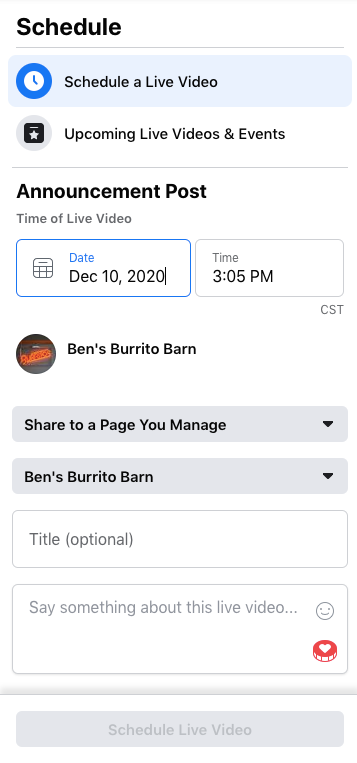
Just click Schedule at the bottom, and you’re ready to go.
6. Interact with viewers and commenters
One of the reasons viewers really enjoy Facebook Live events is because it gives them a chance to interact with experts, influencers, people they admire, etc. Make sure you live up to those expectations when hosting a Facebook live marketing event.
Things like saying “hi” and welcoming people when they join your live stream go a long way. Also mention people by name when you bring up their comments or questions. Ask them questions while you’re live streaming and give them a chance to respond in the comments.
There’s also a newer feature to use polls during your live event to engage your viewers. It gives you a chance to learn more about them. You can create your polls under the Live Producer by clicking on the Polls tab.
You fill out the fields– the question and 2 to 4 responses. Create and save as many polls as you want to use during your livestream before you actually start streaming. Once your live event is going, you select the poll you want to introduce, click Publish Poll, and it appears in the livestream.
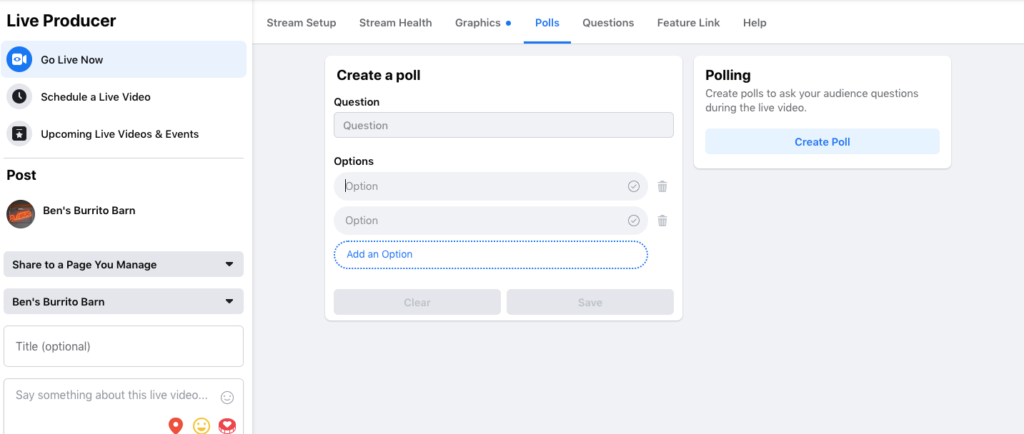
Because it can be a lot to host the live event and see everything coming in, you can actually let Facebook do some of the moderation. Once you’re live and streaming, you’ll see a drop-down menu on the left side of the screen that has a drop-down menu for Comment Moderation. You can set it for one of the following things:
- Slow: Commenters can only comment once every 10 seconds
- Discussion: Comments must be a least 100 characters to show in the live chat thread
- Follower: Only your followers can comment
- Restricted: Viewers must have account that is at least two weeks old to comment
- Protectors: Commenters must have followed you for at least 15 minutes
Remember, anyone can see your live event on Facebook, and the settings above protect you from dealing with randos and help you pace your interactions with viewers.
7. Optimize your video for replays
After your Facebook Live marketing event is over, you can stay in Live Producer to edit and optimize your video.
You can change your Facebook live video’s headline so it’s catchy and to the point. Add a description if necessary that includes any relevant information viewers should know about, like links to articles, products, or anything else you talked about in the live stream.
Upload a custom thumbnail to your video, otherwise Facebook will pull a still from your video, and might not be the best looking shot. Your thumbnail can include text like the name of your video.
You should turn on closed captioning, and while it’s not going to be perfect, letting Facebook generate captions for you is better than nothing. You can also add more captions if you’d like. That could be a point you want to clarify or correct.
Uploading a custom thumbnail makes our video look more professional. You should also add any relevant tags for searching and necessary links.
A lot of those things will have been done when you scheduled the event, but know that you can always go back and change them.
8. Repurpose your Facebook Live videos
Your Facebook Live marketing event now exists as a piece of video content that you can use for other marketing purposes. It’s content you’ve produced and own, so use it!
Your video can be shared for email marketing purposes, post it on your blog, embed it in your website, transcribe it and turn it into a blog post, or even repurpose it as a podcast. There are even GIF and meme possibilities!
The final word on Facebook Live marketing
Earlier in this article I brought up a study done by New York Magazine and Livestream, and there are a few more key points I want to share:
- People are choosing to watch more live videos
- 80% would rather watch a live video than read a blog post
- 82% prefer live video to other social posts
You should look at those points as a clear indicator that you should add Facebook live marketing into your overall strategy. Facebook Live videos are free to produce, they can bring in some serious engagement, and you can bring a lot of value to your followers.
All signs point to Live!




Leave a Reply