When it comes to managing projects within your business, you’ve got to have top project management software on your side.
That’s where Monday and Trello come in. They are both leading project management platforms that can help you with everything from collaborating across teams, communication, task management, and more.
What is project management?
When you have several projects that you’re working on it’s easy to become overwhelmed. It can quickly turn into a confusing and a disorganized mess.
Using a project management tool can make managing your projects easier. They allow you to set goals, and ensure you meet benchmarks, check in with the team, communicate and collaborate effortlessly.
This means completing those projects effectively and efficiently.
Project management is a big deal and it’s so important that roles like project manager, program manager, operations manager and similar positions have been born.
To manage projects well, there needs to be discipline, action-taking, planning and organization to make sure the team stays on task and completes the project on time and with good results.
Why do you need project management for your company?
Every company has goals they are working toward and projects they are working on.
For example, an ecommerce company might be working toward achieving 10% growth in sales this Spring season compared to the previous season.
That is a project and a team can be assembled to work towards that goal.
Or, a bakery wants to add 3 new baked goods to their menu. They want to compile a dozen new recipes, taste test them, get their customers to try those new recipes and vote on their favorites, where the winners will be added to the menu.
That’s a project!
To achieve any goal planning and organization needs to take place so it can all be put into action.
Even if you’re a solopreneur and you have no team, there are still goals you want to achieve in your business.
Project management can help you organize it all, detailing each task that needs to be completed, setting a timeline and ensuring you stick to your plan and meet your goals by the deadline.
And, to help you manage your company projects, you can look at project management software.
Related: Monday vs Asana: Which Project Management Tool Should You Use?
What is Monday?
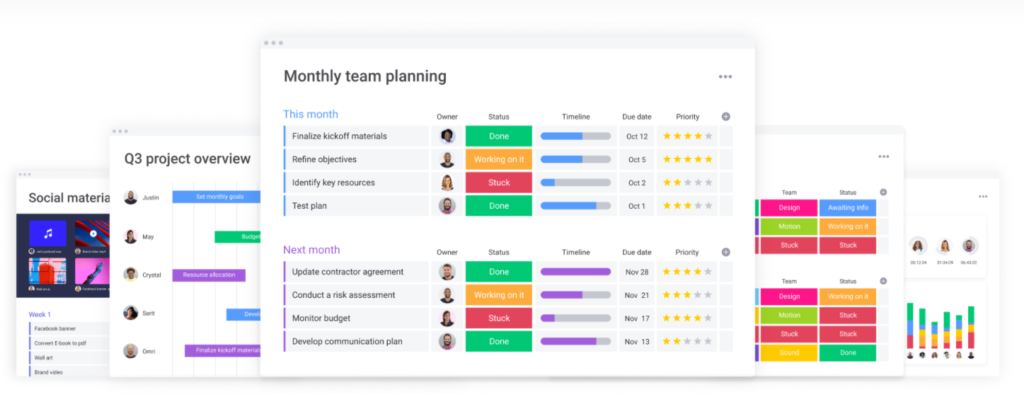
Monday helps you coordinate all your organization and planning efforts in one digital workspace so your projects, processes and workflows can run from one central hub.
You can use Monday to run a variety of projects like:
- HR and recruiting
- Marketing
- Design
- Software development
- Construction
They help over 100,000 teams including companies like Coca Cola, Hulu, Adobe, and others.
Monday.com Features
Monday offers a color-coded management platform that’s easy to use and manage all your team’s activities.
It allows you to delegate tasks to individual team members, set due dates, communicate, and follow the progress of different tasks and projects.
The unique feature of Monday is that it allows for a variety of views, allowing you to visualize the project in the way that suits you best.
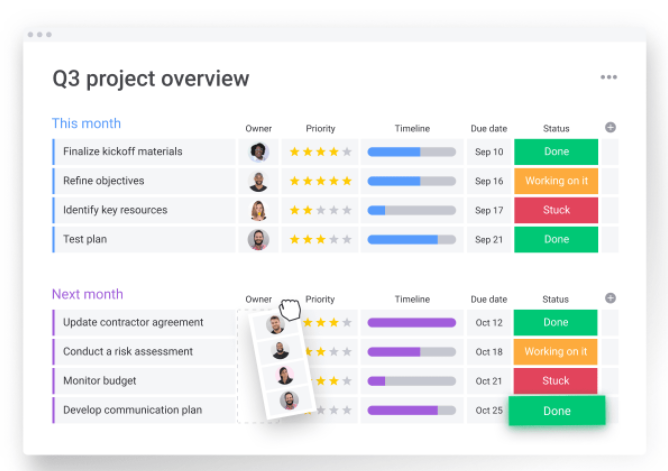
Easy setup
The setup process can get up and get going in minutes. It’s intuitive and very visual so it’s easy to adopt with no training required. Any team member can jump in and hit the ground running.
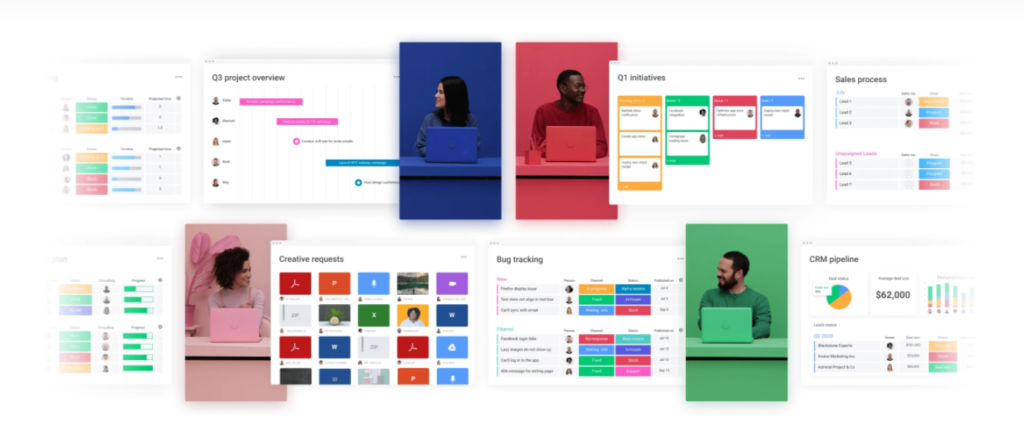
It’s easy to customize with drag-and-drop columns and rows with updates available for every item so your entire team can stay informed about upcoming changes and news.
Integrations
Connect any tools you’re already using in your business with Monday. They integrate with tons of tools and apps such as:
- Dropbox
- Slack
- Zoom
- Google Drive
- Excel
It also connects with Zapier which means you can connect it to hundreds of other tools through the Zapier interface.
Automations
You can set up automations to have specific tasks or workflows run on autopilot.
Automation can be turned on in seconds and you can sort through all of Monday’s automation recipes to choose the best ones for the work you need to get done.
A Variety of Views
Monday has several different ways of viewing the same information. This includes maps, kanban, calendar, timeline, and gnatt.
You can even view the project in “workload” view which shows how much work each team member has so no one person is overwhelmed.
24/7 customer support
You will have access to live support available 24/7 when you need your questions answered.
There are also hundreds of knowledge base articles available including walkthrough tutorials to help you navigate every part of Monday’s platform.
Monday Marketplace
The marketplace is where you can explore ready-made apps to power your workflows even further. You can navigate the marketplace to find solutions to the problems your team is facing and discover new ways to visualize and analyze your data.
What is Trello?
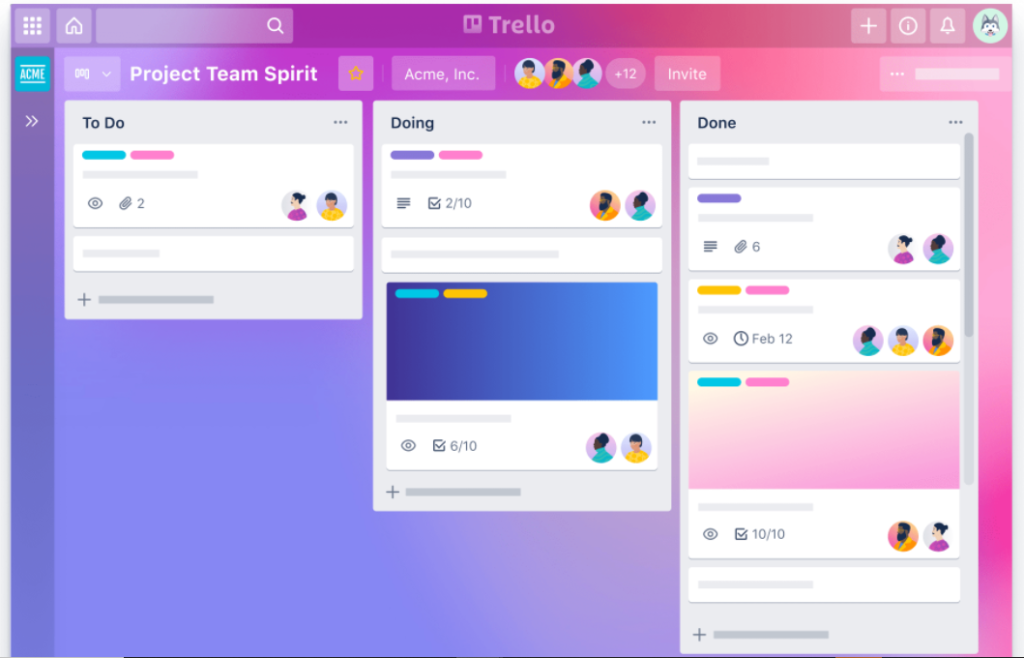
Trello can help your company have a smoother communication and collaboration process, manage productivity and project management.
With Trello you’ll work on their platform which is mapped out kanban style with boards, cards, and lists. It’s a great way to keep your entire team organized and effortlessly delegate tasks to members of your team.
Trello is used by 1 million teams across the world and by companies like Google, Squarespace, Costco and others. Users are happy about how they can stay on top of tasks and navigate Trello’s easy to use platform.
Trello Features
Trello offers kanban style project management that organizes tasks and workflows with boards, cards, and lists.
You can always tell at a glance where each task is in the process.
Automation
The Trello robot called Butler can help you automate just about any task. The Butler allows you to add buttons to the individual cards that when pressed perform an action, such as moving the card, adding a label, or assigning it to a team member.
Power Ups
Access to power ups to integrate with the tools you’re already using or give Trello extra features. You get one power up on the free plan and unlimited power ups on the paid plans.
Trello Boards
It all starts with your board.
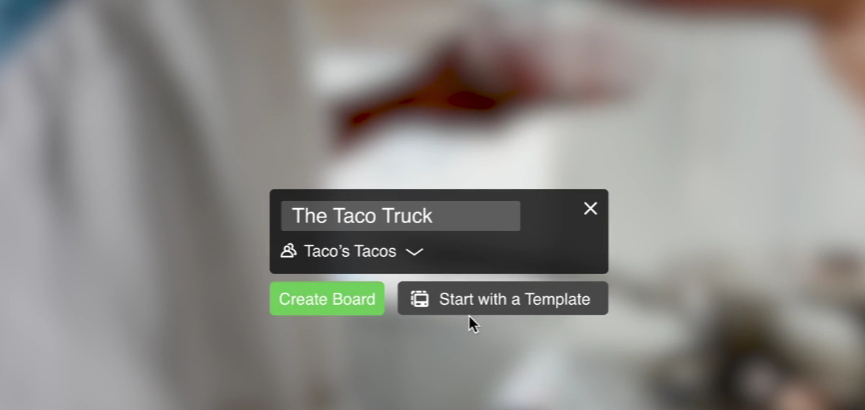
Your board is a blank canvas and this is the foundation for adding cards and lists to organize your entire project.
On your board you’ll be able to add task assignments, deadlines, metrics, etc.
Trello Lists
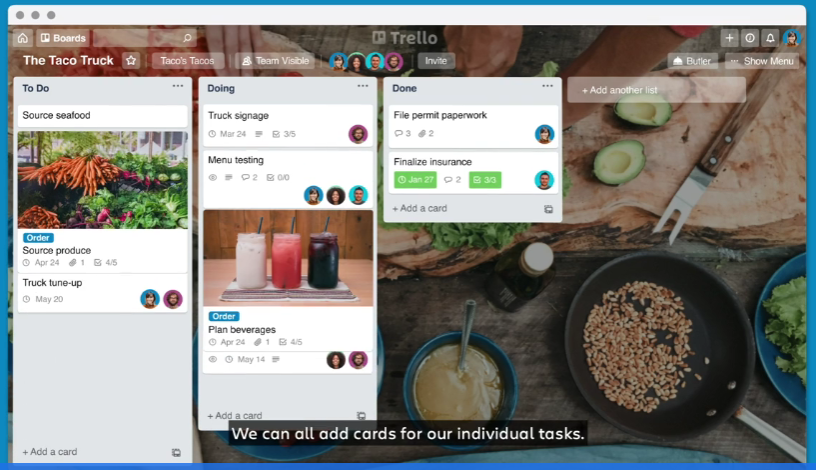
Boards are broken down into lists. Lists can be thought of like to-do lists. Lists can be anything you want including team member’s names, statuses of tasks within the project, or just a bucket of ideas.
Trello Cards
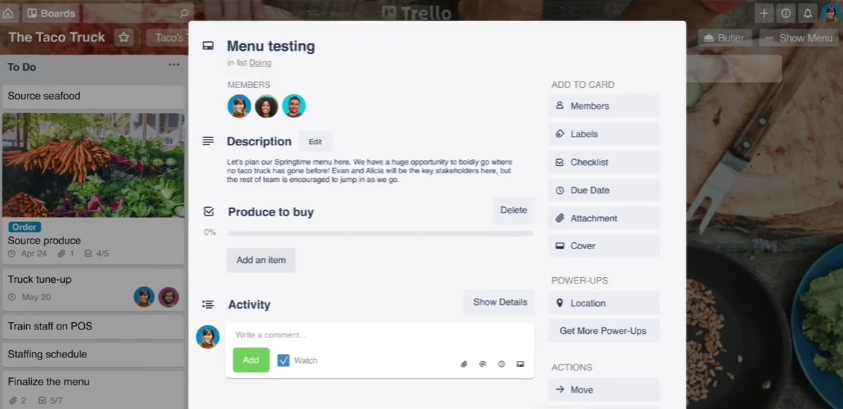
Lists are then broken down into cards. This is where you can get really detailed about the tasks you delegate, manage, and track. Opening a card will unlock key details of that task including calendar, checklists, due date, attachments, notes, etc.
To see a Trello Board in action, click here to check out the demo.
Templates
To help get you started there are Trello Templates. These are created both by the Trello team themselves and the Trello Community.
You can find templates on anything from Marketing to HR.
At a glance
Trello and Monday are both top project management tools used by thousands of customers globally. They have similarities and differences. The following comparison will examine a side-by-side view of Monday vs Trello, looking at their key features, pricing, and support.
Key Features
Monday offers some amazing features and services to users. Here are some of the best features they offer:
- Simple, color-coded project organization
- Project templates
- App marketplace
- Automations
- Time tracking
- Free and paid plans available
What sets Monday apart from Trello is the ability to change the view of the project. Different team members will want to view the information in different ways. Some work better in list form and others will prefer kanban.
And different projects will also be better suited to different types of views. Being able to customize this is huge. Trello only offers kanban, timeline, calendar, and map.
Trello offers some awesome features too, including:
- An easy-to-adopt organized flow with boards, cards, and lists
- Due dates
- Checklists
- Assignments
- Workflow automation
- Templates
- Free and paid plans
Trello’s template library looks almost identical to Monday’s so they both share the same thinking here.
You can pick from dozens of helpful templates in categories like design, engineering, business, sales, etc.
A cool feature on the template page is the number of views and the number of copies each template has received, which is something Monday does not have. This gives you great insight to which templates are the most popular and used the most.
Who wins? Monday. From a features standpoint, both Trello and Monday seem to offer a lot of awesome functionality and many tools and built-in features that users can enjoy. But the ability to customize your view puts Monday over the top. .
Support
Monday and Trello both have multiple options for support. Here’s how each company measures up..
Monday’s Support
Monday has an entire resources section built out on their site.
Here you can find helpful information to navigate Monday and learn how to get the best use out of the platform through their guides, webinars, community forum, video tutorials, blog, and podcast.
To find Resources, go to the footer on the page and you access each support area.
Their team is available 24/7 to answer your burning questions so if you’re working on a project after business hours like late at night, or any time, Monday is available to serve you and help you through any pain points.
Trello’s Support
Trello’s support section is built out a little differently compared to Monday.
First, they have a knowledge base with hundreds of articles to answer your Trello questions from inquiries about your Trello account, how to use Trello, templates, and more.
If you can’t find what you need from the knowledge base then you can click Contact Us which will present you with two options to get your questions answered:
- Ask the community
- Ask Trello support
The community is a group of Trello users and experts where you can pose your question to the community to get a response.
The Trello support option is where you can actually contact a Trello Support rep to get your questions answered by a member of Trello’s staff.
Around the clock 24/7 customer support is not available.
Who wins? Monday by a hair. Both companies have plenty of online resources but Monday seems to have more support-centered resources available all in one place.
The biggest difference is that Trello does not offer 24/7 support. The best they can offer is a one-day turnaround and that’s for Business Class and Enterprise customers only.
Pricing
Let’s see how these two project management platforms line up with pricing.
Monday’s Pricing
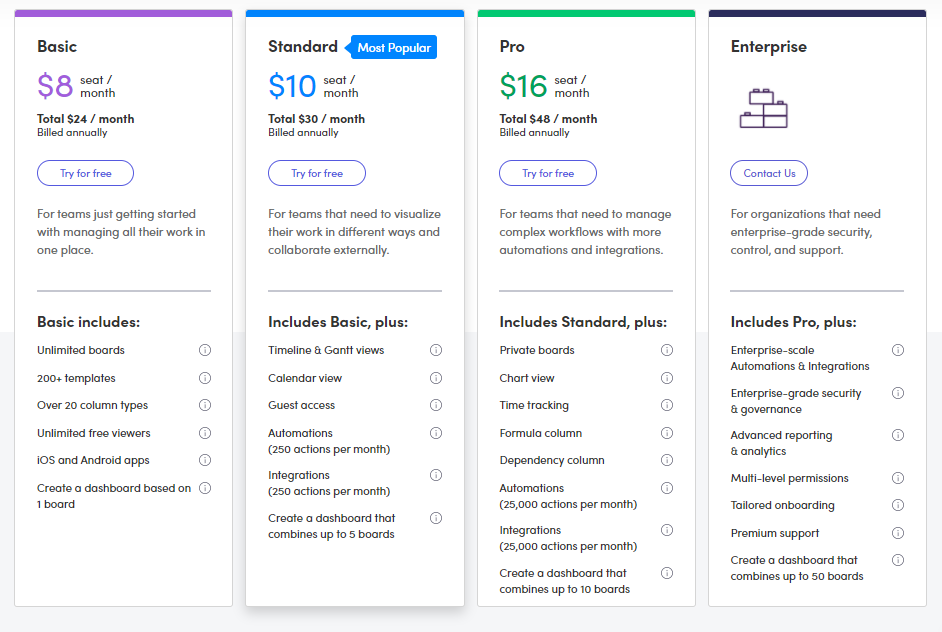
With Monday you get your choice of four pricing plans including an Enterprise plan.
Monthly and annual pricing is offered with an 18% discount if you choose an annual plan. The pricing chart shown above is assuming three seats, which is the size of your team. Three seats equals three team members.
Trello’s Pricing
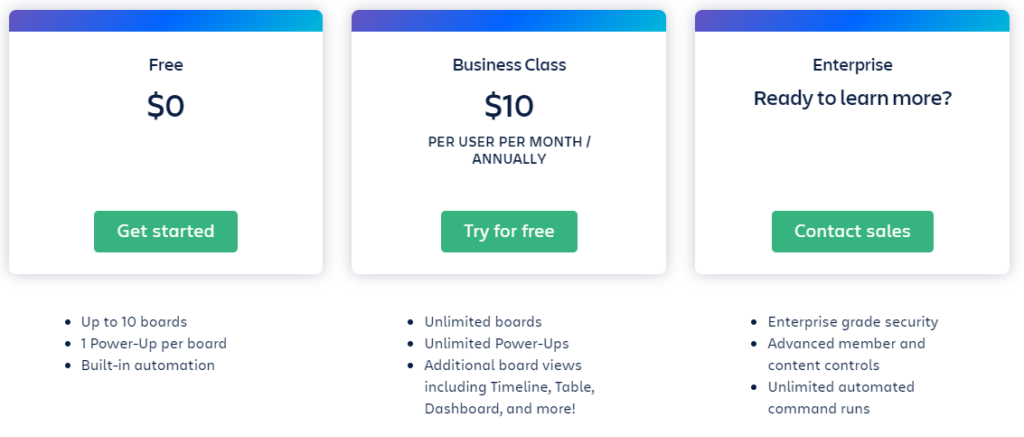
Trello offers three plans ranging from free up to Enterprise-level pricing. You can get a lot done with the free plan however, the upgraded plans offer much more with access to unlimited features like boards and power ups, along with other perks like Timeline, Table and other features.
Who wins? Trello’s free plan is very generous if you want kanban style management. Ten boards is a lot and you can invite your whole team for free.
However, once you move to paid plans, Monday is a bit cheaper. So if Trello’s free plan will work for you it’s a great deal. However, if you know you’ll need to bump up to a paid plan then Monday might be the way to go.
Monday vs Trello
I think you would be happy going in either direction, Monday or Trello. If you want to achieve a more streamlined workflow process, better collaboration and communication across teams, you’ll definitely get that with both platforms.
Who is Monday for?
While Monday and Trello can both be used for personal and business projects, Monday feels like it’s the more appropriate fit for organizations. They offer a lot and if you’re working on a personal pet project like organizing your house top to bottom in 6 weeks or getting your family to incorporate more exercise into their routine, Monday will probably look pretty intimidating to you.
Monday offers a ton of tools and resources that are excellent for organizations but, for personal projects it’s probably a bit much and Trello would be the better fit here.
Who is Trello for?
Trello is an awesome fit for both personal and organization-wide projects. Individuals can get a lot done with the free account and companies can manage their teams and projects with all plans.
Final Recommendation on Monday vs Trello
Across all the points we looked at, key features, pricing, support and overall use, Monday earns the win. What we like the most about Monday is their advanced suite of features, tools and services included with your subscription.
Whether you have simple or advanced projects your team is working on, Monday can help you stay organized and navigate workflows so you can meet your goals on time.
We really like Trello as well but, it seems to be a better fit for personal projects and/or non-complex company processes.


Leave a Reply