When considering Podia vs. Teachable, there are many factors to examine. After all, this is your online course you’re talking about so you want to ensure you’re choosing the right one. Whether your online course (or other digital products) is your side gig or full-time income, making the right platform choice is essential so you can hit the ground running.
Podia and Teachable are both hugely popular platform choices. Podia tends to be less expensive but Teachable offers more flexibility.
How does Podia work?
Relatively new to the online course scene, Podia is a platform that allows users to not only create fully-featured online courses, but allows users to manage an entire educational storefront. This means if you have aspirations of more than teaching a course, such as selling webinars or a membership program, then Podia has additional tools to help you.
Podia is also a hosting service. If you have an existing website with content, you can migrate your information to Podia for free, or you create a website through the platform if you don’t have an existing one.
There are basic steps to the setup process on this platform in order to get started, including:
Site setup: Set up your store either with the free migration from your current website, or create a new hosted website with Podia. The live customer support helps you with the migration, hosting questions, setting up languages and currencies, and building your website.
Customization: Time to customize your site to match your brand by adding images, text, videos, and testimonials. There are live previews for mobile, tablet and desktop applications so you can check your work as you go.
Add your products: This is where you add existing content or create new products for sale. Products include the online course, quizzes, pre-launches, digital downloads such as ebooks, PDFs, cheat sheets, checklists, audio files, text, etc., bundled content, membership services, and paid and free webinars.
Marketing: Podia allows you to build your contact list and market materials through email, newsletters, funnels, and segment lists.
Selling: You can sell your courses and products while installing payment plans, set up your affiliate marketing, coupons, embedded “buy” buttons, product bundles, pre-launch products, and cross-selling tools.
Features of Podia
Podia includes a long list of features, some of which are unique to the platform.
- Ability to sell downloads, webinars, courses and other educational products.
- Unlimited video hosting for your course.
- Unlimited use of files, accessing customer service, emails, and number of products uploaded.
- Available in 11 languages and 22 currencies, for a greater audience reach.
- Instant payout, which means you get your money fast.
- No transaction fees, no matter how many sales you complete in the month.
- Live chat support: If you need technical assistance, live chat is available seven days a week.
- Easily integrate Google Analytics and Facebook Pixel for audience insights
- Create your custom URL for your site name, further adding to your brand presence.
Podia pricing
Podia features a 14-day free trial, which is typical for many online course platforms. If you decide you’d like to continue your membership, plans start at $39 per month with Podia.
There are two plans to choose from, a $39 version and a $79 per month option. Both plans are billed annually, so keep this in mind when you’re budgeting for your courses. The $39/month option gives you access to all basic functions such as hosting your website, 24/7 customer service, and marketing services.
The $79/month option includes the upgrade to charge for webinars, add blogs, create an affiliate program, create membership options for your audience and add an off-site buy button.
If you need to add an additional person to your account for access, such as a virtual assistant or business partner, you can add someone for an additional $20 per month. You can set permissions for each account too.
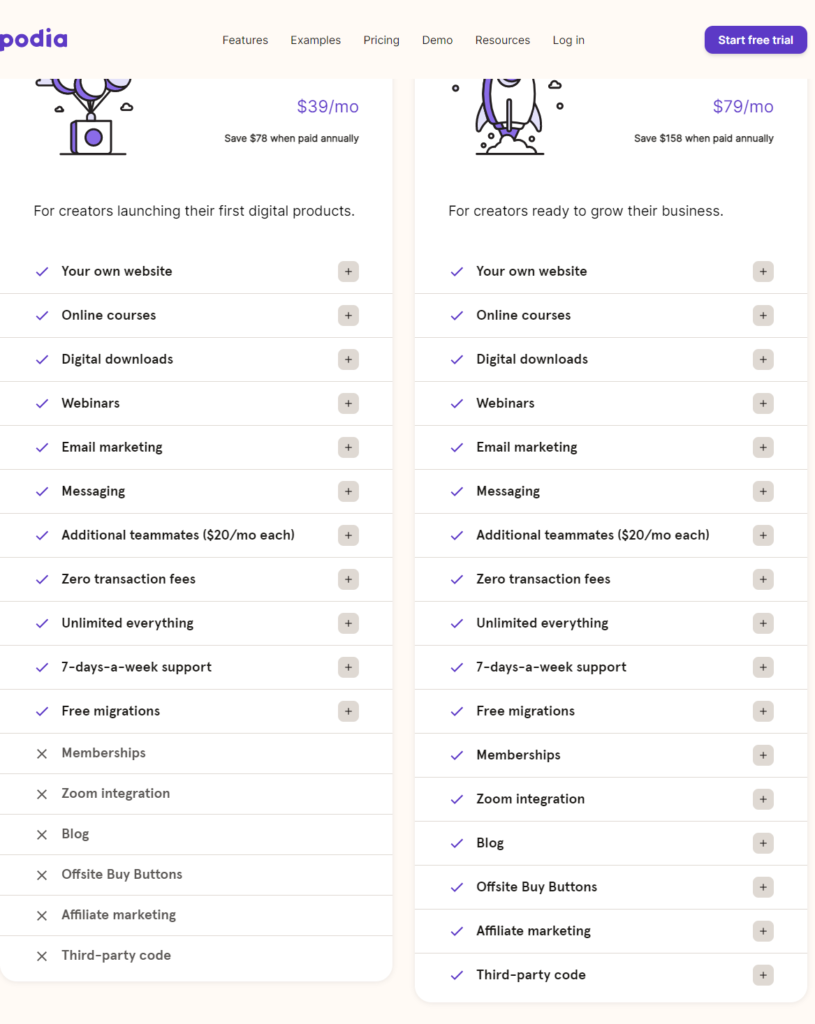
Pros and cons of Podia
As you evaluate your needs for a platform, keep this in mind when it comes to using Podia.
The pros of Podia include:
- Easy set up process
- Numerous options for marketing, customization, and selling a variety of products
- Straightforward billing and costs
- Ideal for beginners
But you should also be aware of the cons too, including:
- Limited design options for courses and branding
- Limited email marketing tools
How does Teachable work?
Teachable is also a cloud-based platform solution for creating online courses. In addition to this, you can add other tools such as quizzes, certificates, and compliance tracking.
You start with Teachable by creating a domain name through it or using your own website. Then use the flexible page editor to create eye-catching pages. Teachable uses a dashboard to make it easy for tracking your audience insights and sales.
Having used Teachable for our own courses, Teachable is easy to start. You either create your own course from scratch or you list your course on your own website (once it’s created).
Everything is housed for you in the Teachable school. The Teachable school is similar to a dashboard for your courses. It’s a web page where you list your courses, link to your blog, introduce yourself to your students all in one place.
You can also connect your Teachable school with a custom or subdomain. From here you have several options for creating your course, including:
- Choose your theme: Change the color, fonts, background image, favicon, and add a custom logo
- Set up a custom domain.
- Select your homepage, create categories for your courses, and add links to your header and footer for easier navigation.
- Create teacher and author bios
- Add new pages to your site or update existing pages
- If you don’t have a WordPress hosted blog (our recommendation), you can set up your own blog through Teachable
- Update the text on opt-ins, pop-ups, buttons, in-app messages and other pages
- Add custom CSS on your site or Facebook Pixel
Features of Teachable
In addition to these course creation features, Teachable has other attributes important to online business owners, such as:
- Email marketing tools, including custom coupon codes for readers.
- Pre-selling and launch options to let people know your course or product is launching.
- Add Facebook Pixel to create targeted Facebook ads and reach a greater number of potential customers.
- You can use third-party integrations sucy as Google Analytics, MailChimp, SumoMe, ConvertKit, Segment, Zapier, and more.
- Secure payment gateways and custom payment options, including payment plans for your customers.
- Teachable accepts over 130 currencies (compared to the 22 Podia offers), including PayPal and mobile payments.
- The platform automatically calculates the EU VAT if you need this tax included.
- Multiple customer service options, including Live Chat.
Learn more about Teachable here.
Teachable pricing
Unlike Podia, Teachable offers three pricing options depending on your business needs: Basic, Professional, and Business. No matter which of the three you choose, you have access to the 14-day free trial.
The Basic package is $29 per month (billed annually) and includes an unlimited number of students and instant payouts. Product support, training, coaching products, and email marketing tools are all included in this basic package. You should note however, there is a 5% transaction fee for each item you sell, so keep this in mind when comparing plans.
The Pro plan is $99 per month. It includes all the features of the basic, but without the transaction fees. You are able to have five additional users (instead of two) and this package includes affiliate marketing tools.
The Business package is $249 monthly but allows you up to 20 additional users, customization options, priority with customer service, and access to group coaching calls.

Pros and cons of Teachable
Teachable offers many positive benefits, which is why it still remains a popular choice among course creators. These benefits include:
- Design flexibility
- Great option for beginners to more advanced course creators
- Multiple third-party integrations allowed to customize further
But like other platforms, there are challenges with Teachable, including:
- More expensive than Podia
- 5% transaction fee if you only enroll in the Basic package
- Advanced customization features only available with the Business plan
Podia vs. Teachable, which platform is right for me?
The answer to which is the better platform depends on your goals as an online course creator.
If you’re looking for specific design capabilities for your course and want to customize a site as much as possible, then Teachable may be the better choice. If you’re looking for “add-on” services such as webinars and membership options, then Podia could be a better fit. It comes down to what features are most important to your business.
In addition to your online goals, budget is a concern too. The greater number of users you have, the more your budget needs to increase for both of these platforms.
The bottom line is, no matter which platform you choose, your goal should be creating content that students want to purchase and engage. No matter what platform you choose, if you focus on meaningful courses and products, then you’ll be ahead of the game no matter if it’s Podia or Teachable.


Leave a Reply