Now that e-learning has become more popular than ever, many online entrepreneurs have turned to creating their own courses. This has led to an increased need for software to create online training courses.
Online courses can be a labor of love — providing both a creative outlet and a lucrative business venture to those who create the course. Online courses also happen to be one of our favorite side hustles here at Laptop Empires.
Online courses are ideal for several reasons. You can use them to monetize your own blog. You can connect with a greater audience you might not have engaged with before. You can make it a side hustle or a full-time job. Plus, you can actually teach someone a valuable skill or lesson they need to learn.
With online courses, you have to put in the work upfront. But once your content is created, you can reap the rewards of your hard work. This is why you need the right software to create online training courses — so you can get your product up and running, and start earning money ASAP.
How to choose the right software for your course
Understanding who your audience is and how they will interact with your course will help you decide which platform is best. For example, if your audience is tech-savvy then a platform with a lot of bells and whistles would be better than a basic one.
But there are other key factors to look for within the software, too. These will help you determine if you’re choosing the right one.
1. Help with the creation process.
Not all software to create online training courses actually helps you create your curriculum. If you need to create your course from scratch, then look for software that helps you from the very first step.
You can still use your own videos, images, PowerPoint presentations, or whatever media you need. But if you haven’t put all your materials together, then you might need software to help you with this step.
2. Training materials available
Most likely you haven’t created a course from soup to nuts all on your own. You may need a little guidance in the form of blog posts, informative videos, or other training methods. Check out the library of training materials available to you as you’re creating your course.
Related: Create Awesome Online Courses with these 6 Crucial Steps
3. Marketing support
Once your course is created, how will you market your brainchild? This is an important question to explore because each platform for course creation offers their own support for your course.
- Email support. If you want to send out an email blast to your audience, then look for software with this option. Many of them will help you with this important marketing task.
- Affiliate programs. If you want to offer affiliate programs for your course, then make sure the platform you choose supports it. Not all of them do, so if you see affiliates in your future then you should make sure you have the ability.
- Subscription or membership services. If you want to create a membership or subscription service for those who take your course, then look for software that supports this need.
- Community building. If you’re interested in adding a community for your registrants then look for a platform with this option. For instance, if you want to build a Facebook page or offer live course instruction.
4. To host or not to host
Whether you have a website of your own is another factor to consider with your software. Then look for a platform that allows you to market outside of the platform.
5. Comprehensive customer service
Most likely you’ll have questions come up as you’re creating your course. Sometimes we need a human touch that a chat bot simply can’t provide. Look for the customer service hours the software provides. Some offer online help only, while others provide 24/7 live customer service.
6. Budget
Like so many other things in the online world, the cost can run the gamut for these platforms. You can find budget-friendly options that don’t include all the “extras.” You can also find software that offers monthly payment plans or annual charges.
The best options for software to create online training courses
We took a look at 9 popular options for software. Here’s what we found.
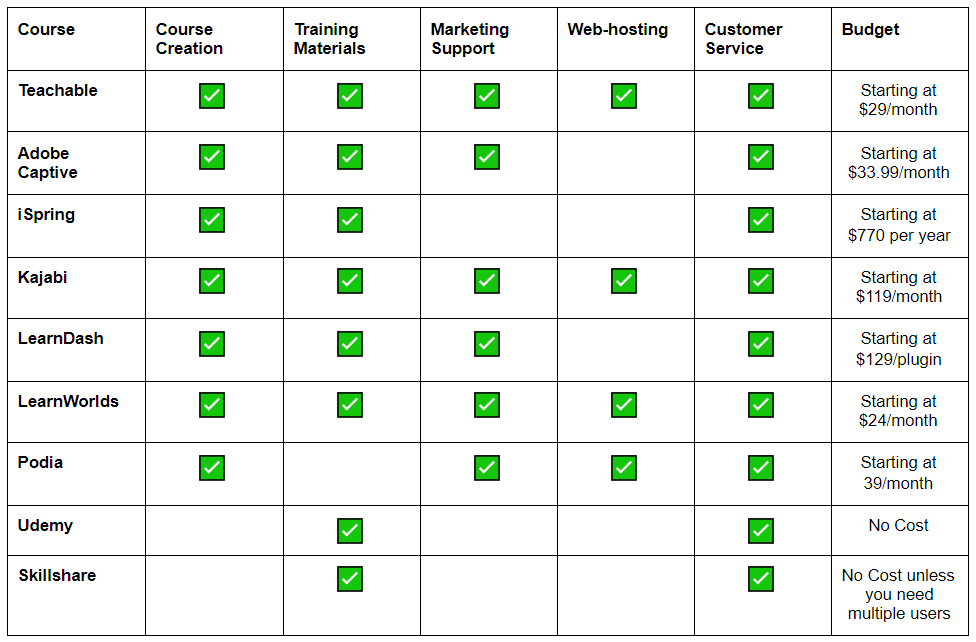
1. Teachable
Teachable is one of the leaders in the e-learning platform industry. And once you start exploring their website, it’s easy to see why. Teachable was born out of frustration with other platforms, so now it’s incredibly user-friendly for course creators.
It has a dashboard so you can track all metrics at your fingertips. Teachable is a great option for beginners or those who have created courses before.
Pricing:
The basic plan for Teachable is $29 per month, which is billed annually. The monthly fee covers an unlimited number of both courses and students. Plus you’ll have access to all the training you need for course creation. You can upgrade to the Pro and Business level plans, both of which offer more features than the basic.
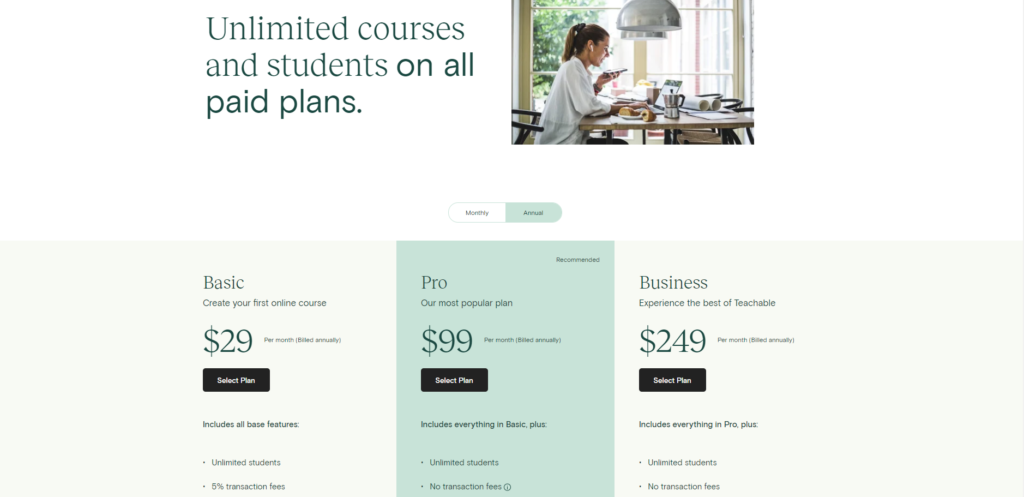
2. Adobe Captivate
If your online training course could benefit from serious design appeal, then take a look at Adobe Captivate. Your courses can be visually stunning with help from the multiple tutorials and accessible customer service. Adobe Captivate helps you create courses that can be taken from any medium — including mobile, tablet, and VR options.
If you think you aren’t imaginative enough to create a course from scratch, don’t worry — Adobe offers several themes for you to pick and choose from. Not to mention a long list of other features, such as responsive text and video integration.
Pricing:
The Adobe Captivate online training courses start at $33.99 per month. It includes access to all the training materials to get your started, plus access to a community of other course creators.
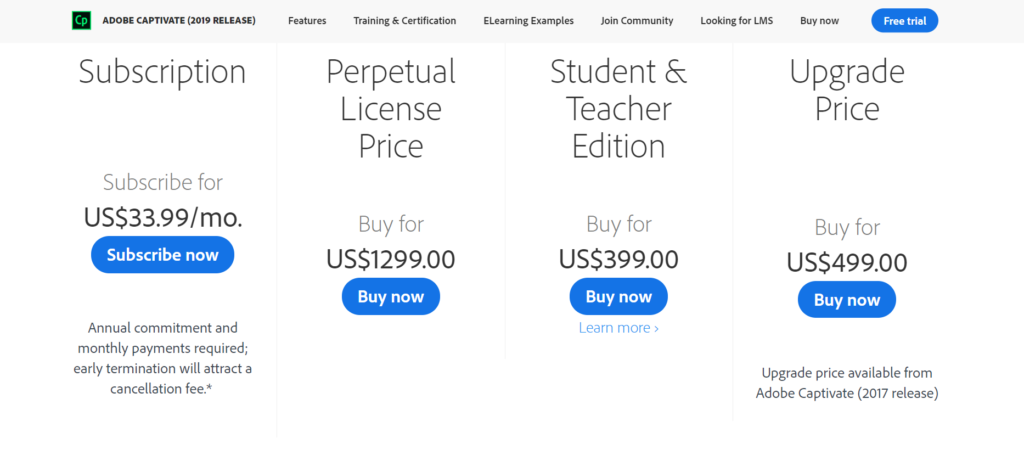
3. iSpring
The iSpring platform is widely used by corporations for various corporate trainings, but can easily be adapted for any online course. iSpring markets itself as a way to get your course up and running in the quickest amount of time — even if you don’t know what you’re doing.
iSpring has other cool features such as optimization for any media (mobile, tablet, desktop). It also makes it easy to insert quizzes and videos. iSpring is a good option for those who have already put their information in PowerPoint and want to convert it to an online course.
Pricing:
iSpring charges an annual fee, starting at $770 per user. If you want access to the thousands of content themes and fonts, you’ll have to pay an additional amount. Included in the pricing is access to hundreds of iSpring tutorials and customer support.
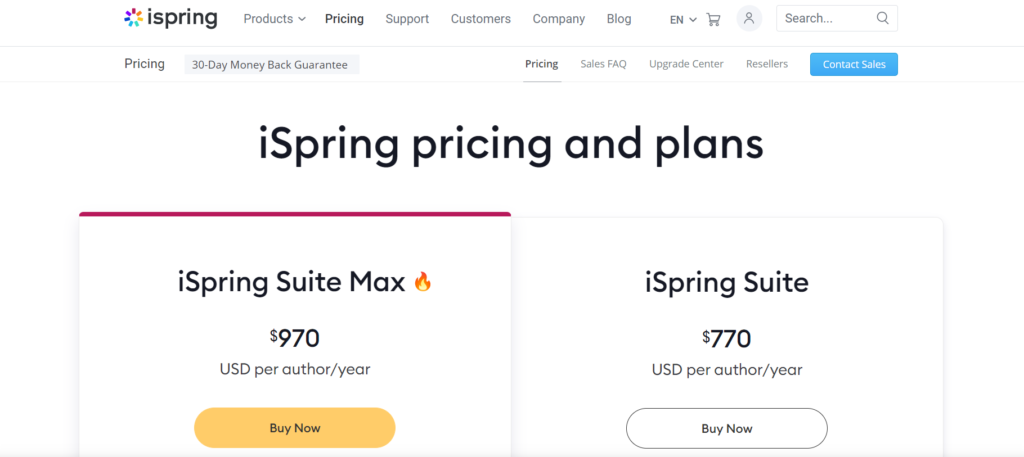
4. Kajabi
Kajabi offers you everything you could possibly need for your online course – from templates and subscription services (for your users), to video integration and marketing materials. Kajabi is a good option for those of you who do not have their own website and want to send users to one central location for a course. Kajabi makes it super easy to create courses with their drag-and-drop editor and templates.
Kajabi also has a 0% transaction fee for each registration. This can be particularly important if you think your course has the potential to reach thousands of customers.
Pricing:
Kajabi is one of the more expensive platforms to use, but one reason is because you receive an extensive amount of training and marketing support. The basic plan is $119 per month, with the option to upgrade if you have more registrations.
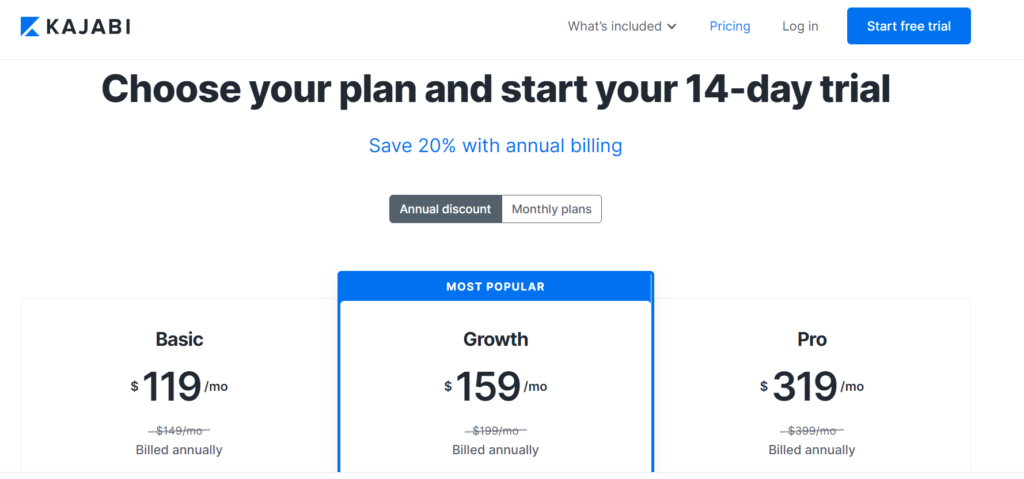
5. LearnDash
LearnDash is a different concept for course creation. LearnDash is actually a plugin for WordPress sites. If you have an existing WordPress theme (for your blog or website) then you can easily incorporate this plugin to get started with your online course creation.
LearnDash makes it possible for you to add quizzes, incorporate media (videos, images, documents) at the click of a button. It has a course builder so you can watch the progression of your course as you’re creating it.
It also allows you the flexibility to offer subscription services, membership options, or one-time purchases to your users. If you already have a WordPress site, then LearnDash is a comprehensive choice.
Pricing:
Currently, LearnDash is one of the more affordable options among the LMS options. Prices start at $159 annually, and you can upgrade if you need additional licenses (for instance, if you own multiple WordPress sites).
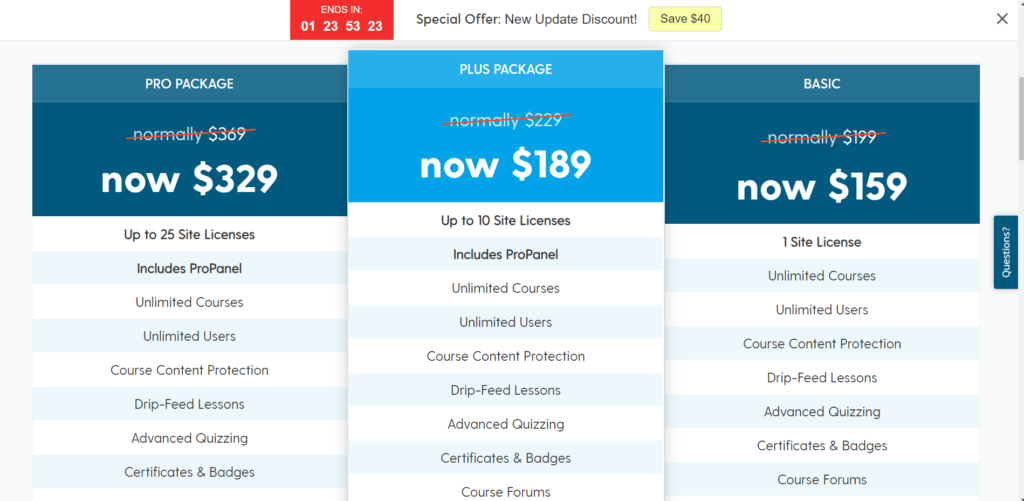
6. LearnWorlds
Whether your goal is employee training, continuing education, or earning new customers, LearnWorlds has plenty of resources for you to build your course. LearnWorlds is an especially useful option if you need to incorporate multiple quizzes, self-assessments, or assignments throughout your modules.
One of the most interesting features is the ability to form a community with your users. So if your goal is to build a social community based on your course, then LearnWorlds makes this possible.
Pricing:
The pricing for LearnWorlds begins at $24 per month for the basic plan, billed annually. The more features you need (such as a domain name and customization options), the price will go up. There’s also a free trial available for those who want to explore the features first.
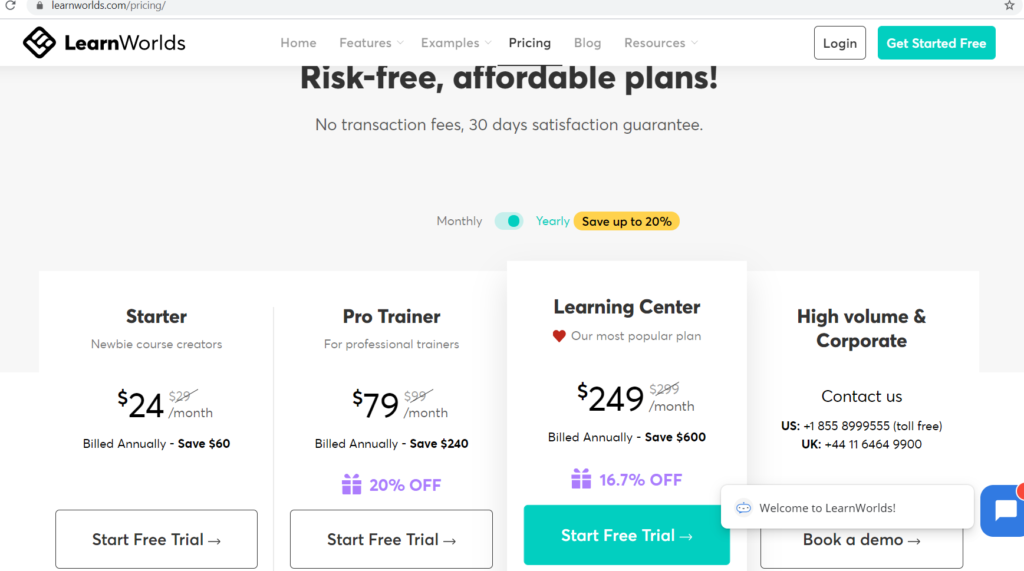
7. Podia
Whether you want to start from scratch, or use a template, Podia makes it easy to create a course exactly how you want it. You can incorporate videos, images, and other media to make your course shine. You can also integrate digital downloads into your course, providing more chances for you to build your brand.
One of the best aspects of Podia is the ability to have your own website for your course, if you don’t already have your own web page. You can track your changes in real-time and see live previews, no matter what device your user will view it in.
Pricing:
Pricing for Podia starts at $39 per month for basic service. This includes your web domain for hosting your course. If you’d like to incorporate additional features such as a blog for your site and the ability to host webinars and affiliate sites, then you’ll have to upgrade to the $79/month subscription.
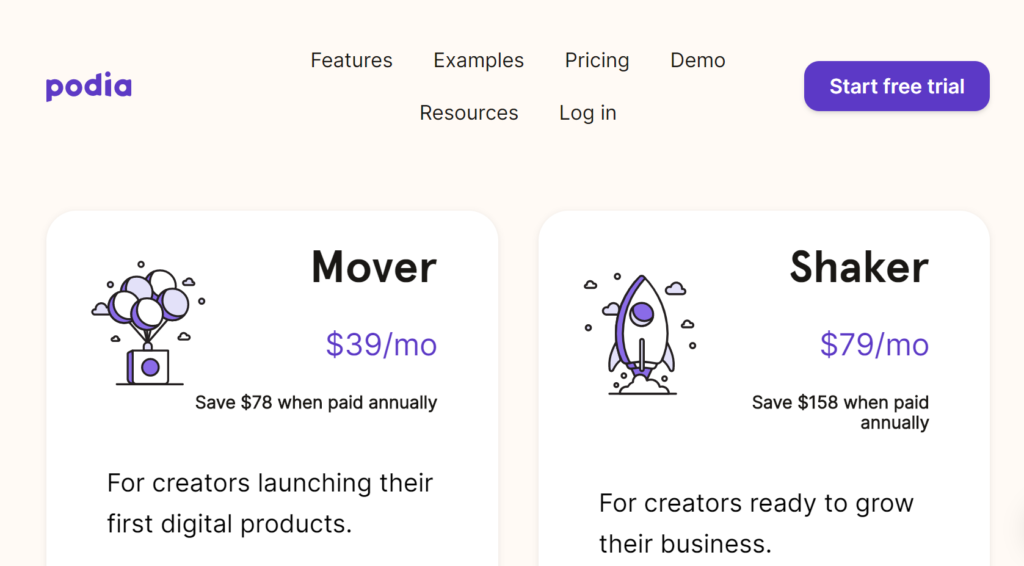
8. Udemy
Udemy requires you to create your online course elsewhere, but once it’s created, you can post your course to the Udemy marketplace. Udemy is worth mentioning because it is so far-reaching, with over 35 million students worldwide.
Udemy has a community of course instructors you can join, so you can gain insight and learn how to maximize the potential of your course.
Pricing:
There’s no cost to publish your course on Udemy. You can earn money in two different ways: you can earn 50% of your course fee if someone purchases through the Udemy marketplace. Or you can earn 97% of your course fee if someone purchases through your course link.
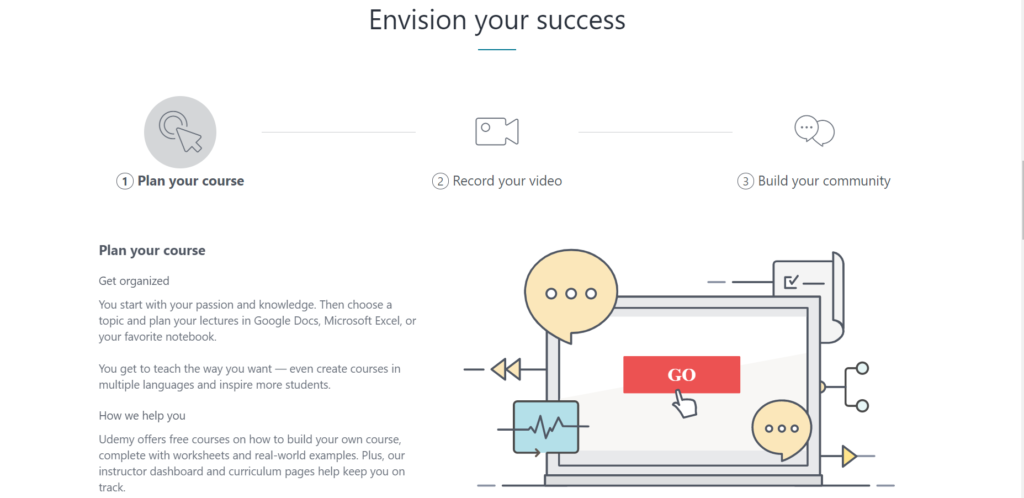
9. Skillshare
Skillshare is another low-cost option for software to create online training courses. It’s different from the other platforms mentioned here because you upload your finished course to the Skillshare platform. In turn, Skillshare’s community has access to your course. It’s geared towards teachers who want to share their knowledge and teach others, but anyone can upload a course.
Pricing:
Skillshare is free to use for teachers, but you have to spend your own money to create a course elsewhere. Skillshare is merely the marketplace for your course. You can earn $1-$2 per course enrollment, plus additional affiliate income if someone purchases a Skillshare membership through your course.
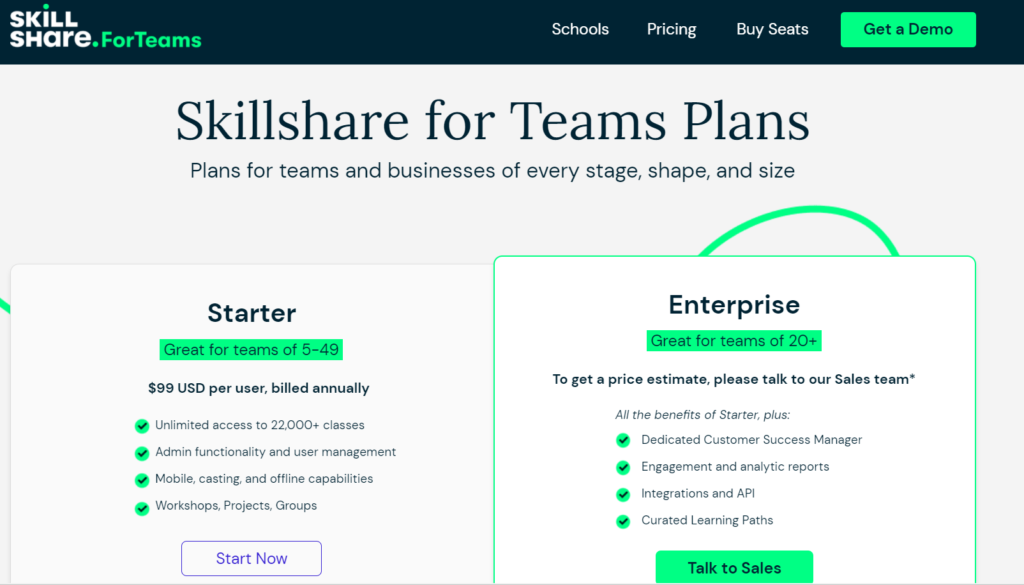
Final thoughts on choosing software to create online training courses…
As you can see, you have plenty of choices when it comes to picking a platform for your online course. Each site has its pros and cons, and some platforms are better suited for your course than others.
While each company’s software may be different, one thing is for sure — creating an online training course has never been easier than it is today.


Leave a Reply