Affiliate marketing on Pinterest is somewhat similar to affiliate marketing on a blog — you create content to promote your affiliate links, but this time its pins and not blog posts. When someone clicks on your unique link and purchases something, you earn a commission.
What’s appealing about affiliate marketing is that it’s somewhat passive. Meaning, your pins with affiliate links can exist on Pinterest for weeks or months to come, still generating income.
You’re not actively trading time for money, and that’s a pretty sweet gig.
But, affiliate marketing on Pinterest isn’t as simple as slapping links in your pins, you’ll need to learn:
- Pinterest affiliate marketing basics
- Doing keyword research
- Creating eye-catching images
- How to create affiliate pins
- Best practices every Pinterest affiliate marketer needs to follow
Affiliate Marketing on Pinterest | 5 Things You Need to Know
1. Pinterest affiliate marketing basics
You will need a business account to start pinning with affiliate links. If you don’t have one yet, you can add one for free by going to the top right-hand corner of your feed, and clicking on the arrow next to your profile picture.
You can turn your existing account into a business account or add one. Either way, it’s free to have a business account.
Having a business account not only unlocks affiliate marketing features, it also gives you analytics tools, like audience insights and trends. You can also run Promoted Pins, which are paid ads on Pinterest (kind of similar to Facebook ads).
Another incredibly important factor is that you must disclose affiliate relationships in your pins. You can use a hashtag like #ad, #affiliate, #affiliatelink or #sponsored in the description of your ad.
Not disclosing your affiliate links goes against FTC guidelines, which you can be fined for. Just follow the rules by disclosing your affiliate links, and you’ll be fine.
Now to the good stuff…
2. Optimize your pins with keywords
Because Pinterest is such a strong search engine, it’s super important to optimize your pins with keywords. Actually, you should think about it as though you are creating your pins around keywords that are related to your niche.
Your pins should have one main keyword and 2-3 related keywords.
The main keyword will go in your pin’s title and description. The related keywords are supportive and go in your pin’s description.
How to research the best keywords
Think about what keywords are related to your niche. For example, if you’re a home decor pinner, you can start with things like “living room decor,” “bedroom inspiration,” “hallway wall decor,” “kid’s room ideas,” etc.
Those are broad search terms, which you can use, but you’ll get more out of more specific keywords because it helps you focus your content. One of the easiest ways to narrow your keywords down is by using Pinterest itself.
Go to the Search tab and type in one of those broad terms, and see what the results are. Here’s an example using the keyword, “minimalist bedroom.”
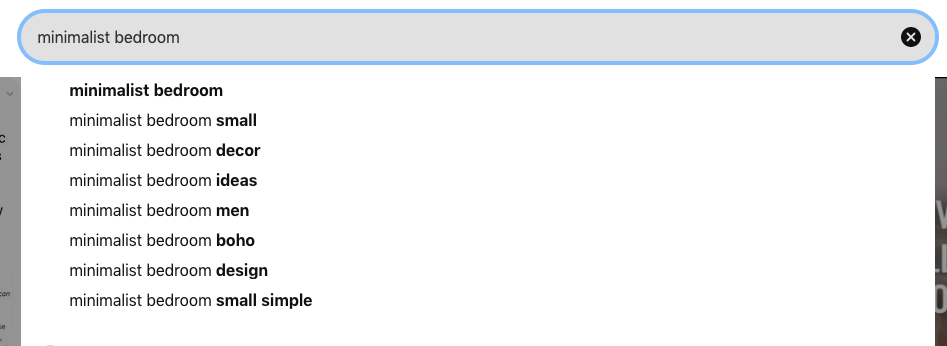
You can click on any one of those suggestions and see pins, but you can also use that keyword to get what’s called a long-tail keyword. These are much more specific and give users exactly what they’re looking for.
Let’s try searching the term “minimalist bedroom inspiration,” you get these results. Check out how much more specific they are.
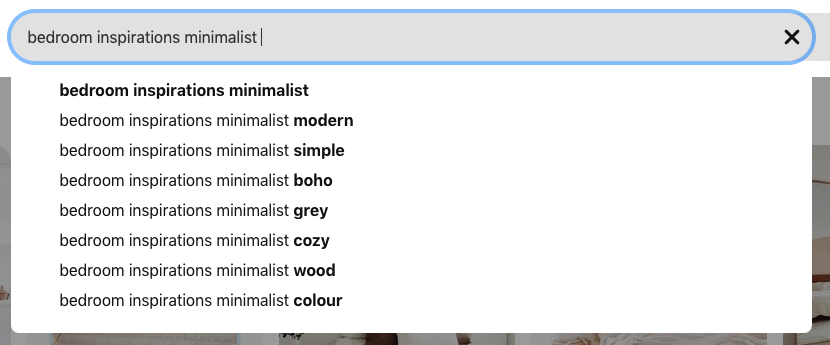
Instead of trying to get your affiliate pins to stand out in a big crowd of pins, you can narrow the results a little more, giving your pin a better chance of standing out.
Think about how users search for things
When Pinterest users search for pins, they’re probably not just typing, “minimalist bedroom inspiration.” Okay, they might search like that, but many users will also add terms like “DIY,” “budget,” “how to,” “best,” etc.
Still using our “minimalist bedroom inspiration” keyword as a starting point, you might want to use long-tail keywords like:
- Budget-friendly bedroom inspiration
- Minimalist bedroom on a budget
- DIY minimalist bedroom decor
- Best minimalist bedroom on a budget
- How to get a minimalist bedroom
This is where you can get some really good related keywords to support your main keyword, and remember you want 2-3 for your description.
Putting it all together
Let’s look at an example with a title, main keyword, related keywords, and description.
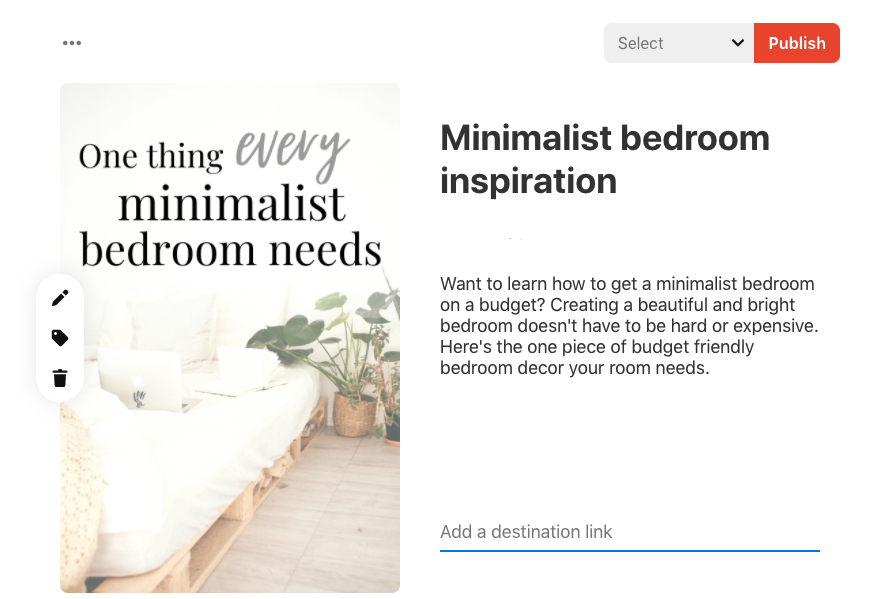
The main keyword is “minimalist bedroom,” and the related ones are “minimalist bedroom on a budget” and “budget-friendly bedroom decor.” Theoretically, this pin could easily pop up in a search for “budget bedroom decor” because of those keywords.
All that’s left is to insert the affiliate link, which is placed where it says, “Add destination link.”
Now, ideally, you have a product, service, or company you want to promote, and you’d do keyword research and create a pin around that. The reason we didn’t start that way is because you can use this same strategy when you create pins without affiliate links.
And yes, that’s definitely something you need to do! You should be creating pins, sharing other people’s pins, creating and pinning to joint boards. Those things are part of your broader strategy for affiliate marketing on Pinterest, and they’ll help you grow your following.
Not every pin is going to have an affiliate link attached to it, but every pin will be an opportunity to get users to the ones that do have affiliate links.
3. Create eye-catching Images
After you know which keywords you’re going to focus on, it’s time to make the pins that will stand out when someone searches for those keywords.
Here are a few tips for pins that will stand out:
- Make sure your image is vertical: Pinterest requires that pins are vertical, so follow this rule. Otherwise, you may have to crop it when uploading, and you’ll lose part of your pin.
- Suggested ratio: Pinterest recommends a 2:3 ratio (1000×1500 pixels), but you can create slightly longer images using a 5:9 ratio (1000×1800 pixels) and they’ll stand out more.
- Use high-quality images: It’s okay, and sometimes necessary, to have a semi-transparent image, but your images should always be clear and bright. Brighter images, with more white space and high-contrast text color are more likely to pop on the feed.
- Text: Write enticing copy that draws users into the pin and makes them want to click. You can create a sense of urgency, tell users what not to do, address a pain point, use numbers, and use strong adjectives. Whatever you do, don’t crowd the pin with too many words.
- Pick the right font: Use fonts that are strong and easy-to-read. Things that are too fancy or look too much like handwritten script can be hard to read. Some pinners like to stagger their fonts.
Here’s an example of a pin that was created using all of those suggestions:

Pro tip: We recommend using Canva to create your pins (that’s what we used for that example above). It’s free graphic design software for beginners, and there are templates, fonts, stock photos, and more. Both of the pins above were created with Canva.
4. How to create an affiliate pin
Step 1: On the top left hand corner of your dashboard, you’ll see the Create tab. Click on that and then Create Pin.
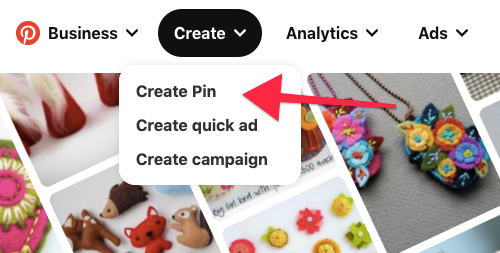
Step 2: The following window will pop up, and you’ll fill out the required fields: title, description, destination link, and upload an image or video.
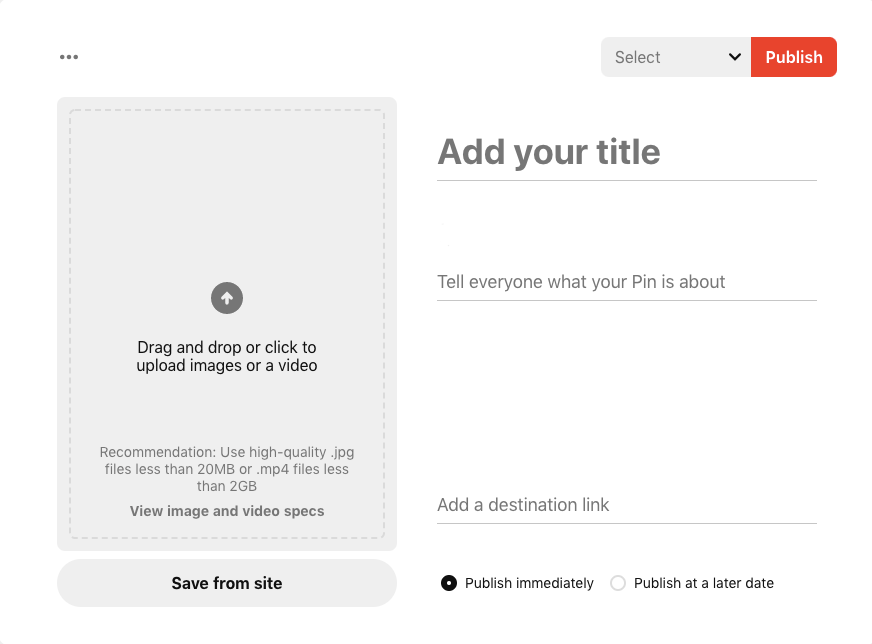
- Title: This is the text that shows up underneath your pin when people are browsing the feed or searching for pins.
- Description: Describe your pin in a couple of short sentences. This is a place to work some keywords in — besides your main keyword, you can focus on 2-3 related keywords. This is how you optimize for searching. You also want to put your affiliate disclosure in your pin’s description.
- Destination link: Here’s where you insert your unique affiliate link. Pinterest does not allow link shorteners like Pretty Link or Bitly, so use the original link.
- Image: You’ll want your pin designed and ready to go. You can drag-and-drop or upload it to the platform.
Step 3: Save your pin to an appropriate board.
Part of your Pinterest affiliate marketing strategy will be to create boards that relate to your brand. These boards should be optimized for SEO with keywords in each board’s description.
You can see what that means in the image below. It’s a board titled Make Money Online from the Millennial Money Man blog. The main keyword is “make money online,” but there are related keywords for “making extra money from home,” “side hustle,” and “making money blogging.” All of the pins in this board will be related to one of those keywords.
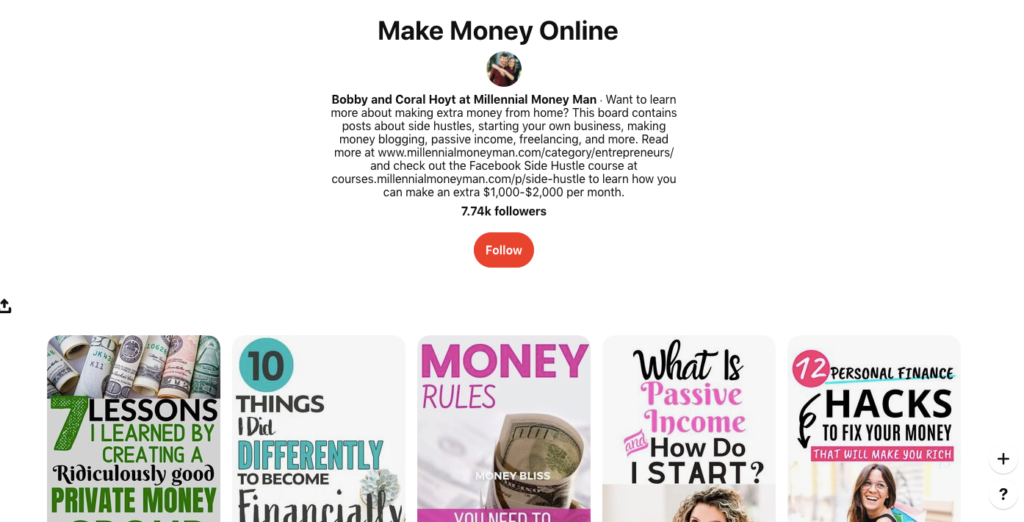
The reason this is important is because, while Pinterest has an algorithm that can sort and show relevant pins to users based on the title and description, it doesn’t hurt to give it a gentle nudge. You’re making it easier for Pinterest’s algorithm to read your pins.
As you can see, it’s pretty easy to create pins. The bigger part of affiliate marketing on Pinterest is getting people to click on your pins and your links.
5. Best practices for affiliate marketing on Pinterest
Now that you understand how to create pins with targeted keywords, beautiful images, and pin them to Pinterest, here are some final tips to follow.
Make sure your affiliate products are relevant
Depending on who you’re an affiliate for, you might have the opportunity to promote all kinds of products. For example, Amazon has an affiliate program, which means you could promote everything from TVs to women’s shoes, table saws to backpacks. But don’t.
The products you promote should directly relate to your niche. It’s not only confusing to your audience to promote unrelated products, it’s against Pinterest’s guidelines.
Side note about Amazon’s affiliate program: It’s unclear whether or not affiliate links from Amazon are allowed on Pinterest. They weren’t, then they were, and now it’s a gray area. Most successful pinners will tell you that there are plenty of other affiliate networks out there, that it’s not worth it to use Amazon’s when you’re not supposed to.
You can check out other networks like: ShareASale, ClickBank, and CJ Affiliate.
Follow the rules
Just a reminder that you’re not supposed to use link shorteners with affiliate marketing on Pinterest. That’s a common practice for bloggers, but it’s not allowed on Pinterest.
Don’t forget to disclose your affiliate relationship in your pin’s description. You can stay up-to-date on the rules by checking the email address tied to your Pinterest account. Social Media Today also has current info.
Don’t be spammy
Spam is annoying, and people have gotten better and better at spotting spam. On Pinterest, that specifically means:
- Sharing content that doesn’t belong to you
- Anything that’s considered high-volume behavior — following a ton of people or pinning a ton of pins at a time, even logging in and out over and over again
- Misleading content, like including a link that’s unrelated to the pin
Can you do affiliate marketing on Pinterest without a blog?
Yes, you can make money on Pinterest without having a blog, website, or social media presence. Those kinds of online business owners have the benefit of having a built-in audience, but there’s plenty of room out there for you.
You’ll want to really focus on growing your Pinterest following. That’s part of why all of that keyword research stuff was so important.
The Final Word on Affiliate marketing on Pinterest
Pinterest is a fun and aesthetically pleasing platform to make money on. And the most important parts are learning how to do keyword research for your pins, using professional-looking pins that stand out, and following the rules.
There isn’t a one-size-fits-all approach because your success is much more about knowing your niche and creating content that resonates with your audience.
Those are big things to do, but if you pay attention and engage with your audience, you’ll begin to realize what they want and how you can use affiliate marketing to address their needs.


Leave a Reply