Webinars are a great way to increase your brand visibility, connect with potential customers, and pitch your offers.
When considering webinar software consider the size of your audience, the frequency of future webinars, and how much support you will need to get started.
Also make sure that the software you choose will integrate with any existing services you use.
What are webinars?
A webinar is an internet seminar or online presentation. Think about when you attend a seminar in person.
You’re in a meeting room with a group of people and the purpose of the seminar is to learn something, like how to find college scholarships for your high school children, how to buy houses wholesale, etc.
A webinar works the same way except it’s online.
Webinars are incredibly convenient for both attendees and presenters.
First, for presenters it’s a lot more cost effective to hold a webinar over the internet than to rent a meeting space, transport supplies and tools, fuel, food and beverages for attendees, etc.
But as the host of a webinar, you just have to take on the expense of the webinar software plus, any business tools you use to create your presentation, like Microsoft Powerpoint or Adobe Photoshop, for example.
For attendees, they get the benefit of attending the webinar over the internet from the comfort of their home, using their computer, tablet, or even cell phone! They cut out the travel time, fuel costs, and any other expenses that could arise as the cost for attending that event like booking a babysitter.
So, from both sides webinars are a win-win!
Webinars are revenue-producing, they are an excellent use of your time as a business owner, and they can even be run on autopilot!
Once you’ve made the decision to get webinar software, here’s what you should look for…
What to look for when buying webinar software?
When you’re considering purchasing webinar software for your company, you’ll want to look at these factors:
Ease of use: It’s super important that learning the system is a quick and easy process. Whether you’ll be operating the webinar platform yourself or assigning it to your staff to use, it’s important that users can quickly adapt to the software, navigate easily and feel confident during its operation.
Features: This is one of the most important considerations. Each platform will be feature-rich so make sure you review every detail carefully to make sure you get all the components you’re looking for.
Price: Affordability is a big contender in any purchase decision. What you’ll find with most webinar software platforms is that they offer one time, monthly, or annual pricing.
What are the 7 best webinar software platforms of 2021?
1. Demio
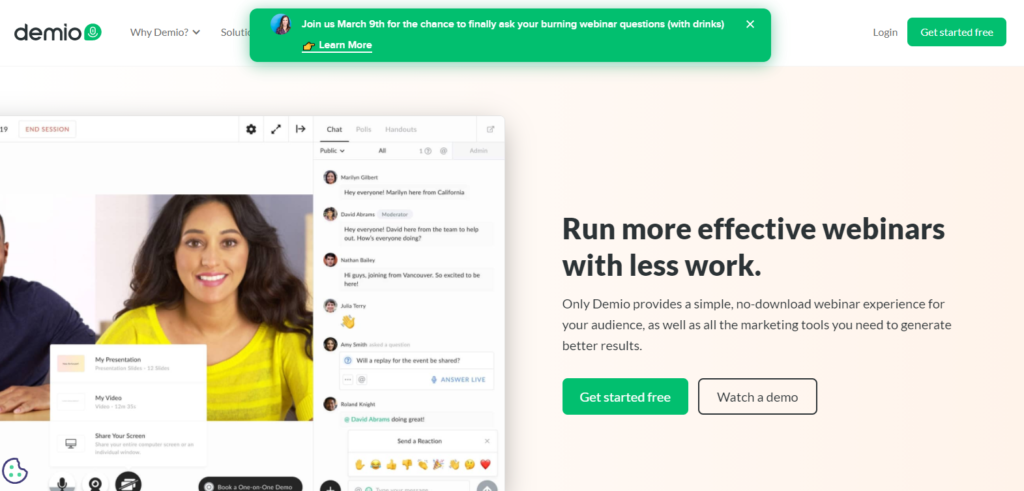
Demio is about easy-to-use, no-download webinars where you can connect with your audience seamlessly with their suite of built-in tools and features. They offer a knowledge base and starter video to get acquainted with the platform. You can also take advantage of their 1-on-1 demo, by request.
Features include:
- Five event types to choose from
- HD recording
- Interactive polls
- Offers and CTA’s
- Private or public chat
- Ability to bring attendees to the stage
- Integrations with Marketo, Drip, Active Campaign, and other tools
Demio pricing
Demio has a 14 day free trial and then three pricing options which are available in monthly and annual payments:
Starter: The Starter plan is $49 per month and is a good fit for small businesses. This plan allows up to a 3 hour webinar with 50 attendees and one host.
Growth: The Growth plan runs $99 per month and can accommodate a 5 hour webinar with 150 attendees and one host. You can also add your own branding to both your room and emails.
Business: The Business plan is $234 per month. It’s a great fit for growing companies that need a larger webinar room size. You can host up to an 8 hour webinar with 500 attendees and four hosts. You are also upgraded to priority support.
2. GoToWebinar
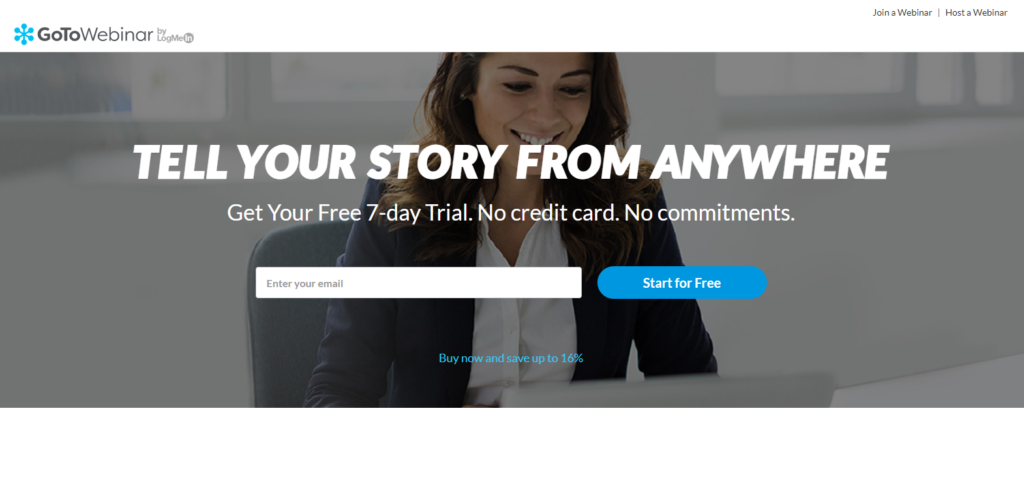
GoToWebinar promises a hassle-free webinar experience. They are the largest webinar software and host over 2.7 million webinars every year.
They have received awards as customer’s choice, top leader in webinar software, and top rated webinar software, among others.
Here are some of the features GoToWebinar offers:
- Virtual event management
- Videos
- Polls
- GoToStage sharing
- Automatic email invitations
- In-session audio
- Recordings
- Reports and analytics
- Mobile app
- Channels
GoToWebinar has many built-in integrations with popular and leading tools like:
- Aweber
- Marketo
- Salesforce
- Hubspot
- Prezi
- Unbounce
- Zoho
- MS Office
- Outlook
- Google Chrome and Calendar
- Microsoft Teams
- Slack
- Calendly
Click here to see the full list.
GoToWebinar pricing
Get started with a 14 day free trial then switch to one of their four pricing plans, ranging from $59 per month up to $499 per month. If you choose an annual plan you can save up to 23%.
Lite: At $59 per month the Lite plan is for webcasts only and it covers up to 100 participants, 1 organizer and GoToMeeting planner, 1 channel page, automated emails, and the ability to accept payments.
Standard: At $129 per month, the standard plan gets you everything in Lite along with up to 250 participants, VOIP, phone & toll free, video sharing and video embedding.
Pro: At $249 per month is the Pro plan and also the most popular plan offered at GoToWebinar, and it includes up to 500 participants along with all the features of Standard plus, 3 channel pages, source tracking, certificates, video editor, transcripts, custom URL, and recorded events.
Enterprise: The top tier plan runs $499 per month and it’s called Enterprise, great for big organizations, accommodating up to 3,000 participants who can join webcasts and standard events. With Enterprise you get all the features of the Pro plan along with 5 channel pages instead of 3.
Learn more about GoToWebinar by clicking here.
3. WebinarJam
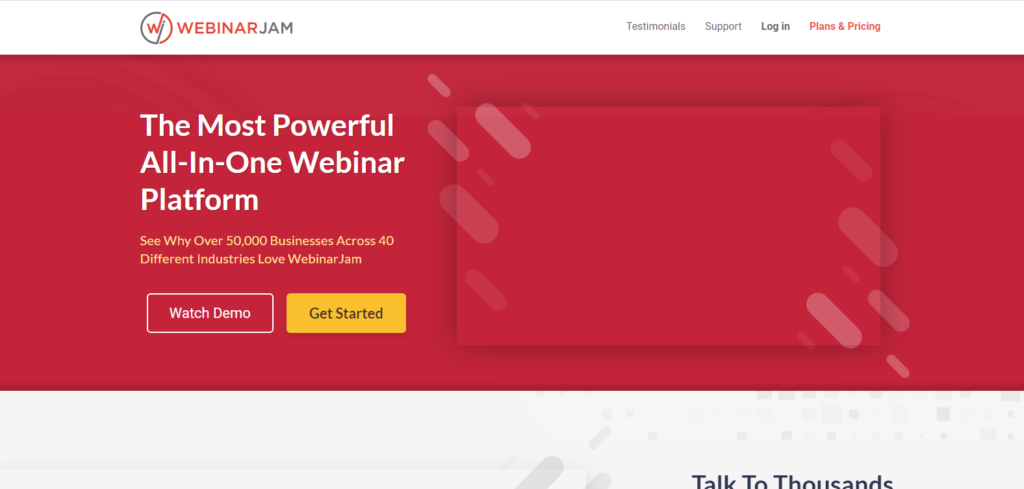
WebinarJam is home to thousands of businesses across dozens of industries. They can host webinars reaching up to 5,000 people with up to 6 presenters.
Your WebinarJam plan will include features like:
- Automated recordings
- HD high quality video and audio broadcasting
- Live and private chat
- Sticky announcements
- Q&A
- Flexible scheduling
- Attendee spotlight
- Page builder
- Drawing board
- Video injection
They also offer the option to charge for the webinar and the higher packages offer features like the “always-on live room” and “panic button”
The Always-On room is a dedicated room just for you. The URL stays the same and will include your company name. Just click “Go Live” to begin your webinar. This is great if you present a lot of webinars and want to be able to use the same URL over and over in your marketing.
The Panic Button is a neat feature that lets you create a brand new live room, automatically transferring everyone from the old room to the new room. This is useful if the room you are using is having tech issues. This is also for Professional plans and up.
WebinarJam pricing
There are three annual plans available with WebinarJam:
- Basic
- Professional
- Enterprise
The Basic plan is $499/year and includes up to 500 attendees, unlimited webinars, 2 hosts, with webinars lasting up to 2 hours long.
The Professional plan is $699/year and includes up to 2,000 attendees, unlimited webinars, 4 hosts, and webinars lasting up to 3 hours long, along with an Always-on live room and The Panic Button.
The Enterprise plan runs $999/year and includes 5,000 attendees, unlimited webinars, 6 hosts, and a max webinar length of 4 hours plus an Always-on live room and The Panic Button.
4. EverWebinar

EverWebinar lets you create live and evergreen webinars in just one simple click. They offer a no-download, hassle-free webinar experience, creating a streamlined and seamless process for users (presenters and attendees).
EverWebinar offers these features that you’ll enjoy:
- High definition video and audio broadcasting
- Flexible schedules
- On-demand schedules
- Email and SMS system
- Page builder
- Live chat and live chat simulator
- Polls and surveys
- Clickable Offers
- Scarcity offers
- Hybrid Webinars (recorded video with live chat)
- Dynamic Attendee Display
- Detailed Analytics
If you visit EverWebinar’s website, you’ll notice it’s very similar to WebinarJam.
What’s the difference between WebinarJam and EverWebinar?
EverWebinar is for automated webinars and WebinarJam is for live webinars.
Automated webinars are just what they sound like. These are pre-recorded webinars that can feel live to the attendee but run on autopilot.
This kind of webinar is beneficial because it frees up a lot of time for hosts so they can work on other parts of the business while webinars are running automatically.
EverWebinar integrates with tools like:
- Kartra
- Infusionsoft
- GetResponse
- Constant Contact
- Drip
- AWeber
- ConvertKit
- Active Campaign
- Twilio
- iContact
- MailChimp
- Ontraport
- Zapier
EverWebinar pricing
EverWebinar has a unique pricing matrix. They only offer one plan, which includes everything they have to offer. Your choice is frequency of payments.
After the 14-day $1 trial offered, there are three pricing structures to choose from:
Installment: The installment plan is for one year and it’s 3 payments of $199.
Annual: The annual plan is one annual payment of $499.
Biennial: The biennial plan is $799 which covers two years.
All plans have a 30-day money back guarantee.
Click here to learn more about EverWebinar.
5. LiveStorm
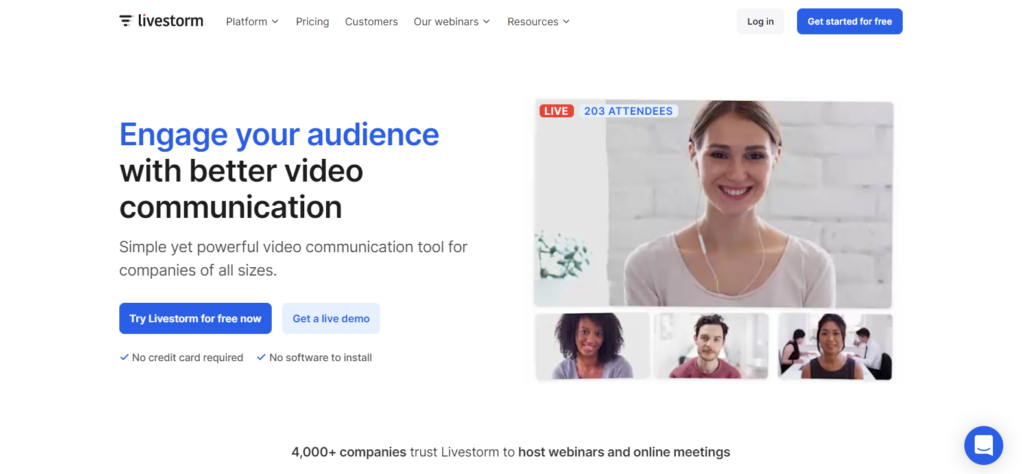
LiveStorm has helped over 4,000 people and companies host webinars and online meetings including Verizon, Instapage, and AirTable. They offer both live and pre recorded webinars and integrate with your favorite support services such as Zapier,
What LiveStorm offers:
- Instant insights
- Performance analysis
- Multitasking made easy
- Integrations with tools like Salesforce, Hubspot, Slack, and others
- Live chat
- Recurring events
- Pre-recorded and on-demand webinars
- Screensharing
- Q&A
- Polls
- Guest presenters
- Custom branding
- Analytics report
These are just some of the features that are included in your LiveStorm subscription.
EverWebinar integrates with tools like:
- Zapier
- Hubspot
- Salesforce
- Pipedrive
- Facebook Ads
- Google Ads
- Instapage
- Autopilot
- Marketo
- Infusionsoft
LiveStorm pricing
There are three plans available, offered with the option of paying monthly or annually.
Starter: The Starter plan is free for life. They don’t offer a free trial so this plan is a great way tot test out the software before making a commitment.
With the Starter plan you get unlimited events and moderators. These events do have a 20 minute time limit and can hold up to 10 registrants. You also get instant meetings for up to 4 people.
Premium: The Premium plan is offered at $109 per month and includes unlimited events and moderators. These events have a 4 hour time limit and can handle unlimited registrants. You also get instant meetings for up to 12 people.
Enterprise: The Enterprise plan price for this plan isn’t shown publicly but you can contact LiveStorm to get more information. The Enterprise plan includes a custom package and additional services such as priority support, floating licenses, and multiple workspaces with unified billing.
The paid plans include premium customer support, high security standards, and access to their private roadmap which alerts you of new real-time updates and fixes.
Click here to learn more about LiveStorm.
6. ClickMeeting
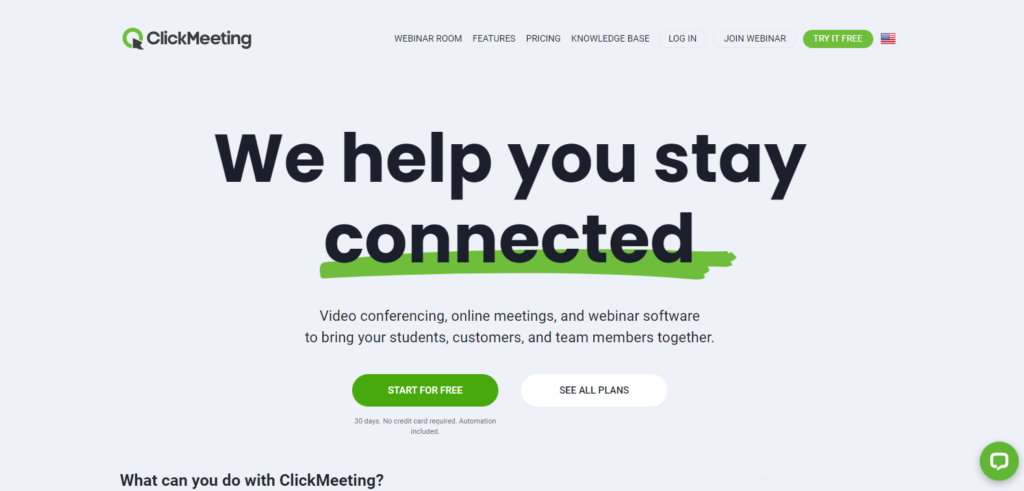
ClickMeeting does video conferences, online meetings, and webinars!
ClickMeeting does not require installation. This is browser-based software that does not require any technical or IT-based knowledge to operate. The platform can serve any business owner and it can be fully customized to meet your needs.
With ClickMeeting, you can:
- Offer product demos and marketing
- Sell online courses
- Sell training sessions
- Host online business meetings
- Host online events
How it works?
With the power of video conferencing you can connect with your audience to educate, inspire, and connect with your target customers.
This is perfect for selling online training sessions and courses. ClickMeeting helps you reach your students giving you access to tools like polls and whiteboard to teach and train your audience.
Online meetings are an excellent way to meet with collaborators and communicate in an efficient way, helping you speed up the progress of projects.
And, product demonstrations using webinar software means you and prospective customers can connect online, breaking down barriers due to geography, which means you can truly have a global audience.
ClickMeeting pricing
ClickMeeting offers a free 30 trial with a free plan and then you can upgrade to one of their paid plans if you’d like to continue.
All plans include live, automated, and on-demand webinars up to 25 attendees.
You also get unlimited webinars and online meetings, up to 4 cameras in webinar, up to 5 cameras in meetings, 1 host and 1 presenter, with up to 30 minutes of recording storage, and 500MB of file storage, among other features.
Live: This plan is $30 per month. You get everything in the free trial plus, up to 3 multiusers, up to 25 cameras in meetings, up to 6 hours of recording storage, and 1GB of file storage, among other features.
Automated: At $45 per month you’ll get all the features of the Live plan with up to 10 hours of recording storage, and 2GB of file storage, plus more features.
Enterprise: The Enterprise plan is for organizations hosting huge meetings with up to 10,000 people. You’ll want to contact ClickMeeting to learn more about this plan along with pricing.
Annual plans are also available, offering up to 20% off.
Click here to learn more about ClickMeeting.
7. EasyWebinar
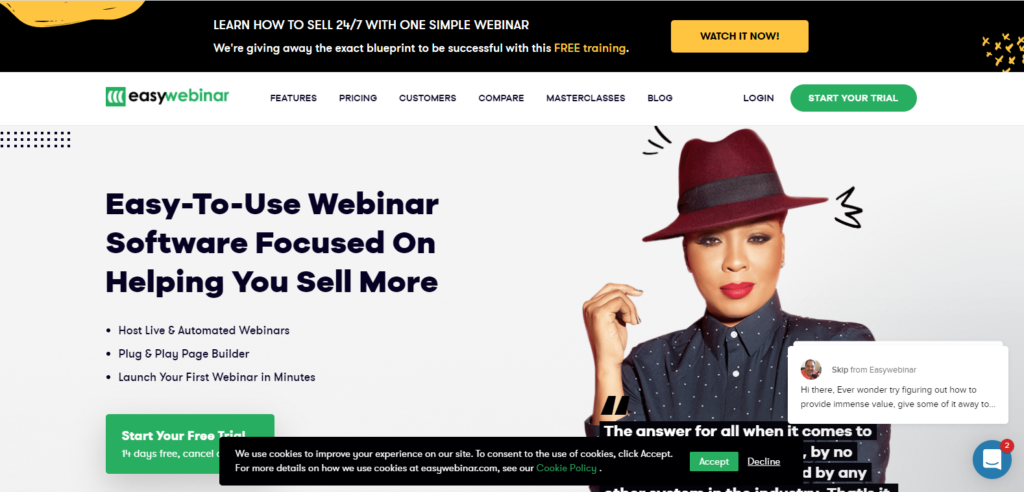
EasyWebinar helps you create webinars successfully with their huge suite of features built into your plan:
- Live and automated webinars
- One-time, recurring, and evergreen webinars
- No delay streaming
- Real time chat
- Multiple presenters
- Make any attendee a presenter
EasyWebinar supports live webinars, automated webinars, summits, hybrid events, encore events, plus other kinds of events can be supported by EasyWebinar.
They offer EasyCast which allows you to stream your webinar live on YouTube and Facebook. If you choose this option you can have unlimited attendees even on their lowest paid plan if the viewers are on YouTube or Facebook.
They also offer several onboarding options to get you up and running quickly – including a one on one call and weekly office hours.
They serve many happy customers and you can read their testimonials to get their honest feedback and experience about EasyWebinar.
EasyWebinar pricing
EasyWebinar offers a 14 day free trial and three levels of paid plans.
Standard: The Standard plan is $78 a month and supports up to 100 live attendees (or unlimited live attendees with EasyCast)
Pro: The Pro plan is $129/month and supports up to 500 live attendees (or unlimited live attendees with EasyCast). They also allow you to add custom fields to the registration page so you can collect exactly the info you want from your attendees.
Enterprise: The Enterprise plan starts at $499/month and supports up to 2,000 live attendees (or, of course, unlimited live attendees with EasyCast) and, like the Pro plan, you can customize the registration page. You also get a dedicated account representative and access to their webinar course.
How to choose the best webinar platform for your business?
You’ll want to look at all the features that are important for your business, like live chat or automated webinars, for example.
Consider the number of attendees with each webinar platform, along with usability, analytics and reporting, and other important features that are a must for you.
What you’ll like is that most of the webinar platforms offer a free trial, which gives you the opportunity to actually test the software to see how you like it. Take advantage of this and when you find what you’re looking for, make your purchase!
Which webinar platform will you be choosing?


Leave a Reply