If you’re looking for a no-download, hassle-free webinar experience that can really get you results, you’ll want to tune in to this Demio review! Demio is one of the leading online webinar platforms that can help you get results in your business.
Webinars are an effective way to connect with your audience one-on-one over the internet. They are time-saving, cost-effective and they can truly transform the way you do business.
There are a ton of options out there for webinar software. How do you know which one is best?
In this Demio review, our goal is to make that decision easier on you. We’re going to break it all down, going over everything:
- Overview
- Pricing
- Features
- Getting started with Demio
- How to create webinar with Demio
- Demio Pros and Cons
- Final review
Demio overview
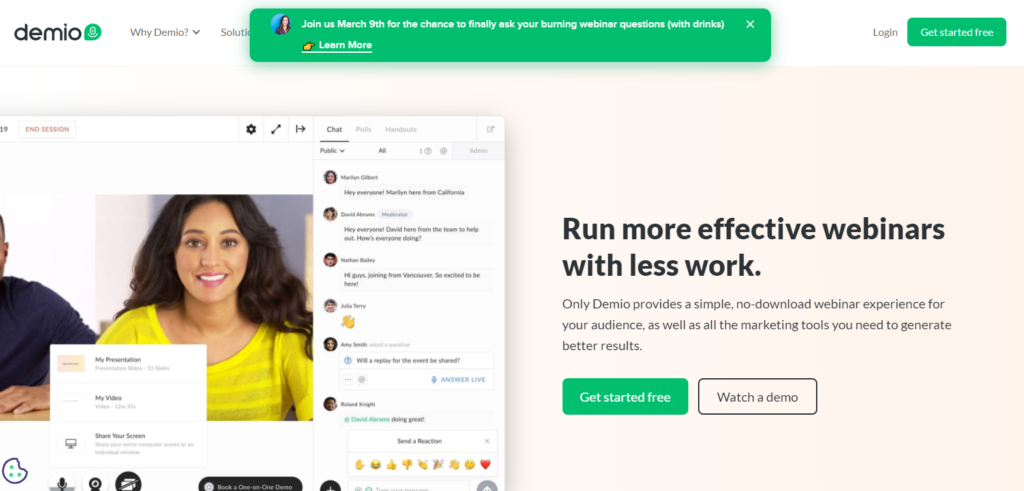
Demio helps you run your webinars effectively with less work than some of their competitors. Rated 4.9/5 from Capterra, Demio customers are happy with the service they offer, calling it modern, sleek, and the easiest webinar experience, among other comments.
From the simple registration process attendees go through to the number of integrations offered, Demio seems to be a one stop shop for all your webinar needs.
Here are some of the features they offer:
- Embed forms anywhere
- No downloads required
- Live and automated events
- Polls
- CTA’s
- Ability to share handouts, gifts, and bonuses
- Private and public chat
- Mentions and gestures
- Ability to bring attendees to the stage
Demio’s features
Now, let’s get into the meat and potatoes of this review, the features! The features can mean the difference between choosing a webinar platform and not.
It’s important that you find a company that can support the needs of your growing business.
Here’s what you get with Demio:
- Unlimited sessions
- Unlimited registrations
- Unlimited storage
- Advanced event setup
- Room engagement tools
- Customizable registration options
- Event localization
- Detailed insights
- Ability to share media and upload slides
- Integrations
- 24/7 chat and email support
You will have the ability to present a content-centered webinar where your audience can easily join the webinar in just one click.
The platform design is modern and attractive, easy to navigate and user-friendly.
You can also collect customized information from your attendees like what company they represent and their role, a biography they can jot down about themselves, etc.
This gives you the chance to really get to know each audience member, giving you valuable insight on the types of customers your company is reaching.
Form embeds look professional and are available for you to place on your website or landing page when you invite prospects to your webinar.
The webinar itself can be very interactive. This can lead to higher engagement rates and features like interactive polls, CTA’s (call-to-action), and the ability to provide handouts.
Demio pricing
Demio offers flexible monthly and annual payment plans. All plans include a 14-day free trial where you can test drive the platform free of charge to see how you like it.
Annual plans save 30% compared to monthly plans so to get the most bang for your buck, check out the annual pricing.
Starter: The Starter plan is good for small businesses. If you’re new to webinars, this might be the plan you’ll want to start with and it’s offered at $34 per month (when paid annually) for up to a 50-attendee room size and includes these features:
- unlimited sessions
- unlimited registrations
- unlimited storage
- 24/7 chat and email support
- room engagement tools
- 3-hour session limit
- Live events
- 1 host
Growth: The Growth plan is their most popular plan, perfect for companies that need up to a 150-attendee room size and are looking for access to more tools, custom branding and automated events. It runs $69 per month when paid annually and includes all the features of the Starter package plus:
- 5-hour session limit
- Room and email branding
- Automated events
- Custom form fields
Business: The Business plan is $163 per month, when paid annually. It’s good for growing companies that require larger webinars (up to 500-attendee room size) for their business. With the Business plan you get all features of the Growth plan, along with:
- 8-hour session limit
- Priority support
- Marketo integration
- Dedicated account representative
- Up to 4 hosts
For large businesses that have needs beyond the Business plan, you can contact Demio for more information.
Getting set up with Demio
Visit Demio and sign up to get started with their free 14-day trial. The sign up process is completely hassle-free with no credit card required to join.
First, you’ll go through a quick setup for your company.
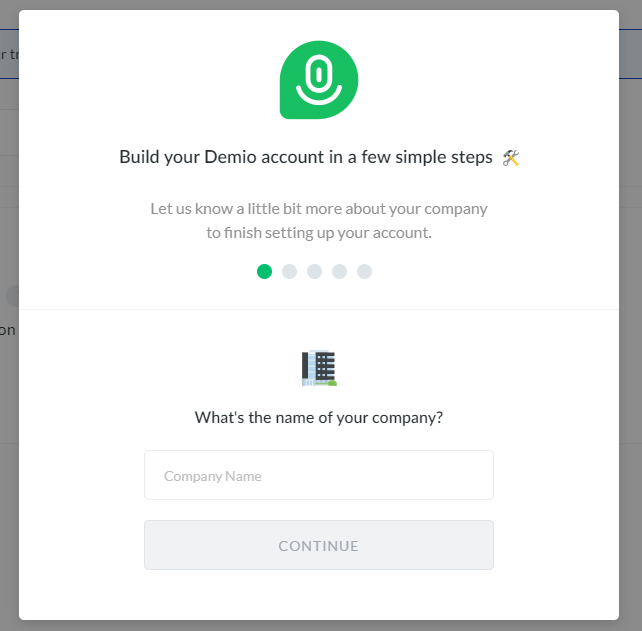
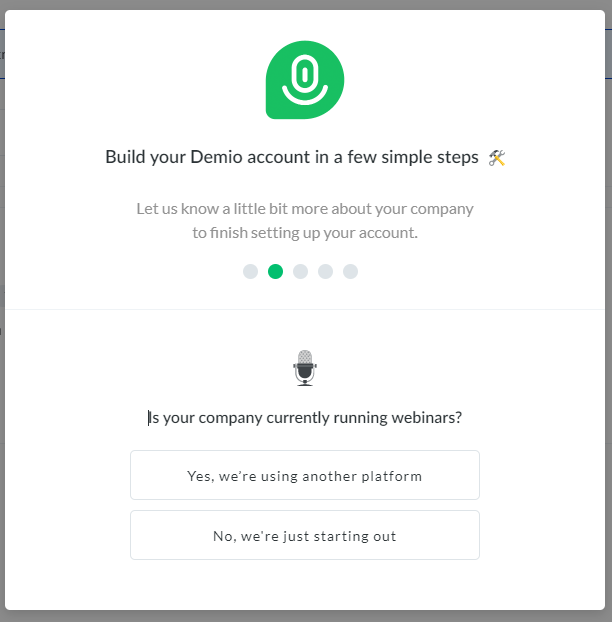
Answer a question on whether or not you’re currently using webinars in your business.
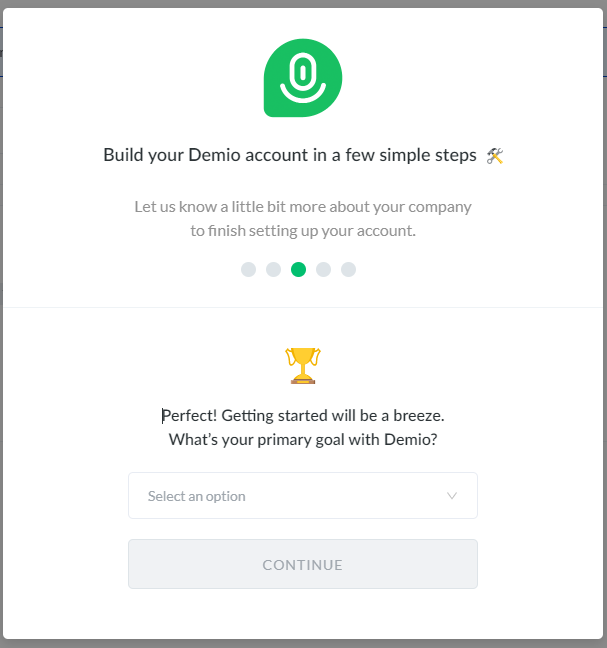
Share your goals around using Demio for webinars.
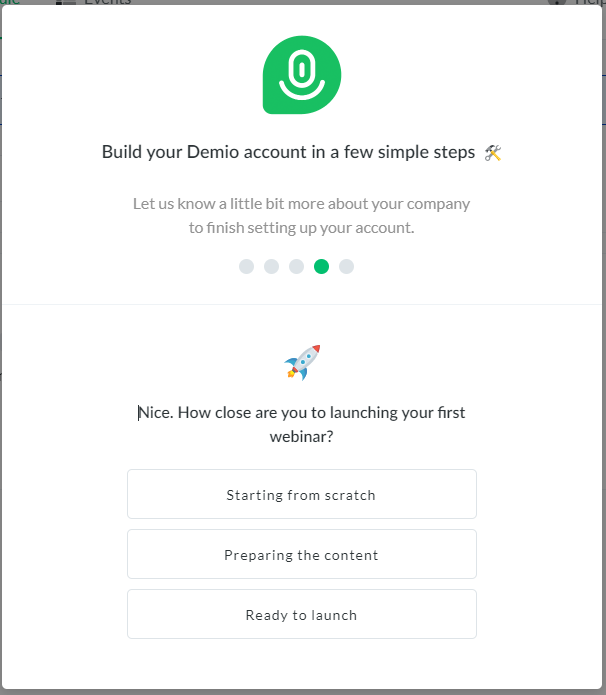
Answer a few questions about where you’re at in the process of launching your webinar. Then, access your account!
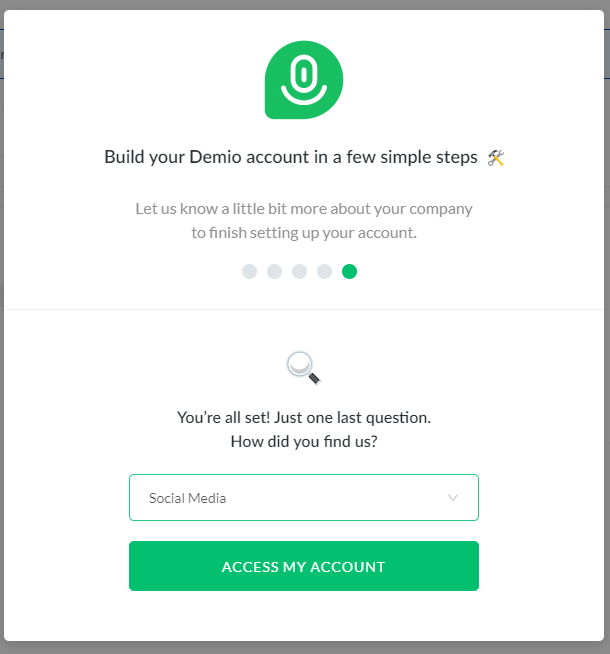
Your welcome screen will look like this…
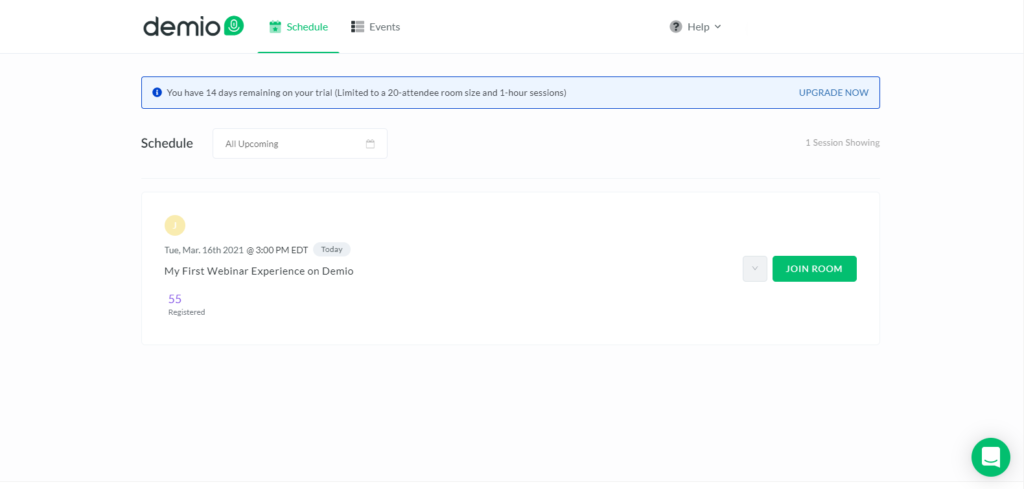
You’ll notice that you will have a webinar already setup for you and ready for your viewing. Click “join room” and you’ll be taken to a Demio webinar so you can experience the platform as you would running your own webinars.
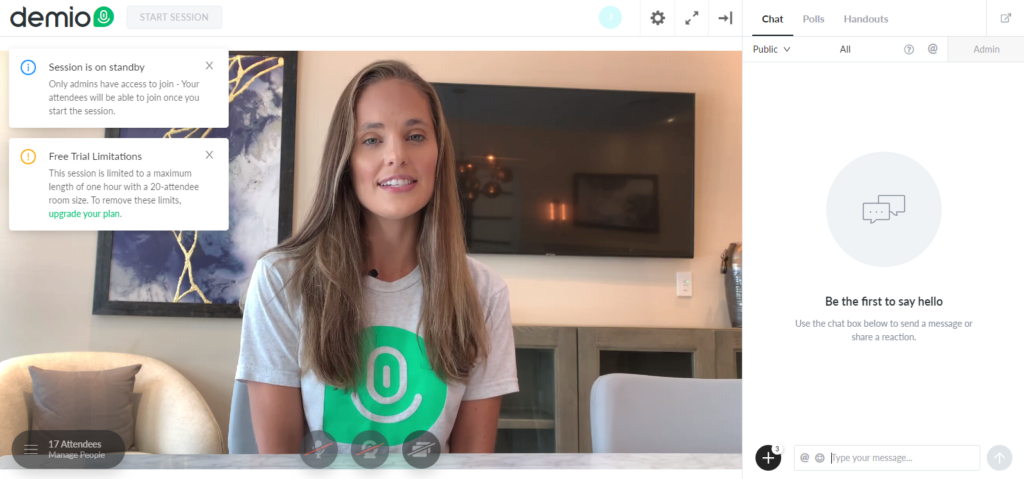
This is a really neat experience that lets you practice controlling the webinar without any live attendees but with the guidance of Demio.
Play around with the features and tools like chat, polls, etc. Really get familiar with the software and have fun in the process. You can linger on this page as long as you’d like, getting familiar with everything.
When you’re done, you can head back to your Dashboard where you can get started scheduling your first webinar. I recommend you check out Demio University.
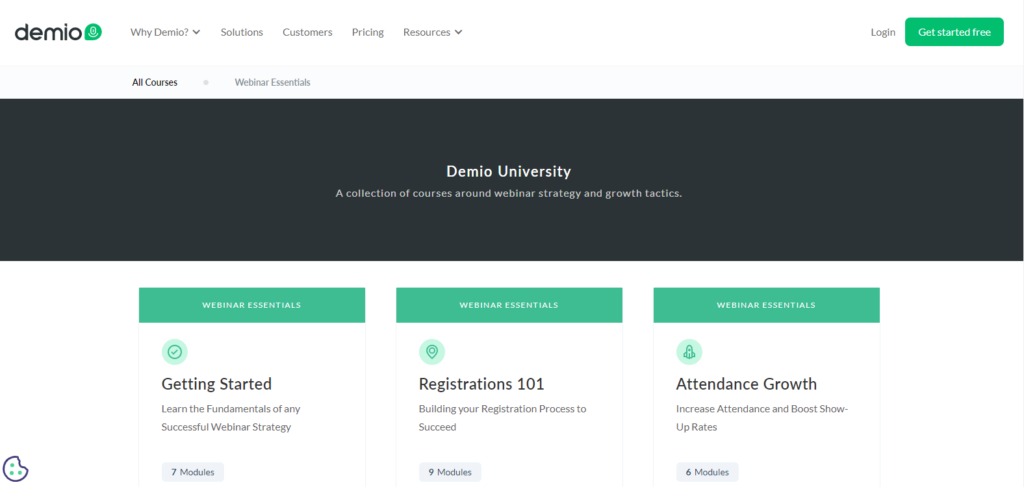
Here you can go through the modules to answer any questions you have about the registration process, creating headlines, thank you pages, etc.
They offer advice and help to aid in boosting your webinar attendance, promotion best practices, hosting, content, etc.
The interface is simple and uncomplicated. You could sit down, move around the platform on an afternoon and get a pretty good grasp on how to set up and run your first webinar on Demio.
Related: 5 Best Automated Webinar Tools to Grow Your Business
Creating webinars with Demio
From your dashboard, at the top you’ll find two main tabs: schedule and events.
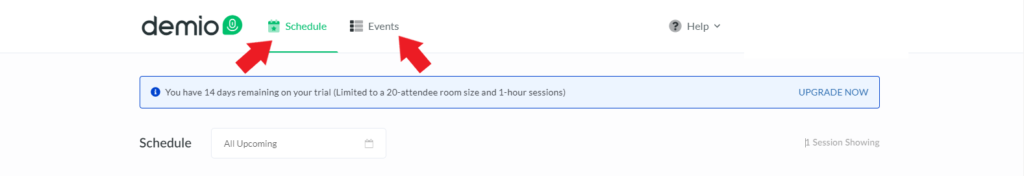
Schedule is where you view your webinars scheduled. If you created a webinar to run then it’ll be on this page. You can toggle between viewing all upcoming webinars, upcoming today, this week, or this month.
On the Events tab, this is where you actually create your webinar.
First, click Add Event.
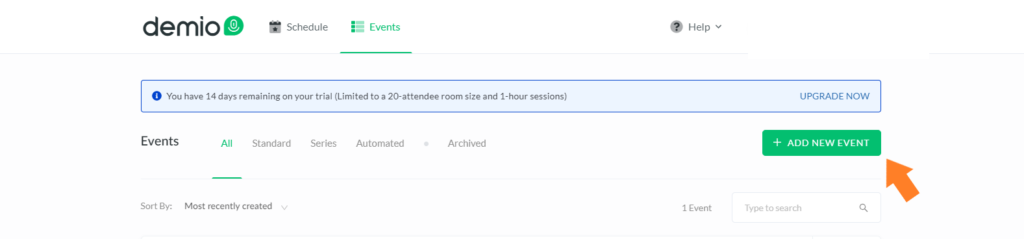
Next, pick the event you want to create. You can choose from Standard, Automated, or Series.
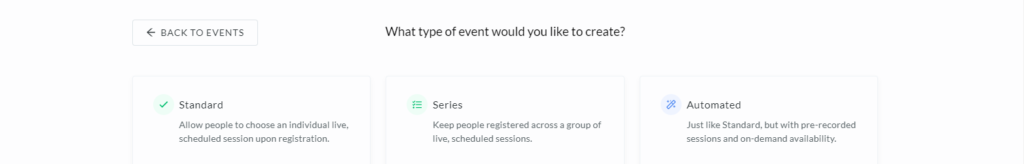
On the next page you can name your event and continue on in the process.
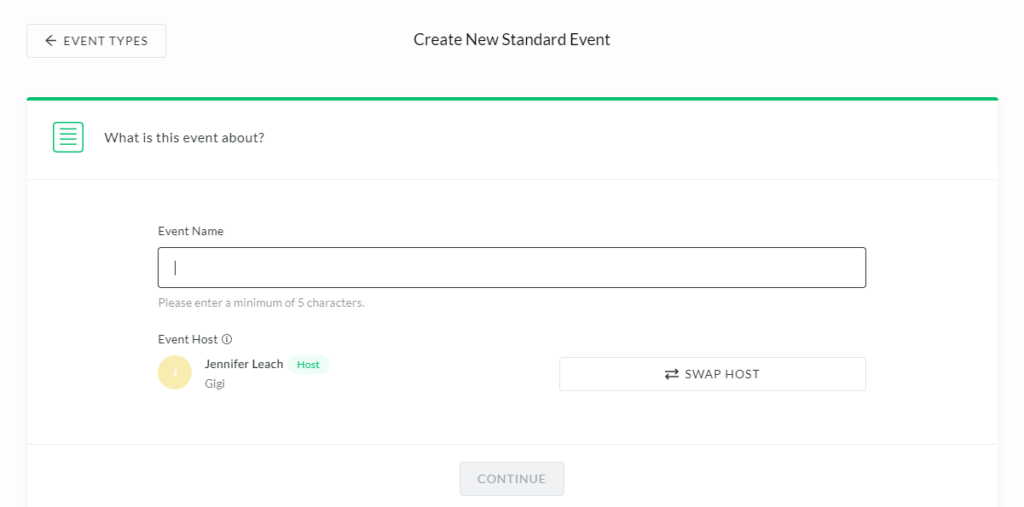
After you name your event and continue, your event will be created. From here, you can:
- Schedule your event
- Customize the event
- Share it
- View its activity
Scheduling can be done by selecting a date and time or recurring times, depending on your event. When you’re done just click the Add to Event Schedule button and you’re set!
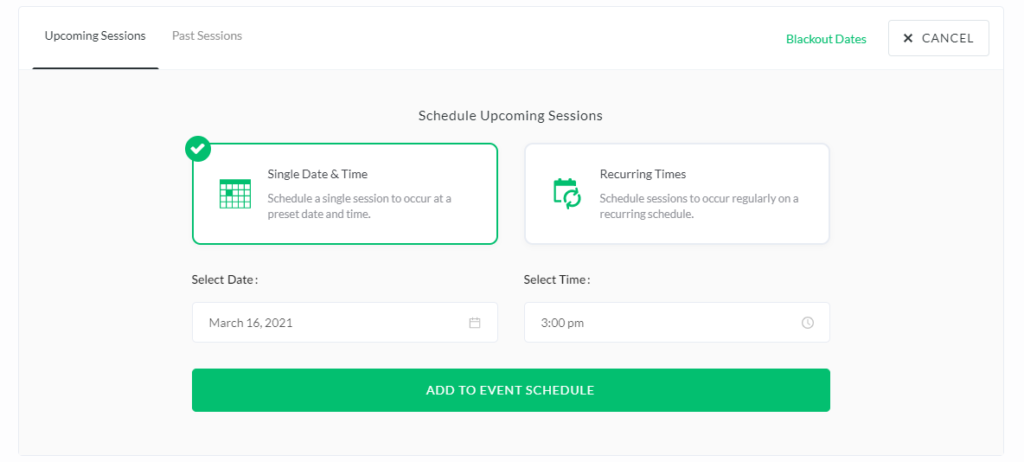
Customization includes setting up the perfect registration process for your webinar, emailing notifications, preparing the room, setting up admins, setting up the timezone and language, and adding any integrations you need, like Zapier or Mailchimp, for example.
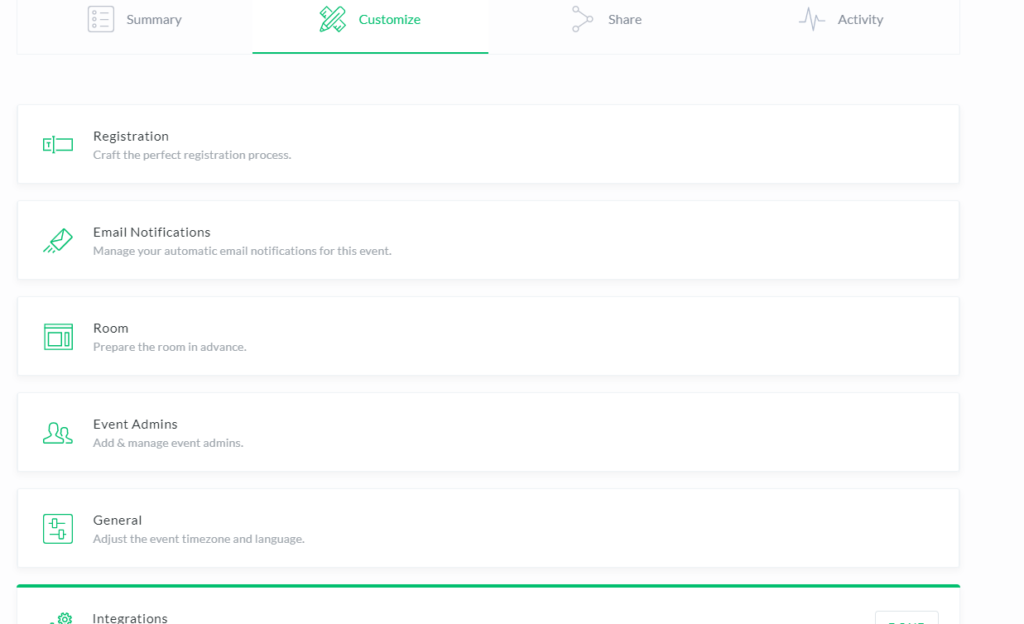
To share your webinar event, you will have access to an event registration link that you can use to promote your webinar. You can share to Facebook, Twitter, and LinkedIn straight from Demio. Or, you can copy and paste the shareable link and share in other places like your website, Reddit, email list, and other places.
The activity section will show all your insights once your event is scheduled.
Demio’s Pros and Cons
Here are the pros and cons of using Demio.
Pros
- Flexible pricing
- 14-day free trial
- Lots of features including integrations with many tools
- Unlimited number of sessions
- Customizable
- Interactive features like polls, chat, and CTA’s
Cons
- No free plan
- No dedicated Q&A management
- Only one host on the two lower cost plans
While Demio is not perfect, it was tough to put together a beefy list of cons. What we like the most about Demio is that they are user-friendly and have a robust platform perfect for businesses of all sizes.
They’ve put together a webinar platform with a lot of features without making it complicated for the user to navigate the system.
Some of the drawbacks include that there is no free plan, which is something some other webinar platforms offer. It’s just a nice option to have, kind of like an unlimited free trial. Their 14-day trial is generous but if you’re a business owner, you know that time flies and two weeks can come and go quickly, not leaving enough room for you to test drive their platform for free.
The chat option is a great perk to have but there’s no easy way to manage Q&A’s. If you’ve attended webinars or hosted them in the past, you know that questions can flood in from attendees all throughout the event (even if asked to hold questions until the end).
It would be nice to have a built-in feature that would manage these questions, making the webinar better organized and improve efficiency. It would also be cool to put together a hub of previously asked questions that attendees can reference as the webinar is happening.
This way, in case their question was already asked, they can view the answer and further question, if needed.
Managing questions would also be easier if you could have more than one host. One host could be presenting while the other is fielding and organizing questions.
Plus, if you are going to have a long webinar or virtual conference it’s nice to have more than one host. Who wants to host a 5 hour virtual event by themselves?
Demio webinar review – the final word
Ok, so what’s the final word?
Overall, Demio is a top webinar solution for your company. It’s a solid choice for running your webinar events, whether you need one-time or automated webinars for your business. If you’re looking for a simple, sophisticated and affordable webinar platform, Demio is worth checking out.


Leave a Reply