If you’re reading this then you probably already know the power of webinars. They are great for businesses in virtually every industry, helping you connect to your target customers one-on-one, labeling you as an industry expert, increasing your traffic and sales plus more benefits.
EasyWebinar is one of the leading webinar software platforms and you should get to know them.
What is EasyWebinar?
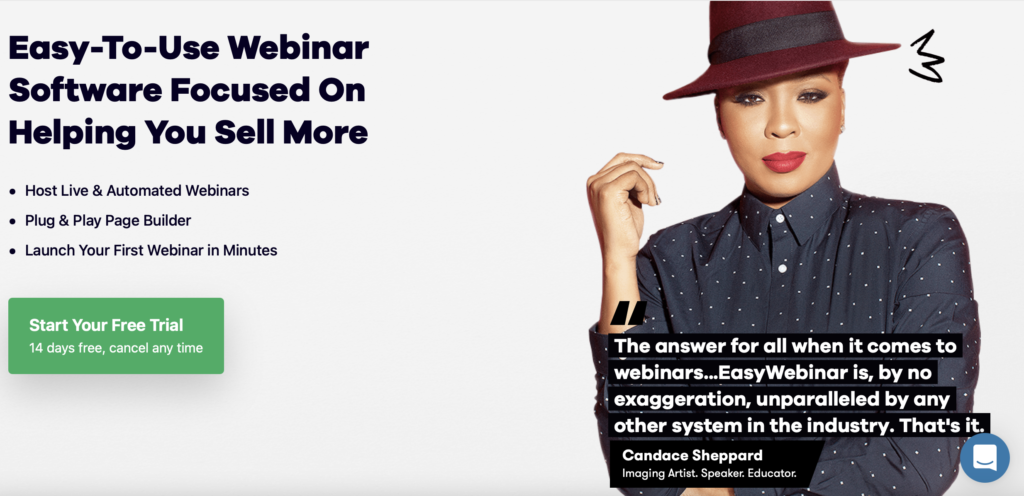
EasyWebinar is a webinar platform that helps you to create both live and automated webinars.
They have easy-to-use webinar software that promises a host of cool benefits like no-delay streaming, high quality picture, real chat and more.
Unlike other webinar platforms that may offer one type of webinar or the other, EasyWebinar offers both live and automated webinars. This is perfect for your growing business and it really gives you a lot of flexibility in the way you deliver your online presentations.
EasyWebinar Key Features and Services
Both live and automated webinars are included in your monthly subscription.
What are live webinars?
Live webinars provide a unique experience for your audience. They are real time presentations where you are presenting live to a virtual audience and can interact and answer questions during the presentation.
And with EasyWebinar you can give your webinar glitch-free in high-definition quality.
With live webinars you’ll get powerful features like:
- Real-time chat
- HD screen sharing
- Multiple presenters
- Turn any attendee into a presenter
- Truevoice technology
- EasyCast to stream live on multiple social media platforms at the same time
You can bring on multiple presenters to share your message, you can stream live or keep it private, functions like uploading and sharing presentation slides are also available, plus analytics, YouTube Live, and a lot more!
What are automated webinars?
Automated webinars are webinars that can be run on autopilot. You’ll record the webinar in advance and then push play during the times you want the webinar to run. These evergreen or pre-created webinars aren’t date and time specific. You can run them when you want.
It’s easy to repurpose your live webinars into automated webinars with EasyWebinar.
They have nearly a dozen different scheduling options to fit your unique business. You can reach a larger audience and run webinars 24/7 without the need to be live.
Here are some of the best features of automated webinars:
- Right-on-time events
- On-demand event access
- Block dates
- “Next available” sessions
- Multiple session options
- Advanced analytics
The beauty of webinars is that you can reach your audience everywhere. They are great for helping you reach your audience globally. So, whether you have a need for live or automated webinars, EasyWebinar can serve you.
Learn more about EasyWebinar here.
How to create a webinar
EasyWebinar takes you through a 5-step process to create your webinar:
1. Craft your message
Give your presentation and make a name for yourself as an expert in your industry. You’ll be able to use EasyWebinar’s toolkit to create engaging webinars.
2. Promote your webinar
Next comes promotion. Promoting your webinar is all about spreading news of your webinar so you can grow your audience. EasyWebinar offers promotional tools that you can use to share your webinar and go live.
3. Engage with your audience
Use EasyWebinar’s interactive tools and widgets to engage with webinar attendees and learn from the analytics.
4. Sell your products and services
Call-to-action buttons are available in both live and automated webinars helping you sell to your audience. Take advantage of the deadline timers to create a sense of urgency and increase your conversion rates.
5. Be rewarded by helping others
Share your knowledge, help others and feel rewarded spreading your message and helping people with your products and services.
How to get started with EasyWebinar
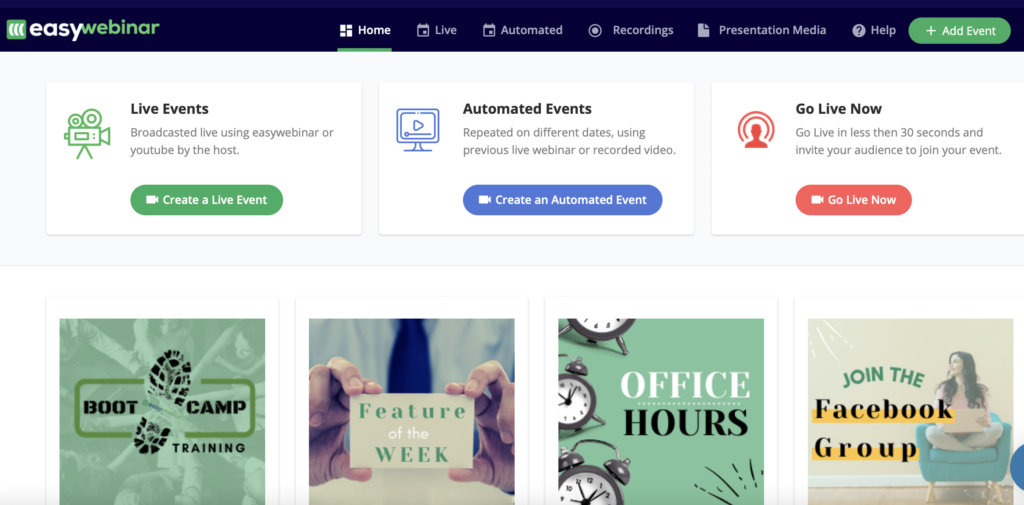
You will find that your EasyWebinar dashboard is easy to navigate and really user-friendly. Once you’re logged in, you can start a live or automated event or choose to go live on the spot.
Other than your account and billing details, you can also use your dashboard to organize your presentation slides and recordings, get support, and go through EasyWebinar’s training. They also have a Facebook group that you can join!
How to start a live event
Click Create a Live event
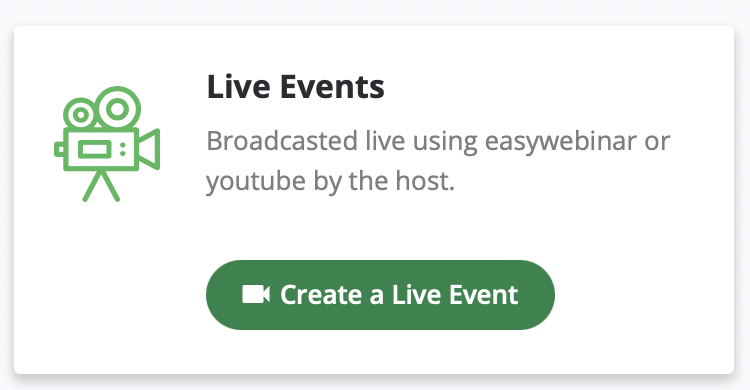
Then, enter your event title and schedule it.
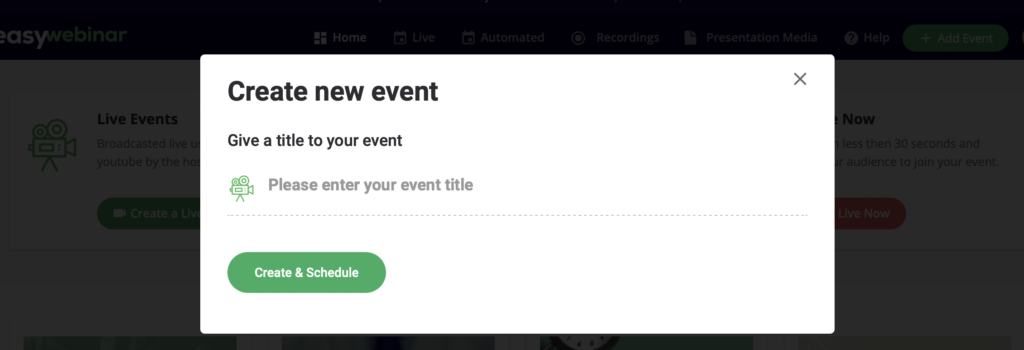
On this page you’ll have everything you need to create your webinar.
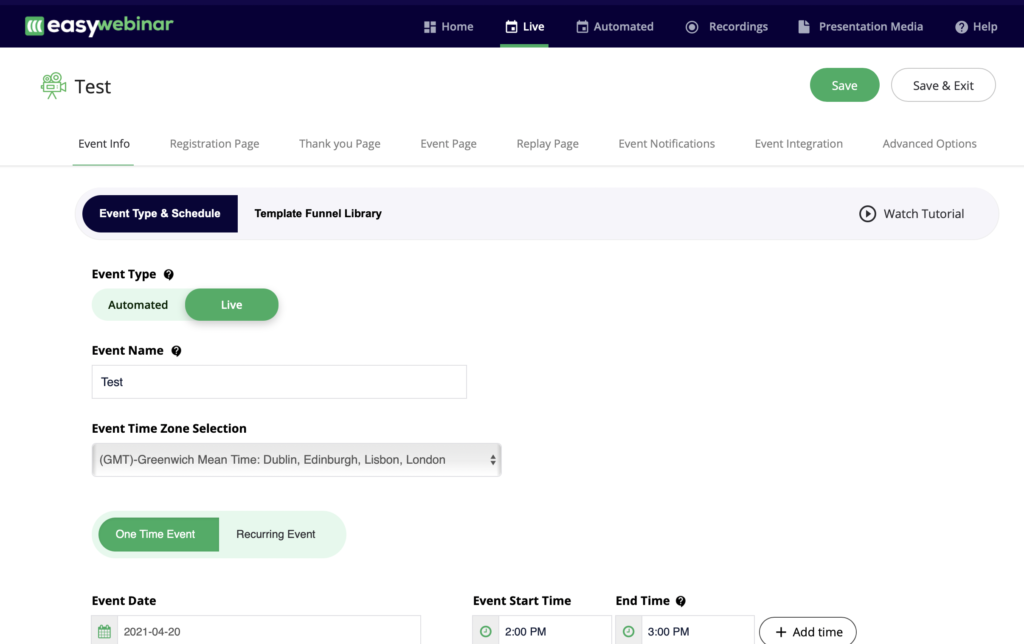
You can easily switch between Live and Automated webinars, set your time zone, schedule your event, set up the registration page, and more.
How to start an automated event
Automated webinars go through the same process as setting up a live webinar.
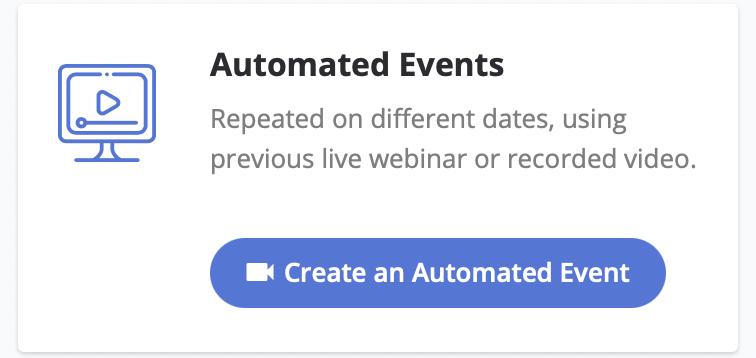
After clicking Create an Automated Event, you’ll be prompted to name your event and click Create & Schedule.
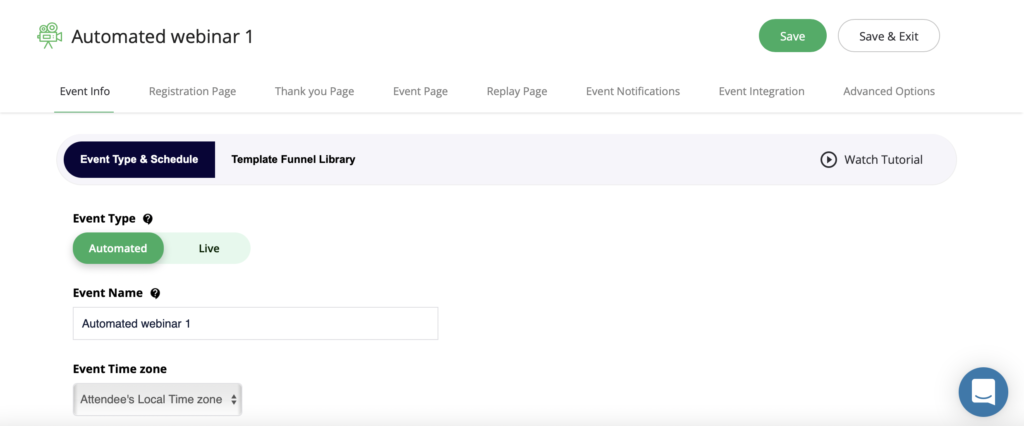
On this page you’ll be able to set your event details like the event date and start time, set up your event registration page, thank you page, etc.
What is the template funnel library?
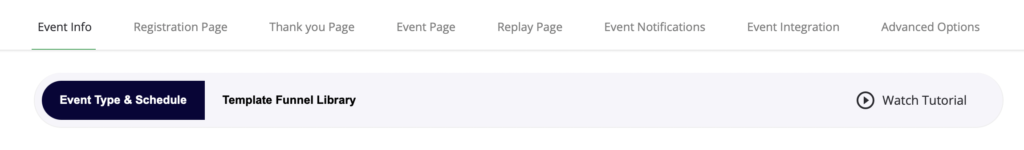
You can access the template funnel library from the Event Info tab. It gives you various templates to choose from to theme your event.
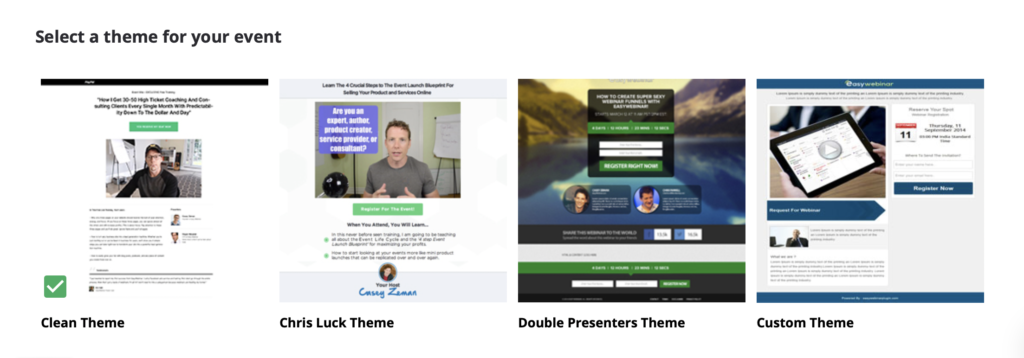
You can click Preview to see what each template looks like then Select the template you want to use for your event.
Unfortunately, you can see that there are only four templates to choose from. There’s not a lot of variety here and some of the templates that exist feel outdated, not matching the modern feel that a lot of landing page builders such as Leadpages offer.
Over time the number and style of templates offered may change but for now, this is what you get.
How to edit your webinar event
Each tab on the event setup page can be custom tailored to your specifications.
The Event Info tab is where you can schedule your event, add a template from the template library, set the time, date and timezone.
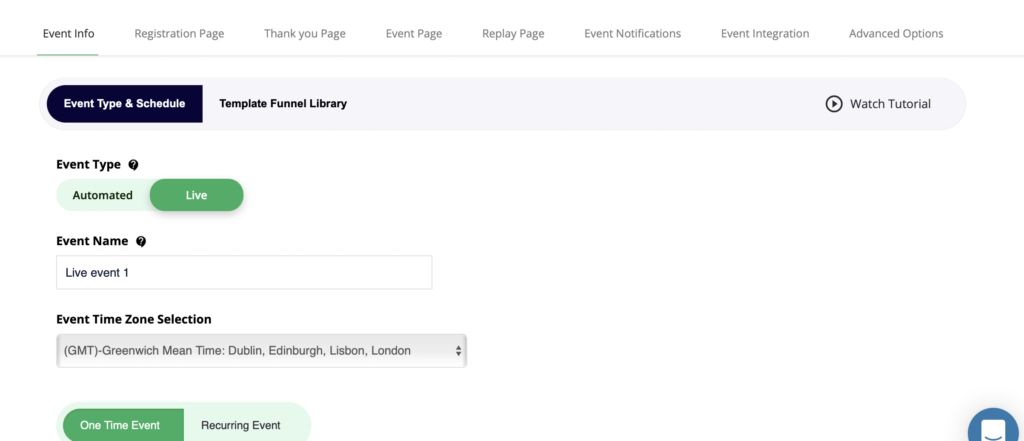
The Registration tab lets you customize the webinar registration page.
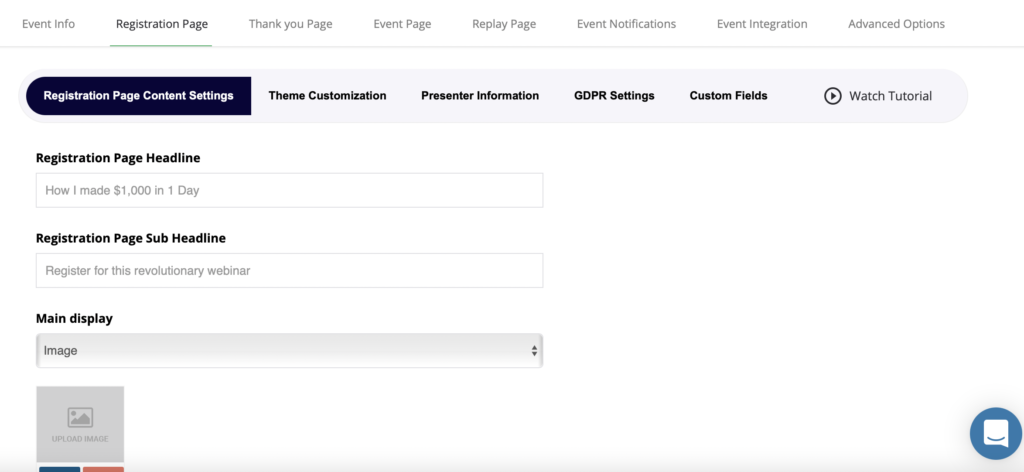
You can do things here like:
- Create your registration page headline and subheadline
- Add a description for your registration page
- Add an image for the main display of your event
- Testimonials
- Footer text
- Customize colors
- Add presenter information
- GDPR settings
- Custom fields
The Thank You page can be customized by adding text for the headline, subheadline, description, and main display image.
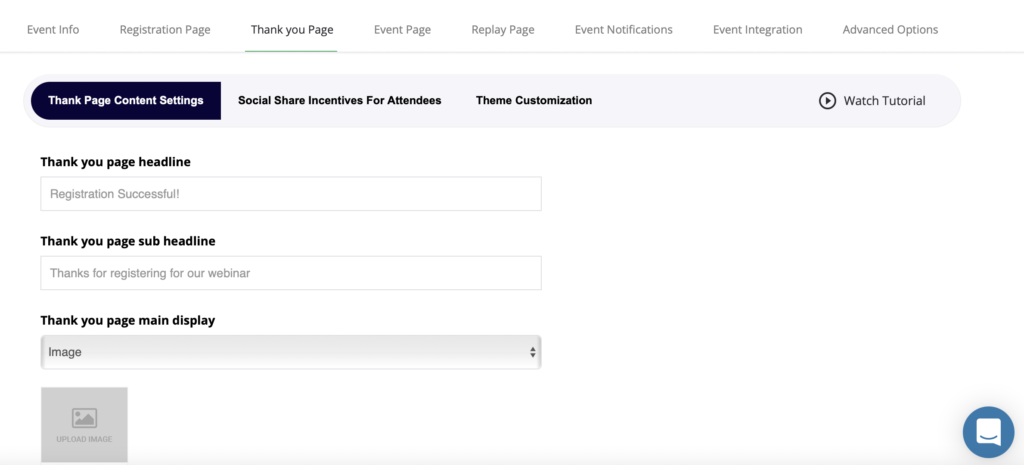
On the Event tab you can add a headline and subheadline for your event, choose to have an event description displayed or not, set up redirects (optional), and show attendees on the event page (optional).
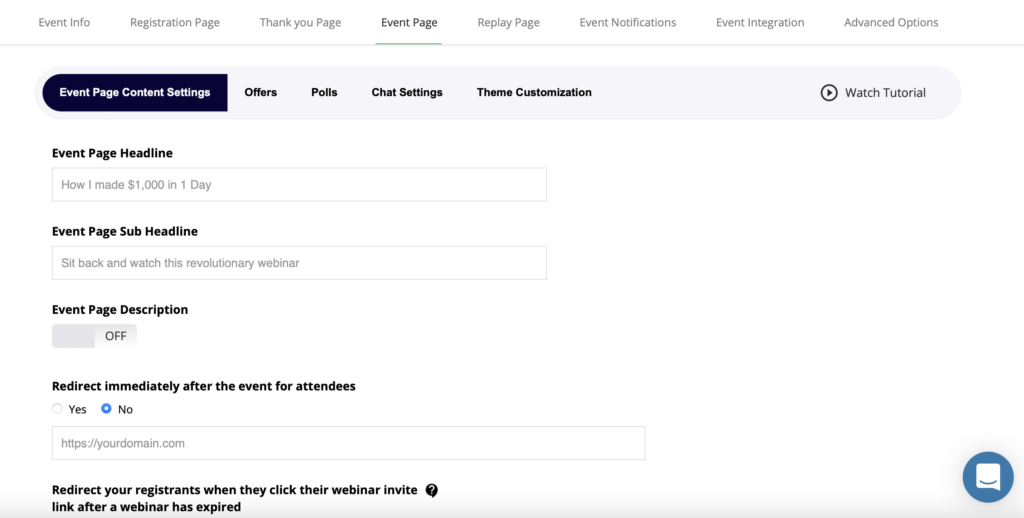
The Replay tab controls replays. You can activate or deactivate replays, set up your replay page expiration and content settings.
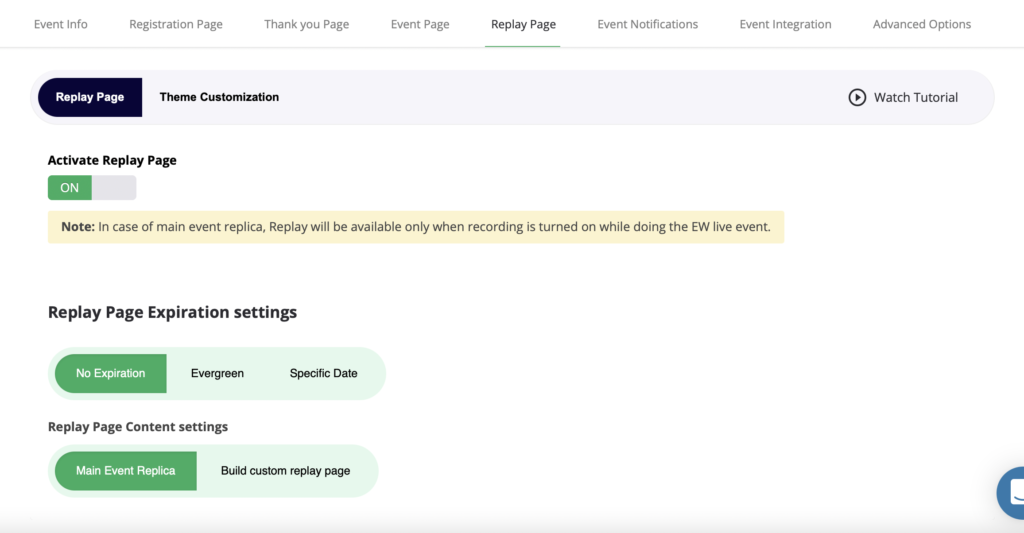
Event notifications is where you can schedule before and after event notifications.
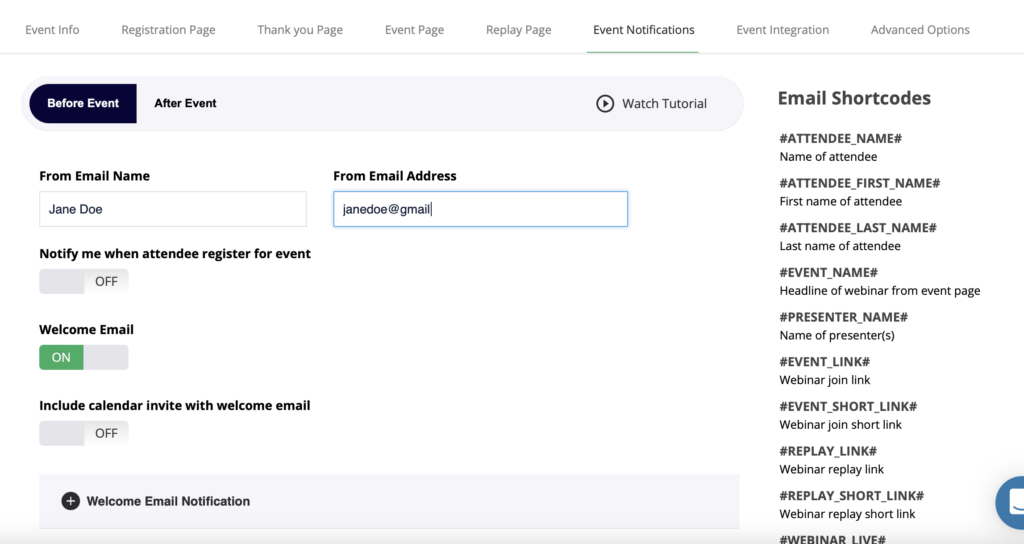
The Event Integration tab is the place to integrate your autoresponder. You can pick your autoresponder from the dropdown list and go through the prompts to activate. They integrate with many autoresponders like ActiveCampaign, GetResponse, ConvertKit, and others. There’s also an option to create a custom code for your autoresponder not on the list.
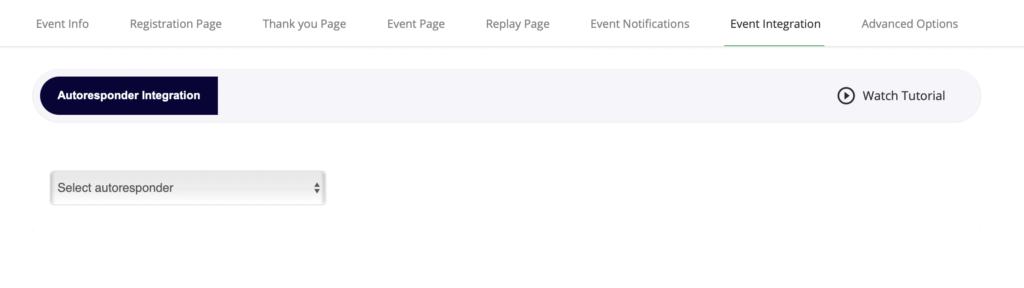
The last tab is called Advanced Options. This is where you can set up your countdown timer settings, third party scripts, SEO settings, rename page URLs or set up your social media tag settings.
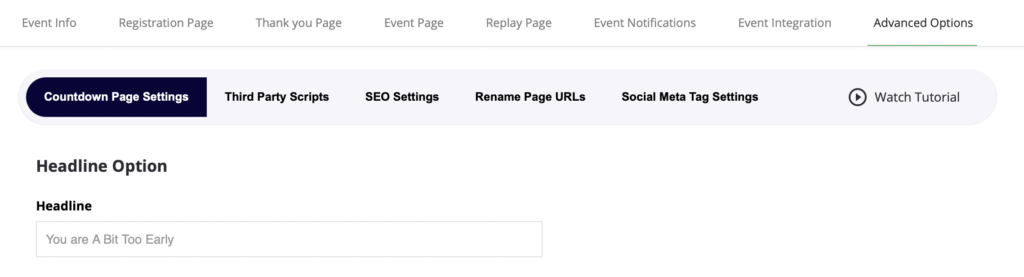
Learn more about EasyWebinar here.
How do integrations work?
EasyWebinar integrates with the tools you’re using for business. They integrate with dozens of tools such as:
- ConverKit
- HubSpot
- Ontraport
- Clickbank
- Infusionsoft
If you have a tool or software you use that does not integrate, you can always use Zapier as a means to connect with Easywebinar. Zapier integrates with 1,000+ applications.
EasyWebinar reviews
EasyWebinar is top rated. Capterra rates them 4.4 out of 5 from 75 reviews.
Users say that they love how easy to use the software is. They enjoy how easy it is to duplicate webinars, they like the affiliate program and positive remarks about EasyWebinar’s support team, too.
Some of the complaints revolved around integrations, with some struggles connecting Mailchimp and Google Slides, for example.
Learn moore about EasyWebinar here.
EasyWebinar pricing
EasyWebinar offers monthly and annual pricing plans with three months free if you choose the annual option.
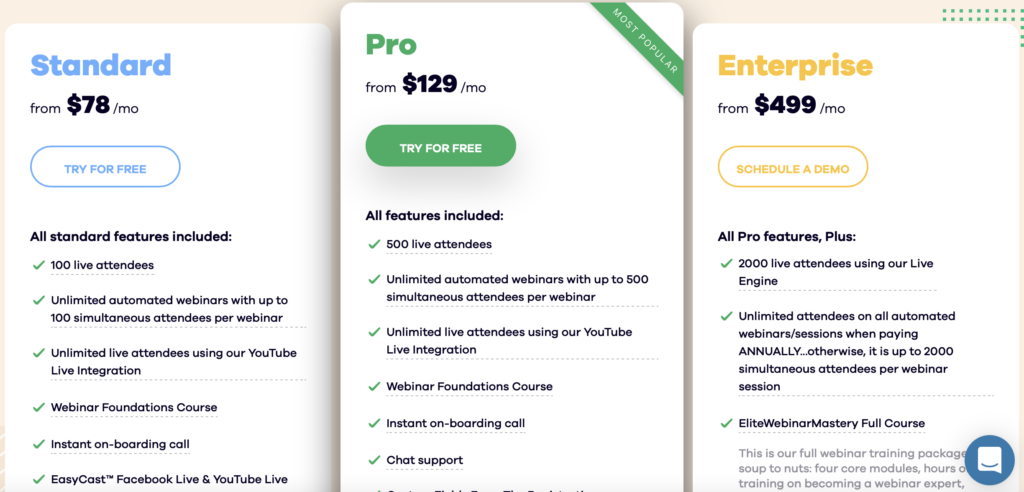
Standard: For $78/month you get the Standard plan which includes features such as:
- Up to 100 attendees at one time
- Access to the Webinar Foundations course
- Unlimited automated webinars
- EasyCast Facebook Live
- YouTube Live
- Chat support
Pro: This is the most popular plan at $129/month and you’ll get everything in Standard plus:
- Up to 500 live attendees
- Registration page customization
Enterprise: For $499/month you get Enterprise which includes everything in Pro plus:
- Up to 2,000 live attendees
- Unlimited attendees on all automated webinars
- Access to EliteWebinarMastery full course
- Concierge
For companies that need more, like if you’re running a conference or summit, you can contact EasyWebinar for more options.
Learn moore about EasyWebinar here.
EasyWebinar support
EasyWebinar has a lot of support tools for their users. In addition to reaching out to their support team via chat, they also have a host of resources available on the site to help you with your questions:
Support section: You can find this in the footer of the website and it takes you to a support page where you can find questions to your answers on topics like integrations, CRM settings, advanced webinar settings, and dashboard analytics, among other topics.
Blog: The blog has a lot of information to help you host awesome webinars. You’ll find interviews from successful founders, helpful advice on how to increase conversions, etc.
EasyWebinar Quick Course: This training is free and it’ll introduce you to EasyWebinar, showing you how functions work, how to run webinars on the platform, etc.
Pros and Cons of EasyWebinar
Now that we’ve gone over what EasyWebinar is, how it can help your business, along with information on their features, services, and pricing, let’s recap and look at the pros and cons.
Pros of EasyWebinar
- Live and automated webinars
- Flexible payment options
- Easy to use
- Excellent support
Cons of EasyWebinar
- The template library has few templates and they aren’t modern or popular
- Some marketing and engagement features are lacking compared to competitors
The perks of joining EasyWebinar are abundant. You’ll get both live and automated webinars plus flexible payment options which give you the choice of paying monthly or annually.
Then, you’ll like that EasyWebinar is so easy to use.
You can get your webinars up and running in no time with no steep learning curve. And, the generous support tools and resources give you the answers you’re looking for without having to hunt them down for hours or wait for a long turnaround time for your support inquiry to be resolved.
The two major drawbacks are the lackluster template library and lack of marketing and engagement tools.
First, the template library should hardly be called a library with only 4 templates to choose from. Hopefully in the future they look at adding more templates and more current landing page styles to their collection.
If you look at the competition you’ll see that EasyWebinar doesn’t offer the marketing and engagement tools that some other webinar platforms do, like Q&A management, CTA’s, and other interactive tools that can really add to the entire webinar experience.
Check our list of the top webinar platforms for a comparison of EasyWebinar to other services.
Although the pros exceed the number of cons, the drawbacks are somewhat significant.
Learn more about EasyWebinar here.
Final thoughts on this EasyWebinar Review
Overall, I think EasyWebinar is a solid choice for your webinar presentations.
The biggest perk is their easy-to-use interface because if you can’t use the platform or it’s too difficult to learn, everything else doesn’t matter, even if they offer amazing features, services, great pricing, etc.
Get started with EasyWebinar.


Leave a Reply