If you have dreams and aspirations of becoming a blogger, the very first step in the process is learning how to build a WordPress blog.
First step is to get a domain and hosting, we recommend Bluehost. Then install a theme so you can customize the look of the site, and finally, you can start writing and promoting your content.
If you are ready to get started, here are the exact steps it takes to get you set up, so you can get on with your blogging dreams.
The difference between WordPress.org and WordPress.com
If you Google “WordPress” you’ll notice there’s a .org version and a .com version. Which do you choose?
WordPress.org is called an ‘open-source” content management system (CMS), which means anyone can download it. It’s completely customizable and allows you complete creative control. You’ll use this version on a domain and hosting plan that you purchase. This is the one we recommend you go with.
WordPress.com is the free version of WordPress, but is limited in how you control your content and customize your site. As a blogger, you want to be able to monetize and control your content, and the .com version doesn’t give you quite as much of this freedom.
Don’t get too hung up on choosing between one of these. We highly recommend a WordPress.org site. But when you choose WordPress.org, you need a company to host it for you. This is how you rent “space” on a server, so you can post your content.
Set up a WordPress blog with Bluehost hosting
Bluehost is the platform that stores all the files related to your blog, such as HTML codes and images. Again, it’s like you’re renting a space for your own business at a brick and mortar location, except in this case the store is a giant server.
Bluehost is perfect for new bloggers because it comes with several features, all designed to help you maximize your blogging revenue and allow you to focus on creativity. You’ll find features such as:
- Free themes: This is what makes your site look professional, so you don’t have to pay a design service
- 24/7 customer support
- Free domain name for your first year
You can start on Bluehost for as little as $2.95/month when you sign up through the exclusive Laptop Empires link.
When you sign up for Bluehost, you’ll notice there are three options total, but for beginner bloggers, the $2.95 option is all you need.
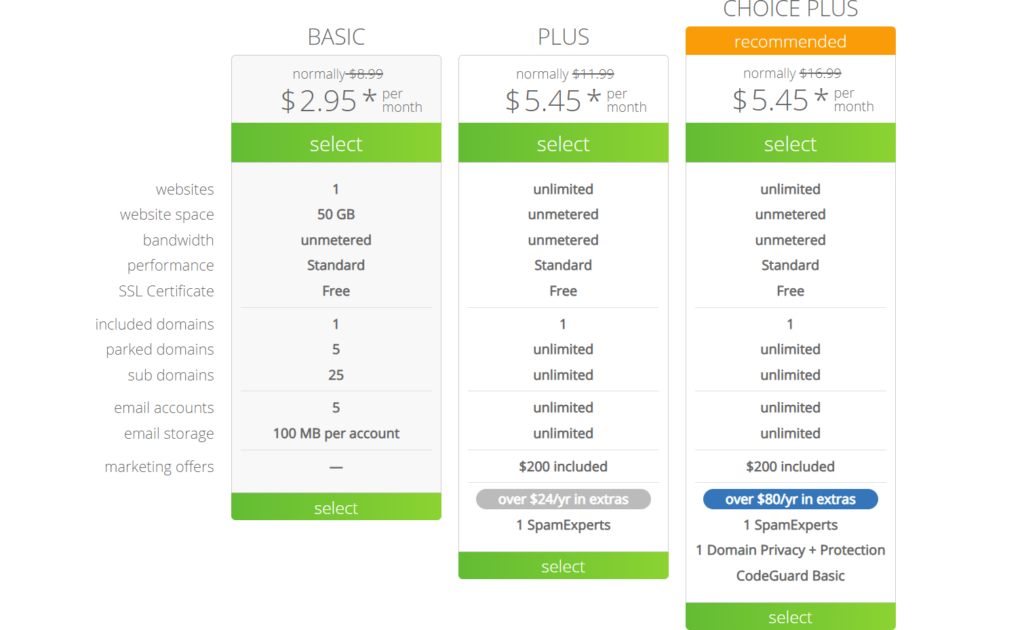
Choose your domain name and complete hosting set up
When you’re navigating through the Bluehost setup, you can choose to input your blog name, or skip this step and select a domain name later. Hopefully the name you want is available, but if not, Bluehost will offer suggestions and let you decide at a later time.
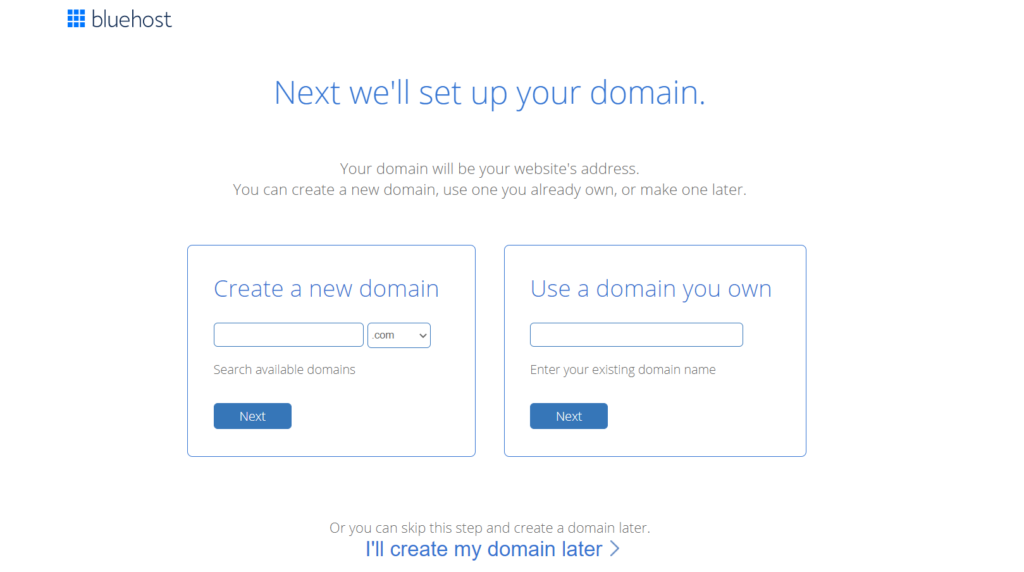
Once you’ve selected Bluehost for hosting and chosen your domain name, you can move on to complete the set up of your Bluehost account, plus choose your hosting options. As a beginner, you likely don’t need the multiple add-ons for your Bluehost account, such as Site Backup Pro, but feel free to add these during your set up.
You’ll end the set up by choosing your BlueHost password, and voilà — it’s time to install WordPress and become an official website owner!
Get started with Bluehost here.
Install and choose your WordPress theme
Once you’ve installed WordPress, it’s time to pick a theme. A WordPress theme is essentially the template for your site. Think of it as the foundation for the layout, colors, fonts, and all other design elements.
Fortunately, WordPress offers a wide variety of free themes to choose from and you can install in the click of a button. As you’re searching, if you see something you sort of like, but you’d like to tweak it, don’t worry — you can customize your theme in a variety of ways. Pay attention to the various colors, typography and other elements as you’re scrolling through the choices.
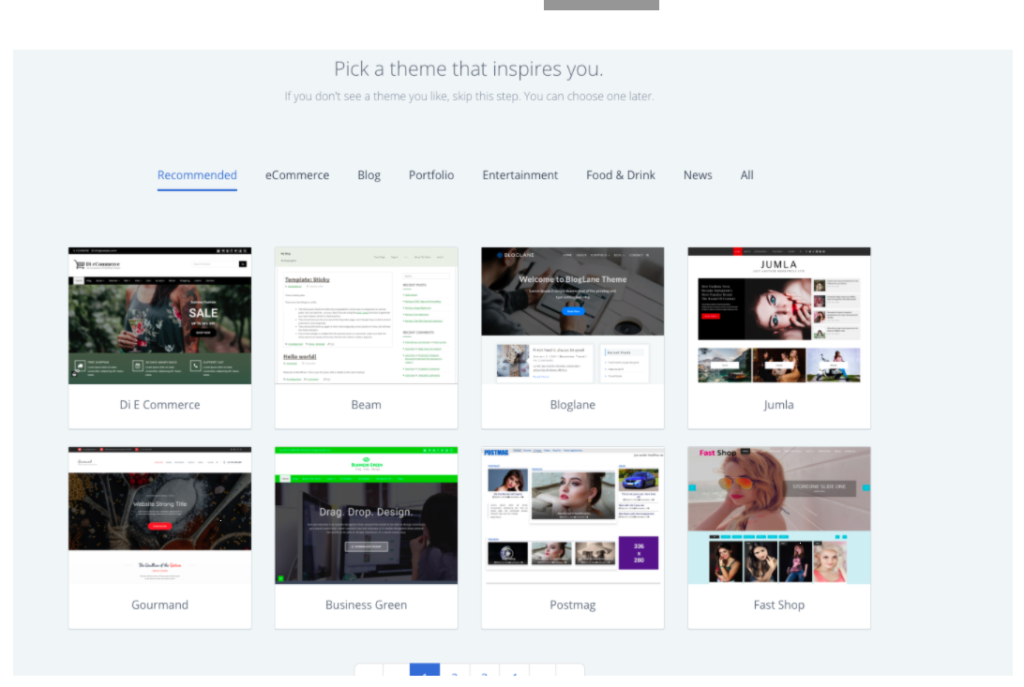
Remember, when it comes to the visual aspect of a website, sometimes less is more. Choose a simple, easy-to-read design. Once you find a theme you feel you can work with, go ahead and select install and activate.
As you’re continuing the set up process, you can install plugins for your site. Plugins are additional software you can select to enhance your WordPress theme. Each plugin has a different function, such as advanced analytics or collecting email addresses for you. Or you can choose plugins to add the social sharing buttons to your site, for instance. You can always update plugins at a later time too, so don’t worry if you don’t have this step 100% completed yet.
If the thought of choosing a theme, installing plugins, and the entire set up process in general causes you to break out in hives, then we also recommend our Launch That Blog service. This is a free service we offer, after you’ve activated your Bluehost account through our exclusive link.
The Launch That Blog handles the entire setup and installation of your WordPress blog. We fully install a customizable theme, 10 essential plugins, four training resources, and video and PDF guides so you know exactly what to do and how to create a post for your brand new blog.
The entire WordPress set up process is designed to be as quick and easy as possible, but it’s understandable how some people don’t have the time to go through all the WordPress options.
Writing your first blog post
Now is the step you’ve been waiting for — it’s time to create your first WordPress blog post. To create your first post, go to the top of your WordPress dashboard and select “New.” A drop-down menu will appear, and you select Post.
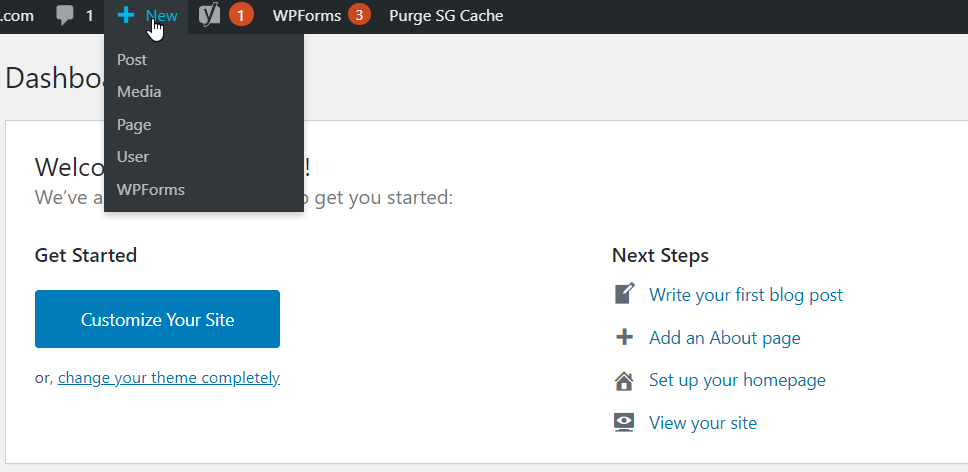
How to write blog posts people want to read
As you’re creating your blog posts, there are several important points to keep in mind. If your goal is to engage with your audience, then you have to create engaging posts. There are lots of tried and true, best practices on writing compelling blog posts. Here are tips on creating posts with value:
Use your voice. Make the posts personal and unique, the same way you are as a person. Whatever you do, be authentic. Readers love insights and views into other people’s lives. This doesn’t mean you have to over share, but being authentic goes a long way.
Use keywords. Keywords are common phrases people use when searching for content online, such as “best car insurance” or “how to find a date.” Do a simple keyword research and incorporate these into your blog posts. Then you’re more likely to be found when someone is searching for the same topic.
Focus on valuable content. Create content that people are interested in and brings value to them, even if it’s in a small way.
Use high-quality images. Now you can find free images through sites such as Unsplash or Pexels. Adding images adds interest to your post and helps for search as well.
Watch your spelling and grammar. You don’t have to be an English major, but focusing on spelling and grammar make your post more polished. Plus, there are sites such as Grammarly and Hemingway App that can proofread your post for you, before you hit publish.
Break up your content. Use headings and subheadings to break up your blog posts. Write in short sentences, which makes it easier for readers to digest. Remember, this isn’t your high school English class, so some of the rules you remember from don’t apply to online writing.
Following these guidelines helps bring focus to your blog posts. But the most important point to remember is to start writing! And once you know how to build a WordPress blog, there’s nothing stopping you from creating great content.
The bottom line
Setting up a WordPress blog is a straightforward process and is the key to becoming the blogger you’ve dreamed of being. Don’t let the technical aspects of setting up a blog overwhelm you.
The best advice is to take it step by step by choosing your hosting site first, such as Bluehost. Then choose your domain name and complete the hosting set up process. Once you’ve completed those steps, it’s time to install WordPress and choose a theme. From there, you can create your new posts and you can hit “publish” in no time.


Leave a Reply