Learning how to build an audience on Facebook begins to unlock the magic of Facebook ads, and it lets you use your ad dollars effectively instead of wasting them.
See, you can take the information users have shared with Facebook, like age, location, and interests to set rules for who sees your ads. You can also target people who have already interacted with your business (customers), or target people who are incredibly similar to your customers.
To put it simply: your Facebook audience = who your ads are targeting.
Now that you understand the value and importance of learning how to build an audience on Facebook, let’s talk about the different kinds of audiences and how to use them in your Facebook advertising strategy.
How to build an audience on Facebook: Start targeting the right users
What are the Facebook audience types?
Facebook gives you three targeting options for building your audiences, and they each have their own benefits and ways they can be used. We’re going to start with what each of those targeting options are before explaining how to start using them.
1. Core audiences
Building a core audience, or saved audience, is when you define your audience based on information users have shared with Facebook, like where they live, education, what kind of devices they use, age, their interests and hobbies, and more.
If you’re not sure about the kinds of things you should target, you can use Facebook Audience Insights, which aggregates information about the people connected to your Facebook page. Then you can use that information to build a core audience.
2. Custom audiences
This kind of Facebook audience is people who have already shown interest in your business. They could be extremely loyal customers, more casual customers, or people who have only visited your website.
You can use your email list to build your custom audience and use app data, but one of the most effective ways is with the Facebook pixel.
The pixel is a little bit of code that you insert on your website and it collects data about what people do on your site. You can track what actions have been taken and by whom, and then show ads to those people.
One key use is that building a custom audience with the pixel helps you create and show ads to people in different parts of your sales funnel. Like, if you’re running ads for an expensive online course, you can show specific ads to people who have already visited the course’s sales page.
3. Lookalike audiences
Using your existing customers as your source audience – based on pixel data, email list, fans of your page, or mobile app data – you can target an audience that looks incredibly similar to users in your source audience. Ads targeted to lookalike audiences share common traits and interests.
Some ad managers think this is one of the most effective ways to build a new audience on Facebook because you don’t have to pick targeting options like you do for core audiences.
Okay, now that we’ve covered some of the basics of audience building, let’s get into the specifics of how to create those audiences on Facebook.
How to build a core audience on Facebook
Core audiences are sometimes referred to as saved audiences, but the important part to know is that you are targeting ads based on criteria for location, demographics, behavior, connections, and/or interests.
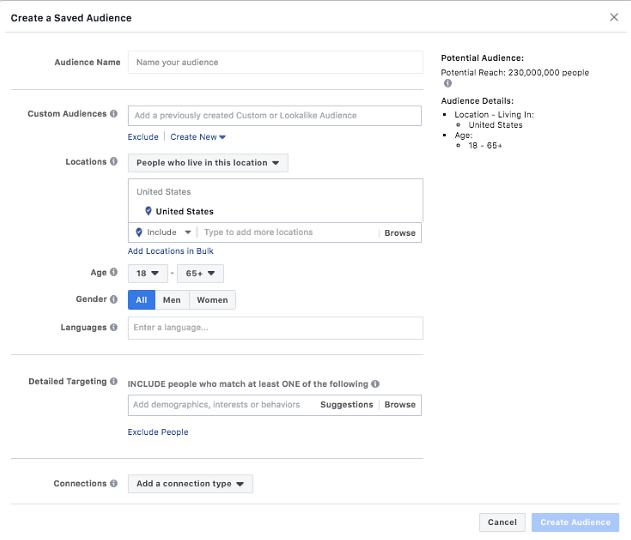
For all of these audience-building options, you will start working in the Ads Manager.
Location-based targeting will be important if you’re running ads for a brick-and-mortar business. A coffee shop in Denver will want customers in Denver or the surrounding area, not in Hawaii or New York. But location probably won’t be as important to an online business.
When you’re doing location-based targeting, you can target by country, region, zip code, counties, designated market area (DMA), city, or specific address radius. You can also drop a pin on the map that pops up in Ads Manager.
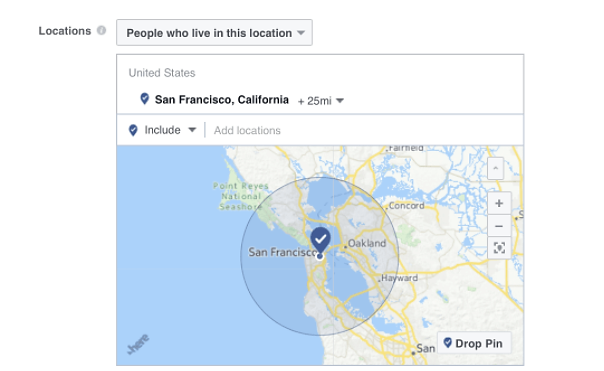
You can tweak this further by showing ads to:
- People who live in this location
- Everyone in the location (using the last updated location of a Facebook user)
- People traveling to this location
- People who have recently been in this location
Targeting based on demographics allows you to filter your audience based on age, gender, and language – those are the basics. But you can do detailed targeting and refine based on education, generation, home, life events, parents, politics, relationships, and more.
Interest-based targeting lets you build an audience that is interested in subjects related to your ads. For example, if you’re running ads for a new gym in your area, you might want to click on the “fitness and wellness” button.
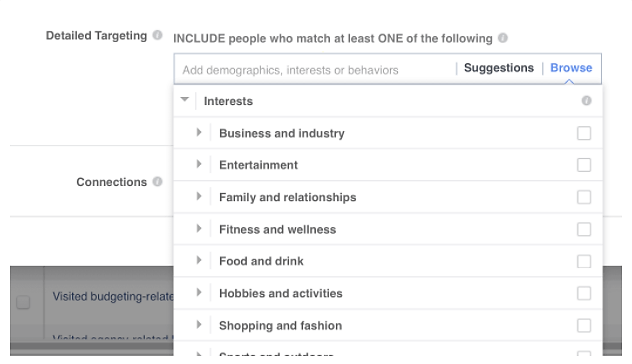
But you can also add interests like magazines, blogs, other businesses, etc. This allows you to tap into a broadened market segment. Facebook gives you a menu with dozens of interests and suggestions, but you can also type in specific interests.
Behavior-based targeting is identifying sets of users based on things like:
- Travel – kind of travel and how often
- Purchases
- Job roles
- Whether or not they’re in the market for a car
- Digital activities – kind of operating system they use, if they play video games, etc.
- Residential profiles – in the market for a home, just bought a house, renting, etc.
Targeting based on behaviors is effective for some kinds of ads, like real estate agents could use behavior-based targeting to serve ads to people who are currently house shopping.
Related: Your Complete Guide to Running Successful Real Estate Ads and Learn How to Create Facebook Real Estate Ads
How to build a custom audience on Facebook
Again, a custom audience is made up of people who have already shown interest in your product, service, website, or app. You’re re-engaging with people who’ve already interacted with you. It’s like saying, “Hey, I’m still here, let’s hang out!”
What’s cool about this option is that you can put specially designed ads in front of users in different parts of your sales funnel. This nurtures the buying process – think a gentle nudge in the right direction.
The reason custom audiences work like this is because you can target using email addresses you’ve collected from opt-in forms, using the Facebook pixel to track site users, or even how users have interacted with your app.
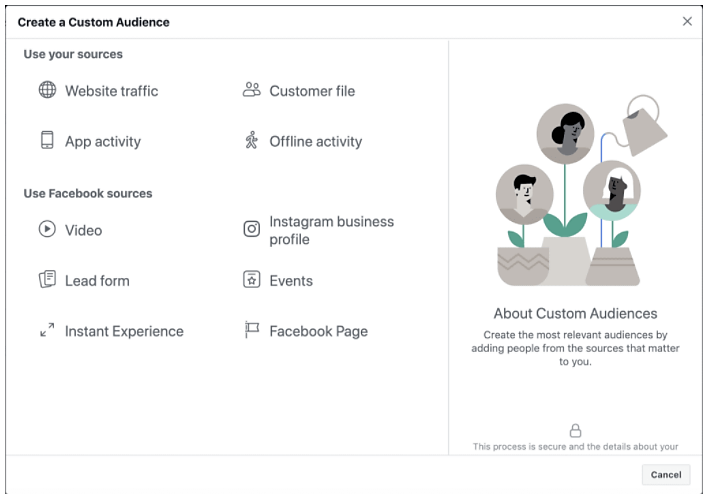
Here’s an instance when you could benefit from a custom audience: if you’re running ads for a roofing company, you can run ads to people who have signed up to receive some kind of promotional material, like coupons or a contest.
Now, let’s walk through how you build an audience using the above custom targeting options.
1. Using customer files
There are more than a dozen different kinds of customer files you can use here, but the most popular ones are email, phone number, or mobile advertiser ID. You’ll use the same process to target with any of these.
Remember, you’re starting in Ads Manager!
Step 1: Go to Audiences, then click on Create Audience, then Custom Audience, and finally Customer List
Step 2: Select your identifiers (like email, phone number, etc.)
Step 3: Add the customer list
Step 4: Give the audience a name
Step 5: Review your customer list – you will either get a green checkmark or a yellow exclamation point. The checkmark is good, but the exclamation point will need to be reviewed to make sure your identifiers are properly applied.
Step 6: Upload your customer list – Facebook will let you know when your audience is ready to be used. And you can create an ad as soon as it’s ready.
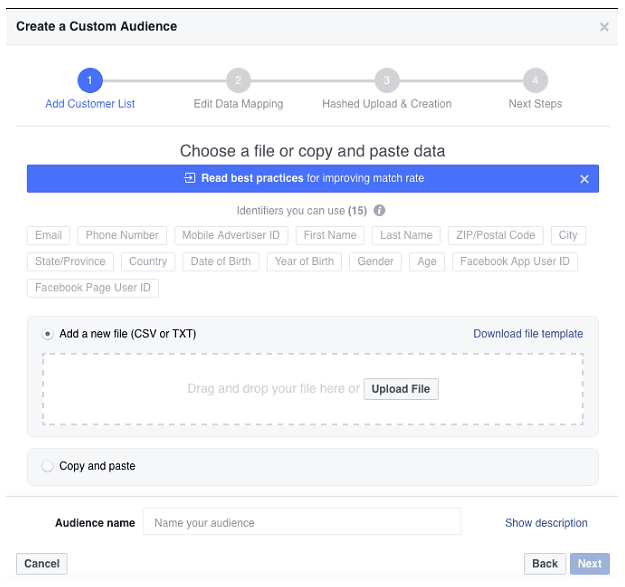
2. Using website traffic
The first thing you need to do is set up the Facebook pixel – that link has detailed information on doing so. The pixel is going to help you track conversions from Facebook ads, optimize your ads, and help you remarket your ads to people who have already taken some action on your site.
Once the pixel is installed, you can target:
- Everyone who’s visited your site
- People who have visited specific web pages
- People who have visited specific pages but not others
- People who haven’t visited in a certain amount of time
- Or some other custom combination
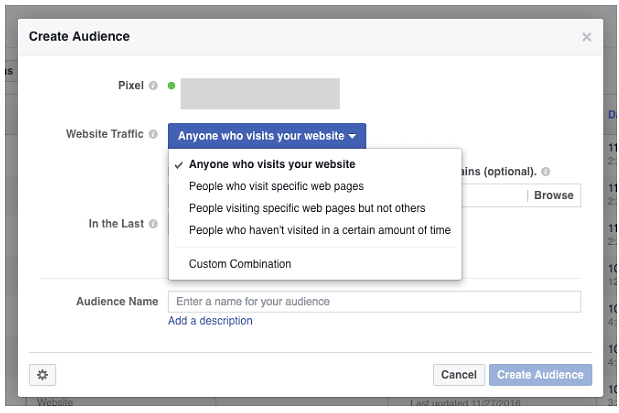
Learn more at What is a Facebook Pixel?
3. Using app activity
Similarly to using website traffic, building a custom audience based on app activity can target people who have taken specific actions on your app or during a set timeframe. For example, you could target people who have purchased something on your app in the last 90 days.
This function probably isn’t something that most ads managers will use, but if you want to learn more, check out Facebook’s guide for detailed information. You will also need to register your app to leverage this option.
4. Based on Facebook engagement
The audience-building options here are all based on how Facebook users have interacted with your business on Facebook. This includes video views, where leads are coming from, Instagram business profile, events, your Facebook page, or an instant experience.
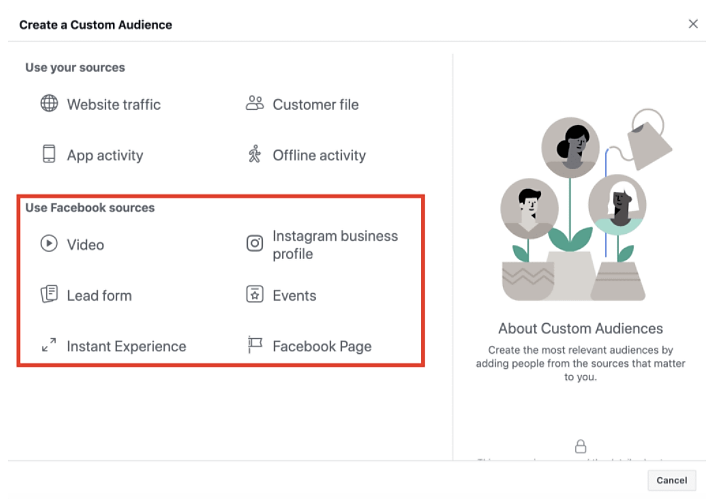
Below is an example of some of the options based on events:
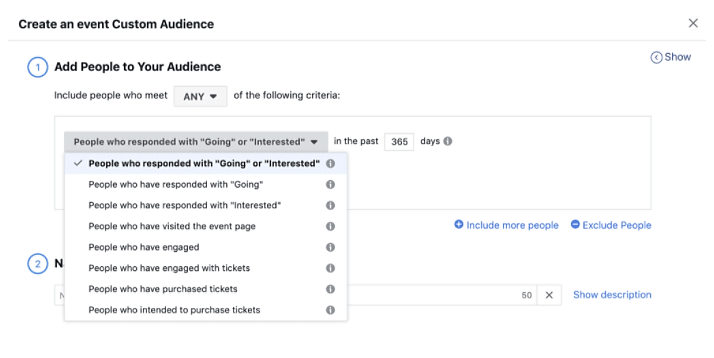
How to build a lookalike audience on Facebook
Lookalike audiences, like custom audiences, are a kind of magical targeting option on Facebook. But lookalike audiences are people who don’t know you yet, but they are interested in the same kinds of things your current audience/customer base likes. They’re statistically more likely to be interested in your ads.
Before you can target a lookalike audience, you will need to start with a custom audience – this is the group of users you will be mirroring.
From there, select the “Lookalike Audience” option on the audience creation menu, then select a target country and a percentage (1%-10%) of the country’s Facebook users. You will see an approximate audience size after selecting the percentage.
Related: The Magic of Facebook Ads for Local Businesses
Target a broad audience on Facebook or a specific one?
What you just read about lookalike audiences and targeting a certain percentage of users brings up a really important issue: broad vs. specific audiences.
Facebook has over 2 billion users, so there’s massive potential. But there are two important realities: only a small fraction of users will be interested in your ads, and showing your ads to lots of people costs more money.
So, the size of your audience is going to depend on what you’re trying to do and your ad budget.
Targeting a broad audience is much better for awareness campaigns when you’re trying to cast a wide net and introduce your product/service to lots of new users. You’re relying more on Facebook’s ad delivery system to put ads in front of the right users.
Relying on Facebook isn’t a shot in the dark because Facebook optimization has gotten lots better, especially as people connect their Facebook accounts to all kinds of sites and apps.
Specific audiences are based on a stricter set of parameters, like custom or lookalike audiences. You get a smaller audience, but it’s one that’s more likely to buy.
In the end, either too specific or too broad can be an ineffective ads strategy. It depends just as much on the ads you create – making sure they’re optimized for your campaign, have great copy, a winning image, etc. And if your ad isn’t working, TAFO!
TAFO = Test And Find Out
Tweak your targeting, check your copy, switch your image, and proceed with a split test. Remember, only adjust one factor at a time so you can get accurate results and find the best ad strategy.
The final word on how to build an audience on Facebook
With virtually unlimited targeting options, Facebook is a digital marketer’s wonderland. Don’t think this means you’re going to get it right on the first try, though. You really have to understand your audience to create the kinds of ads that will resonate with them.
The Facebook Side Hustle Course gives you even more in-depth information about creating amazing ads, building an audience, optimizing your ads, managing leads, and more.


Leave a Reply