Facebook ads are an excellent way to advertise your brand. Facebook has 2.8 billion monthly users. This social network can be an effective way to reach your target audience, increase your revenue, and drive tons of traffic to your website.
The whole process can feel daunting and sometimes not even worth the effort, even though it totally is. If you get to this point, push past it because Facebook advertising can truly be life changing for your business.
This company Safe + Fair had a 44% lift in purchase conversions with an increase of $78,300 in sales thanks to Facebook ads. You can read their case study here.
RXBAR increased brand awareness and sales with Facebook ads seeing a 22% gain in online sales.
There are many more success stories just like this.
Before you invest your time, energy, and budget into Facebook ads, you’ve got to read our step-by-step guide on how to make a Facebook ad.
Requirements before starting Facebook ads
Before you create your first ad on Facebook, there are some requirements you must meet. You’ll need:
- An understanding of your purpose, budget, and timeline
- Your ad copy and graphic (or video)
- Install your Facebook Pixel
Budget, Timeline, and Purpose
First, identify the reason behind your ad.
- Do you want to increase brand awareness?
- Are you trying to promote a specific part of your company?
- Do you want to increase overall sales?
- Do you want to grow your email list?
- Are you trying to get Facebook users signed up to a challenge, contest or giveaway you’ll be hosting?
Once you figure this out, you can move onto budget and timeline.
Calculate your ad budget and come up with a timeline to run your ads. There’s no formal process for doing this, just decide how much of your marketing budget you want to assign to Facebook ads and what length of time you want to run ads or see results, that’s it.
Be ready with your ad copy and graphics (or video)
If this part feels overwhelming, honestly, it can be.
Not everybody is an expert copywriter or a graphic designer but that’s the beauty of Facebook ads.
Some of the best ads on Facebook succeed because they are relatable. They don’t feel like they’re coming from heavy hitting marketers and sometimes just clearly getting your point across in your ad is all you need in order to create the best ad possible.
Next, your ad copy should align with the image or video you use.
For example, if you’re talking about dog food in your ad copy but show an image of a woman jumping rope, that could cause confusion for your target audience.
In this ad from Lululemon, it’s talking about their Everlux fabric, showing a video illustrating the points they mention in the ad copy
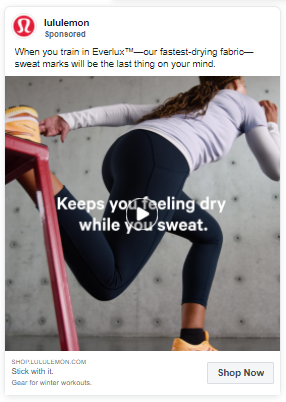
Do you see how the video aligns with the ad caption?
It would be confusing and jarring if the video and caption did not go together, causing a poor experience for the viewer.
Also, no need to overcomplicate things with your ads.
Use a clear message that is easy to understand. Remember to share what you’re offering, why it’s beneficial and how it can help your target customer.
I like this example from Fundrise which is sharing their company as a solution to investment portfolio diversification:
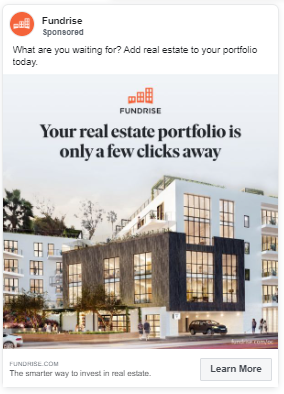
If you still lack confidence in this area, you can consider hiring a professional for this part. You’ll need a copywriter and a designer. You may even be able to find a professional that can do both!
Here are some places to hire experts to help with your ad:
Getting your Facebook pixel set up
The Facebook pixel is a critical part of your Facebook ads setup. It’s a little piece of code that can help you get more website sales and conversions.
What does it do?
It measures ad performance, tracks engagement, and can help you retarget customers.
How does the Facebook pixel work?
When a prospective customer lands on your website, the pixel goes hard at work to report this action. Once installed, it’s triggered on the site automatically when customers visit your website so you can use that valuable data to learn about customer behavior, find out what action they took, and retarget them in the future.
You can also use that information to create Facebook custom audiences in the future.
Plus, over time, the more conversions you get, the better Facebook can get at delivering your ads. That means your ad performance can be directly impacted just by having the pixel installed on your site.
It’s a must to have when you’re doing Facebook ads.Luckily, it’s free and super easy to get set up on your site.
Related: What is a Facebook Pixel
How to make a Facebook ad
You’re ready to learn how to make a Facebook ad. Follow these steps to set up your ads on Facebook in no time.
1. Choose a goal
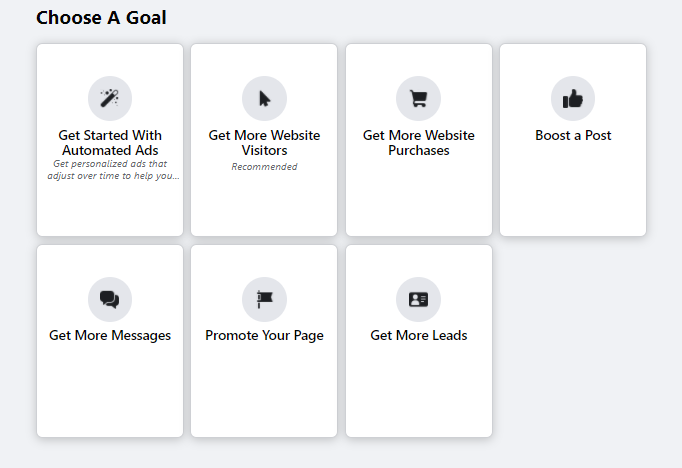
We start with choosing a goal. When coming up with this, consider these questions:
- What outcome do I want from the ad?
Possible answers: Website sales, downloads, engagement, fan growth on Facebook, etc.
These are the goals available:
- Start with automated ads: Personalized ads that adjust over time.
- Get more website visitors: Increasing the number of visitors that go to your website.
- Get more website purchases: Increasing the number of purchases you get on your website.
- Boost a post: This is about boosting an existing post on your Facebook page.
- Get more messages: Increasing the number of messages you get.
- Promote your page: Promoting your Facebook page which can give you a lift in Facebook fans and engagement.
- Get more leads: For lead generation to increase the number of leads you’re getting.
2. Pick an audience
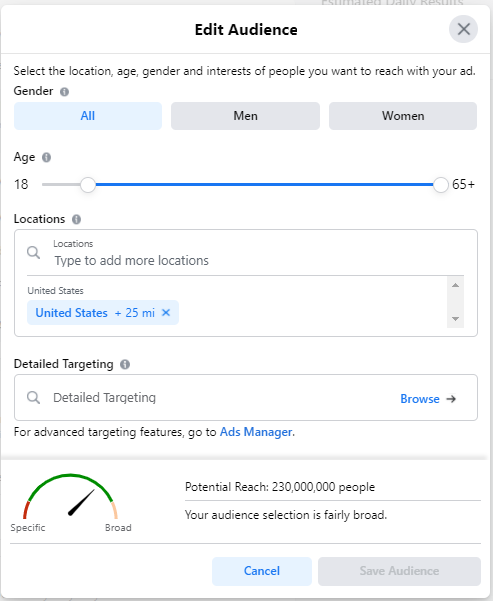
You’ll be picking the characteristics that best describe your audience here, like:
- Age
- Location
- Sex
- Interests
- Behaviors
This is helpful to narrow down your audience and find your target customers on Facebook.
Here are some tips for selecting your ad audience:
Consider your customer base: Look at your customers and identify their characteristics, interests, demographic background, etc. Then build your Facebook audience to match that.
Try testing specific and broad audiences: There are advantages and disadvantages to running ads to a specific or broad audience. Why not test both (A/B testing) to see how each audience performs?
Pay attention to the audience meter to check if your audience may be too specific or too broad: Use the audience meter to your benefit. The needle in the red means your audience is too specific and you may need to adjust it to be a bit more broad. If the needle is in the yellow then your audience is too broad. This is fine if you’re going for a broad audience. Just keep in mind that a larger ad budget may be needed to reach a bigger portion of your audience.
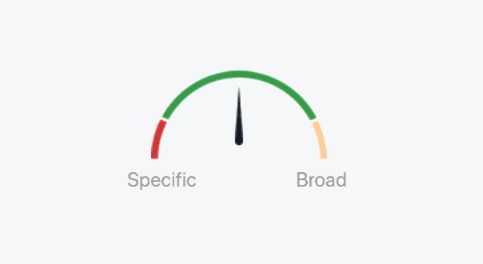
Once you target your audience, you also want to write specifically for that audience.
For example, if you set your targeting to males, age 30 and up, interested in yoga, you could craft your ad copy to that audience, using verbiage that would only make sense for the targeting like addressing them with “hey man..” or “hey dude.”
This wouldn’t make sense if your ads were showing to men and women.
It’s all about knowing who you’re targeting.
3. Decide where to show your ads
In this step you’ll choose where you want to run your ads.

That can be on:
- Messenger
- Audience Network
- Across all of them
These are called ad placements.
- Facebook News Feed: This placement is for ads appearing in the desktop News Feed when people access Facebook from a computer. Then, for the mobile News Feed, people on the Facebook app on mobile devices or mobile browsers.
- Instagram Feed: When people use the Instagram app your ads will appear in the mobile feed.
- Facebook Marketplace: Your ads appear in the Facebook Marketplace home page or when someone browses Marketplace in the Facebook app.
- Facebook Video Feeds: Video ads show up between organic videos in video-only environments on Facebook Watch and Facebook News Feed.
- Facebook Right Column: Your ads appear in the right columns on Facebook (only visible to people browsing Facebook from their computer).
- Instagram Explore: Your ads appear in the browsing experience when someone clicks on a photo or video.
- Messenger Inbox: Ads show up in the Home tab of Facebook Messenger.
4. Set your budget
You can choose between either a daily or lifetime ad budget, along with the time period for running your ads.
These safeguards prevent you from never spending more than your maximum budget. After submitting your budget and going through the ad creation tool on Facebook, you’ll be presented with estimates for reach and conversions based on the ad budget you set.
Here’s an example of what it may look like:
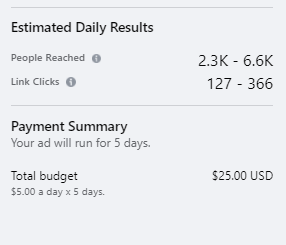
5. Pick an ad format
There are six ad formats available:
- Photo: These are photo ads that feature static images or illustrations.
- Video: In-motion video ads that can be short or longer.
- Stories: Customizable, edge-to-edge ads that flood the screen, meant to inspire viewers to take action.
- Messenger: This is a great ad format to pick if you want to start a conversation with your prospective customer.
- Carousel: With carousel ads you can add up to 10 images or videos in a single ad, sharing different products or different options across a brand.
- Slideshow: These video-like ads move in motion and they include images and text.
6. Submit Your Ad for Review
Submit your ad for order and it goes to the ad auction to run.
If you’re curious how the ad auction works, you can read more about it here.
7. Measure and manage your ad’s performance
Lastly, in this step it’s all about measuring your progress and results of the ad campaign. Tracking performance is a crucial part of the process. You want to know if your ads are doing well or poorly so you can make changes to improve performance.
You can review how well your ad is doing in the Facebook ad’s manager.
It might look like this…
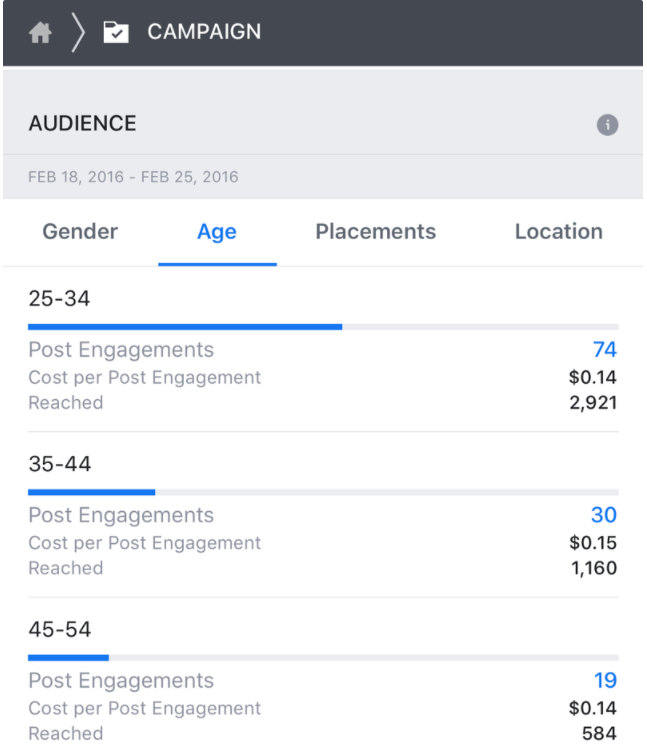
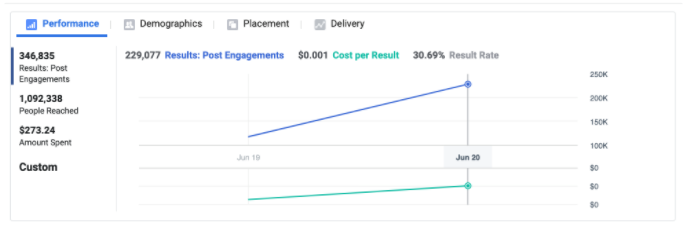
When reviewing your ad’s performance, you can evaluate:
- If one ad’s image or copy is performing better than others
- If your ad is being delivered efficiently
- Whether or not the right people are seeing your ad
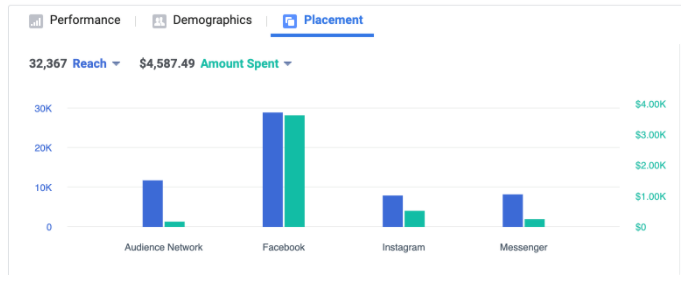
How to view results on your Facebook ad in ads manager
This is how you view insights about your ads so:
- You know the number of people that see your ad
- You can see who clicked your ad and,
- The amount you spend on ads can be reviewed
Here’s how you do it…
1. Go to Ads Manager
2. Click Campaigns, Ad sets, or Ads
3. Click View charts
4. View the performance, demographics, delivery or placement
What is the performance chart?
The performance chart shows you the number of people that clicked your ad. It also shows you the number of people that you’ve reached and how much you spent. If you want to view specific metrics in this chart, click Custom and choose what you want to view.
What is the demographics chart?
The demographics chart gives you insight about how your ad performed across different genders and ages.
What is the delivery chart?
The delivery chart looks at the value given for reach, impressions, and amount spent.
Testing is the name of the game here.
What is the placements chart?
The placements chart gives you information about how well your ads performed across different placements. For example, you can look at the ad performance for Facebook Right Column placement compared to Facebook News Feed placement to see which one did the best.
How to improve your ad’s performance
Run tests to check the effectiveness of your ads. A/B testing will test two identical ads with varying ad copy or two identical ad copy ads with different images or video, etc.
These are just a few examples showing the many ways you can A/B test your Facebook ads.
Check out this example:
Ad #1
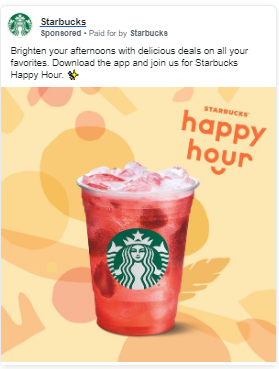
Ad #2
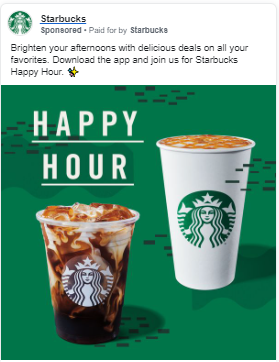
You can see these two ads advertising Starbucks’ happy hour are different. This is an example of A/B testing. Both ads are showing the same ad copy but different images.
With this test, Starbucks can see which image their audience likes more and then focus on running that ad more and pulling the other.
You can do this with your Facebook ads too, keeping the top performers which get you the better results.
Good Facebook ads VS. Great Facebook ads
When you start making Facebook ads, it’s probably not going to be perfect from the start. Over time, you can get better at making ads and begin creating good Facebook ads.
What’s the difference between a good Facebook ad and a great Facebook ad?
It all boils down to performance. A great Facebook ad is shown to the right people, clearly shares your brand messages, inspires action, and gets you consistent conversions.
Knowing your audience well will help you get the best possible results with Facebook ads.
Final word on how to make a Facebook ad
As you go through the process of building your Facebook ads remember to keep your end goal in mind.
The marketers and businesses producing the best Facebook ads are using all the tools in their toolkit. Don’t be afraid to test the waters and try new things with ads.
Now you know how to make a Facebook ad so you can start further developing your brand online!


Leave a Reply