Membermouse is a WordPress plugin that allows you to manage your membership group right on WordPress.
Managing a membership is a lot of work. You have dozens, hundreds, or thousands of people in your recurring program and you need a system to manage everything. If you’re running a business that uses a membership-based or subscription model then MemberMouse may be an option for you.
What is MemberMouse?
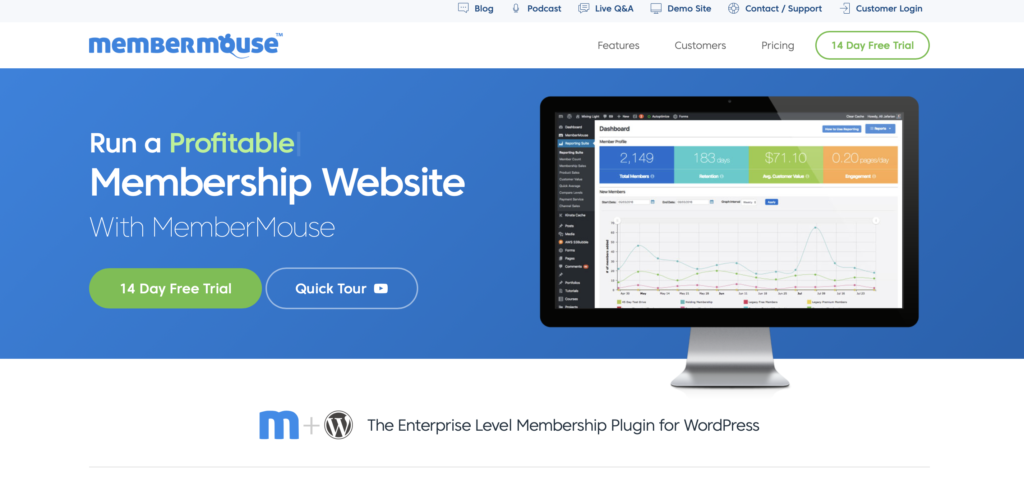
MemberMouse was started in 2009. They have served over 16,000 customers and 8.5+ million members worldwide.
They are a WordPress plugin for memberships and they cater to businesses of all sizes from startups to large organizations.
This full-feature enterprise-level solution makes it easier for you to manage your membership program. It’s an all-in-one tool that integrates seamlessly with your WordPress website and helps you with things like:
- Content restriction
- Content dripping
- Member import
- Billing
MemberMouse Key Features
These are some of the top features you’ll get when you get MemberMouse:
- Fast activation
- Free and paid memberships
- One-click upsells
- Flexible checkout pages
- Captcha
- Coupon codes
- Self-promoting content
- Import members
- Employee accounts
- Robust reporting and analytics
Installation features
You can install and set up MemberMouse in minutes. There’s a shallow learning curve which means you’ll get to know all the features well, with you and your entire team being able to easily adapt to the MemberMouse membership management system.
It’s also easy to import any existing members you have on another system.
You’ll also have access to many tools to help you get started quickly with MemberMouse.
Product selling features
Whether you’re selling subscriptions or physical goods, MemberMouse has some incredible services built into their plugin to make the sales process feel effortless, like recurring subscriptions, payment plans, member-only pricing and more.
Content protection features
Content protection is a critical component when you have a membership program that offers multiple tiers.
For example, free members could have access to 3 pieces of content, premium members could have access to 12 pieces of content and premium plus members could have access to all content.
Or, if you want to drip content in a specific way, MemberMouse can help you do that too, so you can control how much content you release to your membership community.
You’ll get a lot of customization options here like custom login pages, protect custom post types, custom password reset page, and more.
Regardless of what plan you join under MemberMouse, you’ll have access to all these core features!
Analytics and Reporting
With their analytics, you can see where your sales are coming from, run transaction reports, identify member behaviors, and sales trends.
You’ll get everything you need in reporting features like:
- Engagement statistics
- Lifetime customer value
- Sales by product and sales by membership reports
- Churn and retention
- Member count
The powerful reporting helps you measure data across your entire membership, view individual purchase history, lifetime customer value, logs, and more.
It’s just the kind of reporting you need to learn about your membership, identify trends, and improve your business.
How to use the MemberMouse Demo
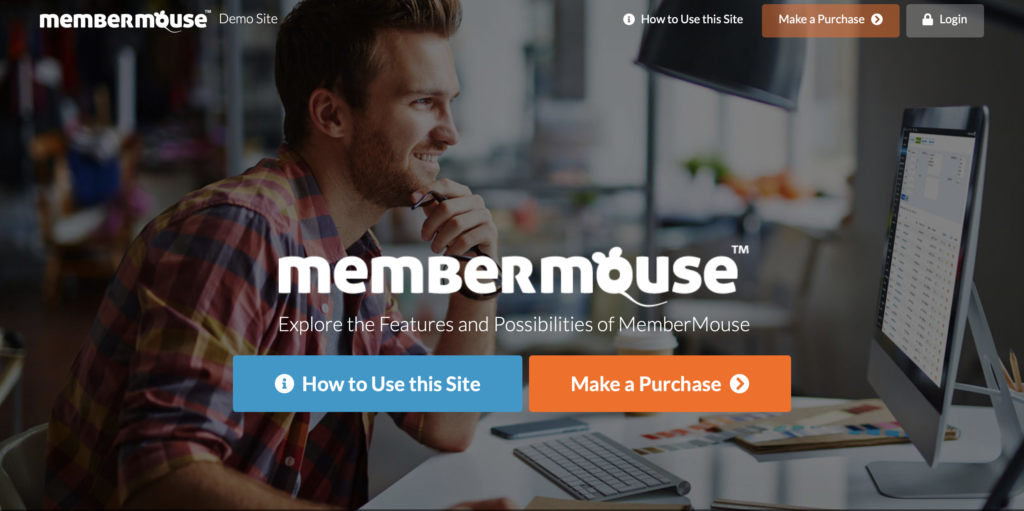
MemberMouse offers a free demo site that gives you a real behind-the-scenes look of how it will look and feel to be using MemberMouse. You can access this free demo whenever you like, no signup required.
How to use the WordPress admin with MemberMouse
When you first login you’ll notice this top section which gives you an overview of your stats for the day or for the period.
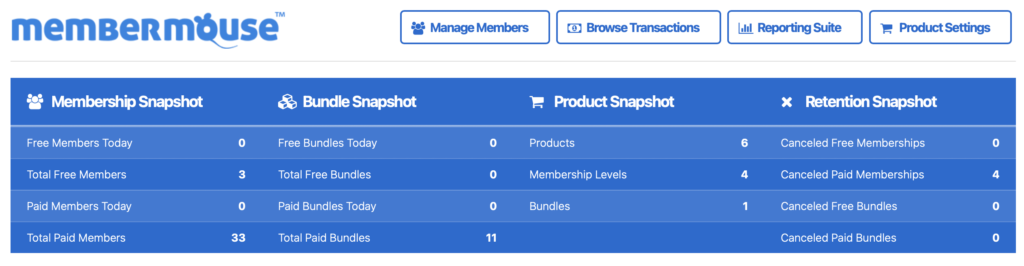
You can quickly see a snapshot of your sales, number of free and premium members who’ve joined, and cancellations. When you first get started there may not be much change here but once you launch your membership program then you’ll begin to notice more activity.
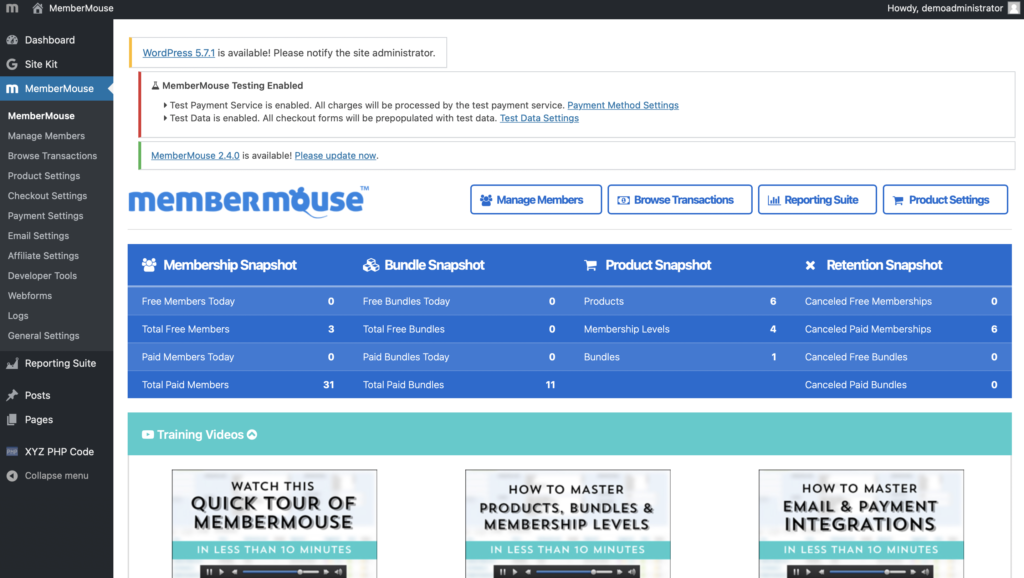
This is what the admin section of WordPress looks like with MemberMouse installed.
The left navigation is where you can manage every part of MemberMouse like membership management, browsing transactions, checkout and payment settings, developer tools, and more.
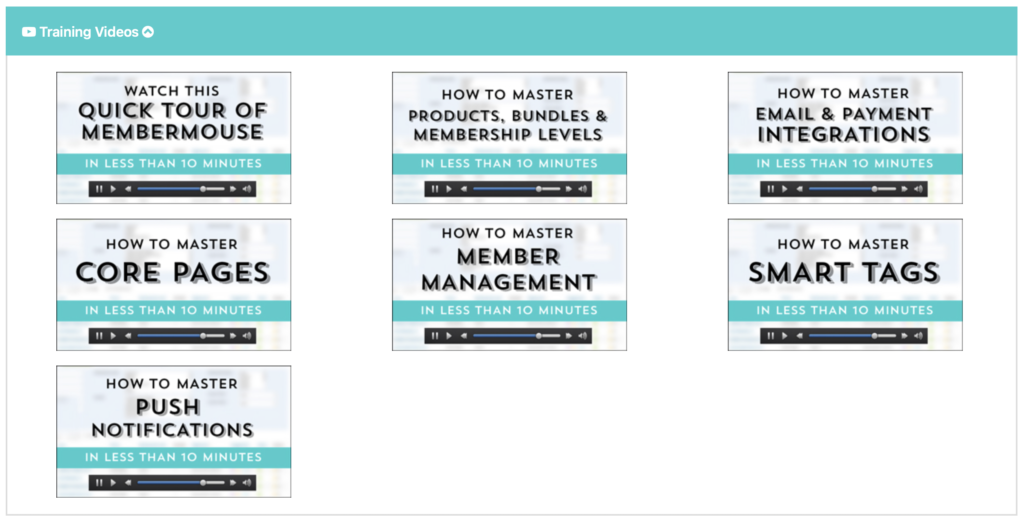
They even have training videos to help walk you through each part of the platform.
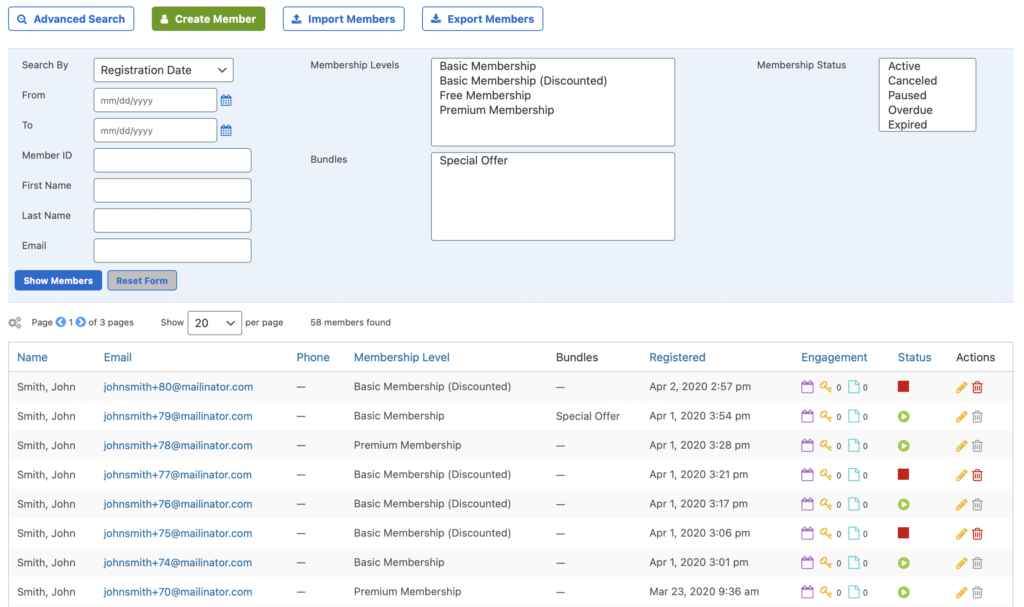
The member management section is where you can view member information, sorting by membership level, name, email and other filters.
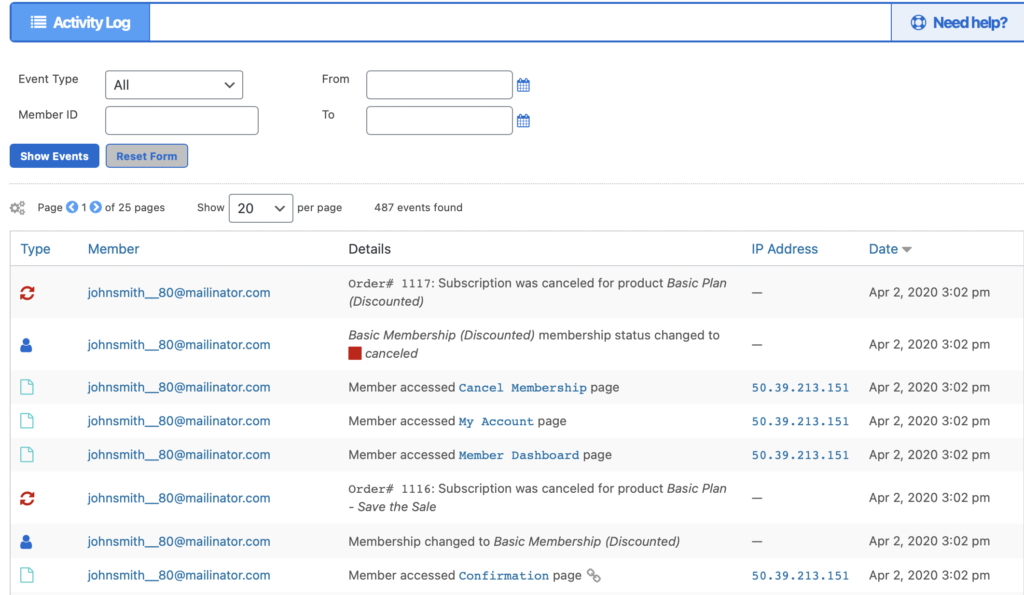
If you want to see activity logs, go to the Logs section in your admin navigation and you can see member activity logged like what pages your members access, when members adjust their membership level, etc.
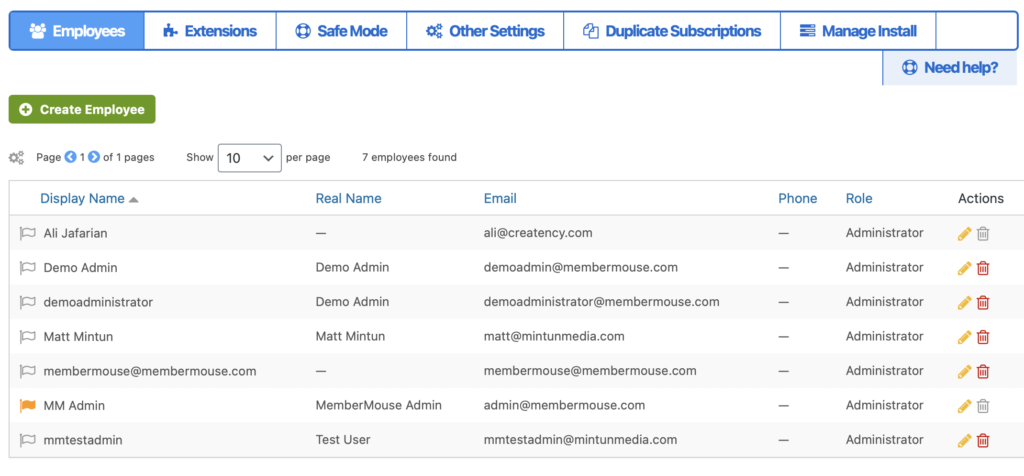
The General Settings is where you can add and manage your staff on MemberMouse, edit roles, etc. You can also manage extensions like Facebook or Google, enable safe mode, duplicate subscriptions, manage installation, redirects and other functions.
Other parts of the dashboard like transaction browsing, email and affiliate settings and other sections as mentioned above are simple to learn.
MemberMouse’s easy-to-use management system can help you become a pro with their system in minutes. There is virtually no learning curve at all which means you and your team can hit the ground running after buying and installing it to your WordPress website.
MemberMouse Pricing
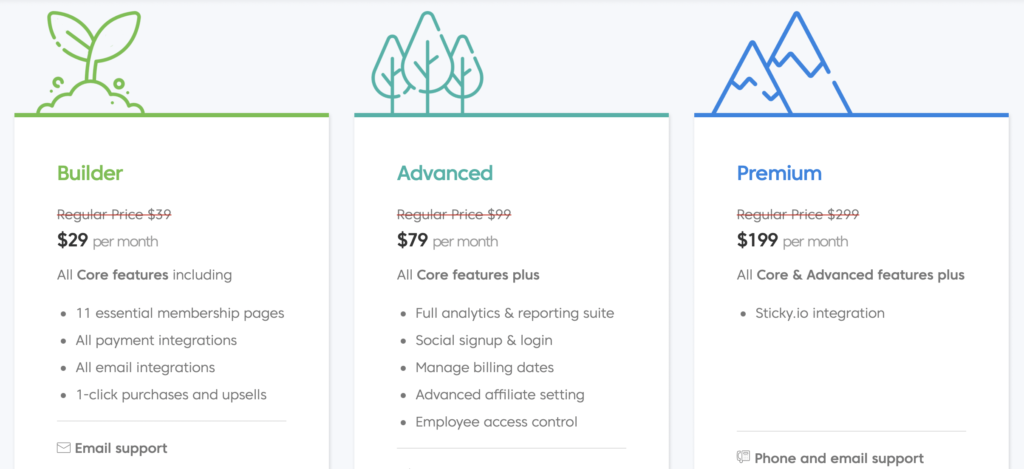
All plans include a free 14-day trial, which gives you plenty of time to test drive the plugin before you commit to a premium plan.
When it’s time to choose a premium plan, you get MemberMouse’s full suite of core features with any plan you choose:
- Built-in checkout and upsells
- Member management
- 1-click purchasing
- Email and Zapier integrations
- Basic reporting
- Affiliate tracking and integration
- Coupons
- Shortcodes
- SmartTags
Their flexible payment plans offer monthly or annual billing, with a 17% discount given for annual plans and you can upgrade anytime.
Builder: The Builder plan is $29/month. You get:
- Up to 5,000 members
- 11 essential membership pages
- Staging license
- 1-click purchases and upsells
- All payment integrations and all email integrations
Advanced: The Advanced plan is $79/month. You get
- Up to 50,000 members
- Full analytics and reporting suite
- Priority email support
- Staging license
- Social signup and login
- Billing date management
- Advanced affiliate management
- Employee access control
Premium: The Premium plan is $199/month. You get everything in the Advanced plan along with:
- Up to 100,000 members
- Sticky.io integration
- Phone and email support
- Staging license
If you’re looking for more than what’s offered on any of the above plans, you can contact MemberMouse for a custom quote to get a plan created to suit the needs of your unique business.
What tools integrate with MemberMouse?
Streamline your automations and incorporate business tools and apps you use for your company.
MemberMouse integrates with many apps and tools.
For payment processors, they integrate with:
- Stripe
- PayPal
- Authorize.net
- Braintree
- Sticky.io
- Coinbase
- Clickbank
For email providers, they integrate with:
- Drip
- MailChimp
- ActiveCampaign
- GetResponse
- IContact
- ConvertKit
- AWeber
If your business tools are not on this list, don’t worry. MemberMouse also connects to Zapier which can integrate with 2,000+ apps!
MemberMouse support
Support is an important consideration when deciding on a business investment. It can be the difference between choosing one company over their competitor.
MemberMouse has multiple support options available including full access to their knowledgebase and an option to submit a support ticket.
They also have a blog and podcast which are both good resources to gain insight, news, tips, and advice around membership sites. You can navigate their blog easily targeting categories that matter most to you like developer tools, strategies, customer success stories, and the academy, to name a few.
One thing lacking with Support is 24/7 service which doesn’t exist.
While MemberMouse does promise to try their best to get back to your inquiry within 24 hours, there’s no around-the-clock Support via chat, email or other means like some other competitors may offer.
Considering all the benefits, this may not be a deal breaker for you.
Pros and Cons of MemberMouse
Here’s the part of the article where we drill down and uncover the strengths and weaknesses of MemberMouse. Here we go…
Pros of MemberMouse
- Flexible, affordable pricing
- WordPress integration
- Easy-to-use
Cons of MemberMouse
- No 24/7 support exists
If you’re looking for a membership platform that you can get up and going fast with minimal training, MemberMouse can deliver. No formal training will be required here and you and your team can install and use MemberMouse in minutes.
The main drawback is the lack of 24/7 support. While you can get your questions answered by Support if you can’t figure it out yourself browsing their knowledgebase, offering 24/7 user support would really be a gamechanger that would take MemberMouse above and beyond compared to the competition.
Aside from this though, it’s nice that they offer multiple places users can find answers like their blog and podcast, plus their full line of training videos offered which walk you through every part of their system.
Final thoughts on this MemberMouse review
Overall, considering the features, pricing, support, reporting and analytics tools, MemberMouse is a great choice for your membership program. They are easy to use and affordable.
Learan more about MemberMouse.


Leave a Reply