Wondering how Messenger ads on Facebook can help your business?
And do Messenger ads really work?
The truth is, running Messenger ads is the next best thing to running traditional Facebook ads. You create a conversation with your target customer, first by building rapport and getting to know them, and then establishing a relationship and converting them from a lead to a paying customer.
The reality is that most people think that Messenger is just a way to send a quick birthday greeting, an alternative to texting, or a way to connect with people in Facebook groups with you.
But Messenger ads are becoming increasingly popular with over 1.3 billion people using Facebook Messenger each month.
What’s also happening is that more and more companies are utilizing Messenger to connect with customers – it’s beneficial for customer support issues, especially if you have a quick response time. This makes it a place to create meaningful, information-rich conversations that help businesses gain customers.
With all of that in mind, Messenger ads on Facebook are a great way to create engagement right away. Keep reading to learn:
- How Facebook Messenger ads work
- Who they’re for
- 5 reasons why Facebook Messenger ads are awesome
Let’s get started!
What are Facebook Messenger Ads?
Facebook Messenger ads are ads that pop up in the chat tab in Facebook Messenger. When users click on the ad, they’re taken straight to your call to action, which can be a website visit, starting a conversation, etc.
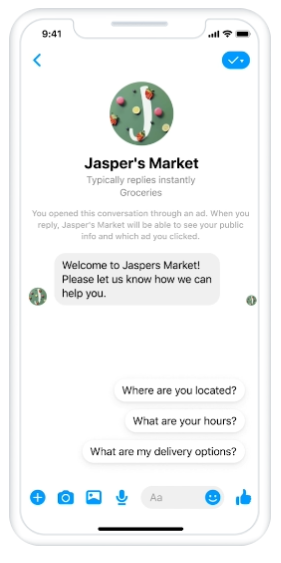
What makes Facebook Messenger ads so awesome is that the user doesn’t need to be directed off the platform, like other ads may require them to. This presents a unique way of delivering ads that lets you create a conversation and cultivate a relationship with your audience.
What are the requirements for Messenger ads?
There are a few things you should have in place before you start running Facebook Messenger ads. Take a look:
- Privacy policy
- An idea of what information you want to collect from Messenger ads
- Your welcome message
- Ad creative
- A follow-up process in place
- Any information required for lead management
Facebook requires that for lead generation, you must have a privacy policy on your website, and they will ask for a link to the privacy policy when you create your ad.
Next, you should have a general idea of the kind of information you want to collect from the ad. There are prefilled questions available, but you have the option of creating custom questions too.
Here are the prefilled fields available:
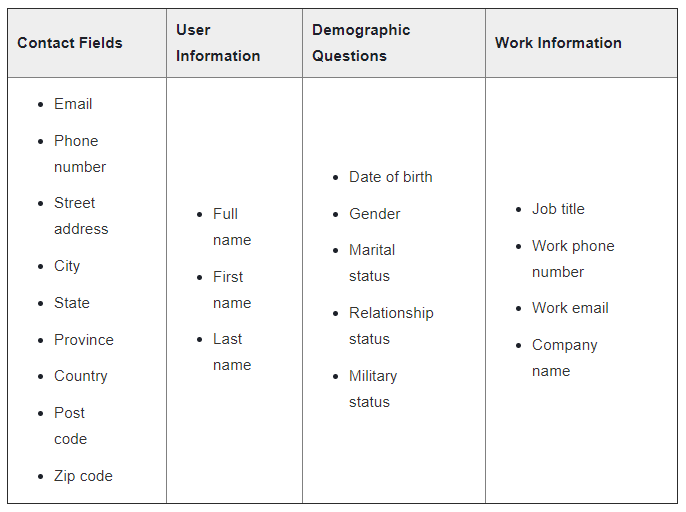
Your welcome message is the opportunity for you to expand on your message. It can be looked at as an extension of your ad creative. You’ll use this message to tell your target customer what they’ll be receiving by providing their information.
The ad creative is the text, video, and/or images used in your Messenger ad.
Then, your follow-up process is how you’ll actually follow up with your lead. You will want to set clear expectations, sharing how and when you will reach out to them.
And then, any information needed for your lead management system, like the software you use, etc.
With all this in mind, let’s talk about how to actually set up your Facebook Messenger ads.
How to set up Facebook Messenger ads
Here’s the process for setting up your Messenger ads:
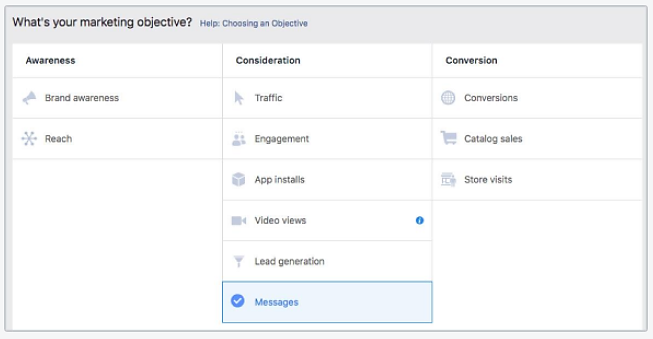
- Head to Ad Creation
- Pick your objective, then Continue
- Pick your Destination (traffic, conversion, etc.)
- Pick Automatic Placements or Manual Placements
- Setup your Audience, Budget, and Schedule
- Pick your format
- Complete your editing, and Finish!
So, in 7 steps, you can have your ads ready to go. Read the step-by-step breakdown.
How to create a lead generation campaign with Messenger ads
This is where you can ask specific questions to your leads to learn more about them and see who may be interested in your business.
What is lead generation?
In marketing, it’s the process of generating leads for your business. For example, if you’re a plumber (or any business owner), you need to find customers. Lead generation is the process you take to find people who need plumbing services.
With Messenger ads, you can ask your leads (prospective customers) questions to learn more about their needs so you can see how you can best help them.
Here’s how you set this up:
- In your Ad Manager, head to Ad Creation
- Choose Campaign Objective and pick Messages
- Create your campaign name and budget
- Click to Message under Ad Type
- Pick Messenger under Messaging Apps
- Review the following: Audience, Placements, Budget, Schedule
- Go to Message Template and pick Generate Leads
- Then, click +Create
What is an Instant Form?
You can use an instant form in an ad when lead generation is the objective. Here’s what the process looks like for the customer:
A customer sees an ad to sign up for an offer.
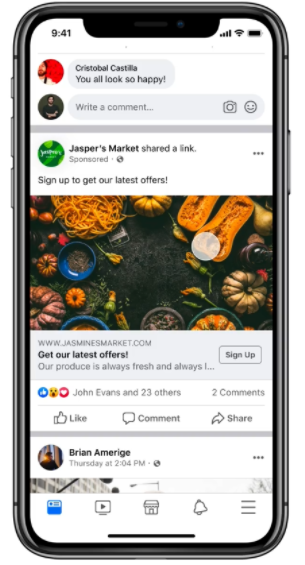
After clicking on the “Sign Up” button, they’ll start the process of filling out an Instant Form.
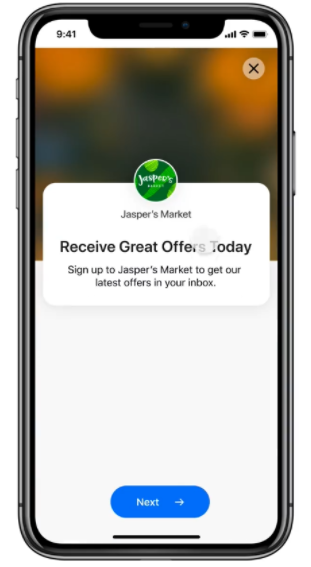
The form is used to collect their name, phone, number, email address, etc.. You’re in control of the questions you ask.
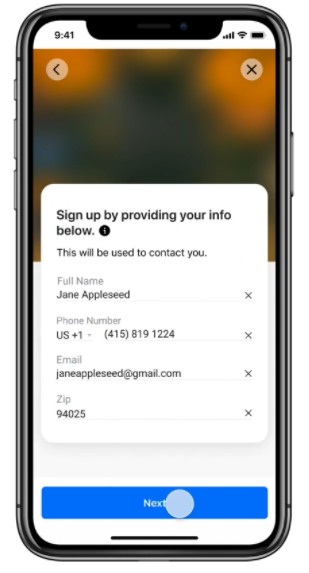
They review their information and then submit the Instant Form.
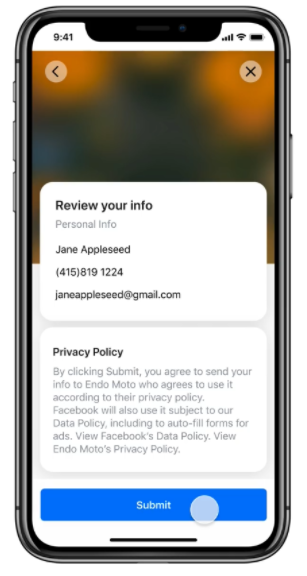
To get the information provided by your leads in the Instant Form, just go to your Ads Manager to download the information.
What is Automated Chat?
The Automated Chat feature is pretty slick. You can add an intro, ask questions, set a reminder, and much more.
Use it to help:
- Get customers
- Start transactions
- Build brand awareness
- Show customers who you are
It’s like setting up a virtual assistant bot to help your customers while working on other parts of the business. Streamline your customer service process, respond to common questions, ask for feedback, or say “hi” for the first time.
Here are a few examples of the responses you can generate with Automated Chat:
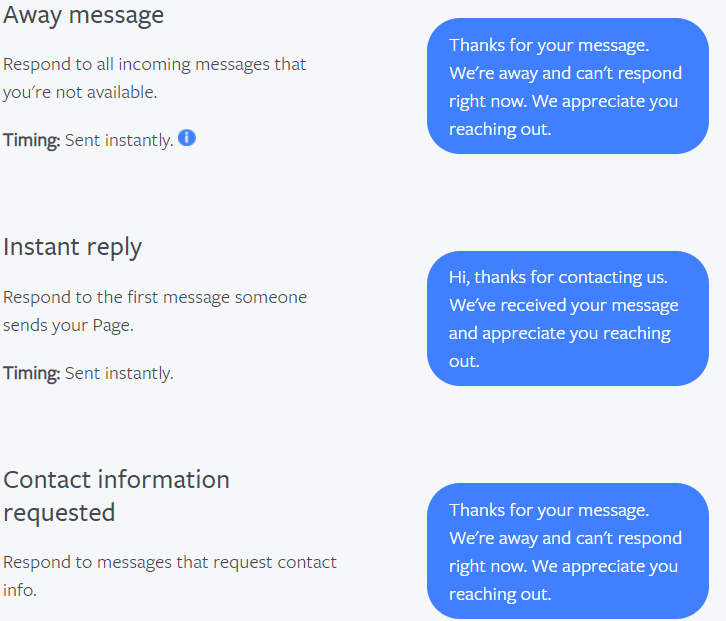
5 reasons why Facebook Messenger ads are awesome
Now that you have a little background on Messenger ads, how they work, and how to set them up for yourself. Check out these 5 reasons why Messenger Ads are truly awesome!
1. You can reach people faster
Messenger ads allow you to reach people directly without feeling salesy. You can get leads to engage, interact, answer questions, and collect valuable information in the process.
Users can stay on the platform while this process is happening, reducing the bounce rate. And, you can begin collecting real data organically.
It’s clear that if you can respond to leads on the spot, you increase the chances of closing the deal. Messenger ads help you do that. Leads are collected faster and response rates are increased.
It’s no wonder why messaging apps are rapidly growing.
2. You can reach people through their preferred mode of communication
Think about it. When you have a problem and need to talk to a company, what’s your preference?
Email, phone call, or chat?
More and more people are choosing a chat option these days.
Since it’s becoming a preferred medium, serving ads this way makes sense. It can lead to better results and land higher conversion rates. You are reaching people the way they want to be contacted.
3. You can make highly customized Facebook Messenger ads
One thing you will love about Facebook Messenger ads is how customized you can make them.
There are custom questions you can ask customers to make the experience personalized and intimate for your lead. You go go with:
- Short Answer: This is an open form where you ask a question and leads share their response.
- Options: In this form, you can create specific questions with multiple choice answers.
This can create an environment that encourages openness, feedback, and engagement, which is exactly what you want.
Higher rates of engagement mean real conversations are happening. And these real conversations are creating a memorable experience for your lead. They are being sold to without feeling like it.
4. You can create amazing engagement and open the conversation
Messenger ads are great for starting a conversation, as mentioned above.
Getting your target customer to talk to you can be difficult. It’s a delicate process, creating a relationship, developing trust, and talking organically.
How would you feel if you put all that time and energy into that process only to find out weeks later, that your lead isn’t interested in your product?
You want a process that allows you to have real conversations, collecting all the information you need without spending a lot of time or feeling like you’re pulling teeth, for you and the lead.
You get this with Messenger ads.
5. You can learn an immense amount of information from your audience
Messenger ads allow you to learn from your target audience without having them leave the site! That’s been brought up a few times already, but it’s worth mentioning again because it’s just that huge!
Customers can stay right where they are. That means less clicking for them. They can sit back, relax, and just continue the conversation.
Ask questions, collect valuable data, download it right from Ads Manager, and learn a ton from your audience.
What kind of business is best for Messenger ads?
Really, any kind of business can use Facebook Messenger ads. Still, they can do very well for businesses that are big on customer relationship management, like service businesses, retail stores, etc.
For example, if your company has an onboarding process for customers, Messenger ads are perfect for serving to your target audience.
If you sell an expensive product, like a high-priced digital course, then Messenger ads would be a good fit to open a line of communication. You can develop a relationship before going for the hard sell.
Regardless of the kind of business you’re operating, think about introducing Facebook Messenger ads.
For all the reasons shared above, it can be a smart move for your business.
Check out these 7 tips for getting the best results with Messenger ads.
Final thoughts on Facebook Messenger ads
Facebook Messenger ads are another option for reaching new users and expanding your customer base – that’s clear by now. So why aren’t you using them?
They can help you improve your conversion rates, better your Facebook campaign results, and learn so much about your target audience.
Test them out and see how you can transform your Facebook ad strategy.


Leave a Reply