Pinterest is a powerful form of business advertising and you don’t even have to invest in ads! It’s a lot more than a social network. It’s actually a visual search engine that consumers use to search what they’re looking for.
It’s like Google but with pictures. So if you are using Google to promote your business, then Pinterest will also be a good fit.
In this article, you’re going to learn 6 clever strategies to use Pinterest for business. You will read about:
- What is Pinterest
- How to use Pinterest for business
- 6 ways to use Pinterest for your business
- Pinterest business tips
Let’s go!
What is Pinterest?
Pinterest is like a hybrid social media network and visual search engine. When you go to Google, you type a question or phrase in the search bar and you get a list of results.
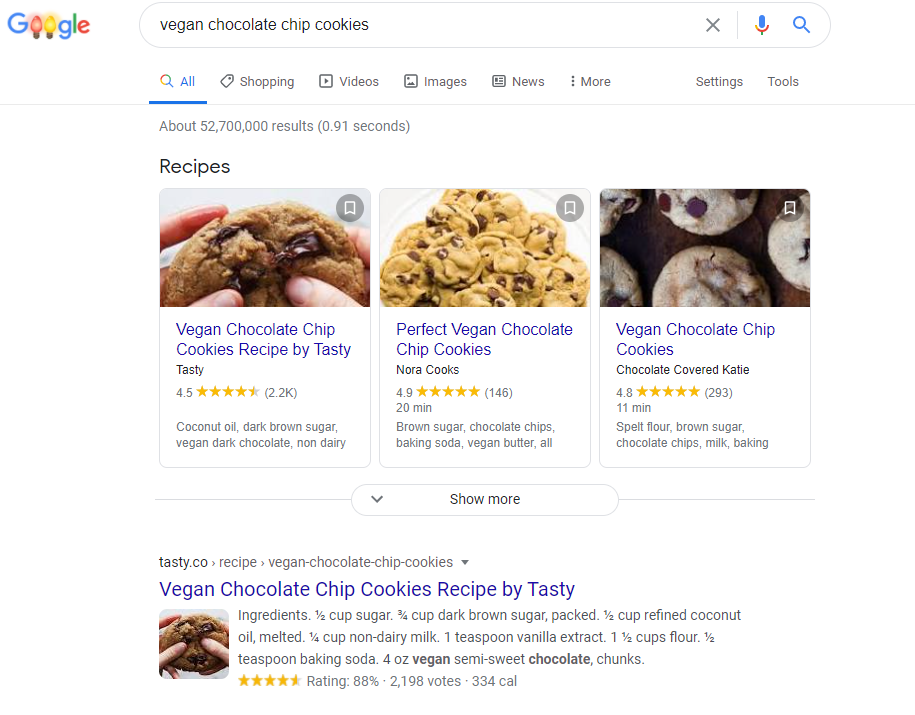
Each result is text-based and takes you to a different place on the internet where you can hopefully find the answer you’re looking for.
Pinterest works the same way, but with images, or Pinterest pins.
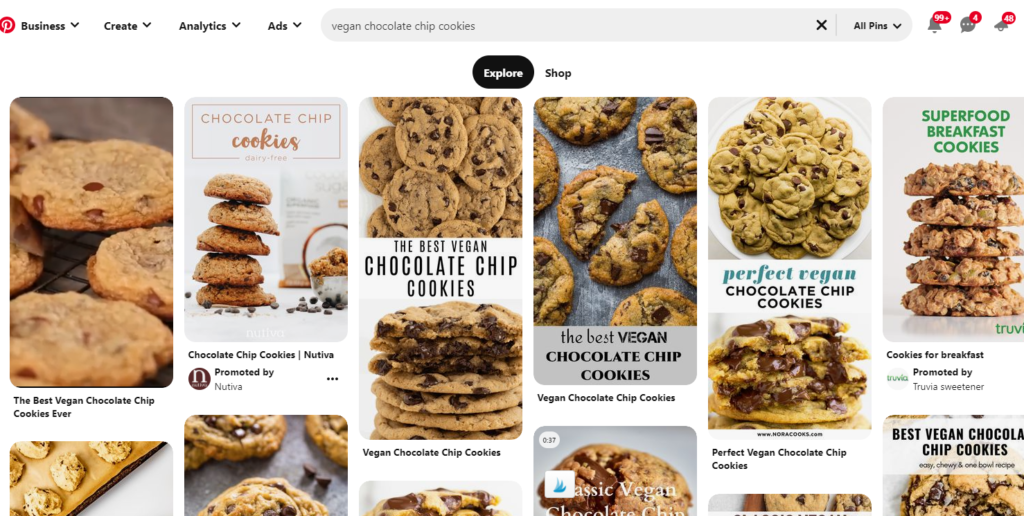
Users head to Pinterest to search what they’re looking for, whether it’s a vegan chocolate chip cookie recipe, a way to save quickly for retirement, inspiration for winter holiday decor, or more.
The results they get show up in a collage of Pinterest pins. Each pin takes the user to a different space on the internet just like Google, where they can hopefully find the answer they’re looking for.
Here’s an example:
You are throwing your 2-year old boy a birthday party and you’re looking for ideas to decorate the party. You go to Pinterest and search for boys birthday party, with these results:
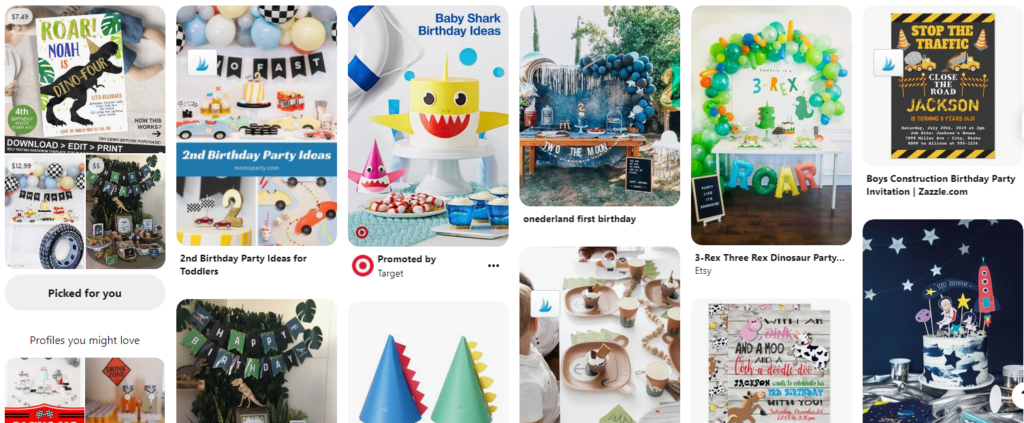
In this collage of Pinterest pins you see themed birthday party ideas, printables to download for invitations and decor, birthday cake ideas, and a lot more.
From here, you can click each pin which will expand on the screen and tell you more about it…
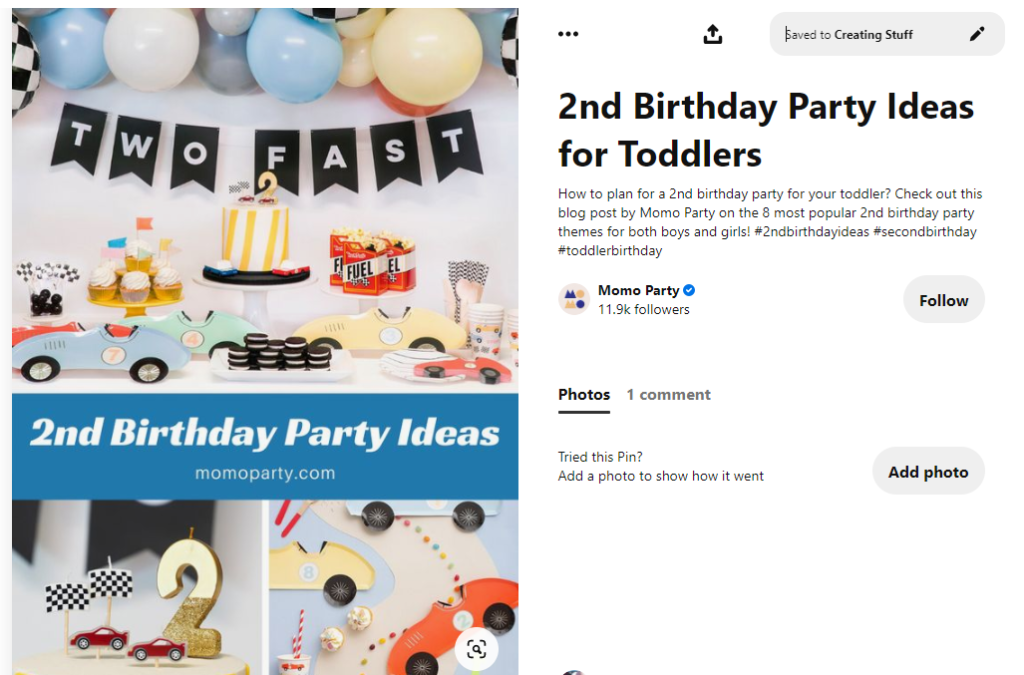
Then, you can click through on the expanded image to be taken to the pin destination, the website where you can learn more about it.
Aside from searching Pinterest like a search engine, you can also collect and store your favorite Pinterest pins on boards. You can create pin boards on your Pinterest account for any collection, category or idea that you love, like recipes, home decor ideas, Halloween inspiration, money-saving ideas, etc.
Here’s an example of some boards created on a Pinterest user’s account:
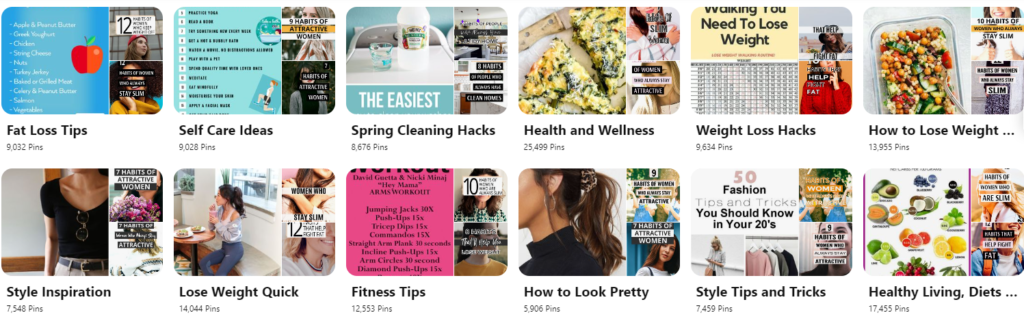
You can see they have a collection of different boards they created based on their interests: weight loss, nutrition, Spring cleaning, style, etc.
This feature helps you organize all your favorite finds on Pinterest and save them for later on your account, where you can easily access them in the future.
Then, you can also follow your favorite pinners and they can follow you too. This is the social networking element that makes Pinterest more than a search engine.
And, that’s how Pinterest works!
How to Use Pinterest for Business
Pinterest works incredibly well for businesses. Use it to get traffic to your website or to get people on to your email list. There are so many ways you can use Pinterest to grow your brand and reach consumers.
To get started, first you’ll want to set up a Pinterest business account.
Is a Pinterest business account free?
Yes!
If you have a personal Pinterest account, it’s easy to convert it to a business account in your settings. If you don’t have a business account, when you visit Pinterest to sign up, select the option to start a business account.
What’s the difference between a Pinterest business account and a Pinterest personal account?
The Pinterest business account gives you access to a lot more analytics features. You have a more detailed view of how your pins and pin boards are performing and what kind of audience you are attracting so you can grow your audience, increase traffic, and drive conversions.
Your business hub on Pinterest shows you:
- Recent and top pins analytics
- Recent ad performance
- Business resources to help you reach your goals
From this dashboard you can access all your analytics, which will show you performance over time by:
- Impressions
- Engagements
- Closeups
- Link clicks
- Saves
- Engagement rate
- Closeup rate
- Link click rate
- Save rate
- Total audience
- Engaged audience
- Monthly total audience
- Monthly engaged audience
You can also view your conversion insights and video views including link clicks, total play time, and saves.
All this information gives you what you need to identify top performing pins and boards on your Pinterest account so you can replicate that success and continue to drive conversions.
6 Ways to Use Pinterest for Business
How can Pinterest be used for business? Here are 6 clever ideas to get you started:
1. Create content that resonates with your audience
You’ll have the flexibility to create Pinterest pin images, videos or story pins to share your brand’s message with consumers. The Pinterest pin you create includes a caption where you can talk about the pin, identifying it as a solution to your customer’s pain point. You can link directly to a landing page, product page, blog post or video destination (like YouTube).
When you create your pin, keep these best practices in mind:
- Make a vertical image or video (2:3 aspect ratio)
- Ensure that your caption is engaging and descriptive
- Entice the pinner to click so they can head to the pin destination
- Brand your pin with your logo or web url
- Try text overlay on images or video to fully tell the story
2. Be active
Like a lot of social networks, Pinterest rewards pinners that are active on the platform. Being active means you will be consistently pinning content on Pinterest. This can be a mix of your own content as well as others content on Pinterest.
This means you will create new pins, repin your existing pins to new boards, and repin others pins to your boards. If you pin regularly, this will help you reach a larger audience, getting your brand seen by more eyes.
Being active also means engaging with others through following other Pinterest users, creating new boards, making comments on pins, and joining group boards.
3. Niche down
If you can niche down your pins and pin boards, this helps you target your ideal audience. For example, if you are a crafts supplier, you can create DIY pin boards in various niches.
Instead of having one DIY pin board, you can create multiple DIY boards in different niches like DIY home decor, DIY parties, DIY gifts, DIY Christmas, DIY Halloween, etc.
If you look at the most seasoned Pinterest accounts, like this one with over 400,000 followers and over 10 million reach, this is a common practice to grow your presence.
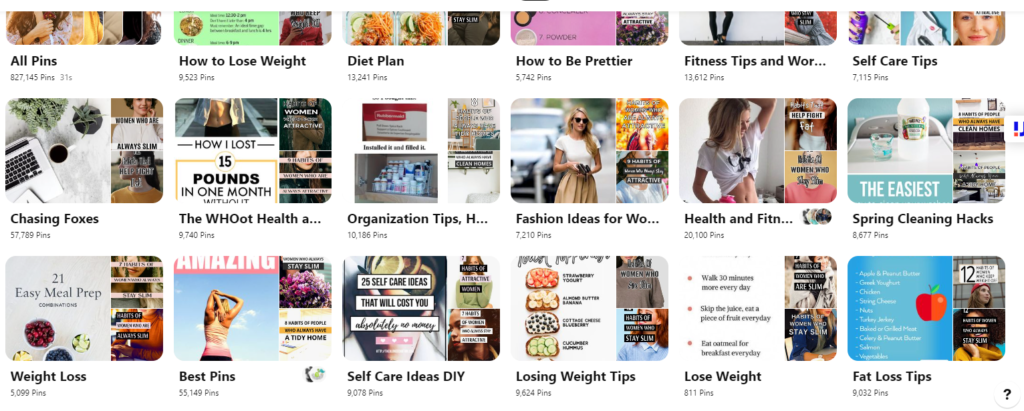
From the image above showing the pin boards from this brand, you notice 3 or 4 different boards about one topic, weight loss and dieting. They’ve niche down this topic into different boards: how to, tips, diet plans, etc.
For help doing this, check out your top competitors on Pinterest. Check out how they have styled their account and named their pin boards. This can give you inspiration and ideas for how to set up your own niche boards on Pinterest.
4. SEO Optimize Your Pinterest account
Yes, you can and you should optimize your Pinterest account for SEO.
SEO stands for search engine optimization and it’s the way you structure your website and content to be more easily found in search engines, like Google.
By doing this, you can help yourself land higher in the search results, giving your business more visibility and funneling more traffic to your website.
This works the same way with Pinterest.
You will structure your content and Pinterest account with SEO in mind, so when a user searches for something on Pinterest, your pins and account will appear higher in the search results.
Here’s how you do it:
- Use keywords
- Use hashtags
- Make your pins clear and easy to read
- Pin directly to Pinterest
Using keywords
Find keywords and then use them throughout your Pinterest account, in your pins and pin boards.
You can find keywords using Pinterest’s smart search feature. Start typing your keyword phrase then pause…
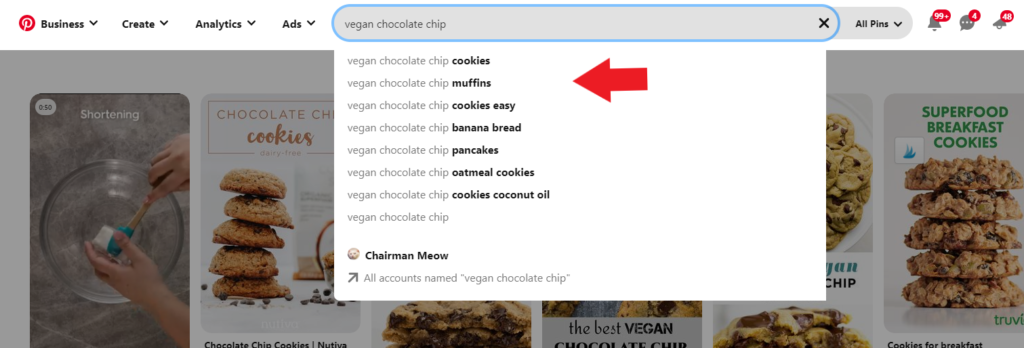
The drop down list shown are keywords. These are the terms that Pinterest users are searching for. Use these keywords on your Pinterest account!
Here’s an example of how to use keywords:
Take a look at this blogger’s Pinterest account. She blogs about helping aspiring mom bloggers start and grow their blog:
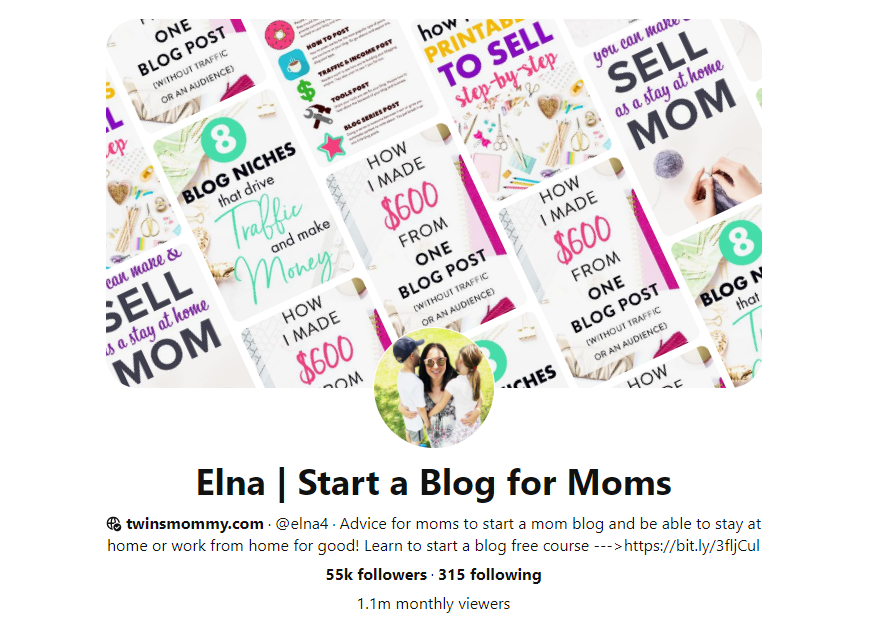
Looking at her profile on Pinterest, you can see she has keywords in her name/headline: Elna | Start a Blog for Moms. She also has keywords present throughout her profile description. The word “blog” appears in the description twice and she also talks about her audience, moms.
Then, if you look at her pin boards. You can see that they are polished, niched down and use keywords throughout…
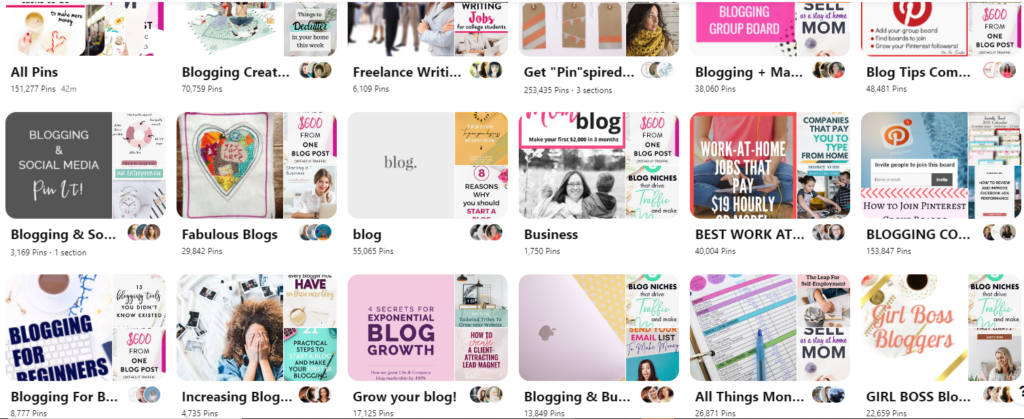
This is an example of how you can use keywords throughout your Pinterest profile. Use them in your name/headline, your profile description, your pin board titles and description, and in your Pinterest pins.
Using hashtags
Hashtags are another way to help you content rank better in Pinterest search. Use relevant hashtags related to your niche and content when you create pins. You can also use them in your profile description and pin board descriptions.
Making your pins clear and easy to read
Pinterest “reads” your pins when you post them to the platform. Make it easy for them and make your pins easy to read.
That means avoiding using cursive or hard-to-read calligraphy fonts and using the limited space on each pin to get your point across concisely. You don’t have to write a paragraph-long title as text overlay on your pin. Entice your reader without giving it all away.
Here’s an example:

You can see that the text on this pin is clear and easy to read.
It has a good title: The easiest way to get your home in order with checklists.
A better, more enticing title might be: The easiest way to get your home in order
The more enticing title still shares the meat of the content, getting your home in order. The pinner will be intrigued because it’s what they’re looking for and it looks like it might be an easy way for them to do it. But, they still don’t know how they’ll accomplish their goal, so they will click through on the pin to find out!
Pin directly to Pinterest
Go to Create and click Create a Pin.

This is a common way to pin an image or video saved to your computer right to Pinterest. You can also pin from your website to Pinterest. If you have a Pinterest plugin or widget on your site, click it to activate all the images and click the image you want to pin to Pinterest.
This helps with your activity on the platform and can help your Pinterest account get more visibility and favored in the search results.
5. Create a content strategy for Pinterest
Creating a Pinterest content strategy will help you stay active and organized using Pinterest. Create a schedule to help you pin X number of pins daily. You can aim for 10 to 25 times you pin per day. Pin a mix of your own content and others content. And, try to spread your pinning throughout the day.
Pinning is really fast and it shouldn’t take much time to get this done everyday.
If you are concerned about time constraints, consider getting a scheduling tool like Tailwind. With a scheduling tool, you can load all your pins into a queue and tell the tool what times you want it to pin for you.
This can help you batch a lot of content in a short period of time, freeing up your time to focus on other parts of your business.
6. Pin seasonal content
Seasonal content does very well on Pinterest. The trick to doing it well is to pin it early.
Do you ever notice how retail stores prepare for an upcoming holiday well in advance of the season?
For example, you might see Christmas trees and holiday decor in Hobby Lobby or Walmart in late October or early November.
Sharing seasonal content 30 to 60 days in advance works.
Build this into your content calendar and don’t miss out on this opportunity. Pinterest even provides seasonal insights. With over 300 million people using Pinterest globally, there are many opportunities to appeal to them during the special times in their lives, from holidays, seasonal events, and more.
Final Thoughts on Pinterest for Business
Don’t miss out on Pinterest. It’s a great way to connect with your target audience on the platform.
There is tremendous opportunity to grow your brand on Pinterest and these 6 strategies shared above are all organic, too. This means they cost you zero advertising dollars to execute them for your company!
If you’re curious about venturing into Pinterest paid ads, I recommend you read our guide on how to advertise on Pinterest.
Are you using Pinterest for business?
Share your experience down below in comments.


Leave a Reply