Pinterest was once known as the go-to place for recipe and DIYs, but now Pinterest marketing is important for almost every kind of business owner.
Users search Pinteret ready to act, whether that’s searching for a new pair of golf shoes or doing a quick search for dinner ideas. You can tap into that active engaged energy and drive traffic to your website with the right Pinterest marketing strategy.
What’s great about Pinterest marketing is that there are actually a number of things you can do that are completely free. Sure, I’m going to tell you about a couple of ways to invest financially in your Pinterest marketing plan, but you can get a lot out of the platform for free.
Ready to learn how to use Pinterest for marketing your business? Here are 11 Pinterest marketing tips for 2021
1. Brand your Pinterest profile
Anytime you’re going to incorporate social media into your marketing strategy, you’ll want to compelete your profile as much as possible. People who already know your business from other platforms will want to see brand consistency, so you’ll want what’s on your Pinterest profile to be similar to other profiles.
While you might have a slightly different Pinterest marketing strategy than you do with Twitter, having some consistency helps build audience trust. It tells your audience they can expect the same good stuff no matter which platform they’re on.
Now you’ve got the why, let’s talk about what you need to focus on in your Pinterest profile:
- Create a free business account: If you haven’t done so yet, create a Pinterest business account. It gives you access to analytics, you can create rich pins, and more.
- Profile picture: A clean and clear photo of you, your logo, or the photo that you use in other social media profiles.
- Bio: Pinterest gives you 160 characters for your bio — use them to create a succinct description of you and your brand. Try to use a couple of keywords relevant to your brand.
- Cover photo: This is the image that appears behind your profile picture, and Pinterest lets you create a grid from your pins. You can choose which pins to include, and I recommend one that fit your brand identity and have the same feel or look.
- Showcase boards: You can choose up to five showcase boards that appear at the top of your page, directly below your bio and profile pics. Use this space to show off product, services, top blog post, course, etc.
Here’s my Pinterest profile page for my blog, Millennial Money Man. You can see my profile pic, bio, and cover photo all working together as part of my Pinterest marketing strategy.
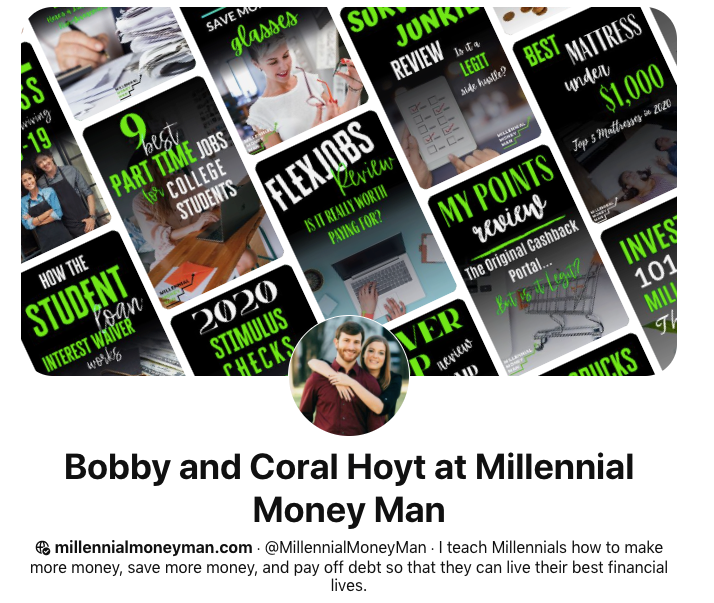
2. Use Pinterest SEO
I’ve talked about Pinterest as a social media platform, but it’s really more of a search engine that looks like a social media platform. That means you need to focus on your SEO game.
SEO (search engine optimization) is how people find you through organic search results. Learning how to optimize for Pinterest’s algorithm can help you essentially rank higher in searches.
You can start by putting keywords in your profile bio. These are a couple of keywords that help identify your brand. It tells Pinterest who you are. Here’s a close look at my profile bio to see what I mean:
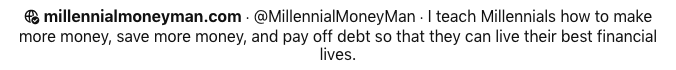
I’ve got three big keywords in my bio: “how to make more money,” “save more money,” and “pay off debt.” My blog and Pinterest content falls into those three silos. You could consider “millennial” another keyword because that’s my target audience.
When you’re creating pins, you should use 2-3 keywords in the description. Focus on finding a natural fit rather than stuffing them in sentences. Here’s a good example:
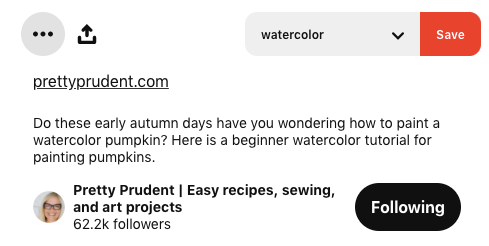
Pretty Prudent uses the keywords “watercolor pumpkins,” “beginner watercolor tutorial,” and “painting pumpkins.” Those are terms someone would search for to find this pin.
If you’re not sure what keywords to use, you can use Pinterest search as a free keyword research tool. You’ll see the most searched for terms in the result.
Let’s pretend you are a home decor blogger and wanted to create a pin for a post you wrote about budget winter decor. In Pinterest’s search bar, start by searching “winter decor.” This will give you some ideas for where to start.
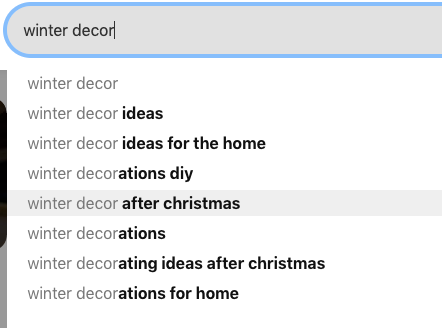
“Budget” is another important keyword, so you can search “budget decor.”
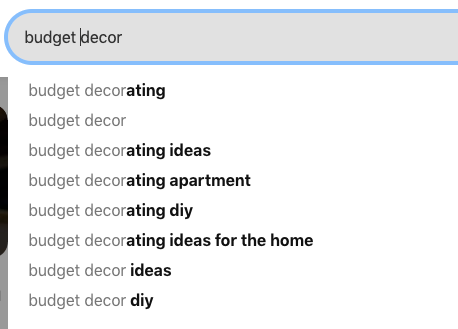
Based on those two searches, your pin’s description could be written as with the keywords bolded:
Learn my top budget decorating ideas for this winter. These winter decor ideas don’t have to break your budget, and I include several budget decorating DIYs so you can put your own creative spin on things.
3. Create branded content that fits your audience
Think about who your current audience is and what kind of content they’d want to see from you on Pinterest. My Pinterest content for M$M fits clearly under my brand’s umbrella of make more money, save more money, and pay off debt.
The pins I save fall into one of those categories, with boards like:
- Destroy your student loan debt
- Investing your money
- Get out of debt
- Side hustles
- Budgeting tips
- Financial literacy
- Personal finance podcasts
Think about what your audience wants to see from you and give it to them.
4. Maintain a consistent aesthetic or look
Your brand’s vibe is uniquely yours, and it’s something your audience will recognize about your Pinterest page too. You can incorporate your brand’s aesthetic by using similar colors and fonts in your pins.
Just like the last tip about creating branded content, this is another Pinterest marketing tip that speaks to your audience. It’s all about delivering the same awesome stuff to them over and over again.
5. Share your blog posts
Pinterest is a great marketing tool for bloggers. I honestly neglected it for too long, and eventually I hired a Pinterst virtual assistant to help me get up to speed.
Now, for every single blog post I write, my VA creates a pin and saves it to whichever boards are appropriate. So if someone who’s never seen my blog before searches Pinterest for side hustle ideas, they might come across one of my pins, click on it, and be sent to my blog.
That’s the goal for bloggers — getting traffic to your site. You can check the analytics through your business account to see which pins for your blog posts are performing the best, and then optimize those posts.
Make sure those blog posts are set up to collect email addresses, have affiliate links, and use display advertising (if that’s part of your monetization strategy).
6. Join Tailwind Communities
Tailwind is a Pinterest analytics and scheduling tool, and Tailwind Communities are the 2021 alternative to using group boards. Tailwind Communities are a group of pinners who agree to share each other’s pins on a common topic.
You and the other pinners in your tribe share each other’s content, and that content goes into your Tailwind scheduler so it’s pinned for you.
The goal is to get your content in front of other people who have related interests, and the followers of those other pinners will see your content when it’s pinned.
What’s also really nice about using Tailwind is that it’s a scheduling tool. Pinterest likes pinners who keep a regular schedule, but your audience also needs to see you pinning regularly to be reminded of your presence.
Using a scheduler means you can pin in bulk but it will drip out over time. Much more convenient than having to pin manually 10 times a day.
Tailwind isn’t free (currently $9.99/month plus $4.99/month for Tailwind Communities), but it’s an extremely valuable tool for your Pinterest marketing strategy.
Get started with Tailwind here.
7. Create high quality images
Pinterest is a visual platform, and your Pinterest marketing strategy needs to take that into account with eye-catching, beautiful, and clean pins.
Think about the person searching on Pinterest. They enter a search term and then scroll through a feed of images. Yours need to stand out. Plus, a clear image is easier for Pinterest to read.
Here are some tips for creating pins that demand their attention:
- Avoid hard-to-read calligraphy or cursive
- Use an image that’s related to the content in the pin
- White space is your friend because it can make your pin stand out on an image-heavy platform
- Images shouldn’t be pixelated or blurry
- Follow Pinterest’s guidelines for size when creating your pins, which is a 2:3 ratio
Here’s an example (and yes, as a new dad this is the kind of stuff I look for on Pinterest right now):
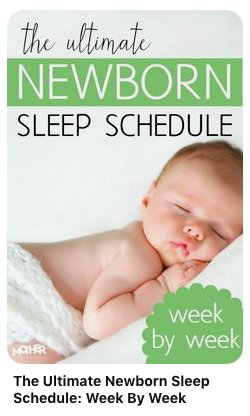
The most important words “newborn sleep schedule” are super easy to read. They saved the cursive for the less important words. Chubby baby cheeks is a good way to catch attention, and it’s not a colorful image overall.
What really grabbed me was the “week by week” part in the bottom corner. I didn’t search for that, but it seems really important because my kid really is changing week by week.
8. Create rich pins
Rich pins use metadata to create a richer experience for the user and increase engagement. These pins sync information for your site with the information in your pin, and your pin changes automatically if information on the website changes.
You’ll have to apply for rich pins to start using them, but it’s free and as simple as validating your website. You can read how to apply and start using them here.
There are four different types of rich pins based on the kind of content you’re pinning– app pins, product pins, recipe pins, and article pins.
Here’s a really good example of how a rich pin can be used in your marketing strategy. This pin is from Budget Bytes, a food blog focused on budget friendly recipes. The pin pulls information like ingredients, servings, and time from the blog posts and puts it in the pin.
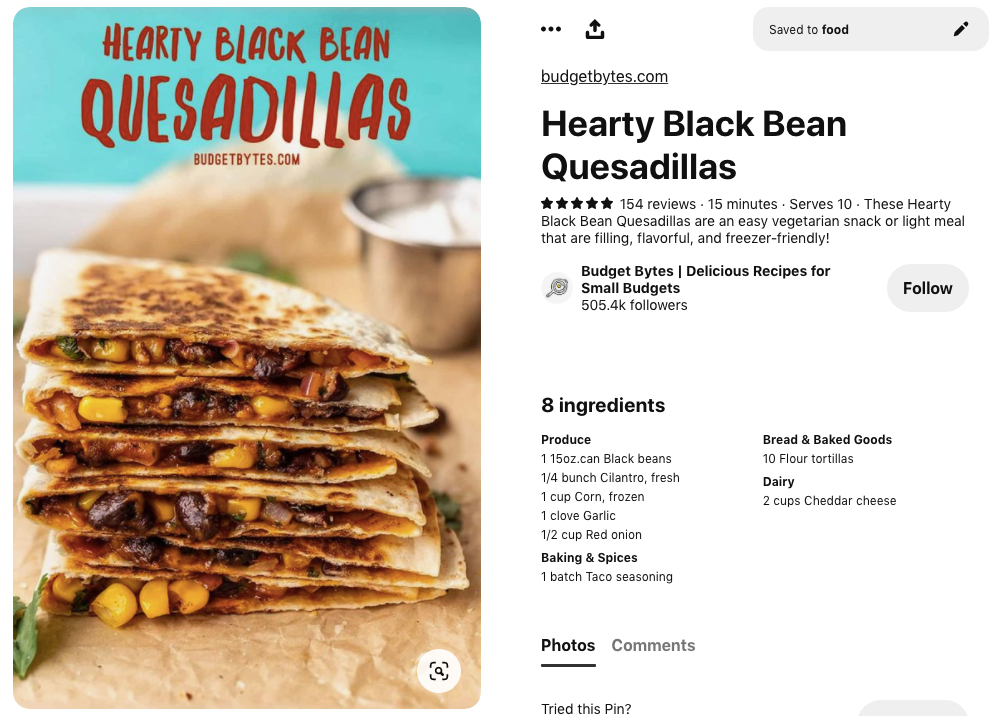
A user clicks on this pin and can see exactly what this recipe calls for, which is much more appealing than clicking over to the blog post and finding out you don’t have all of the ingredients. It essentially tells the user that this pin is a good fit.
Here’s an example of a product rich pin. I can use Pinterest to find a new pair of golf shoes, and I get important information like price (you can see these are on sale), rating, shipping info, etc.
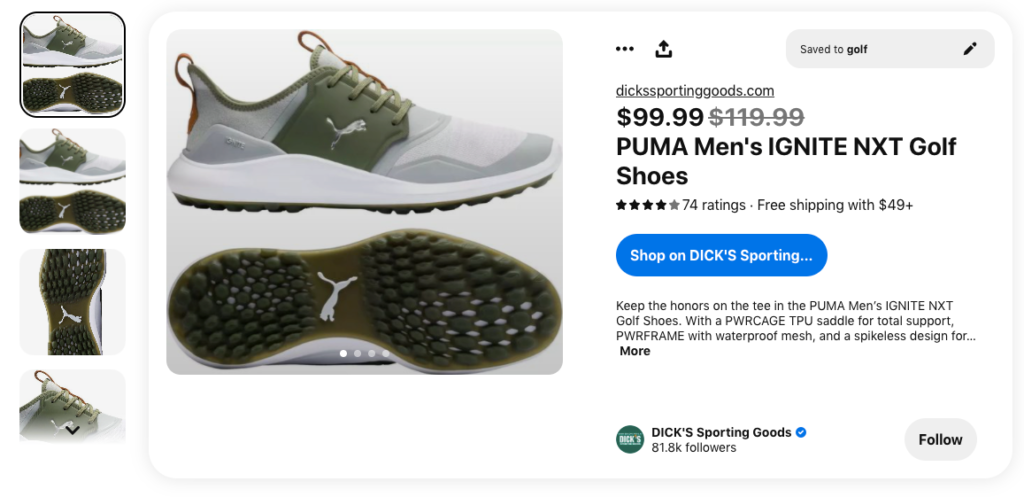
9. Create seasonally appropriate content
Seasonal content needs to be part of your Pinterest marketing strategy because it does well overall. However, you want to start sharing your seasonal content 30-60 days in advance. It’s like Target putting out Christmas displays in October.
Some kinds of season content are obvious, like pinning holiday cookie recipes in November or late October, but seasonal content isn’t just holidays.
As a personal finance blogger, I see traction with posts about taxes, side hustles, and setting savings goals around December because people are thinking forward to the new year. I create content around those and my Pinterest VA makes sure those pins are set up and pinned when it’s seasonally appropriate.
Pinterest is incredibly good at predicting what people will look for in the upcoming year, and even as a global pandemic changed the way people lived in 2020, Pinterest was still spot on with 80% of their predictions.
You can use Pinterest’s predictions for 2021 and their seasonal insights guide to plan your content.
10. Run Promoted Pins
Promoted Pins are Pinterest’s version of Facebook ads. These are ads you pay to place in your target audience’s home feed, category feed, and relevant search results. You’re paying to put content right in front of people who are more likely to click on your pins.
Using Promoted Pins to drive traffic to a new online course, a big launch, or a high performing blog posts can turn into an important part of your Pinterest marketing strategy.
11. Follow Pinterest’s community guidelines
This is a Pinterest marketing tip that applies to anyone who is interested in using or making money with Pinterest: follow their rules!
You can be kicked off Pinterest or have account privileges taken away if you aren’t following their guidelines. You can read a full list of community guidelines here, but some of the most important takeaways are:
- Always disclose relationships with brands by using hashtags like #ad or #sponsored — very important for anyone who’s doing Pinterest affiliate marketing
- Anything that masks or shortens links is not allowed, think bit.ly or Pretty Links
- No adult content, exploitation, hateful activities, misinformation, harassment, personal information, or spam is allowed on the platform
The final word on Pinterest marketing tips for your business
The tips above are applicable to anyone who uses Pinterest for marketing purposes, and what’s great about Pinterest is that almost any kind of business can use Pinterest.
Pinterest isn’t just for crafts or recipes, it’s a robust platform that can help drive traffic to your business. Pinners come to Pinterest to shop, learn how to do things, and be inspired. These are active and engaged users, and when you follow the tips above you can tap into that energy and leverage it to grow your business.


Leave a Reply