If you’re looking for a landing page service for your business, there are a lot of contenders out there. Leadpages and Unbounce are two of the best platforms for landing pages.
Landing pages can be a really invaluable asset to entrepreneurs. They serve as the bridge between you and your prospective customer, helping you collect leads, grow your email list, increase traffic and sales for your company.
In this Leadpages vs Unbounce comparison, we’ll look at it all to make the decision easier on you.
What is Leadpages?
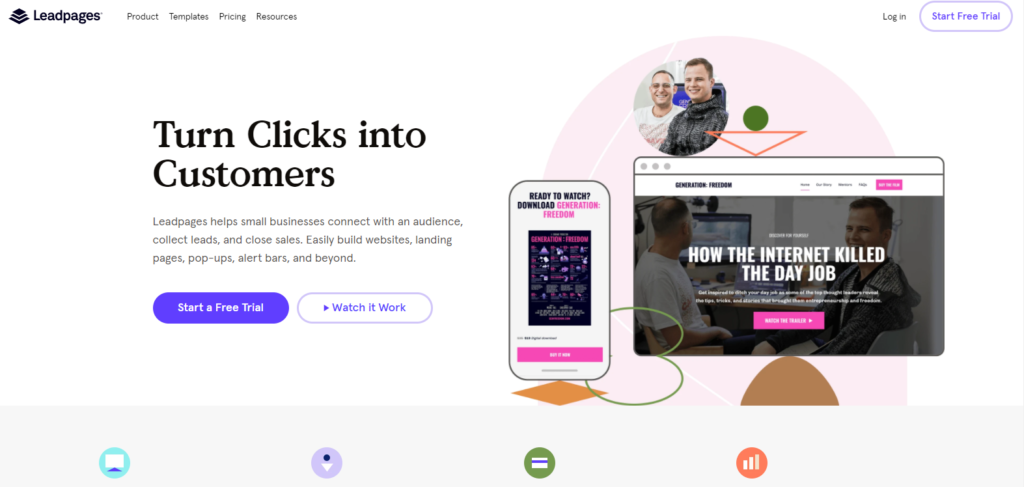
Leadpages is one of the leading landing page builders online. Landing pages are a critical part of online business, helping entrepreneurs grow and scale their business, increase traffic and make more money online.
Leadpages can help you with this through their array of business products that help you build websites, landing pages, pop-ups, and alerts, among other tools available.
They have over 40,000 customers and they’re a great option for helping you save time in building your custom landing pages professionally and quickly.
You can find templates for both websites and landing pages, perfect for companies in a variety industries from ecommerce, service-based organizations, nonprofits, and more.
Their fully built out support system is easy to navigate, giving you access to their knowledge hub, help community, and direct contact to them for any other questions. Head to the Resources section of Leadpages and you’ll find a huge resource library filled with:
- Webinars
- Access to their podcast
- Landing page guide
- Blog
So, if any need any help with their products, there are plenty of opportunities to get your questions answered.
Leadpages offers tiered pricing plans which give you the option of monthly or annual payments and all plans include the following:
- Landing pages
- Pop-ups
- Alerts
- Unlimited traffic and leads
- 40+ integrations
- Free hosting
- Free custom domain
- Mobile-responsive site templates
- Lead notifications
For more on Leadpages, you can visit their site and go through their demo to see their products in action for yourself.
What is Unbounce?
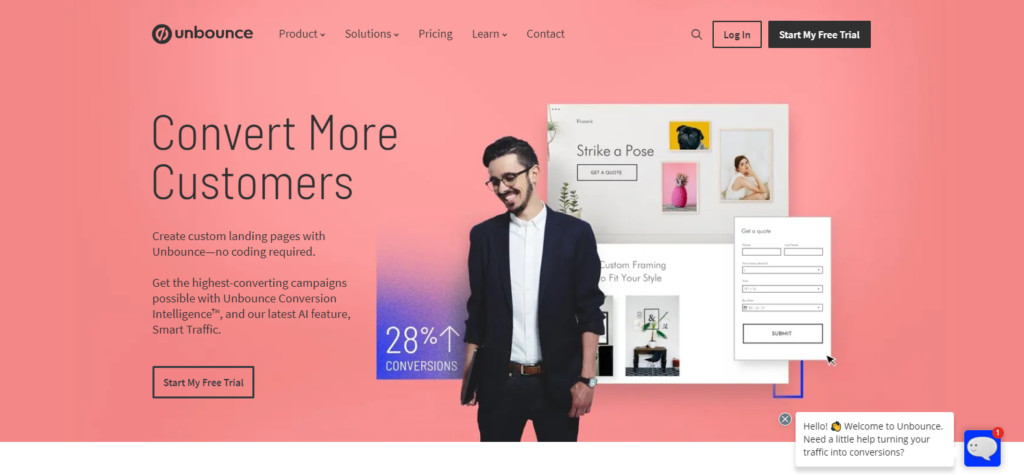
Unbounce is home to over 15,000 businesses globally. They help you create codeless landing pages to convert your leads to paying customers.
Among all the features and services offered by Unbounce, you will really like their easy-to-use drag-and-drop editor.
It will let you quickly build and launch your landing pages effortlessly. You can build it on your own from your own personal vision or use of their 100+ landing page templates to create your dream landing page.
Plus, they offer built-in AI which will let you A/B test and play around with messaging, design and other components so you can find the landing page that will deliver the best results for your company.
Whether you’re in SAAS, running an agency, in ecommerce or another industry, Unbounce can provide a solution for you, helping you create landing pages, pop ups, and sticky bars to capture prospects and sell your products and services.
Similar to Leadpages’ resource library, Unbounce has a section of the site dedicated to helping users learn more about the tools they’re using and it’s found in the Learn section.
Here you’ll discover a ton of helpful resources like their blog, marketing resources, landing page basics, landing page examples, as well as information and tips around their conversion intelligence tool.
Learn more about Unbounce to see how they compare.
At a glance
Both Leadpages and Unbounce have many similar features including landing pages, pop ups, and alert bars. Both integrate with a ton of tools that you probably use with your business and you’d like to sync to your landing page builder. Here are some examples:
- Sendowl
- Shopify
- Mandrill
- Get Response
The pricing of the two are both tiered which means that users can pick the best plan for them based on their needs however, the price point is kind of far apart. More on this below.
What it comes down to are the features, user experience, and ease of use and Leadpages is the clear winner here.
Here’s how the two landing page builder platforms compare across features, integrations, price, support, and we’ll be looking at some frequently asked questions you might have too. Let’s go.
Key features
Leadpages and Unbounce both have a host of different features included with their plans to make their customers experience even more valuable.
With Leadpages you’ll enjoy features such as:
- Page builder
- 99.9% uptime
- Drag-and-drop editor
- Digital file hosting
- Image library
- Online sales and payments
- Unlimited page publishing
- Widgets
- Automatic SSL encryption
Unbounce offers some amazing features with their plans as well, like:
- Drag-and-drop editor
- Script manager
- Clone pages
- Accelerated mobile pages
- Free images
- Themeforest marketplace
- Lightboxes
- Custom thank you page
- Gated content
You can see both Leadpages and Unbounce offer a ton of valuable features with their plans. There are a lot of similar features among both.
Let’s explore some of the main features side-by-side:
Leadpages’ Page Builder vs. Unbounce’s Drag-and-drop editor
With Leadpages, you can start with their template. Pick a template you like and you’ll instantly get access to the page builder to begin designing your page.
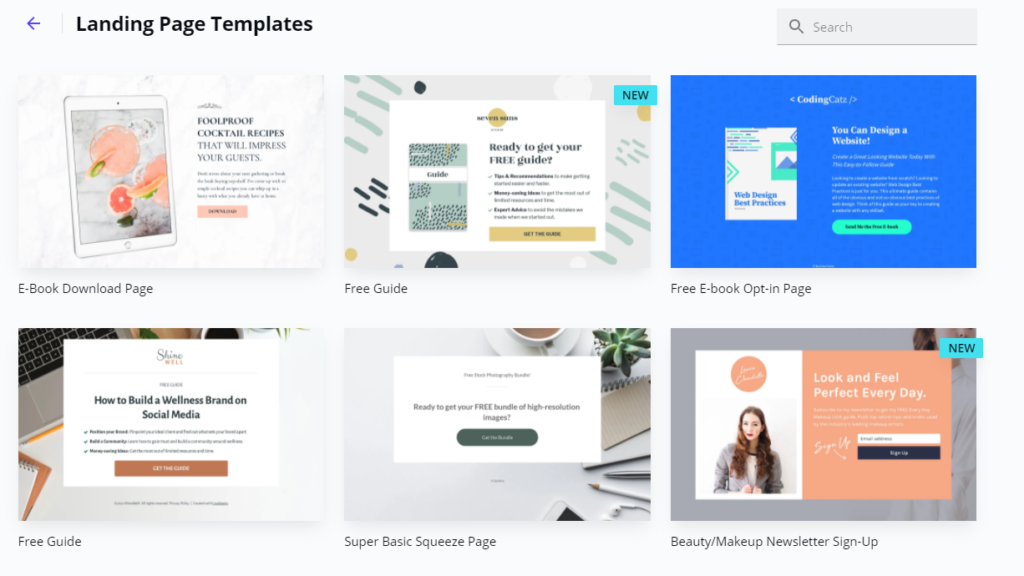
After choosing your template, this is what the page builder looks like. In the left navigation you can adjust sections, layout, etc.
Then, when you click on elements of the template, you can edit each element changing things like the destination URL, image, etc.
Here’s an example showing clicking an element to edit:
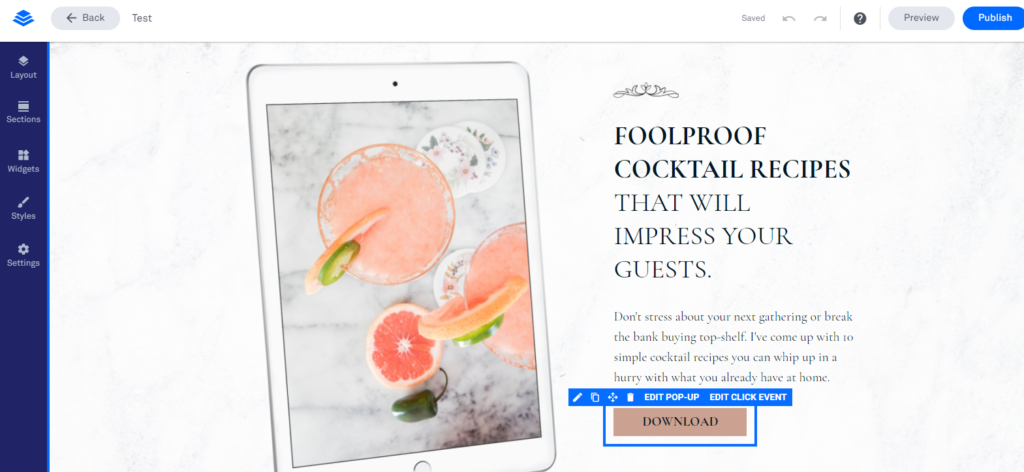
When you’re done with your page, you just click Preview to see the final page and then hit Publish when you’re ready to publish and you’re done!
Using Unbounce’s drag-and-drop editor works similarly. They have an interactive builder that you can play with to test out the editor before you make a commitment.
The Unbounce builder has a left and right navigation bar. It’s easy enough to make borders larger or smaller, change the size of images, move things around, etc. You can literally click and change every element on the screen.
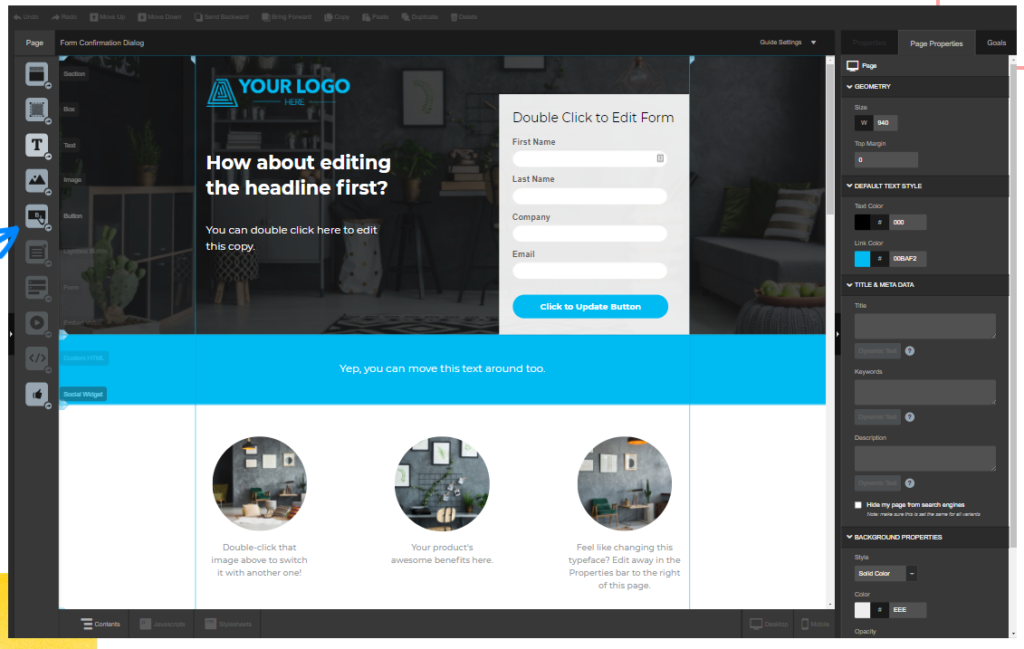
It’s a bit of a different feel than the Leadpages editor. Leadpages feels more simple and clean. It seems more beginner-friendly.
The Unbounce editor has a lot going on which can cause confusion and overwhelm but, if you can get past that, it’s actually very easy to navigate and adjust how you’d like.
Leadpages’ Template Library vs. Unbounce’s Template Library
This is an important consideration. I like how both Leadpages and Unbounce offer hundreds of templates in various styles to suit your every business need.
Leadpages offers templates for their landing pages and websites.
They look like this…
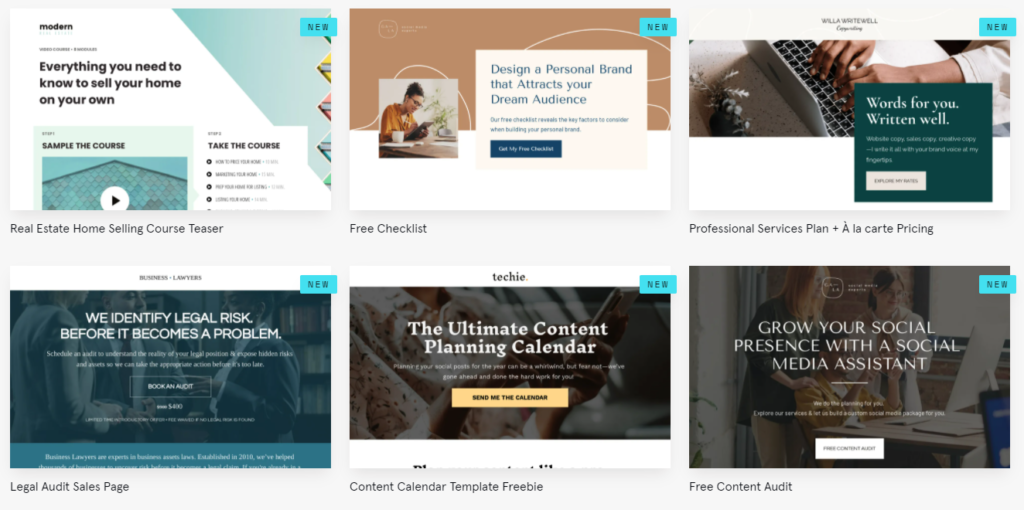
You can pick the right template you need based on filters like newest, highest converting, most popular, style, color, industry, and based on campaign type like sales, consultation, or checkout, among other types.
Here’s a look at what Unbounce offers…
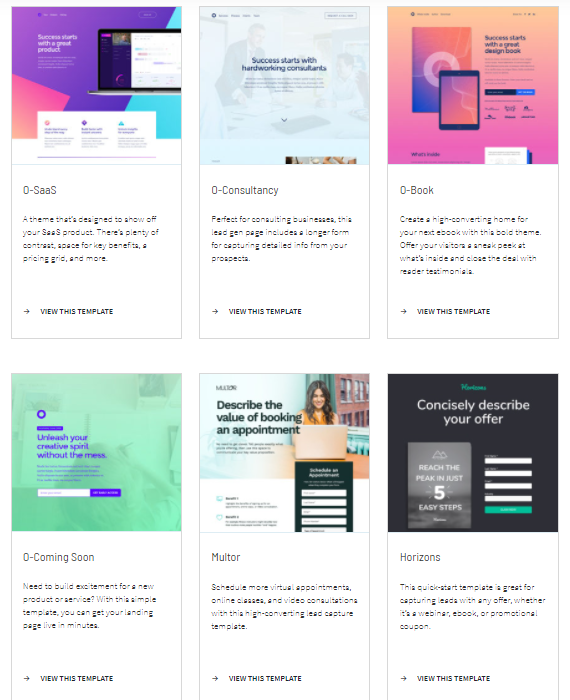
- 100+ high-converting landing page templates
- Guided help in choosing the right template
- Filters to help you choose based on the campaign type (ebook, lead gen, etc.)
Who wins?
Leadpages. Both editors have some similarities and differences. Overall, Leadpages wins because they have a more seamless, streamlined editor that will be easily adopted by any user. The complexity of the Unbounce editor can contribute to frustration and overwhelm. There’s just a lot going on.
This might be a matter of personal preference but I like the template library from Leadpages a bit better too. The templates are stylish, modern and many match the professional web design a lot of major companies and organizations are using. Leadpages wins here too.
Integrations
Both Leadpages and Unbounce have a ton of integrations available so business owners can sync their business tools with little effort.
Leadpages has integrations in 14 different categories like analytics, ecom, live chat, video, social media, etc.
Integrations to marketing and sales apps like Google Analytics, Salesforce, Facebook ads, and many more are available.
Unbounce can connect to your business apps and tools too, in categories like utility, chat, CRM, email, customer support, and more categories.
ActiveCampaign, AWeber, Crazy Egg, Drip, and GoToWebinar are examples of integrations that exist through Unbounce.
Third party integrations are important. If you have multiple tools you’re using to run your company, it’s nice to have them connect to each other. It creates more efficiency in your business and it can save you time. It’s good that both Leadpages and Unbounce have got that covered here.
Who wins?
Tie. Leadpages and Unbounce tie here, in regards to integrations. They both offer dozens of integrations to many business tools and services. You’d be happy with either company’s integrations.
Support
Support tends to be a boring category entrepreneurs spend little time investigating before making their purchase decision but, there can be a clear difference between good support and bad support.
How convenient is it to be able to call or chat with a support rep at midnight when you come across a problem you can’t solve building your landing page?
Or, if you’re working at home in a busy, loud space, isn’t it easier to chat online than talk on the phone for help?
These are some things that could be important to you that you’ll want to look at in the support team of the landing page builder you’re going with.
Leadpages support
Leadpages has a help center dedicated to providing support for users.
- Sections dedicated to common questions about getting started, landing pages, your account, integrations, publishing, analytics, tracking and more
- Videos and tutorials
- Direct email contact form
Unbounce support
Unbounce support center is found under the Get in Touch section in their footer. Here you can find their demo which takes you through an Unbounce walkthrough, their help center and community.
They also have a help center that contains a knowledge library with sections dedicated to common questions about:
- Getting started
- Connecting your domain
- Landing pages
- Sticky bars
- Popups
Each section is built out pretty well with full tutorials and help with each topic including screenshots, helpful links, and glossary of terms.
And, if you can’t find exactly what you’re looking for browsing each section, you can just go to the search bar at the top of the page to type in exactly what you need.
Who wins?
Unbounce. Unbounce feels like it has a more built-out support system with more offerings for customers compared to Leadpages.
What I’d like to see in the future from both companies is more opportunities to communicate with the support staff, other than just a phone call or email, like chat.
Pricing
A lot of similarities exist between Unbounce and Leadpages. They both offer tiered pricing plans. That means users aren’t forced to choose one cookie cutter plan. They actually get to pick a plan based on the unique needs of their business.
Both landing page builders also offer flexible pricing, giving users a choice of monthly or annual billing with discounts for choosing the annual billing option.
Here’s a closer look at how the pricing does differ.
Leadpages pricing
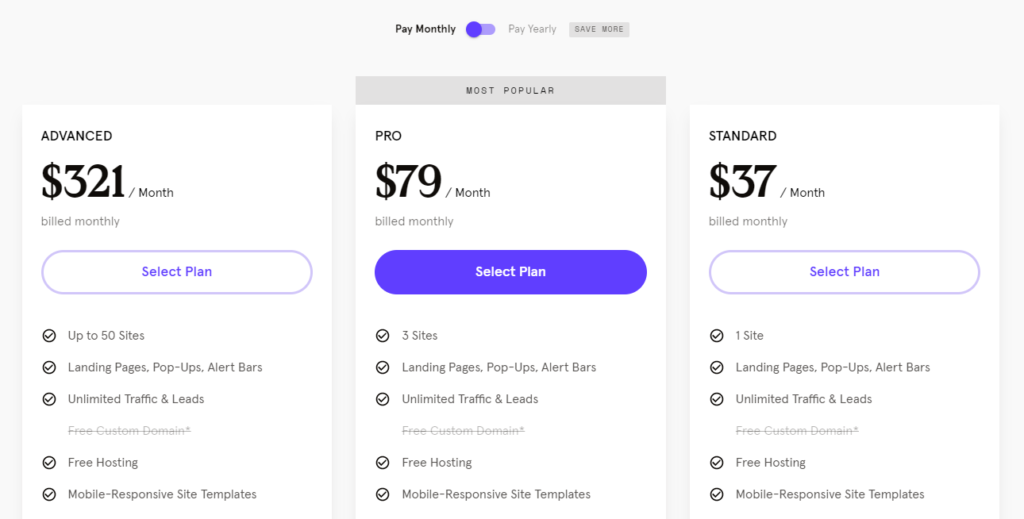
There are three pricing plans:
- Standard is $37/month
- Pro is $79/month
- Advanced is $321/month
All plans include these key features:
- Landing pages
- Pop-ups
- Alerts
- Free hosting
- Free custom domain
- Unlimited traffic and leads
- 40+ integrations
- Mobile-responsive site templates
- Lead notifications
Then, the pro and standard plans include premium features like email trigger links and opt-in text campaigns, to name a few.
Get started with Leadpages with a 14 day free trial.
Unbounce pricing
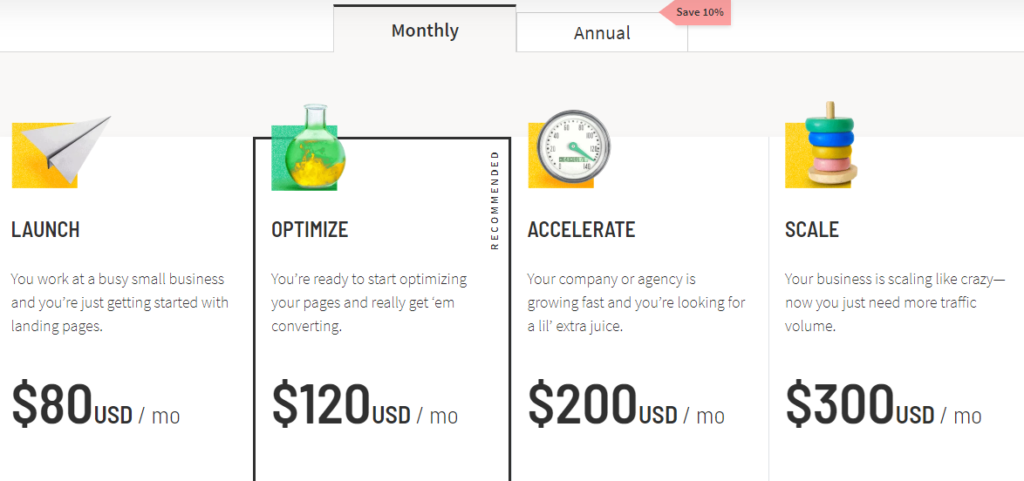
Unbounce also has monthly and annual pricing plans with a 10% discount for the annual billing. There are four pricing tiers and they all include:
- Unlimited landing pages
- Unlimited pop ups
- Unlimited sticky bars
Every plan offers the same thing, in terms of conversions, visitors and connected domains but, the higher tier plans offer a greater quantity of the above. Take a look…
Launch: At $80/month this plan includes up to 500 conversions,up to 20,000 visitors and 1 connected domain.
Optimize: At $120/month you get up to 1,000 conversions, up to 30,000 visitors, and 3 connected domains.
Accelerate: At $200/month your plan includes 2,000 conversions, up to 40,000 visitors, and 7 connected domains.
Scale: At $300/month you get up to 3,000 conversions, up to 50,000 visitors and 15 connected domains.
Get started with Unbounce with a 14 day free trial.
Who wins?
Leadpages. Leadpages offers a more cost-effective price for customers, starting at just $37/month compared to more than double that, at $80/month for Unbounce.
Why do businesses need landing pages?
Landing pages serve many purposes. In short, they are a link between your prospective customers and your business. Not only can they deliver valuable information to your potential customers like free online training, resources, guides, or tutorials, but, you get the opportunity to capture that prospect and turn them into a paying customer.
Landing pages are great for driving traffic, growing your email list, and increasing your sales, among other benefits.
If you do business online, you definitely want to be using landing pages.
What is the difference between a landing page and a home page?
The main difference between a landing page and a home page is a landing page is highly focused on one thing, like giving away an ebook, for example, while a home page will share many things such as a company’s contact information, mission statement, customer testimonials, blog, etc.
A landing page is a much more effective tool for conversions.
Is it worth it to invest in a landing page builder?
Yes! Landing page builders make it easy to pop up landing pages about whatever you want, whether you’re trying to organically grow your email list with SEO or giving away a lead magnet which will lead to more sales in the future.
Both Leadpages and Unbounce give users who are not tech savvy a chance to create gorgeous, high-converting, codeless landing pages fast.
Bottom line
Both companies offer some great options and can help you create your dream landing page, integrating with your favorite tools, and providing support along the way if any hang ups occur.
I feel Leadpages comes ahead of Unbounce for their streamlined, easy-to-use editor and more affordable pricing. Also, they have a larger template library with an endless number of professional, easy-to-customize templates plus the ability to create unlimited landing pages, pop ups, and alerts.
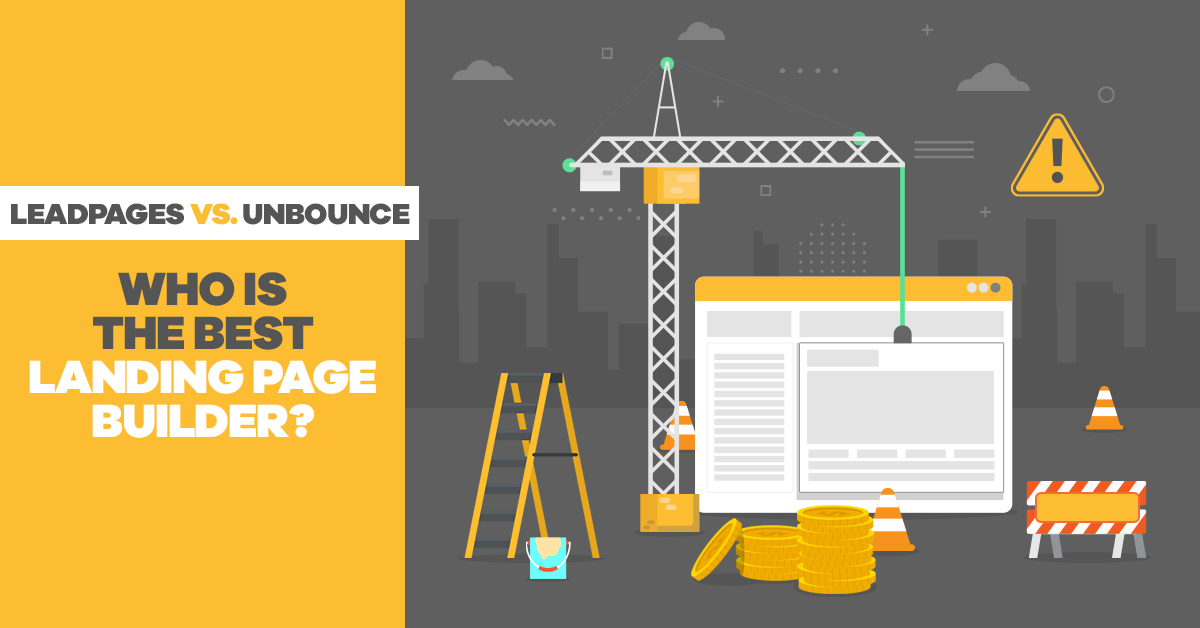

Leave a Reply