Wondering how to do a webinar? You aren’t alone here. Many business owners know how powerful webinars can be for their company, bringing in targeted traffic, increasing their conversion rates, and growing their income but, how do you actually do a webinar?
After choosing the webinar platform you want to use, you’ll need to choose a topic and plan your event. You’ll also need to promote it, set up your sales funnel, and track your stats.
How do Webinars Work
Webinars are like online seminars. You’re giving a presentation to a group of people in your target audience. You share a message and educate your customers with the goal of producing a conversion.
A conversion can be receiving an email address, joining your group, buying your product or service, etc.
Some surprising stats about the webinar industry:
- Expected to reach $800 million by 2023
- 93% of people watch webinars from their computer
- 58% of B2B marketers use webinars in their marketing mix and generate 500-1,000 leads per webinar
Webinars are a convenient way for people to learn something quickly and the information is accessible.
Attendees can watch webinars from the comfort of home from their computer, tablet, or smartphone.
Not to mention, many webinars are being delivered on autopilot which means that attendees don’t necessarily need to block off time in their schedule to attend. They can pick a replay time that best suits their day.
We’re no longer limited to delivering huge, expensive in-person seminars that last hours or all day.
Instead, webinars are a cheaper and more effective way to deliver that same message.
In order to create and deliver a webinar you’ll need a webinar platform.
How to Pick the Right Webinar Platform
There are tons of webinar platforms online.
To determine which one is best for you, look at your needs:
- Features
- Training
- Cost
Here are some of the main features you might look for:
- Page builder: A page builder helps you effortlessly build professional webinar pages for your registration page, thank you page, replay page, and more.
- Live chat: The ability to talk to your attendees live while the webinar is running.
- Polls & surveys: Create an engaging experience by polling and surveying your audience. It gives you the opportunity to learn about their needs and they get to participate in the webinar.
- Attendee spotlight: Bringing an attendee on stage during your webinar encourages an interactive discussion live.
- Free and paid webinars: A choice of free and paid webinars for your online webinar presentations.
- Handouts: Gifts or bonuses that you can share with your attendees.
- Integrations: Connecting with all the business apps and tools you use in your organization.
You also want to consider the number of webinars and attendees that can join your webinars, based on the plan you choose.
Next, think about ease of use and training.
This is super important because if software is too difficult to learn then, it won’t get used to its fullest potential. Not only will you spend more time than necessary dealing with the tech. You’ll also likely be paying for features you never use since it’s too much trouble to figure out how.
There should be a shallow learning curve and it should be an easily adoptable system by you and your team.
Look for a demo on the webinar site you’re reviewing. A demo will let you play around with the platform and get a good behind the scenes look at how it all works.
The webinar platform may also have a support/resources section to help you better understand and learn the system, with tutorials, video walkthroughs, and other helpful tools.
Lastly, consider the cost.
The right webinar platform should be affordable for your business and support your company based on whatever level you’re at (startup, intermediate, enterprise-level, etc.).
For a side-by-side comparison of some of the best webinar platforms, you can check out our webinar platform comparison of the 5 best webinar platforms.
How to do a Webinar
Step 1: Pick your topic
First, choose a specific topic you’ll plan your webinar around. The content of the webinar should solve a problem for your audience.
The topic should be specific enough that you can go into it in great detail. Picking a very detailed webinar topic will help with your audience targeting too. It can contribute to higher levels of engagement on your webinar and increase the chances of it not being boring.
For example, instead of a webinar on how to train your dog – which is quite broad. You could do a session on how to get your dog to stop barking when the doorbell rings.
Drill down here and get as specific as possible.
Step 2: Outline your presentation
Once you’ve figured out what your webinar will be about, the next step is to outline your presentation.
Lay out your topic and subtopic ideas, figure out the order you want to deliver the content, and what key points you want to address in your webinar presentation.
Consider your timeline and how long you want your webinar to run.
Answer these questions:
- Will your webinar be interactive?
- Will attendees be doing activities or homework during your presentation?
- Are you going to be asking for input and responses from the audience?
- Will there be a Q&A at the end?
- How will you follow up with attendees?
- Is a sales funnel in place?
As you address each of these questions you’ll be able to better map out the outline of your webinar presentation.
Tips to Make a Webinar Interactive
Making your webinar interactive is a tactic you can use to encourage engagement.
That means you can poll or survey your audience, ask them questions throughout your presentation, bring an attendee on stage, etc.
It makes the webinar experience more enjoyable and keeps your attendees focused on the material you’re presenting.
Activities Attendees can do During a Webinar
It’s not mandatory to have activities during a webinar but it can make the experience more fun for your audience.
Here are some examples:
- Ice breakers: Sharing a brain teaser that the group can participate in
- Games: Online games you can host with attendees
- Homework during the webinar: Short quizzes or work done during the webinar
- Asking for examples: Soliciting feedback and engagement by asking for audience participation, like asking them to enter “7” in the chat if they are a startup, for example
Implement Your Sales Funnel
A sales funnel is a workflow (typically a series of emails) you take your leads through.
When an attendee registers they will give you the information needed for you to begin the funnel. For example, filling out an email capture form to access the webinar. This then triggers a series of emails to be sent over the course of the next week or two.
Read our beginner’s guide to creating a sales funnel if you’re new to funnels or you’re looking for examples.
Step 3: Choose speakers
In creating your webinar, you might be thinking that you’re the obvious choice for the speaker but you don’t have to be.
You can have other knowledgeable experts in your industry host the webinar for you, or you can co-host with others.
If you decide to recruit other experts to join you in delivering the webinar, make sure you pick seasoned experts who know the material inside and out. It should also be someone who is comfortable talking on camera and delivering a presentation.
Step 4: Pick your webinar format
In this step you’ll be picking your webinar format.
There are different formats to choose from:
- Automated webinars
- Live webinars
- Hybrid webinars
At this point you’ll know if your webinar will have one or multiple speakers, if you plan to host a live or pre-recorded webinar, how your presentation will be laid out, etc.
Automated webinars are the most convenient for you and your audience but don’t have that spark that live presentations can have.
Live webinars are great for presentations that are extremely interactive and have a lot of high touch elements – but, of course, they are time consuming since each session needs to be planned and promoted individually.
Hybrid webinars are where the bulk of the presentation is recorded but there are elements that are live. This can be the best of both worlds if you record your presentation and then your team can deliver the in person requirements.
You get the feeling of a live webinar without having to be present at every event.
When making this decision, consider your webinar topic along with all the above to pick the webinar format that’s the best fit for your presentation.
Step 5: Promote
First, map out your marketing strategy:
- Will you use paid ads?
- Do you have an email list you’ll be emailing?
- Will you create an organic social media campaign?
- What kind of media attention and PR can you garner to attract your target customers?
Paid Ads
With paid ads you’ll have a marketing budget that you’ll spend to attract your target audience to your webinar.
Some examples of paid ads include Facebook ads, influencer marketing, pay per click, etc.
If you decide to put money toward ads, make sure you set a marketing budget (daily spend and overall spend), and you monitor the progress throughout the ad campaign.
A great skill to have is knowing how to create and manage paid ads, especially Facebook ads. It’s invaluable and can help you successfully promote future webinars and events your company organizes.
Our FB Side Hustle course can train you to run Facebook ads. You’ll get a step-by-step plan to run Facebook ads.
Email Marketing
If you’ve been building a list of email subscribers you’ll want to email them with information about your webinar.
If you haven’t been building an email list now is the time to start. Learn about why you should start an email list.
Organic Social Media Campaign
An organic social media campaign is a campaign that’s unpaid with no ads or paid marketing.
You can create a content calendar where you post about your upcoming webinar to get your fans and audience to sign up.
Head to your analytics platform of choice, like Google Analytics and see what social networks your audience hangs out on (Instagram, Tik Tok, etc.).
Then, focus on those channels for this social media campaign.
Public Relations (PR)
Getting mentions in the media is great for your business any time but, especially when you’re running a webinar or have an event.
Here are 8 ways to get media mentions for your business.
Step 6: Create your slide deck
Your slide deck should be more than just Powerpoint slides that you read while delivering your webinar.
The point of your slide deck is to strengthen your overall presentation. You can share key points, keep the presentation on track and use parts of your script in your slide deck. It shouldn’t drive the entire webinar, meaning it shouldn’t be the full script.
Make it fun and entertaining. Use images and graphics, video and other media. Engage your audience and make your webinar an interactive experience.
Step 7: Write your script
Your script is a critical part of your webinar. It will bring it all together and guide the webinar in the direction you want to go.
A script is 100% necessary and it shouldn’t just be the words on your slides.
Once you have your script written out, practice it as much as possible then, refine it, edit, and get it prepared for the webinar presentation.
Step 8: Execute
Show time! If you are doing it live it’s time to host your event. You might want to consider recording the live event so you can turn it into an automated webinar later if you want.
If you are doing an automated webinar this will mean recording your webinar and setting it up in your webinar platform so it’s accessible to your audience.
Step 9: Track your campaign
Tracking will help you see how well your webinar did. You can look at the metrics to uncover how many attendees converted, what your engagement numbers were like, how long the webinar actually ran, and more.
This is a learning opportunity.
Regardless of how well you did, you can always do better and tracking your webinar campaign will only aid in helping you improve.
Best Practices for Hosting a Webinar
As you start planning your webinar, put together a checklist of what you need to do:
- Tools and resources you need
- Materials and software needed to prepare your script and slide deck
- Making a list of hosts who will run the webinar with you and contacting them
- Creating your marketing plan
- Putting together your tracking measures (like pixels, etc.)
Next, you want to make sure you have high quality audio and visual equipment for your webinar.
What can ruin the webinar experience is poor audio and poor visuals. Do a practice webinar to see how everything looks and how clear the audio is.
Consider using a microphone instead of your computer speaker and make sure you have a stable internet connection that will stream your content beautifully with no interruptions.
Set up your webinar space and think about your background. Be in a well lit space and don’t sit in front of a window – lighting from behind can cause you to be a silhouette.
Put your cell phone on silent, make sure your notifications are silenced, and have all your tools and equipment nearby.
Prepare for the worst as much as you can, like a spotty internet connection, where you can use a land line possibly to solve the issue. Understand that for your webinar, problems will likely happen and if they do, try to roll with the punches.
Your webinar doesn’t have to be perfect and if it’s the first time you’re running a webinar, some hangups may happen but do your best and your attendees will be more understanding than you think.
Final Thoughts on How to Do a Webinar
Webinars are an excellent way to teach your audience and share a solution to a pain point they’re struggling with. They create engagement, illustrate your message through the power of interactive presentation, and generate leads and income for your business.
Hopefully this guide helped you figure out some important considerations for how to do a webinar like how to pick the right platform, preparing scripting, creating your slide deck, and tracking your progress.
Creating a webinar takes time. You have to plan, prepare, coordinate, and even consult with others sometimes.
Remember, your webinar won’t be perfect but if you prepare, you’ll feel much better equipped to deal with anything that pops up.
All your hard work will contribute to a valuable experience for your audience and it’ll be worth it in the end.
For more on webinars, check out these helpful resources:
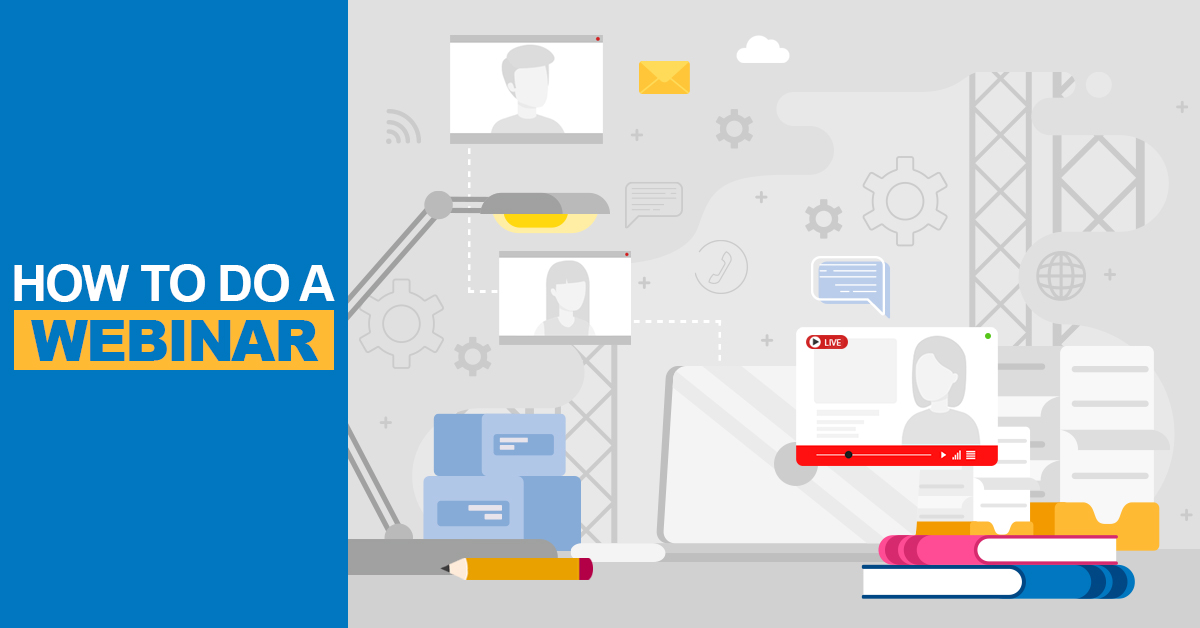

Leave a Reply