Webinars are one of the best ways to market to your audience and automated webinar software is a best kept secret to help you save time, make more money, and outsource your workload. Whether you’re trying to grow your email list for a launch event, sell your digital course directly, or have other reasons for attracting an audience online, webinars are the solution!
If you want to sell in your sleep, automated webinar software is what you’re looking for.
In this article, you’re going to learn about the best automated webinar software of 2021. We’ll go over:
- What are automated webinars
- 5 best automated webinar software platforms
- Why business owners should use automated webinars
- Pros and cons of automated webinars
Let’s go!
What are automated webinars?
Automated webinars lets you serve pre-recorded webinars to your audience. This lets you give the webinars you want to without the need to have to go live 24/7. This means you can run your webinar presentations around the clock while you can focus on other parts of your business.
Automated webinars or evergreen webinars look live and they deliver the same great value that live webinars offer with a fraction of the work required of a live webinar.
Are you sold yet?
They really are super helpful to your business. Here’s a look at the 5 best automated webinar companies of 2021:
1. Demio
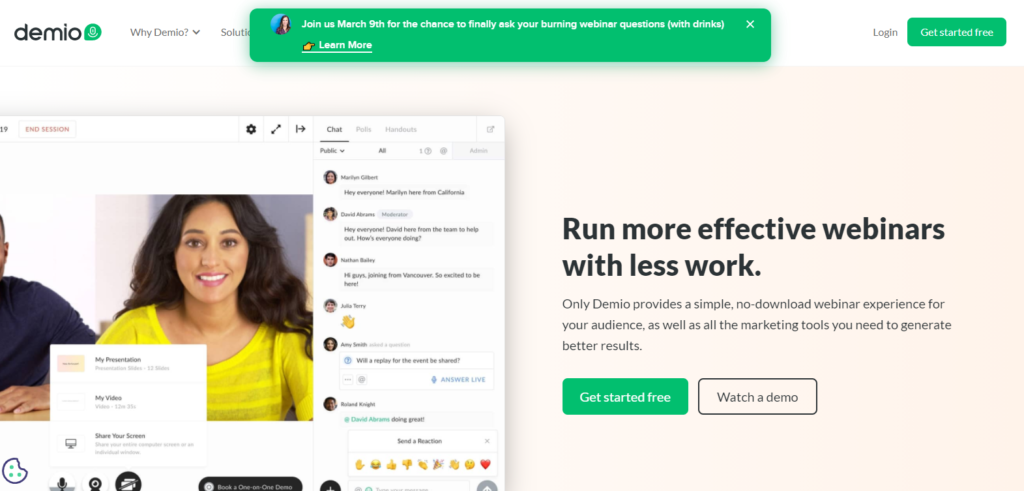
Starting at $49/month, Demio is one of the most affordable choices for automated webinars on our list.
This is one of the leading webinar software companies on the web. If you’re looking for unlimited sessions and unlimited registrations, access to integrations, a customizable registration process, and engagement tools, Demio is the automated webinar platform you’ll want to go with.
They offer automated and live webinars, which gives you a lot of flexibility in how you want to run your webinar presentations.
You can schedule webinar events when you want, setting the time, and date, scheduling on a recurring basis, and more.
Here’s more on some of the top features available on Demio:
- No-download webinar platform
- Customizable logos and pages
- Integrations with tools like Zapier, GetResponse, Marketo, etc.
- Insights
- 24/7 chat and email support
Demio pricing
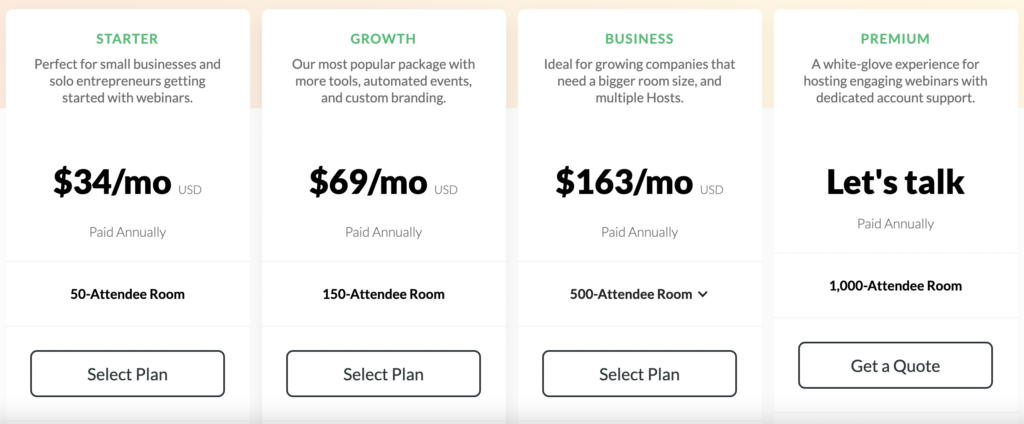
- 14-day free trial ($0 for 14 days)
- Starter ($49/month)
- Growth ($99/month)
- Business ($234/month)
Starter: You get all the standard features including a 50-limit room size, a 3-hour session limit, standard support, live events, and 1 host.
Growth: Growth gets you everything in the starter plan plus, a 100-limit room size, a 5-hour session limit, room and email branding, automated events, custom form fields, and 1 host.
Business: You get all the features of the growth plan plus, a 150-limit room size, with an 8-hour session limit, priority support, Marketo integration, a dedicated account rep, and 4 hosts.
You can pay monthly or annually (save 30%).
Pros and cons of Demio
The pros of Demio include:
- Free 14-day trial of live ad automated webinars
- Ease of use
- Budget-friendly
- Plenty of features and services included
The cons of Demio are:
- Cumbersome scheduling process, according to some reviews from the web
- Simulated live chat unavailable
- Limited landing pages
2. EverWebinar

You can create automated webinars that feel live with EverWebinar. They also offer hybrid webinars and access to valuable features like:
- Flexible and on-demand schedules
- Live chat and live chat simulator
- Pre-made landing pages
- Online polls
- Clickable offers
- Scarcity offers
- Detailed analytics
- Integrations with Aweber, Katra, Zapier, and other online tools
One of our favorite stand-out features of EverWebinar are their live chat and live chat simulator features. Live chat helps create engagement in the room when your webinars are running and the live chat simulator makes attendees feel like they’re not the only one in the room.
EverWebinar pricing
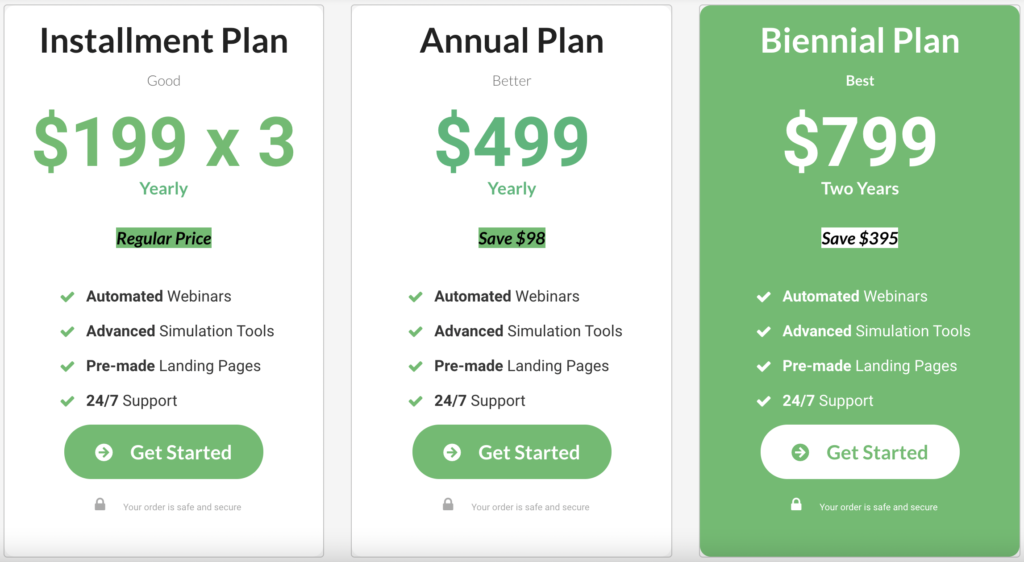
- Installment ($199 billed 3 times for the year)
- Annual ($499/year)
- Biennial ($799/2 years)
Regardless of the plan you choose with EverWebinar, you’ll get access to all the features. They don’t offer a tiered billing plan like many of the platforms in this roundup. You get flexibility in how you’d like to pay, whether it be on their installment plan, annually, or biennially.
WebinarJam versus EverWebinar
They are both under the same umbrella but WebinarJam is for live webinars and EverWebinar is for automated webinars. You can have one or the other, or both. You don’t need to have WebinarJam in order to have EverWebinar.
Pros and cons of EverWebinar
The pros of EverWebinar include:
- Ease of use
- Simulated chat
- Tons of features and services included for every plan
The cons of EverWebinar are:
- Monthly payment plan unavailable
- For automated and hybrid webinars only
Click here to learn more about EverWebinar.
3. Zoom
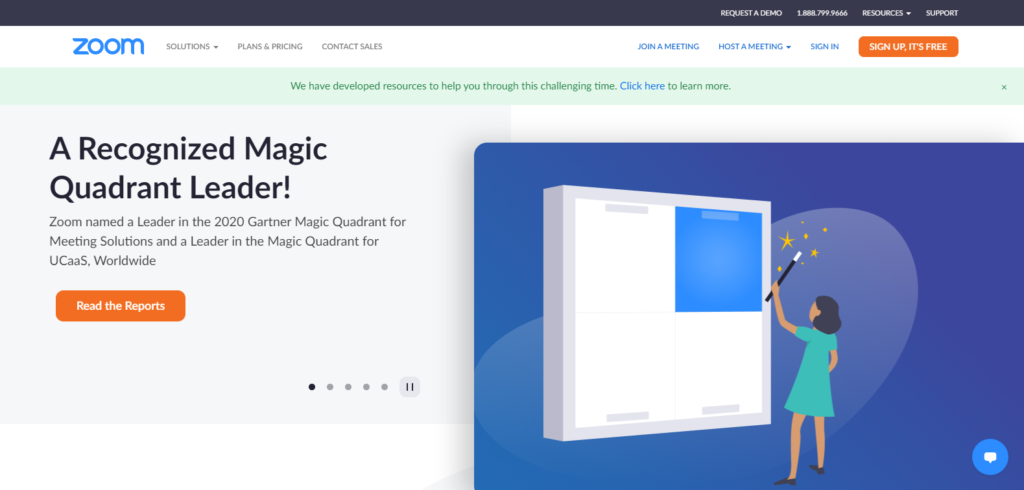
Zoom is one of the leaders in the online webinar space. They help you host webinars, video meetings, online events, and more. You’ll get access to both live and automated webinar events with Zoom, along with these features:
- Unlimited one-on-one meetings
- Unlimited group meetings (time limit applies based on the plan you choose)
- On-demand viewing
- Live streaming
- Reporting and analytics
- Private and group chat
- Integrations with Marketo, Pardot, and others
Zoom pricing
There are a few billing plans available based on if you choose the Zoom meetings or Zoom video webinar options. Here are some of the differences…
Zoom Meetings versus Zoom Video Webinar
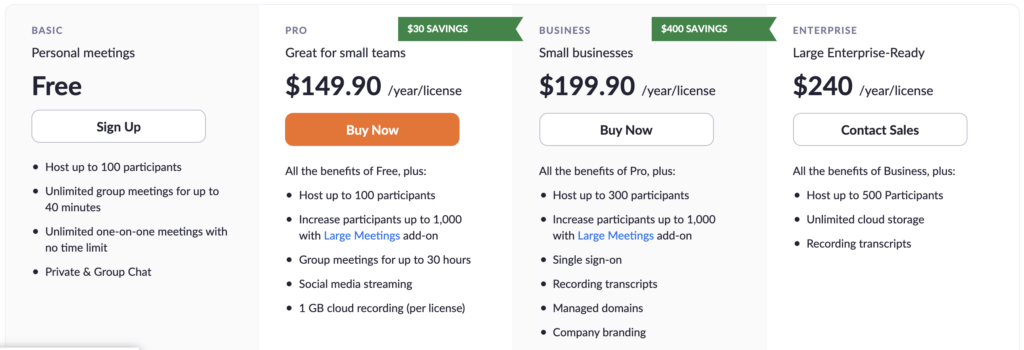
If you have small to moderately-sized webinars then Zoom meetings might be the best fit for you. You will get to host up to 500 attendees based on the plan you choose, plus private and group chat, one-on-one and group meetings and access to other features.
Zoom Video Webinar is good for large webinars, hosting up to 10,000 attendees.
The Zoom Meetings pricing:
- Basic ($0)
- Pro ($14.99/month)
- Business ($19.99/month per license)
- Enterprise ($19.99/month per license)
Basic: This is the free account which can be used for personal meetings. In addition to getting access to private and group chat, you get unlimited one-on-one meetings, unlimited groups meets up to 40 minutes long, and you can host up to 100 attendees.
Pro: In addition to all the basic plan features, you’ll be able to hold group meetings for up to 30 hours, get access to social media streaming, 1 GB cloud recording, and host up to 100 attendees.
Business: Everything in the pro plan is included plus access to single sign-on, transcript recording, managed domains, branding, and hosting up to 300 attendees.
Enterprise: Everything in the business plan comes with Enterprise along with unlimited cloud storage and hosting for up to 500 participants.
This is the monthly pricing. You save 15% if you pay annually.
If you need a little more, Zoom offers a bunch of add-ons that give you access to more features for an upgrade. These add-ons are attached to your billing plan.
Some examples are:
- Audio conference: call in to multiple countries toll-free
- Large meetings: host meetings for an additional 1,000 attendees
- Cloud storage: get up to 3TB storage
The Zoom pricing is comparatively cheaper compared to the other webinar platforms in this article but consider that the price is per license so if you need multiple licenses for your organization, the price will rise.
Additionally, if you need one or more add-ons with your plan, that can make the price jump as well so consider this when calculating your total price.
Zoom Video Webinar pricing
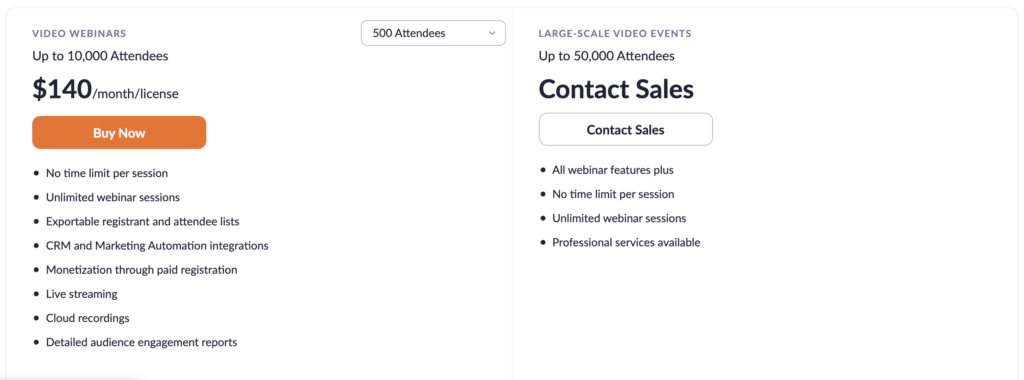
Large webinars hosting up to 10,000 attendees can be accommodated. At $140/month per license, some of the features included are unlimited webinars and unlimited webinar times, live streaming, cloud recording, and paid registration features.
Add-ons are available for Zoom Video Webinar as well, like audio conference, cloud storage, and online event consulting, among others.
Pros and cons of Zoom
The pros of Zoom include:
- Free plan available
- Multiple plans available based on the size of your webinars
- Supports large audiences (up to 10,000 attendees)
- Budget-friendly
The cons of Zoom are:
- Too many add-ons which can be expensive and drive your cost up
- Zoombombing can happen which causes interruptions and poor use of time
- App download required
Click here to get started with Zoom.
4. Webinar Ninja
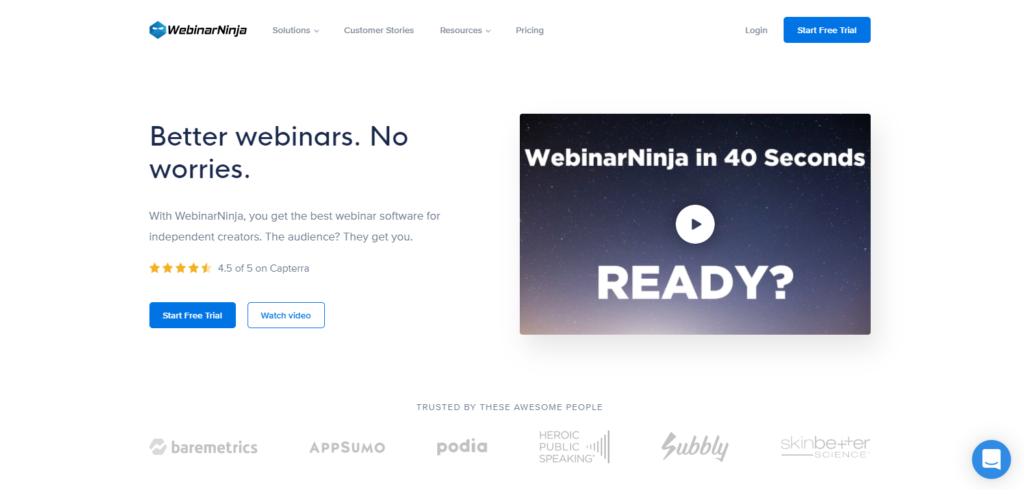
While webinars can be given for a variety of reasons, Webinar Ninja designed their webinar platform exclusively for teaching online. That means you’ll get webinar software built for education, right from the start.
They promise an easy-to-use and hassle-free webinar system that can get you up and running, creating your first webinar super fast.
For automated webinar options, plus access to live, hybrid, and series-based webinars, Webinar Ninja has got you covered.
Having the variety here, with 4 different kinds of webinar events gives you the flexibility you’re looking for to host the exact kind of events you need, when you want.
You’ll get:
- Landing pages
- Email options
- Chat
- Analytics
- Offers
- Polls
- Paid webinars
These are just a handful of Webinar Ninja’s best features that are included when you sign up with them.
Webinar Ninja pricing
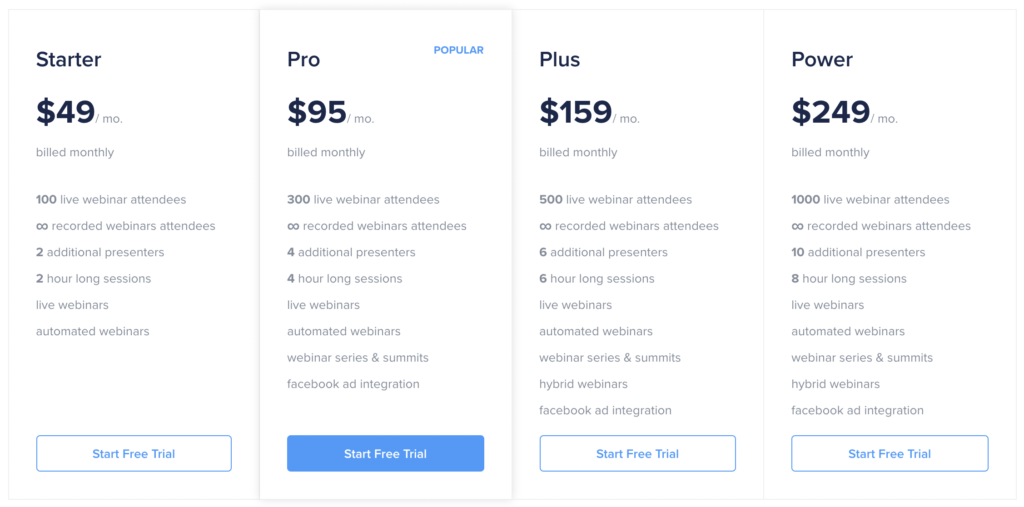
- Starter($49/month)
- Pro ($95/month)
- Plus ($159/month)
- Power ($249/month)
The above is for monthly pricing. You save 20% if you pay annually.
A 14-day free trial is available and can be used with any of the plans.
Starter: This entry-level plan gets you features like unlimited recorded webinars, up to 2 hour long sessions, and hosting up to 100 live webinar attendees.
Pro: Longer webinar sessions and 3X the attendees of the starter plan come with Pro. You also get access to 4 hour long sessions, webinar series and summits plus, other features.
Plus: For larger webinars hosting up to 500 people, the Plus plan is what you’ll want. You also get up to 6 hour long webinar sessions, and hybrid webinars are unlocked, plus more features.
Power: The largest plan is Power and it accommodates up to 1,000 people in your webinars along with 8 hour long webinar sessions, and everything in the Plus plan.
Pros and cons of Webinar Ninja
The pros of Webinar Ninja include:
- User friendly
- Free trial available
- Access to live, automated, hybrid, and series-based webinars
- Budget-friendly
The cons of Webinar Ninja are:
- Limited room sizes (max size is 1,000 people)
- Poor interface and not user-friendly according to reviews
- No money-back guarantee
Click to start with Webinar Ninja.
5. LiveStorm
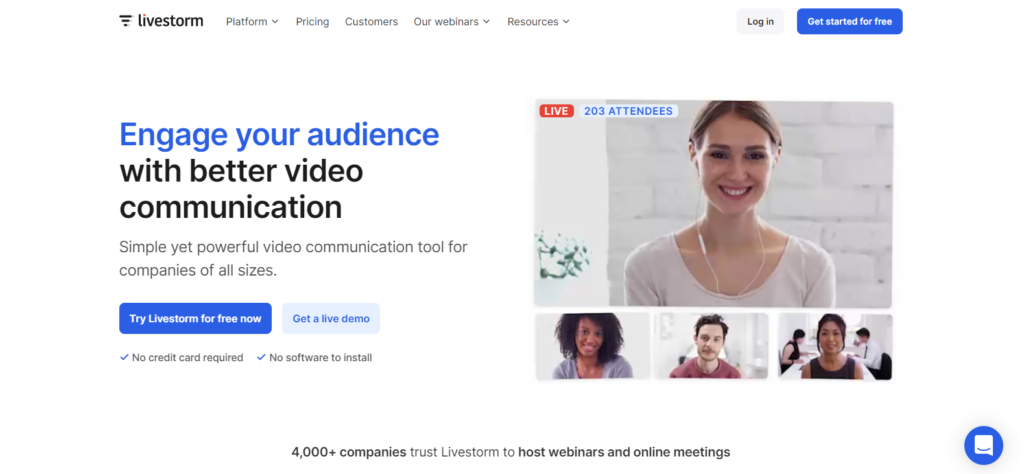
LiveStorm can host your live and pre-recorded webinars offering a host of valuable features to give you a truly all-in-one experience.
They’ll help you host your online events, webinars, and video meetings. Integrate with business tools you’re already using like Zapier, Google Analytics, and Facebook ads, among others, so you can get the data and insights you’re looking for to continue to improve your webinars.
You can schedule and host your webinars on LiveStorm plus review the data so you can evaluate your performance. It’s a seamless process and customers really like what LiveStorm has to offer, based on their 4.7 out of 5 star reviews from G2 and Capterra.
Some of the best features include:
- Live chat
- Polls
- Guest presenters
- Branding
- Analytics
- Integrations
LiveStorm pricing
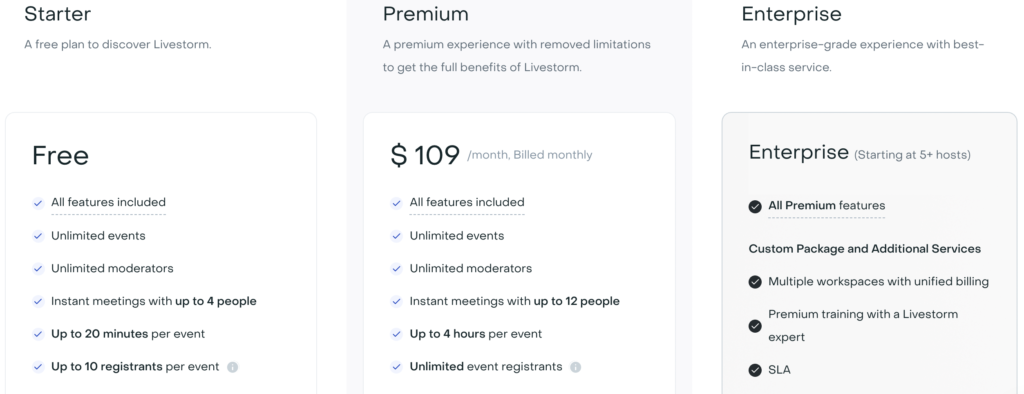
Monthly and annual billing plans are available with a 10% savings for the annual option.
- Starter ($0)
- Premium ($109/month)
- Enterprise (custom pricing)
This above is for monthly pricing. You save 10% if you pay annually.
Starter: The starter plan is free. You’ll gain access to all the features plus unlimited events and unlimited moderators. Meetings are capped at 20 minutes and you can have up to 10 attendees per meeting.
Premium: For longer webinars that can hold more people, the premium plan is available. You can host up to 100 people at 4 hours long max plus, the features included with the starter plan.
Enterprise: The Enterprise plan gets you all premium features along with additional services like wire transfer payments, priority support, and other upgrades. Pricing isn’t shown on the site for the Enterprise plan so if you’re interested, reach out to LiveStorm to get started.
What are the add-ons?
You can see that the webinar room sizes are pretty small. If you need your webinar to be presented to more people, you can upgrade.
The premium plan lets you upgrade to 250 attendees ($109) or 1,000 attendees ($229).
It’s nice that this is an option but even at 1,000 attendees, unfortunately this wouldn’t work for large organizations that serve webinars to thousands of people. Something to keep in mind if you need to show your webinar to big audiences.
Pros and cons of LiveStorm
The pros of LiveStorm include:
- Free plan available
- Supports multiple online events (webinars, meetings, virtual events, etc.)
- Top rated
- Plenty of features available
The cons of LiveStorm are:
- Expensive
- Small meeting room sizes (100 people max for the Premium plan) with pricy upgrades to add more attendees
- No 24/7 support
Click here to start with LiveStorm.
Why business owners should be using automated webinars
You want to use automated webinar software in your business to outsource your online presentation work. You no longer have to be chained to live webinars, rigid schedules, and the stress and hassle of going live.
Use automated webinars to:
- Deliver your message to customers on their schedule
- Engage with your audience over webinar
- Build your brand 24/7 and,
- Make money in your sleep, creating a passive income stream for your business
Pros and cons of automated webinar software
You can see that there are benefits and drawbacks for every automated webinar software in our list. No platform or software is perfect.
As a whole, here’s what you can draw from using automated webinar platforms..
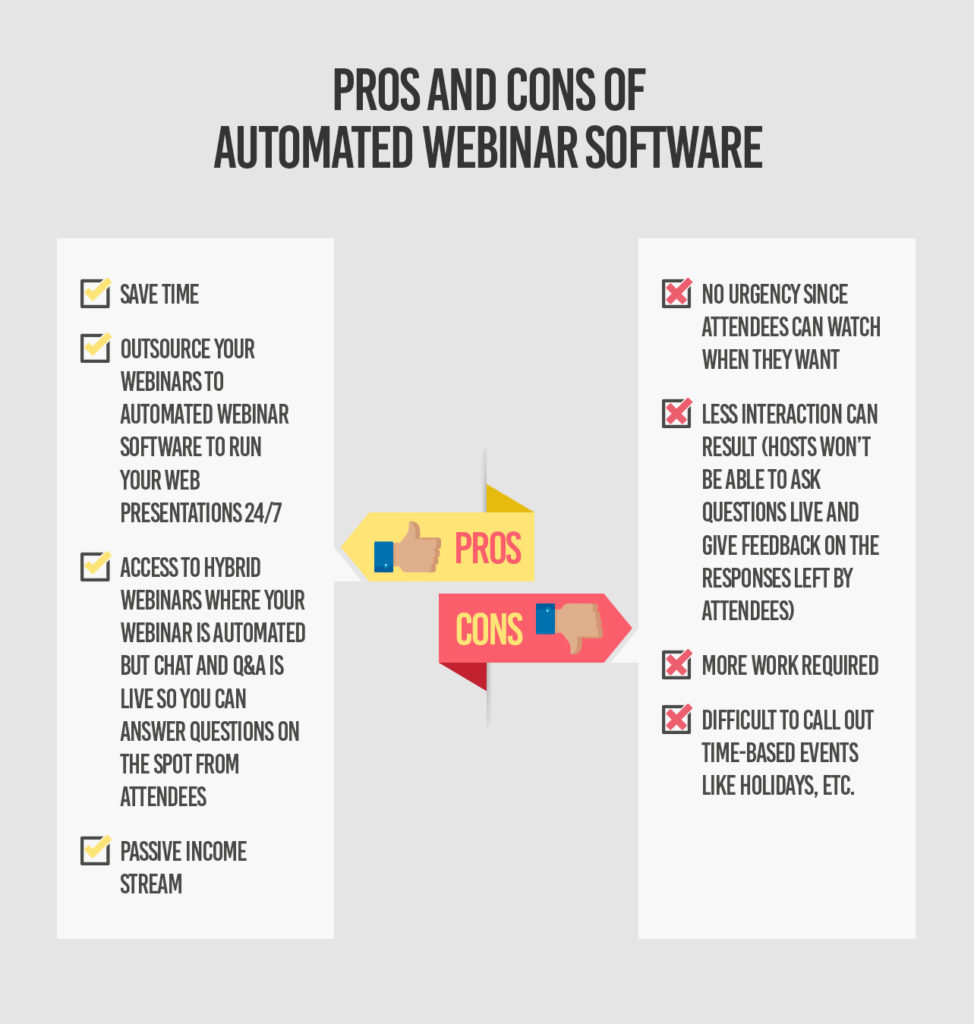
Pros of automated webinars
- Save time
- Outsource your webinars to automated webinar software to run your web presentations 24/7
- Access to hybrid webinars where your webinar is automated but chat and Q&A is live so you can answer questions on the spot from attendees
- Passive income stream
Cons of automated webinars
- No urgency since attendees can watch when they want
- Less interaction can result (hosts won’t be able to ask questions live and give feedback on the responses left by attendees)
- More work required
- Difficult to call out time-based events like holidays, etc.
Final word on the best automated webinar software of 2021
Choose the right automated webinar platform to fit your needs. Webinars are super valuable to your business and if you have the choice, I’d recommend choosing a platform that can accommodate both live and automated webinars so you can get two for the price of one, like:
If you put the time required into an automated webinar for your company, it can really pay off.For more on webinars, read how to do a webinar in 9 steps.


Leave a Reply