Membership websites are a great opportunity to build community and coach a group of people rather than one-on-one coaching. You can charge just as much for your membership community as you do with coaching and it uses less of your resources.
You can spend the time you’d dedicate to coaching one person and coach your entire community!
It can be a smart choice for many businesses and ClickFunnels may be an excellent tool to help you create and manage your membership site.
What are Membership Sites?
A membership site is a members-only website where content is gated and made available to only paid members.
You’ll be teaching a group of people in your target market in a group setting.
Members like this because they’ll get access to you, similar to one-on-one coaching, but membership sites can provide greater flexibility, and there’s an opportunity to promote your off-site community. While ClickFunnels does not have a community feature on their platform, you can create a group off the platform where members can chat, learn from each other, network, etc.
Just link to it in your membership site and members interested can join. Some places to build communities to go along with your ClickFunnels membership site include Facebook groups, Telegram, Slack, or Discord.
Benefits of membership sites
For you, the business owner, membership sites are a great way to connect with your target audience. You can teach a group, teaching valuable content and providing a solution to their problem.
- Save time
- Produce more income
It’s time-saving and it can be more income-producing than one-on-one coaching.
For one, with coaching, your income is limited. There are only 24 hours in a day and you can only have so many clients during the month, thus limiting your income.
If your max capacity is 10 clients per month at $2,500 per client, for example, then your max income is $25,000 per month.
But, if you had a membership site instead, the number of members you teach is unlimited. So, you could have 100 members in your program at $2,500 per client per month, making $250,000 per month.
So, you get a lot more time given to you and your income potential is unlimited.
Drawbacks of membership sites
The main drawbacks of membership sites are the costs.
Aside from the costs of the platform, like ClickFunnels, you may have other costs of running your program like:
- Staff payroll
- Business tools and apps
Running a membership site can be a full-time job in itself.
You’re managing a program with multiple people, adding and maintaining the curriculum and content, responding to member questions, and managing promotion/marketing efforts. You’ll need resources whether it be staff or tools to help you manage this project and that comes at a price.
Overall, I think the benefits far outweigh the drawbacks.
There are costs with producing and maintaining any digital project and although they may be more with a membership site, the value you provide to members and the income produced from your program overshadows the costs.
But still, be prepared for startup costs and ongoing costs when starting your membership site. They can’t be avoided.
What is ClickFunnels?
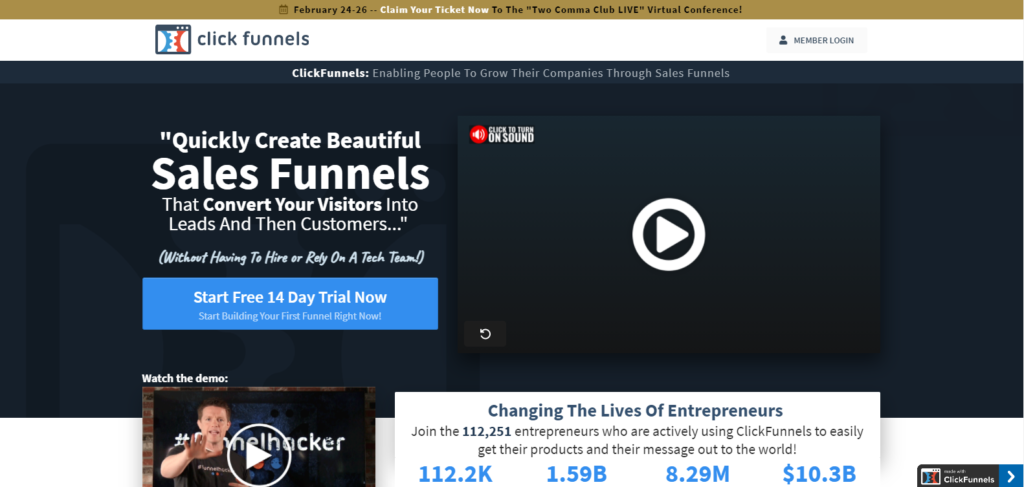
ClickFunnels is a website that helps you make money in your business using sales funnels.
What are sales funnels?
Funnels are like a workflow you take your customers through.
For example, first they are introduced to your brand online on Facebook. They join your email list and that’s their entry point into your sales funnel.
The funnel will take them through a flow where they may receive several more emails sharing about your brand, what you do, and how you can help them. When they exit the funnel, the goal is that they’re a paying customer.
Here’s a visual:

Sales funnels are an effective marketing tool. They help convert leads into customers and they’re great for businesses of all sizes in every industry.
ClickFunnels is seasoned in the industry, helping customers create over 8 million funnels and process over $11 billion in transactions.
Their sales funnel builder will guide you through the process of creating your sales funnel start to finish.
When you join ClickFunnels, a lot comes with your membership:
- Drag-and-drop page editor
- One-click upsells
- Membership areas
- Order forms
- Page customization
- Custom CSS
For membership sites, Clickfunnels can be extremely effective as it provides a hub for all you membership site materials that is directly connected to your sales funnel.
Here is our full review of Clickfunnels.
How to Create a Membership Site
When it’s time to create your membership site, consider this:
- What will you be teaching?
- How large do you expect your membership to be?
- What kind of content will you be producing?
- How will you manage and maintain the site?
- What platform will you be using?
What to Teach on Membership Sites
This comes down to your niche. Think about your audience and what kind of struggles or pain points they’re dealing with. What kind of support and information will be most valuable to them?
Membership sites are ongoing, so the material you teach should be valuable and continue to provide value and support to your members over the long term. Because if it doesn’t, you have high turnover.
Here are some examples of problem-solving material that can be taught to members:
- How to grow a blog, website, or business
- Support and coaching for weight loss, fitness, or nutrition
- Educational and entertaining content around a specific passion or industry like bowling, golfing, cryptocurrency, stock trading, etc.
- Recipe group around meal creation and planning
- Support, coaching, and community around a health condition or illness like thyroid disease, hypertension, diabetes, etc.
How Large Will Your Membership Site Be?
The sky’s the limit.
You can make your membership site as large as you’d like and accept an unlimited number of students. You can also limit the size, making it more exclusive and keeping the group small.
A lot of businesses do this successfully and because of the scarcity factor, they can charge a lot more. Think about the big picture and decide what path you would like to take for your membership site.
What Kind of Content Will You Be Creating?
Next, consider the kind of content you’ll be creating and how much time you’ll need to dedicate to the content creation process.
People learn in different ways so keep this in mind while you prepare your material for your site. You can use text-based lessons, video, live chat or zoom meetings, etc.
How Will Management of the Site Be Handled?
Will you manage the membership site, task your team to manage it, or hire outside help?
A lot can go into site management, even aside from adding new material. You will want to make sure the content available to students is current and up to date. Questions or inquiries that arise from the community should be addressed quickly.
You’ll also want to do testing continuously to make sure you’re getting the best conversion rates, your funnel and autoresponder are functioning properly, and you’re still running a well-oiled machine.
Someone will need to be in charge of managing all this.
How to use ClickFunnels for a Membership Site
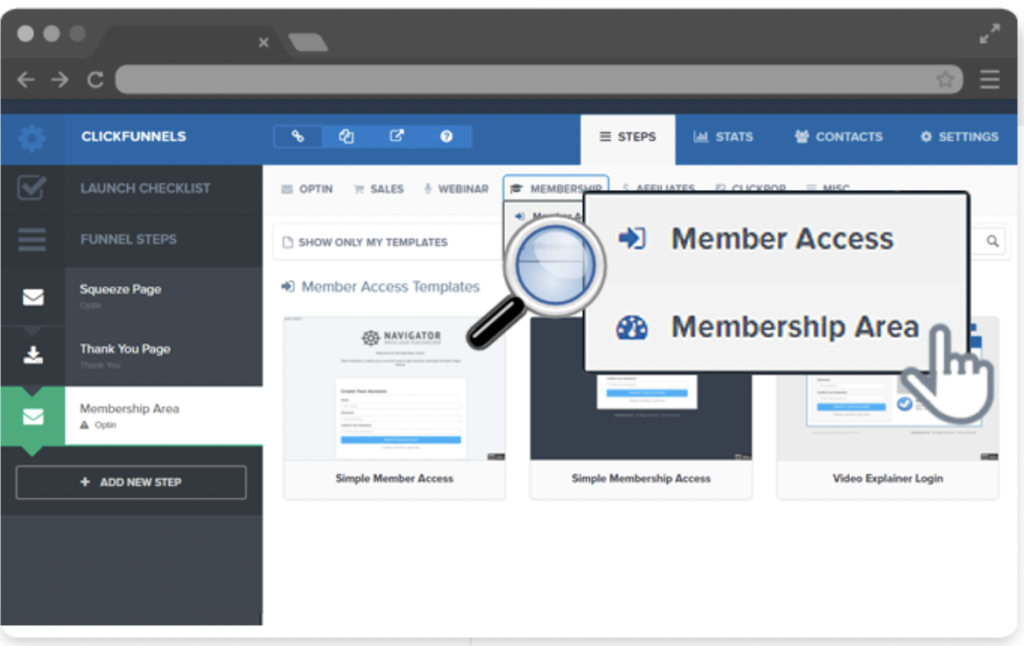
After setting up your ClickFunnels account, you can set up the member’s area which is where you’ll host all your membership program materials like lessons, videos, etc.
ClickFunnels is a one-stop shop for your membership site. They offer built-in systems for collecting payment and a lot of functionality for your membership site like the ability to restrict content, drip membership material, and more.
When it comes to the design of your site, you can choose from one of ClickfFunnels’ beautifully-designed membership site templates.
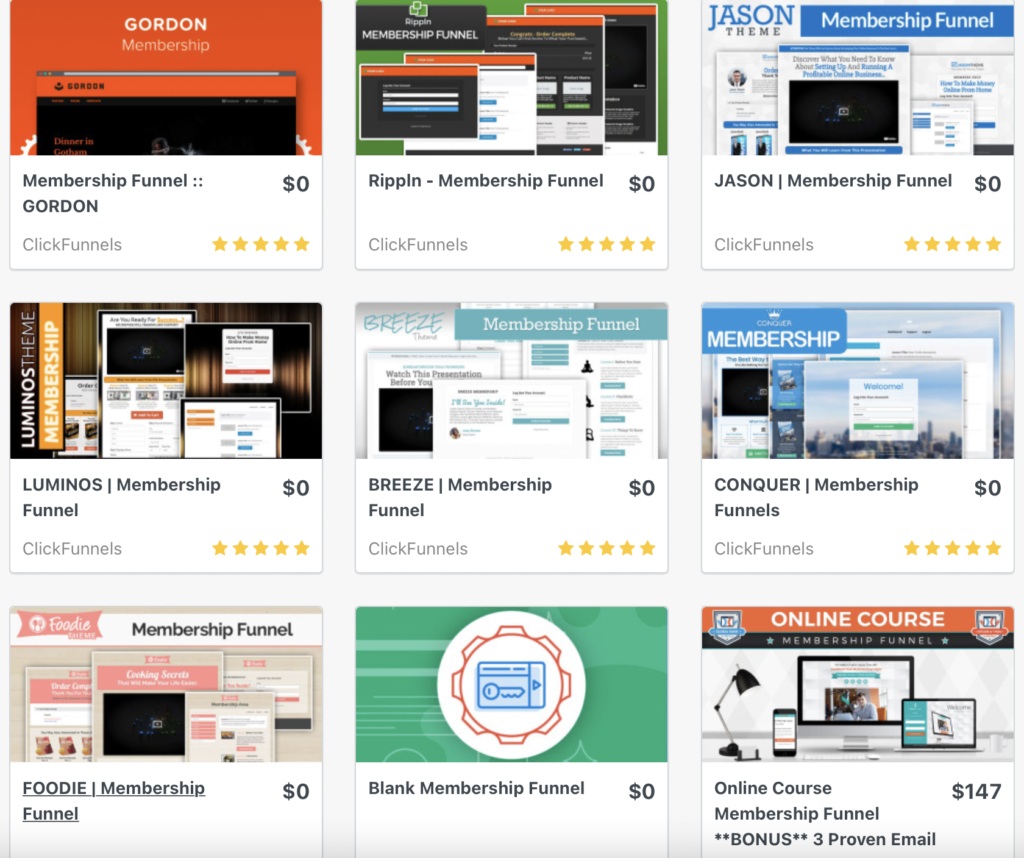
How to create a ClickFunnels membership site?
There’s an easy 3-step process to starting your ClickFunnels membership site after you sign up to ClickFunnels.
Step 1: Create a Membership Funnel
Click Build Funnel
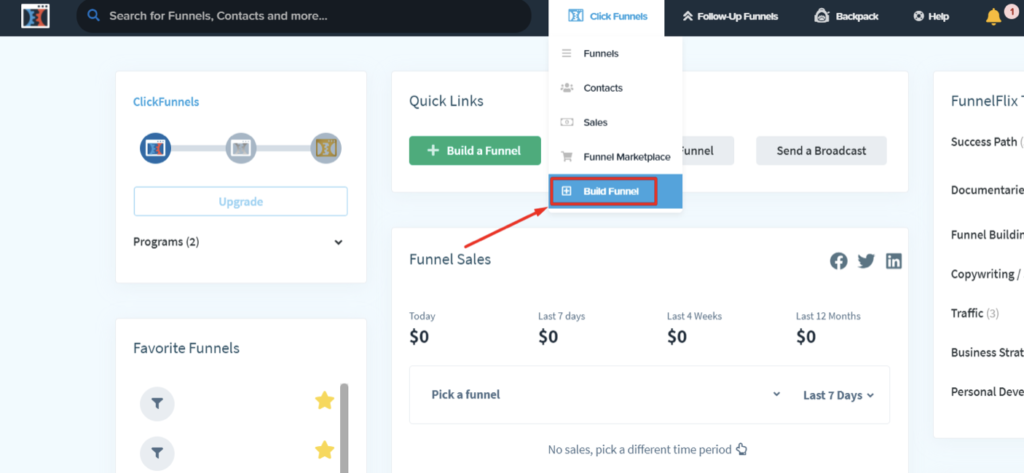
Click Sell Your Product
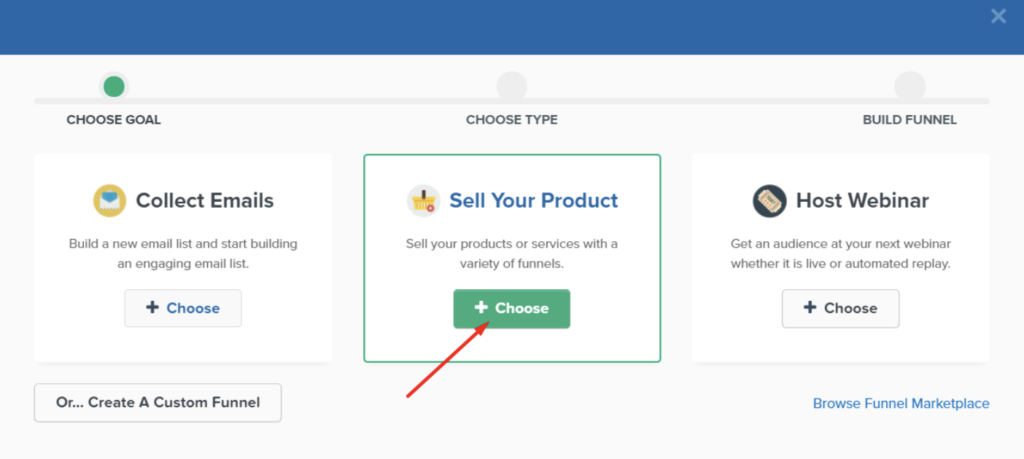
Click Membership
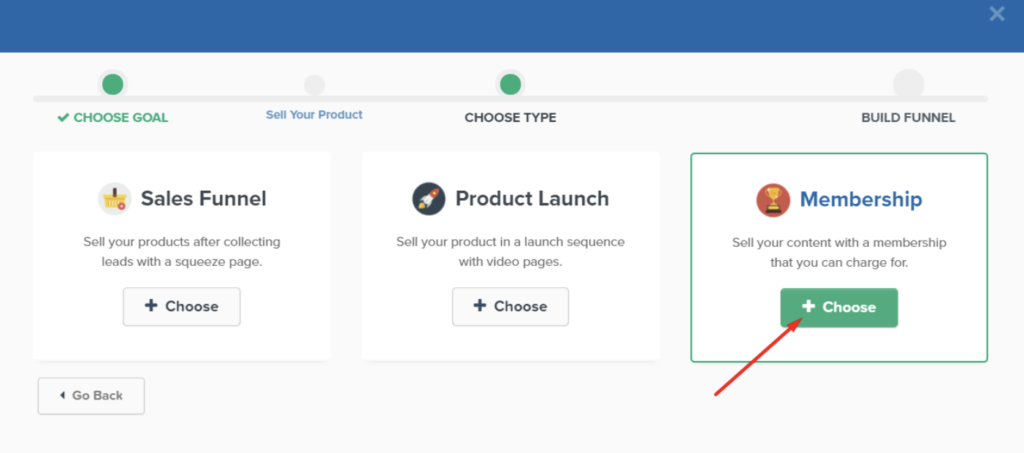
From here you can name your membership funnel and then click Build Funnel.
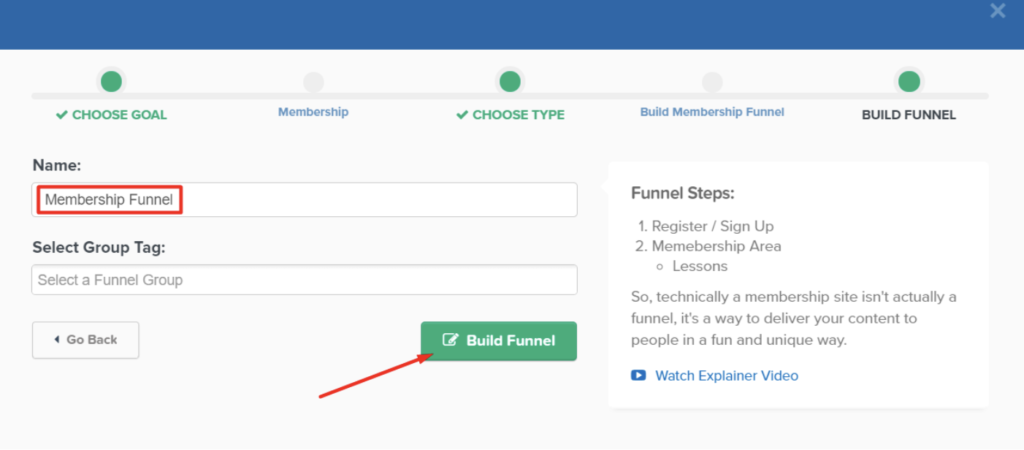
As an alternative, you can choose a pre-made funnel:
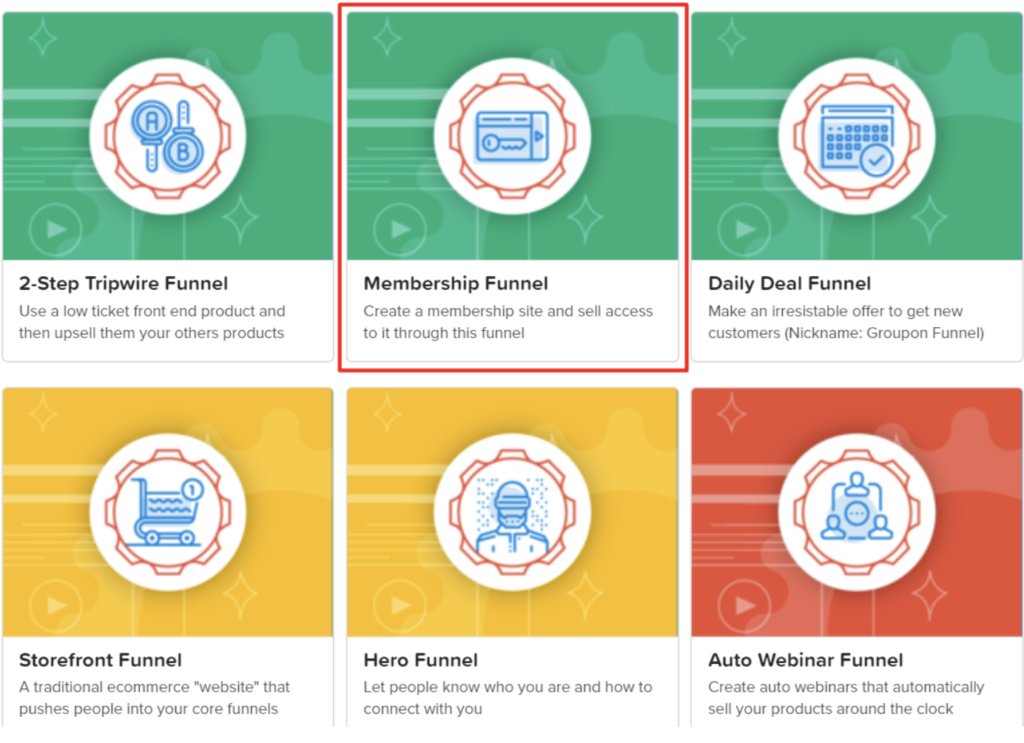
Step 2: Pick your Page Template
First, you’ll pick the membership access step. (You can only have one membership access step and membership area step per funnel)
The membership access page is the page your customers see when creating an account and when logging into their account. You’ll be able to edit the design and content of the signup/login page.
Next, click the membership category. Choose a membership access page template.
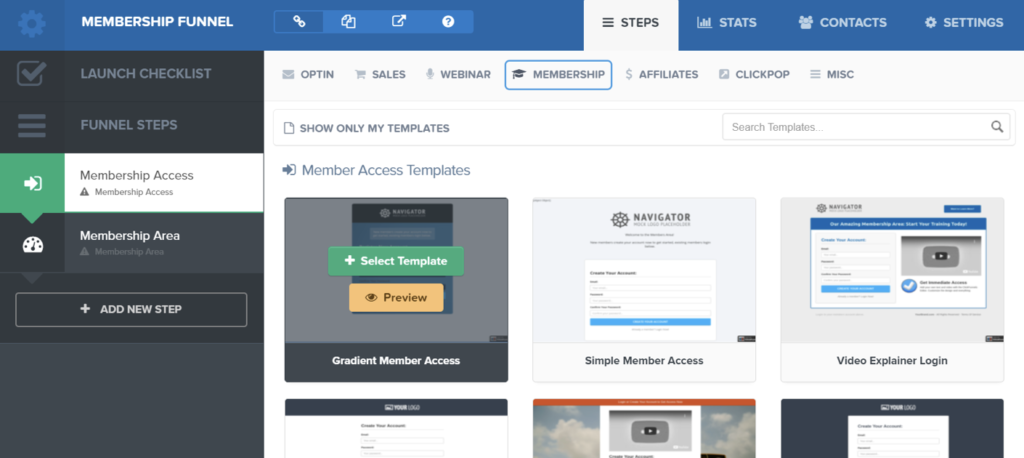
Choose your membership area step.
Click on the membership category and pick a membership area page template.
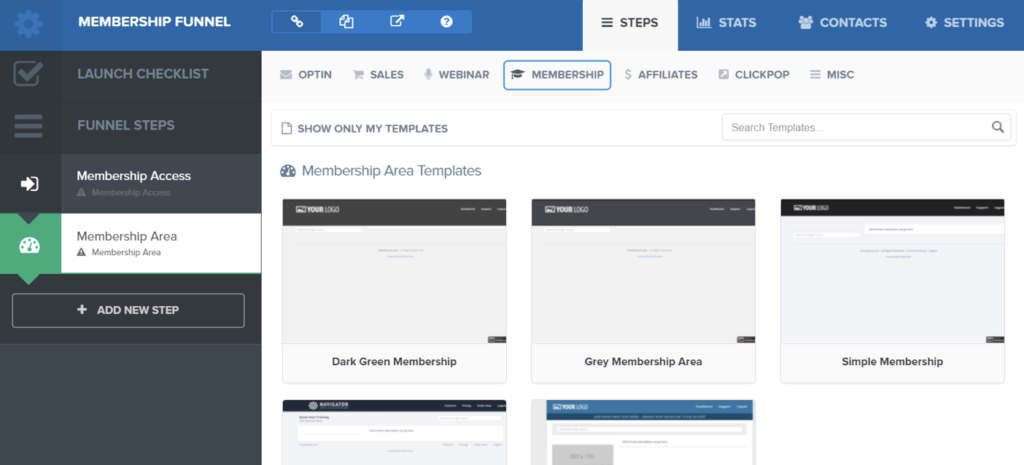
Note: All membership funnels should have a membership access and membership area page in order to work correctly.
Step 3: Set up your Membership Site
Now it’s time for you to set up your membership site. Add your content, videos, etc.
Adding content to your membership site means you’ll be adding your lessons and material to the site so students can access it.
First, add your content.
From your dashboard click Click Funnels and then click Funnels.
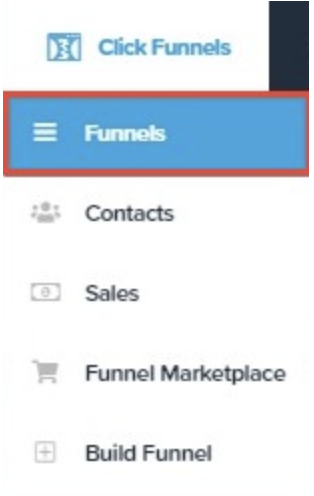
Next, name your funnel you want to add content to, click Membership area step.
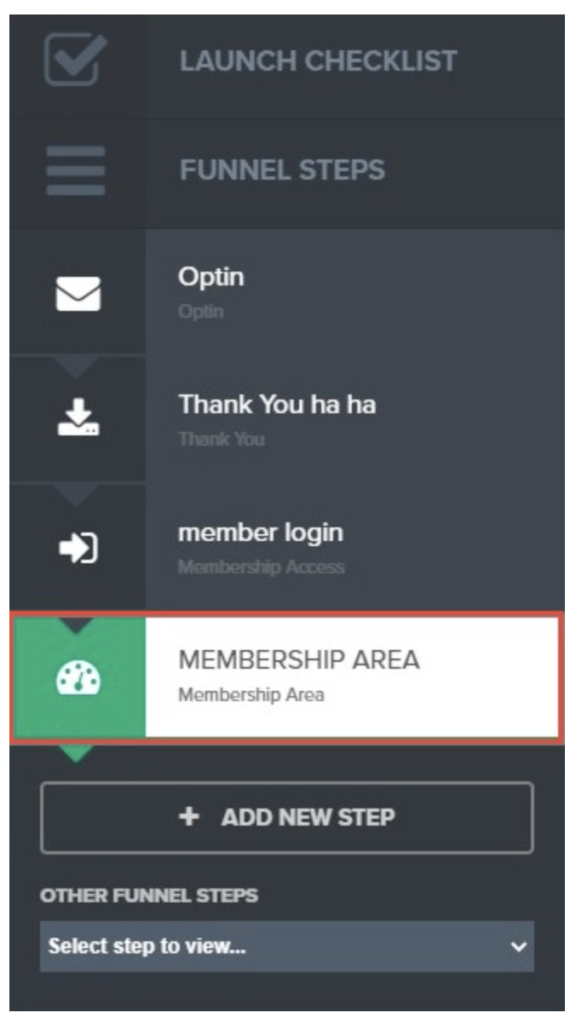
Click Open Editor and go to the lesson you want to edit. Edit the content and continue on.
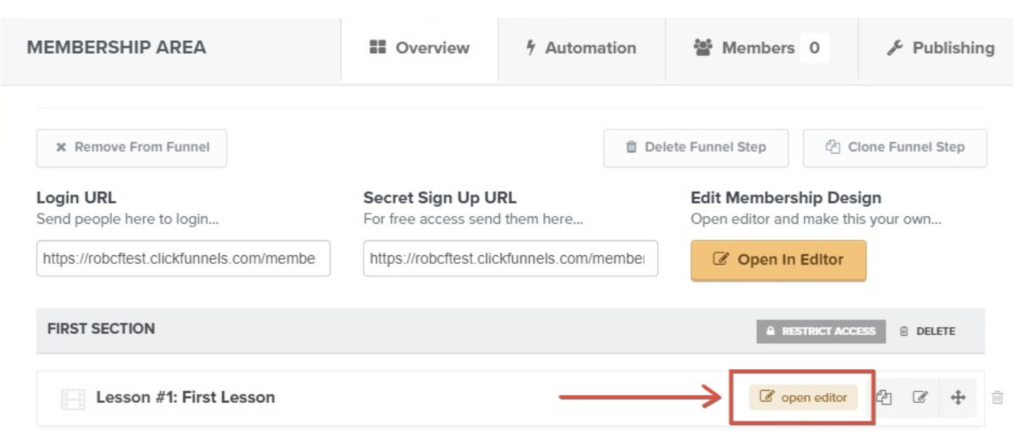
You can also add sections, add elements including media elements, and more.
Put the finishing touches on your site and move one step closer to welcoming students to your membership site!
The process for creating your membership site doesn’t feel too complicated or complex but, once you get going and start diving into it all, it might paint a different story.
Reviews online complain about a poor experience using ClickFunnels for membership sites, saying that it’s difficult to understand and not user-friendly.
What I also don’t like from this process are the limited template options.
Membership site templates make up a small part of the template library offered by ClickFunnels.
Only a handful of templates are available for creators who are looking to build a membership site. Adding more template designs would be my feedback to ClickFunnels to improve their membership site template collection.
ClickFunnels pricing
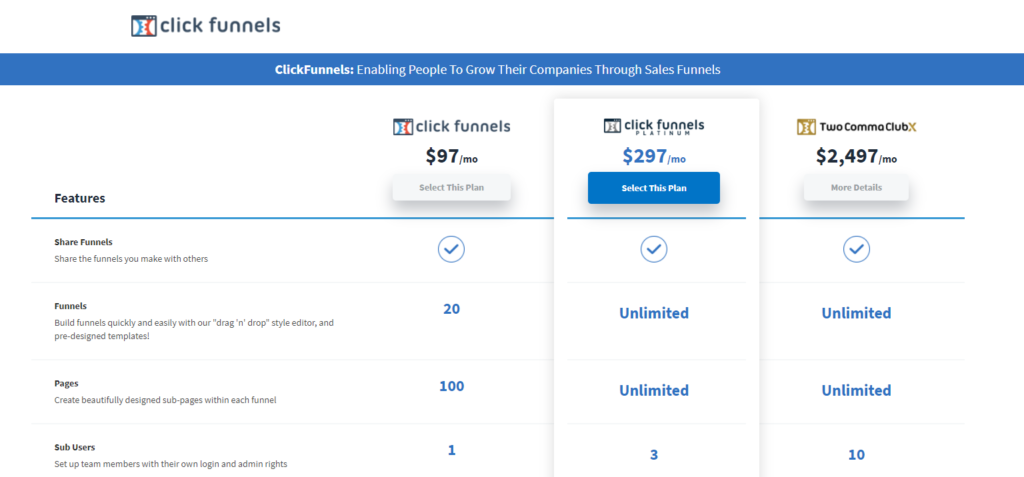
ClickFunnels: This entry-level plan runs $97 per month and includes:
- Share funnels
- 20 funnels
- 100 pages
- 3 payment gateways
- 3 domains
- Chat support
- FunnelFlix
ClickFunnels Platinum: This plan costs $297 per month. It gives you:
- Share funnels
- Unlimited funnels
- Unlimited pages
- 9 payment gateways
- 9 domains
- Unlimited follow-up funnels
- Priority support
- Weekly peer review hackathons
- FunnelFlix + Additional training and support
Two Comma Club: The most advanced plan, the Two Comma Club, is $2,497 per month and gives you:
- Unlimited funnels
- Unlimited pages
- 27 payment gateways and domains each
- Priority support and phone support
- Weekly peer review hackathons
- FunnelFlix + Additional training and support
Peer Review Hackathon
The virtual hackathon gives you access to expert virtual coaches that will show you how to build a funnel in real-time, step-by-step.
FunnelFlix
FunnelFlix gives you access to training and support from marketing and personal development experts. If you get the ClickFunnels intermediate or top-tier plans, you’ll get this plus additional training which includes access to:
- The One Funnel Away Challenge
- Tony Robbins Private Collection
- Funnel U
- Traffic Secrets
- List Building Secrets
- Affiliate Bootcamp
- AdSkills
These are just a handful of the courses and training available if you go with the $297/month or $2,497/month plans.
So, this is what the pricing looks like.
You can see that the plans are expensive. Compared to other membership site platforms, ClickFunnels is one of the most expensive. At a minimum, I think most membership site creators would need to go with the Platinum option which runs nearly $300 per month!
For what you’re getting in the plan, cheaper alternatives do exist on the market.
Thinkific’s middle-tier plan is around 1/4th of the price as ClickFunnels, at $79 per month and Teachable’s mid-tier plan is $119 per month. Both are good alternatives for membership sites.
Consider this when making your decision.
Which ClickFunnels plan should you choose?
Now that we’ve reviewed all the payment plans, here are some important things to know when picking your plan.
First, a free 14-day trial is available. So, you get 2 weeks to test drive ClickFunnels to see if you like it. You cancel, upgrade, or downgrade your plan at any time.
ClickFunnels Membership sites are available on all plans.
For beginners new to sales funnels or new in business, consider getting the entry-level plan, ClickFunnels. This should be plenty for you to get your feet wet with funnels and start building your funnel system out for your membership site.
If you’re looking for more advanced features with unlimited pages, more payment gateways, and domains then the $297/month plan may be what you’re looking for.
Then, for large organizations or companies with a need for many funnels, pages, sub users, and domains, the $2,497/month plan would be a fit.
Comparing plan to plan, you can see all the features and services included like pages, payment gateways, access to tools like FunnelFlix but, some core membership site features are missing like quizzes, polls, surveys, user discussion tools, and others.
One of the perks of running a membership site is having a community.
For users that choose to use ClickFunnels for their membership site, there are no community features built into the platform so you’re forced to create your own from a third-party site or app like Facebook groups, Discord, Slack, etc.
This is not only a hassle but it’s time-consuming and it can be an extra expense.
This is one of the reasons why I don’t think ClickFunnels is the best fit for membership sites.
Pros and cons of ClickFunnels
Here are the pros and cons of ClickFunnels
Pros of ClickFunnels
- Built-in sales funnel
- Flexible monthly payment plans
- Huge library of top, high-converting features, services, and professionally-developed templates
You’ll love the built-in membership funnel that can help convert your prospects into paying members.
They offer a 14-day free trial plus three monthly payment plans to suit your business based on any stage you’re at. The library of features, services, and templates give you all the tools and resources you need to start building funnels like a pro.
Cons of ClickFunnels
- Expensive with no beginner-friendly plan available
- Limited phone support
- Steep learning curve
ClickFunnels is a great sales funnel builder but it’s expensive.
From our roundup of best landing page builders in 2021, ClickFunnels is one of the most expensive choices. This makes it cost prohibitive to a lot of businesses with smaller budgets.
And, this is another drawback. There is no beginner-friendly plan.
Some competitors offer a low-cost (sometimes free) starter plan geared toward serving smaller businesses. There’s no option for this with ClickFunnels.
The phone support is limited. It’s only available for the most expensive plans which leaves users who go with the entry-level ClickFunnels plan with only email support available.
There’s a steep learning curve with ClickFunnels. If you don’t want to spend hours learning how to use the software then you should look elsewhere. While no coding is required, reviews indicate that many of the features are clunky and difficult to apply. This is the consensus looking over many user reviews from customers that have tried ClickFunnels.
Final Word on ClickFunnels Membership Site
We’ve looked at the entire picture.
What’s the verdict?
While ClickFunnels is a smart choice for funnel building, if you have a membership site, we think you should look elsewhere.
ClickFunnels is an option for hosting your membership program but, based on reviews and our assessment of the platform, there are better places to host your membership site.
Thinkific is a great choice and one that we recommend. It’s a leading platform for course creation and an excellent option for membership-based and subscription courses:
- Membership templates
- Membership resource library
- Custom domain
- Drip content
- Email integration
- Zapier triggers
These are just a handful of the features included in your Thinkific plan. You also get affordable monthly plans starting at $49 per month, access to the Thinkific marketplace where you can work with experts, and more!
To learn more, read our full review of Thinkific.
Teachable is another great option for membership sites.
- Manage and sell subscriptions
- Organize your membership content
- Restrict access
- Free or paid trials
- Multiple subscription levels
- Upsells
Teachable offers a lot of support to their members as well, from their blog, to their knowledgebase, workshops, etc. They even offer education and advice to help you grow your membership site to $5,000 per month or more.
Plans start at $39 per month with monthly and annual billing available.
To learn more, read our Teachable review.


Leave a Reply