Facebook Messenger ads are just one of many different types of Facebook ads. And y’all, there are so many different types of ads it makes our heads spin.
When Facebook Messenger ads first launched, they were… err… not so great. But in the past year or so, Facebook has made considerable changes and they are so much better and totally worth exploring now.
So, if you’re interested in learning how to use Facebook Messenger ads as a part of your ad strategy, this article is packed with information. You’re going to learn:
- What Facebook Messenger ads are
- What makes Messenger ads worth trying
- What kinds of ads you can run on Messenger (hint: they aren’t the same as regular Business Manager ads!)
- How to create Facebook Messenger ads
- Benchmarks for your Messenger ads
- Running chatbots
- Examples of Facebook Messenger ads
Related: Everything You Need to Know About Facebook Live Ads
Everything you ever wanted to know about Facebook Messenger ads
What are Facebook Messenger Ads?
Facebook Messenger ads are still considered new by Facebook’s standards, but the way they function has been consistent this entire time — they’re ads that pop up in someone’s Messenger app when they go to chat with someone… usually. More on that below.
Since these ads are placed among messages in a place where, well, your potential customer goes to talk to people, it makes sense that Facebook says they’re designed to help advertisers start actual conversations with potential customers. These conversations are often run by a chatbot, which frees up your time while helping your customers.
And when used correctly, Facebook Messenger ads will drive sales through genuine interactions and engagement.
Learn more at: How to Start a Facebook Ad Agency (2020 Guide)
Here’s why Facebook Messenger Ads are worth trying
Facebook Messenger ads don’t take anyone off-site. They don’t require a sign-up process to talk to you (or your bot). You can also direct ads to people who have come directly to you.
You can start engaging with potential customers without a big ask. You’re not trying to hard-sell them anything, not trying to get them to click on any buttons, etc
In real life, this approach makes a lot more sense than throwing ads at people who may or may not buy your product, and gives them an opportunity to engage with you before deciding if they should swipe left. The rate of success seems a bit higher when you approach it like this.

The one REALLY BIG reason you should try Facebook Messenger ads
A picture says a thousand words, right? So here ya go (and as a bonus, it has some words on it):
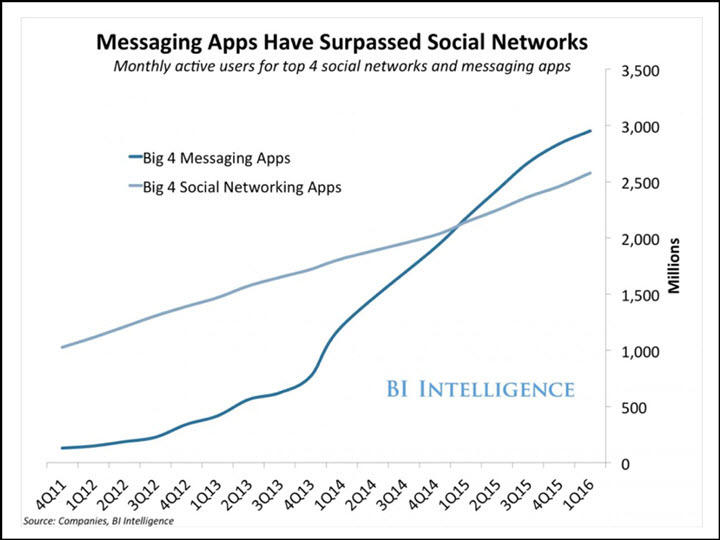
Messaging. Apps. Have. Surpassed. Social. Networks. :O
People want a response ASAP. If you are front and center when they go somewhere to get one, they’re way more likely to respond and interact with your company than they are a company on a billboard (which they then have to write down, research, look into, etc).
Social media ads are still very important and very relevant, and websites are never going to be a thing you shouldn’t have, messaging apps are clearly growing in importance.
So be there! You! Yes! You! Or get your client there — that’s probably even better.
Related: Facebook Local Awareness Ads
Types of Facebook Messenger ads
There are currently three types of Facebook Messenger ads. We say currently because if you know Facebook, then you know they like to experiment with different things. What’s a little different about one of these types of ads, though, is that it actually shows up in the News Feed, but it’s still considered a Facebook Messenger ad.
Here are the three different types of Facebook Messenger ads:
- Destination ads
- Sponsored message ads
- Home section ads
Destination Ads
This first type of Facebook Messenger ad is the kind that shows up in the News Feed. They way they work is that anyone who sees these ads has the ability to initiate a conversation with your page by tapping the “Send Message” CTA. This is where you would normally see the “Shop Now” or “Get It Now” CTAs you see on normal Facebook News Feed ads).
Instead of getting swept away to a landing page or having an on-page pop up asking for your information, when the CTA is tapped, your could-be customer is sent to the Messenger app to start a conversation with yours. Usually, since they tapped the button, your bot will initiate the conversation.
Well-trained bots will have easily tappable responses above “Type a message,” but that’s a whole ‘nother ball game, folks. For now, you can see what tapping “Send Message” does in the following example by Social Media Examiner.
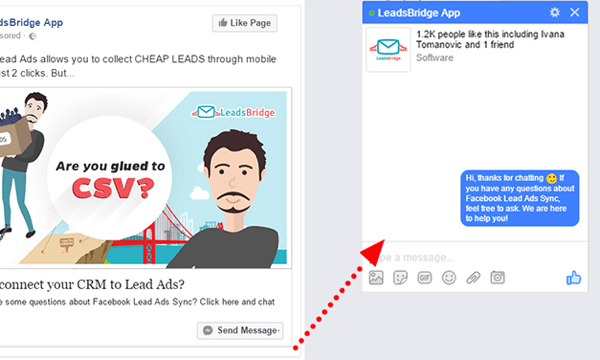
Sponsored message ads
These Facebook Messenger ads still pop up in your newsfeed generally, but the CTA is a little different. You also have more flexibility in how you want to deliver your message.
You can see what we mean in the example below:

Used with love and permission from AdEspresso
When you tap on the “Learn More” button on the Jasper’s Market ad, you’re transported to Messenger. The bot gives you the coupon code and if you want to be done, you can be. Or, you can find nearby stores or check the hours. The Messenger bot has been trained to answer these questions, which is why the buttons are at the bottom for easy accessibility.
In theory, this could likely reduce a significant amount of customer bounce. The best part? Whether they use that code or not, it’s sitting at the top of their inbox every time they go to message someone. That’s going to raise ad recall significantly. It’s also more likely that they’ll actually do something with that coupon code without any additional work on your part.
Home section ads
These Facebook Messenger ads are actually not as common as they were at the beginning of 2019 because Facebook discovered that, um, unfortunately… people don’t really tap on their home on Messenger very often. Most users favor the “Messages” tab much more. SO much more, actually that it’s now the default place you land when you open up Messenger.
There is some experimenting going on with home section ads that involve literally placing them between conversations that you’ve legitimately started with companies and friends, but it’s still in the works. We’ll keep this post updated when we learn about any changes.
Really, things change so fast that sometimes you just gotta ride the wave of change until it stops. Or you drown. Don’t do that one, we do not recommend it.
Back to home section ads!
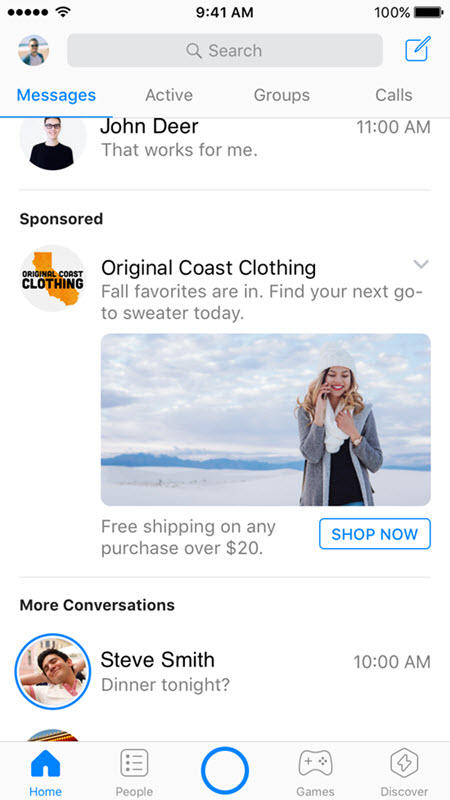
This type of Messenger ad is meant to be used to actually talk to people. Or, you program a really, really good bot to do some talking for you.
If nothing else, the bot in your home section ads can ask a few questions that you wouldn’t otherwise have the answer to, which can make an A+ experience for someone.
Related: What’s the Perfect Facebook Ad Size?
How to create Facebook Messenger ads
We decided to round up some of the best resources for learning how to create Facebook Messenger ads. This list includes Facebook resources, which are honestly really good at helping you with their ads platform.
- Facebook Help: A great basic place to get some really great, broken down instructions on how to set up Messenger ads specifically. With videos!
- Facebook Ads Center: Facebook is really trying to help people understand how to advertise, so they have yet ANOTHER resource for folks to check out. More info is never bad, especially when it comes straight from the source.
- HubSpot: This site has a really simple picture tour on how to create Facebook Messenger Ads if you’re a visual person.
- AdStage: This site walks you through setting up an ad on their own page, which gives some context you kind of miss out in other free tutorials. Check it out.
Messenger ad benchmarks
Let’s start with this: there is no indicator of success for any particular ad.
That means that some ads will only be successful as a first step. Some may require retargeting. Some may require tweaks. Some may work off the bat (don’t touch those because you’ll curse them).
Success may be two clicks for your budget or it may be a thousand — the idea of what “success” is just isn’t that cut and dry. Success depends on your niche, market, area, etc.
However, because many people are numbers people, there is something pretty interesting and useful data about Facebook Messenger ads from AdStage. AdStage analyzed over 150 million ads, and they found some 80-pages of useful information.
Here’s just a little bit of that report:

For the full report, go give ‘em your info
CPM is cost per thousand impressions (how many times your ad was viewed on the platform). CPC is cost per click. CTR stands for click-through rate and is a Facebook Ads metric that measures the ratio of clicks to impressions for individual ads.
These metrics don’t include actual sales or what the objectives of these ads were, but it does give you something to shoot for. If your numbers are lower and you’re bringing in the money, don’t even bother to care about the benchmark, though.
Related: What is a Good CTR for Facebook Ads?
What you need to know about chatbots
Many clever and effective Facebook Messenger ads include the use of a chatbot. Think of it as an automated and reactive answering machine.
These bots sometimes come with names of their own, like “DogBot” or “Ford Assistant.” Sometimes they’re even built to emulate human reactions and have a number of FAQs they can answer without escalating the chat to a live human being.
Chatbots can also be set up to do specific tasks or run specific routines based on what the person stopping by wants. For example, if someone has clicked on a Facebook Messenger ad, Facebook can detect that and feed them a specific routine based on which ad they clicked on.
ChatBots are a beast in and of themselves and require a LOT of learning and a good amount of testing to really harness, but the results can be epic, as you’ll see below in a couple of our ad examples. We recommend looking into them if you’re looking into Facebook Messenger ads, too.
Some of you might be saying this right now, “But ChatBots are Stupid and I Don’t Want to Tango with Them, LE.”
We hear you, fam, but the idea of chatbots and Facebook Messenger ads go hand-in-hand. If you want to run Messenger ads, then you need to know about chatbots.
ManyChat is a chatbot that strives to make setting up a bot pretty easy. If you want to learn a bit more about Facebook bots and how they work, you can consult their guide here.
Facebook Messenger ads WITHOUT chatbots are possible, and here are a few ways to use them:
- Send messages to subscribers: You can send messages much like you can send emails to subscriber lists. It’s generally more effective than email and far more marketer-friendly than text messaging, which comes with a slew of laws associated with reaching out to someone via their phone line.
- Comment to subscribe: You can GAIN subscribers with Messenger ads by having people comment on the ad itself or by tapping the “subscribe” button on a Messenger ad.
Some solid Facebook Messenger ad examples
These two examples will give you an idea of how to use these ads. Plus, they’ll get your creative juices flowing if you are learning how to create Facebook Messenger ads.
Absolut
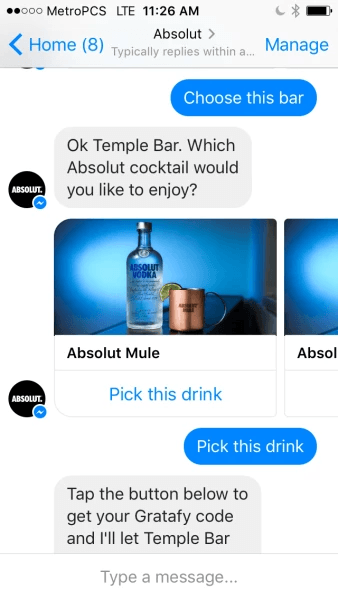
The quick n’ dirty: This Absolut Messenger ad would pop up in your feed if you were in a certain area, and would then ask you to choose a bar in your area. Then, you got to pick a drink made with Absolut vodka. Once you made your choices, you’d get a code in the message that you took to the bar to claim your free drink.
Once you used your code, Lyft would send you a message with a discount code and offer for a ride home in case you didn’t have a DD handy.
Why this worked: This ad was very successful for Absolut. While it may have had something to do with free alcohol, it was also super clever. They brought some awareness to local bars, their product, AND Lyft. This promotion was limited to only a few states, but it was an easy way to pick up a couple of sales over a weekend. In fact, Absolut saw roughly double the cocktails being sold than coupons handed out. Not bad.
What you can learn: Absolut tried this because their new alcohol flavor just wasn’t cutting it, and you can follow their example (even with a smaller budget and smaller reach). Essentially the company used this ad to “kickstart” the Mule flavor by increasing awareness around it. You can do this with Messenger ads, too, and offer free or discounted products in exchange for names and growth to your mailing list.
Nordstrom
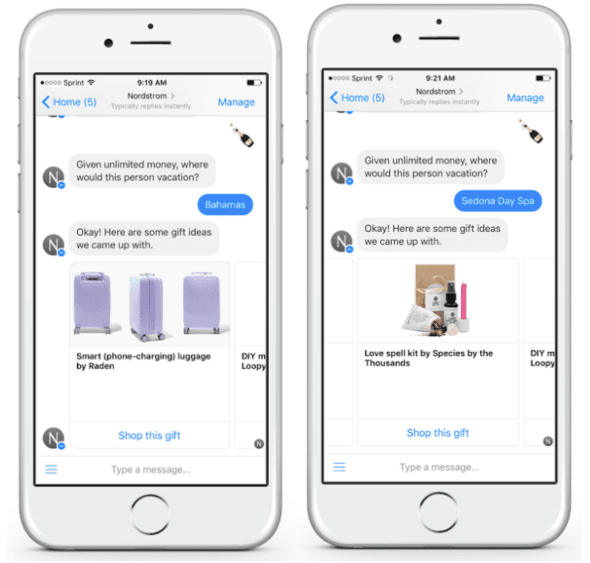
The quick n’ dirty: This was a really cute ad, and the best part is that people actually found it fun. With a couple of questions, Nordstrom would come up with some perfect products for your perfect vacation to kind of “prep” some product ideas.
The bot was triggered with an emote, and was trained with literally thousands of responses. This is some high-tech manipulation of the Facebook bot system, but we admit it was an EXCELLENT use of it.
Why this worked: It was fun, engaging, and useful. This ad offers something interesting from the get-go: who doesn’t need help with gifts to loved ones.
It probably took some poor soul hours to come up with a bunch of potential answers and products that the bot could respond with, but it really worked for this company. In fact, Nordstrom turned it into a recurring campaign because it did so well.
What You Can Learn: Even though not everyone has the time to create something as magnificent as this bot, you can still copy the format and adjust it to your liking.
For example, every single person that was engaged with this app probably had a profile created for them with their name, FB info, and piece of information about what they were shopping for.
Considering Nordstrom is a place where you shop for expensive gifts… that sounds really valuable. In part, it gives you a much more targeted audience to market to. The more targeted your audience, the more likely it is to be responsive. So get on those targeted-audience-building horses!
Related: 7 Examples of Great Facebook Ads and Why They Work
Final thoughts on Facebook Messenger ads
Boy howdy, have we covered a lot here.
In short, Facebook Messenger ads have their place, and they are absolutely worth giving a shot. This is especially true if you’re creative enough and have a big enough budget to warm up audiences that might not immediately want to buy what you’re selling.
Sometimes people just want to be engaged, and Messenger ads are a great way to engage folks so you can sell to them later.


Leave a Reply