Kajabi is one of the most popular online course platforms right now, and it’s different from many of the other options out there.
In a nutshell, Kajabi can be used for much more than creating courses. It has email marketing capabilities, strong selling tools, and will help you create a variety of digital products to grow your business.
My Kajabi review will dig into the top features, pricing, how it compares to Teachable, and explain the pros and cons.
What is Kajabi?
Kajabi is an all-in-one course creation platform, and I’m serious about the all-in-one part. It combines tools for building courses, email marketing, website creation, CRM, e-commerce, and more.
Kajabi’s goal is to be the only service you need to create and sell online courses. Rather than relying on multiple platforms, hacking things together, and making sure your integrations are set up, all of your business needs can be housed within the Kajabi platform.
The best part is that you can actually use Kajabi for more than courses. This Kajabi review will show you the creation tools for membership sites, coaching programs, and the multiple other features of this online course platform.
Kajabi’s Features
All-in-one means there’s a lengthy list of features, so I want to explain Kajabi’s top tools in terms of how you can use them for your business.
1. Creating Digital Products
Kajabi offers Product Blueprints to give you fully customizable options for creating your digital products. These blueprints make sure you’re not overlooking anything.
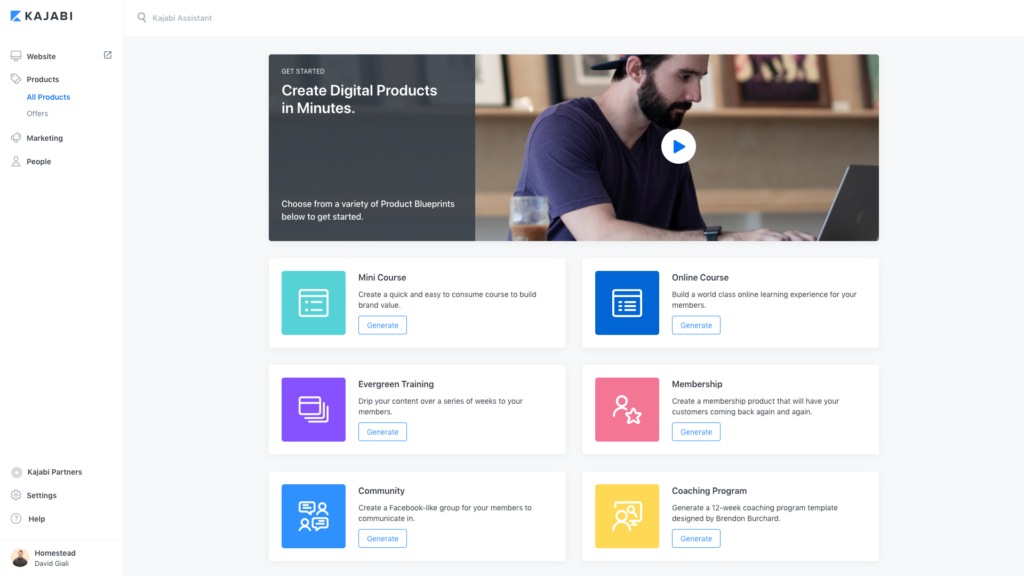
You can click on one of the six current Product Blueprints to get started. These include:
- Community: Similar to a Facebook Community, this lives inside your Kajabi site. You can engage users, foster community, encourage collaboration, and more.
- Mini course: This is a single-category course for a less expensive alternative to a full online course.
- Online course: This is a more immersive course blueprint that allows you to break your course down into five separate categories.
- Evergreen training: These courses stay fresh with drip content that is delivered to your students according to your specifications.
- Start from scratch: You can create your own structure or use this option to bring over an existing course from another platform.
- Membership: This is a place for managing on-demand resources and content for your subscribers.
There are 12 customizable themes for your product pages. You can edit the individual pages, categories, products posts, and more within each of those themes. All these themes are mobile-friendly as well.
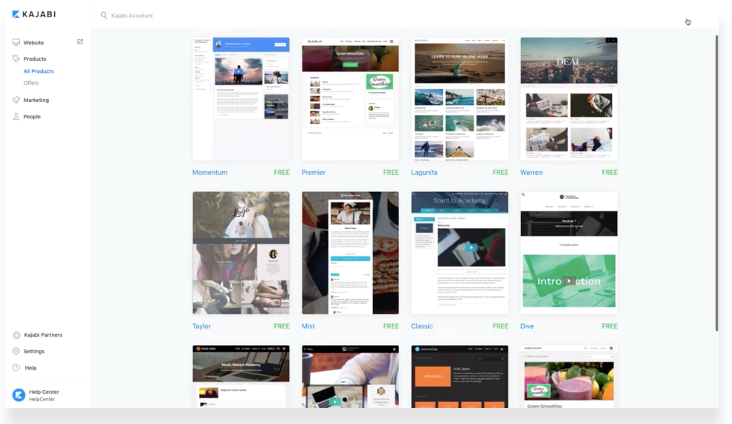
Kajabi products are organized into categories and posts. Your product would be something like your course, while categories are like modules or topics containing individual posts.
Below is what the course builder looks like, with arrows pointing to the categories. You can actually create up to 30 subcategories within each category.
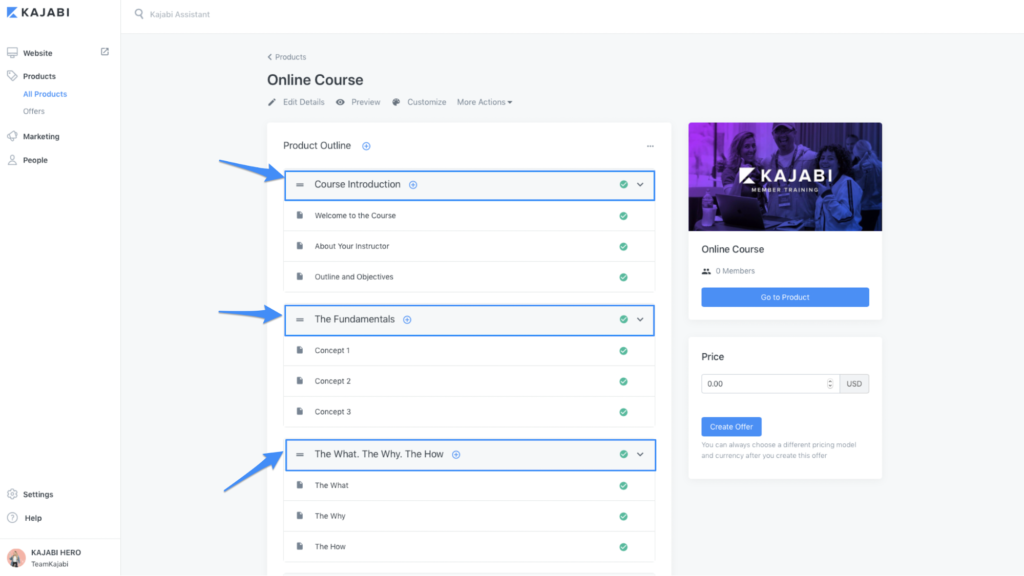
The posts can have any combination of text boxes, audio files, videos, downloads, and/or assessments. There’s a drag-and-drop editor so that you can move things around and reorder them if necessary.
All the products you create will show up in your site’s product library with a title, description, and product thumbnail. Again, all of this is customizable.
A potentially useful feature is segmenting, tracking, and tagging users based on how much of your videos they’ve watched. You can set this all up in any Kajabi product with video content.
Related: Learn How to Create an Online Course in Just 9 Steps
2. Launching Your Products
One of Kajabi’s biggest selling points is something they call Kajabi Pipelines. These are automated marketing and sales funnels that include landing pages, email campaigns, and an offer to potential customers.
You can use and customize six different pipelines for your products, including a freebie, sales page, product launch, zoom webinar, free book, and coaching campaign pipeline. Each pipeline includes a set number of pages and emails so that you can reach your desired outcome.
Here’s what the pipeline looks like for a Zoom webinar (which you might use as a lead magnet to garner more interest in a product):
- Registration page where potential customers sign up for the webinar
- Confirmation page telling them they’re registered
- Four emails leading up to the webinar so that they don’t forget to attend
- The webinar itself where you explain the value of your product and possibly a pitch
- Sales page registrants go to immediately after the webinar
- Up to five more emails post-webinar that lead to a check out page for your product (this is if they haven’t purchased the product yet)
You select which pipeline you want to use and then go through a checklist to upload the necessary content. Once it has all been added, you can launch it.
3. Selling Features
Kajabi’s integrated checkout accepts payments via Stripe or PayPal. You can offer students payment plans for your courses and other products.
For membership sites and communities, you can set up weekly, monthly, or annual subscriptions. You can list those products as one-click upsells to provide more value to students in your courses.
Additionally, you can offer coupons or free trials to generate interest.
Kajabi is even set up for selling physical events and products. For physical events like attending an in-person consultation or coaching session, you’ll use a Ghost Offer. This simply means there’s an offer not linked to a specific product page.
Physical products can be sold by connecting your existing Shopify collection to your Kajabi site. If you don’t have Shopify, you can set up a Shopify Lite account. This is a less expensive option if you have an existing website through Kajabi or WordPress.
4. Email Marketing
The Kajabi Email editor has over 15 pre-made templates for whatever kind of email broadcast you want to send. Just like everything else, these are all fully customizable.
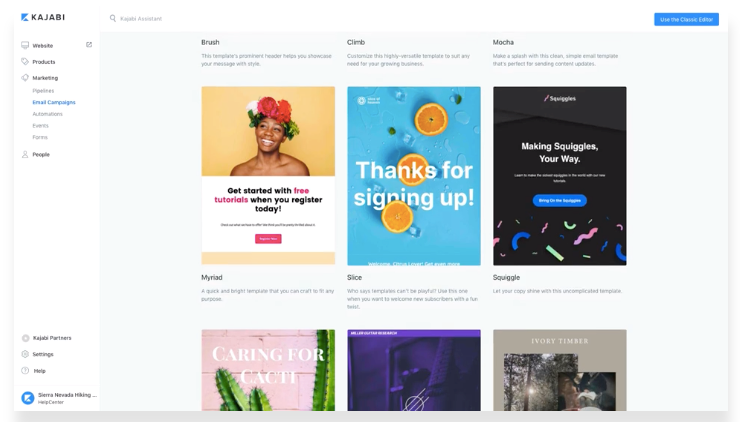
Broadcasts are single emails sent out to any chunk of your email list. There are options for segmenting users based on specific filters (like members or students), or you can send broadcasts to everyone on your list.
You can also create and send email sequences based on certain triggers. For example, you could set a trigger for students who have been inactive in your course for a certain number of days.
Kajabi’s Email Editor also includes subject line validation. This checks for potential spam triggers and suggests fixes if necessary.
There are even email list hygiene capabilities, like requiring double opt-ins and unsubscribing or removing inactive contacts.
5. Analytics
Kajabi has a robust reporting and analytics tool so that you can keep track of sales, students, page views, opt-ins, affiliate sales, and more.
Your Analytics Dashboard is your home base for all of your information. At the top, you can see purchases and net revenue over the last 30 days, total revenue, and a sidebar with a live activity feed.
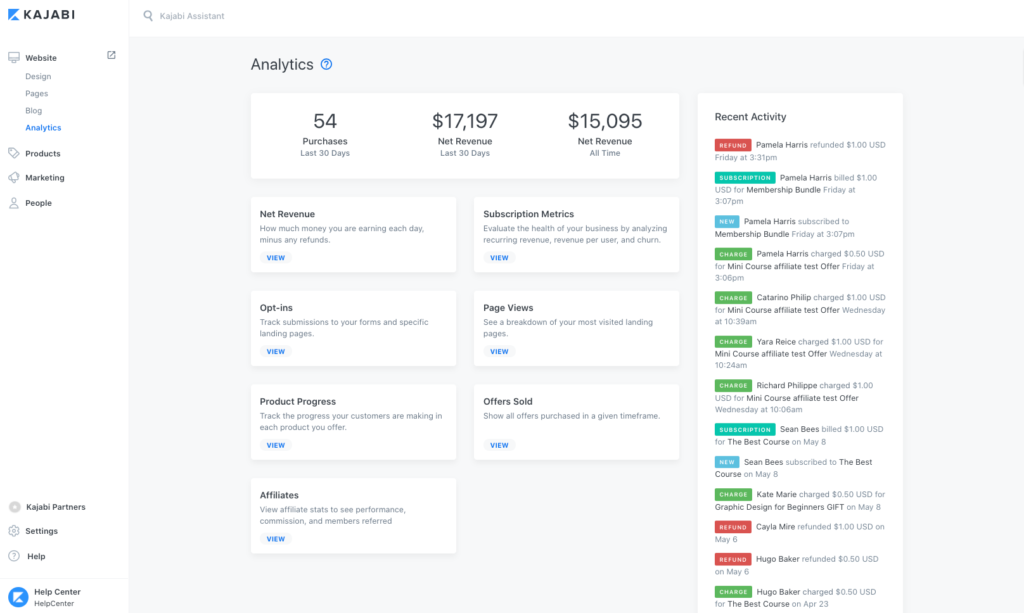
6. Additional Features
Here’s a list of the features I haven’t included in my Kajabi review so far:
- Automations can be added to pipelines, pages, products, events, forms, offers, and posts. These use “when, then” conditionals to trigger actions based on what the user does.
- Built-in SEO optimization
- A custom domain name for your site
- Unlimited hosting for videos, photos, audio, and other digital files
- Video hosting through Wistia
- Auto-scaling technology to adjust to any number of users
- An abandoned cart recovery that triggers emails to give potential customers another chance to buy
- Course insights to see how your students are progressing through your online course content
- Mobile app creation with one-touch access for all of your online content
- The Kajabi Partner affiliate program featuring a payout of 30% for anyone who signs up through your Kajabi link
- A free SSL certificate for your site, which is enabled on all of your pages
- Third-party integrations for AWeber, Drip, Segment, ConvertKit, ActiveCampaign, ClickFunnels, and MailChimp
- The Kajabi University that includes courses, boot camps, how-tos, and guides to teach you how to use all of Kajabi’s tools
- Dedicated space for a blog attached to your Kajabi site
- Kajabi emails now come from your own custom domain
For more online course platforms, check out: 7 of the Best Teachable Alternatives.
Kajabi Pricing
Kajabi is subscription-based and has three different plans you can pay for on a monthly or annual basis (annual plans are discounted). There aren’t any free plans, but all Kajabi plans come with a 14-day free trial and a 30-day guarantee.
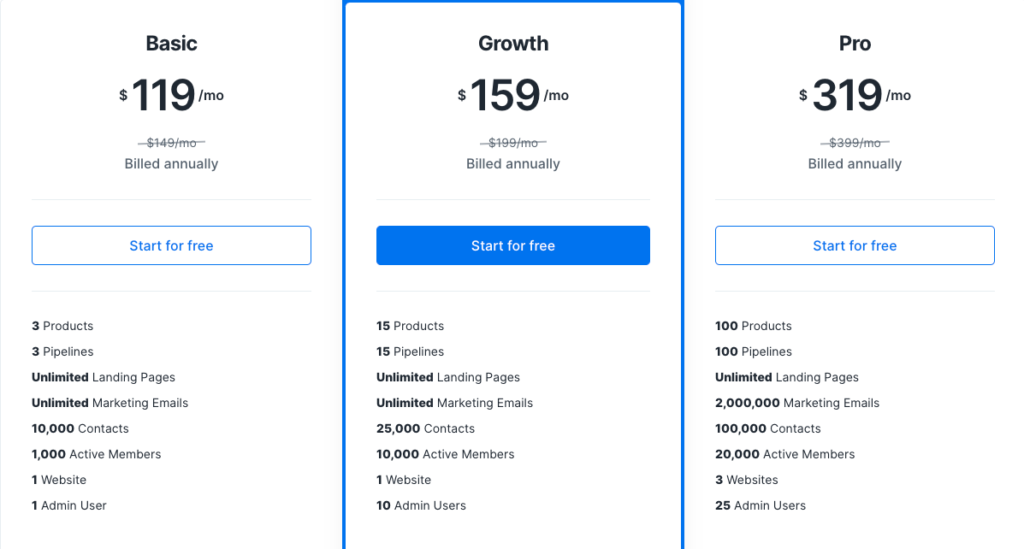
The easiest way to explain the difference between these plans is that each one is based on how many products and pipelines you’ve created, your contacts, active members, and admins. Most new users will find that the Basic plan with three products and three pipelines is pretty sufficient.
What Basic lacks in comparison with the Growth Plan (besides the number of products, pipelines, and contacts) is that Growth gives you:
- 24/7 live chat support
- Advanced automations
- The ability to remove Kajabi branding
- Your own affiliate program
All three plans include access to Kajabi University, 0% transaction fees, and ready-to-use templates.
Start your free trial of Kajabi.
Kajabi vs. Teachable
Full disclosure: we’ve used Teachable for our Facebook Side Hustle Course and Facebook Ads for Bloggers.
Kajabi and Teachable are two of the most popular course platforms right now.
However, these two platforms aren’t the same at all. While both are intuitive sites allowing you to build beautiful courses, there are two major differences:
Kajabi is Built for Selling
Kajabi Pipelines are set up to help you sell your online content.
These are standout features that you won’t find with most online course platforms. Teachable can help you create some stellar educational content but lacks these advanced marketing features.
Teachable is More Affordable
Kajabi is pretty pricey, and Teachable has affordable options for as little as $29/month. The cheapest option is really basic, but it gives new course creators the chance to test things out before putting in a big financial commitment.
What you’re paying for with Kajabi are extras like advanced marketing features. Those might not seem important now, but they could be in the future.
Kajabi Pros and Cons
Before you sign up for Kajabi, here are some perks and downsides to consider.
Pros
- Kajabi is an all-in-one solution that potentially saves you money if you use all of its features.
- It has a strong support team that is available for 24/7 live chat (with Growth Plan and up).
- Kajabi Pipelines are a solid marketing solution and can be customized for any of your digital products.
Cons
- Kajabi is expensive, and it will feel even more pricey if you’re still paying for an email service provider, CRM, landing page software, etc.
- If you have an existing course from another platform using SCORM or xAPI/TinCan or you use course authoring tools like Captivate or Articulate, Kajabi won’t support your content.
- You run the risk of relying on one platform. All-in-one is good, but if you housed everything on Kajabi and something happened (very, very small chance), you run the risk of your business being out of commission until the issue is fixed.
Get started with Kajabi for free.
The Final Word on Kajabi
Kajabi could be a little overwhelming for new users since there are a lot of features. Fortunately, Kajabi University has really helpful and easy-to-understand guides so you can get the most out of the platform.
Pipelines are a serious selling point, and entrepreneurs can learn a lot about the marketing process by paying attention to how they work.
Overall, Kajabi is a stellar online course platform with plenty of options for selling all kinds of educational content.


Leave a Reply