Pinterest affiliate marketing sounds kind of fun right? Make a semi-passive income while basically playing on Pinterest. Who doesn’t love that idea?
The reality is that it’s slightly more complicated than that, but affiliate marketing on Pinterest is still a very legitimate way to make money online.
What’s unique about Pinterest is that it’s a search engine used by people who are looking for inspiration for their next purchases. These people are ready to buy, and if you follow the tips outlined in this post, you’ll learn how to leverage the platform and start earning affiliate income.
You’ll learn more about why Pinterest works so well for affiliate marketing, how to create pins with affiliate links, how to grow your following, affiliate marketing guidelines, and answers to frequently asked questions.
Pinterest affiliate marketing for beginners | How to make money on Pinterest
What is Pinterest affiliate marketing?
Pinterest affiliate marketing is when you share affiliate links in your pins for products you are recommending to your audience. When one of your followers clicks on that affiliate link and makes a purchase, you get a commission.
Here are a few statistics that will help you understand why Pinterest works for affiliate marketers:
- Pinterest is a massive search engine that has over 322 million monthly active users
- 47% of pinners use Pinterest specifically to shop (this is 4x higher than other social platforms)
- 58% of women on Pinterest say it helps them make purchasing decisions
- 63% of millennials say “Pinterest helps me discover new brands or products to buy”
- 89% of pinners use Pinterest to research their purchases
Because it’s such a visual and powerful search engine, Pinterest is uniquely suited for affiliate marketing. Search results are images, rather than text, and that’s really appealing for shoppers.
You can take advantage of Pinterest users’ high buying intent by creating eye-catching pins with affiliate links, meaning you’re putting those links directly in front of people who are motivated and ready to buy.
Now that you understand why Pinterest is so well suited for affiliate marketing, let’s talk about how you get started so you can start making extra money.
How to create pins with affiliate links
Honestly, creating your pins is the simplest part of affiliate marketing on Pinterest. You start on your Pinterest business dashboard. Yep, you need to set up a free business account to do affiliate marketing. So go do that if you don’t have one yet!
On your dashboard, click on “Create” and then “Create Pin.”
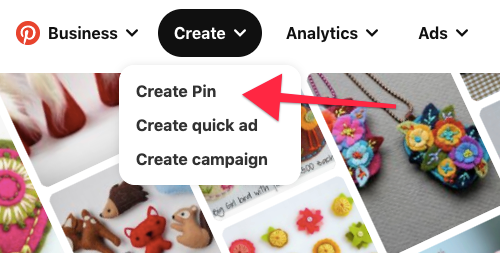
In the screen that pops up, there are four things you need to fill out: title, image, description, and destination link.
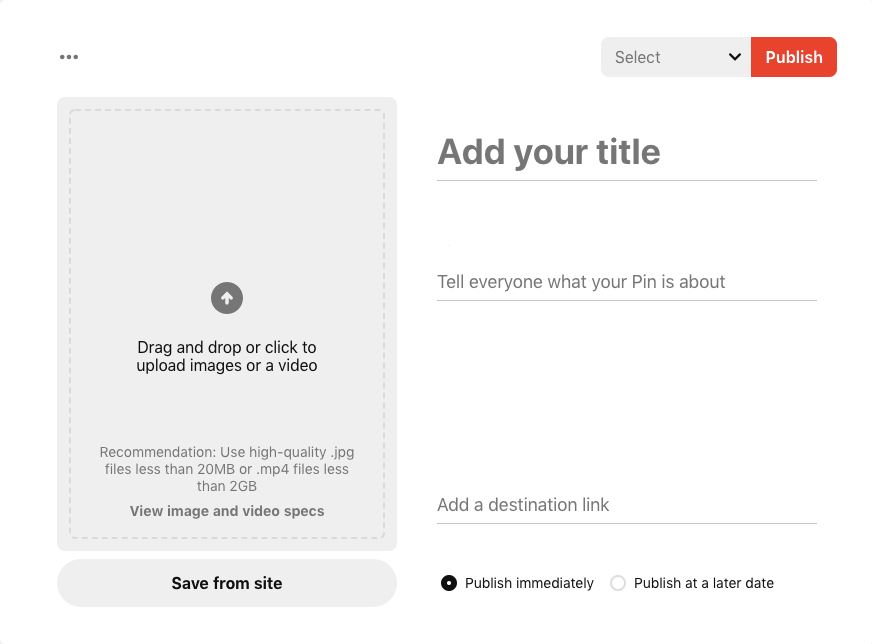
Each component has an important function:
- Title: Your pin’s title should include a searchable keyword for your affiliate product. For example, if you were promoting an affiliate marketing course, your pin’s description would have the keyword “affiliate marketing course.”
- Image: Some companies will give you an image to use for your pin, and if not, you can create an original image using free software like Canva.
- Description: Your description needs to contain your main keyword, plus 2-3 other keywords related to your product. It obviously needs to describe your product, explaining why and how it can help your followers.
- Link: This is where your original affiliate link needs to go. It’s against Pinterest’s policy to use link shorteners or cloakers like Bit.ly or Pretty Link.
Then you’re going to pin this affiliate pin to the most relevant board. So if we’re using the example of the affiliate marketing course, it could go on a board for “making money online,” “blogging tips,” “affiliate marketing,” “best online courses,” etc.
The board you pin to is just as important as the keywords you use in the title and description. It gives the Pinterest algorithm more information for classifying your pin — it’s like a signal.
Once your pin is created and pinned to a relevant board, it’s out in the world and can now be found by users. Good work!
Learn how to do keyword research for your pins in Affiliate Marketing on Pinterest | 5 Things You Need to Know
4 steps to grow your Pinterest following
The reality is that you’re not going to get many clicks on those affiliate pins unless you have a following. You’ll also need a large enough following to be approved for affiliate programs. Most programs don’t have specific audience requirements, but it’s safe to say that actively growing your Pinterest following will only help.
Growing your following is where you’re probably going to spend most of your time in the beginning, but be patient.
Step 1: Start by creating 8-10 boards that are relevant to your niche
Your niche is the topic you’re focusing on, and it can be any number of things — home decor, fashion, online entrepreneurship, parenting, etc. This one thing will be the foundation for all of the content you create.
Once you have your niche, here are some ideas of ideas for boards:
- Home decor: Minimalist, beautiful beds, living room inspiration, outdoor spaces, kid’s rooms, budget decor, DIY decor, kitchen remodel
- Fashion: Seasonal boards for men, women, and kids do really well
- Online entrepreneurship: Email marketing tips, project management software, online courses for entrepreneurs, blogging tips
- Parenting: Boards organized by age, toy recommendations, crafts, school lunch ideas, learning styles (Montessory, play-based, Waldorf)
Those are just a handful of ideas, and the possibilities are pretty unlimited. If you ever get stuck, see what other pinners in your niche are doing. That’s a good way to find some quick inspiration.
As you grow, you’ll want to add more boards, but 8-10 is a good starting point.
Step 2: Follow other people in your niche
We just mentioned other pinners in your niche, and you’ll want to find them and follow them. These pinners don’t need to be exactly like you, but they should be related to your niche.
There’s the potential to gain some followers here, but this is more about establishing yourself as an authentic presence on Pinterest.
Step 3: Repin relevant and popular content
Content from the pinners you just started following will start showing up in your feed, and that’s where you can find things to repin. The most popular pins will show up at the top of your feed, and you’re going to want to start pinning anywhere from 30-50 pins per day.
If you were in the home decor niche and wanted to pin some content for fall patio ideas, here’s what would pop up at the top of your search.
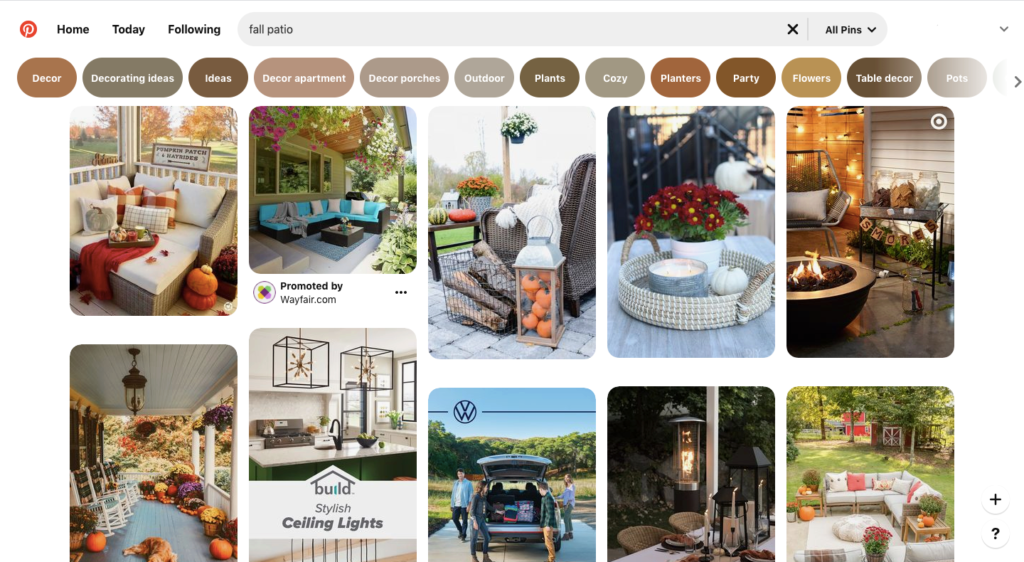
Besides the Promoted Pins in the results, everything in those first two rows is already popular content. And you can click on any of the words above those pins (decor, ideas, cozy, plants, party, etc.) to get more niched content. Not only can you find relevant pins, it gives you an idea of what people are actively searching for in your niche.
Step 4: Join Tailwind Tribes
Group boards used to be the way to go on Pinterest, but as its algorithm has changed, so has the relevancy of joining group boards.
In 2020, the alternative is to join Tailwind Tribes. Tailwind. Tailwind is a Pinterest analytics and scheduling tool — it’s a must-have for pinners who want to make money on the platform. And Tailwind Tribes are a group of pinners who agree to share each other’s pins on a common topic.
You and the pinners in your Tailwind Tribe agree to repin each other’s pins, and that content you want to share is automatically put in your Tailwind scheduler.
To start using Tailwind Tribes:
- Sign up for Tailwind: You can sign up under a free trial, and then it’s $9.99/month after that, plus an additional $4.99/month for access to Tailwind Tribes
- Find people in niche: You can find people in Facebook groups for your niche, by contacting people in your niche directly, or use Tailwind’s feature that helps you find relevant tribes.
- Follow the tribe’s rules: This might be something like how often you schedule pins.
- Watch for your pins to be repinned: This is the main feature of a Tailwind Tribe because the idea is that everyone repins the content. If your pins aren’t being repinned, it negates the purpose and it might be time to find a new tribe.
Tribes help get your pins in front of more people so you can grow your audience. A larger audience = more opportunities for your affiliate pins to be seen and clicked on.
Guidelines for Pinterest affiliate marketing
You’ve got the basics: how to create affiliate pins and how to grow your following, but to stay in Pinterest’s good graces, here are a few best practices you must follow:
- Disclose your affiliate relationship: You need to disclose your affiliate relationship in your pin’s description. You can use disclosures like #ad, #affiliate, or #affiliatelink. Not only does Pinterest require this, the FTC also mandates this policy. You can be fined if you promote affiliate links without disclosing the fact that you may earn a commission from this content.
- Only promote affiliate links for relevant products and services: This is just common sense, but Pinterest is clear in its guidelines that irrelevant content is considered spammy.
- Don’t shorten or use redirectors for your affiliate links: This was already mentioned, but it’s super important. Unlike bloggers who can alter their affiliate links, pinners cannot.
Frequently asked questions about Pinterest affiliate marketing
Here are a few more questions you might have about making money with affiliates on Pinterest.
Can you do affiliate marketing on Pinterest without a blog?
Yes! You often hear about affiliate marketing in terms of blogs — it’s a really popular way to monetize blogs because it’s semi-passive and can be fairly lucrative, but you don’t need a blog to make affiliate income from Pinterest.
Affiliate marketing on Pinterest is really similar in that you’re creating content that promotes your affiliate links. It’s still semi-passive, too, because once you’ve created posts with affiliate links, they can exist on Pinterest without much work to maintain them.
Can I use Amazon affiliate links on Pinterest?
Pinterest has flip flopped several times on Amazon affiliates, and it currently exists as a weird gray area. Most successful pinners will tell you to just avoid Amazon’s affiliate program because if Pinterest changes their mind, you lose an income source. Rather than spending your time building up those links, focus it on other affiliate programs.
Where do I find affiliate programs?
There are tons of networks out there– ShareASale, ClickBank, and FlexOffers are some of the most popular networks. They can help you find affiliates that are relevant to your niche.
Another route is to contact companies directly and see if they have an affiliate program. This cuts out the middleman (the affiliate networks), but it takes a little more research time. You’ll need to search for the name of the company you’re interested in working with + affiliate program. Like a home decor pinner can search “Wayfair affiliate program.” Spoiler: Wayfair does have one!
If there were any courses that helped you learn how to make money with Pinterest, they might have an affiliate program. You can find out by contacting the course creator. Also, if there are any tools or software you use in your Pinterest business, like Tailwind, those work well as affiliates. And yep, Tailwind does have an affiliate program!
How do Pinterest affiliate marketers get paid?
First of all, Pinterest isn’t paying you — you probably know that, but just making sure we’re on the same page.
You’re paid by the company whose links you’re sharing. They pay you based on the terms of your affiliate agreement. It might be monthly, weekly, after you’ve earned a commission, etc. They may pay you via PayPal, check, or direct deposit.
Are there other ways to monetize Pinterest?
Yes, there are at least half a dozen other ways to make money on Pinterest, but here are the ones that make the most sense for Pinterest affiliate marketers:
- Work as a Pinterest virtual assistant: Help bloggers and online business owners strategize with Pinterest. This includes creating pins, doing keyword research, running Promoted Pins (Pinterest’s version of Facebook Ads), and more.
- Run joint promotions with brands: This is when brands pay you to create sponsored content around their products.
- Drive traffic to your blog: Pinning and blogging fit well together, and after you start a blog, you can leverage your Pinterest following to bring people to your site. This gives you more opportunities to earn affiliate income and earn other sources of blogging income.
- Teach other people how to make money on Pinterest: We’re getting a little meta, but if you get really good at Pinterest affiliate marketing, you can create a course that teaches people how to do it. Or you can work as a consultant or coach.
The final word on Pinterest affiliate marketing
What you’ll like about affiliate marketing on Pinterest is that you don’t need a blog to make semi-passive affiliate income. Eventually, you could start one to diversify your income, but it’s not a must.
It will take time to build a presence on Pinterest, but once you’ve started to build your following you can start creating affiliate pins and putting them in front of people who are coming to the platform with high buyer intent.


Leave a Reply