So you want to learn how to start a blog? Awesome! It can be a lot of fun, bring in some extra income, and open you up to a whole new world of experiences.
But first, let’s be clear about something… blogging is not a get-rich-quick scheme. There is a lot to learn, and you can make a sizable time investment before you see any kind of financial return.
On the other hand, you can learn how to start a blog without any prior technical knowledge or advanced computer skills. And it’s incredibly inexpensive to start a professional-looking blog on platforms like WordPress and Bluehost. Simple and affordable – that’s a win-win.
The investment you make in your blog from the beginning is so worth it once you start making money from your site. With just an internet connection and your laptop, you can make money anywhere.
The reality is that you can make a decent income as a blogger. Some use their blog to bring in side hustle income that helps them pay off debt or retire early. Others turn into full-time bloggers that are making 7-figure incomes with no plans of stopping.
All bloggers will tell you the same thing, no matter where they are in their journey – start with a solid understanding of how to start a blog and treat it seriously. Today, you’re going to learn how to do both of those things.
So if you’re interested in learning how to start a blog with Bluehost, this is an 8-step guide that will teach you how to:
- Pick a topic and find your voice
- Set up your blog on Bluehost
- Install WordPress
- Start building your audience
- Make money blogging
- Build your social media presence
- Start growing your email list
- Use Facebook ads to bring in more traffic
How to start a blog (a guide for Bluehost)
Step 1: Pick a topic and find your voice
This is a natural first step. You have to know what your blog is going to be about before you jump in and start writing.
But picking a topic isn’t just, “I’m going to blog about food,” or any other random topic. Picking a topic is also about finding your voice as a blogger and knowing where you’re going to fit in so that you can reach the right people.
Let’s keep the example of a food blog going.
Food is a super generic topic, and you know that there are lots of different kinds of foods, diets, and even cultural associations. Maybe you want to narrow it down to a baking blog. That’s better, but you can get it even more niche.
What about baking at home with your kids? Gluten-free baking. Even baking gorgeous and delicious treats on a budget! Those are getting more specific, but once you put your personality into it, you can start standing out.
It’s also important to note that you don’t want to niche down too much. Like, gluten-free baking for midwest dog owners. That’s too specific, and you run the risk of not finding a large enough audience. Finding readers is a huge part of learning how to start a blog, so don’t limit yourself too much in the beginning.
If you’re struggling to land on a topic and message, here are some things to think about:
- What things do you really enjoy talking about? Not only does enthusiasm show in your writing, it’s easier to write dozens of blog posts about a topic you actually enjoy.
- What things do you know a lot about? Think about the things you can teach other people, and how that will help them in their daily life. Being an expert on a topic can also help you develop trust with your audience – this is super important when you start to monetize your site. But one caveat, you can’t just tell people, “I’m an expert baker.” You have to show them through awesome content.
- Is there something you’re interested in learning? Watching someone learn something new can be incredibly compelling. There’s failure, success, and humility. It’s a major way to connect with people.
Use those questions to find a foundation for your blog. Then you can niche down by thinking about the kind of people – your audience – who would also be interested in your story. And your story is what makes your site unique.
Blogging Best Practice: Don’t be afraid to let your freak flag fly
You have to be true to who you are – this is how you build real connections with your readers.
Your voice, story, and message are all unique. No one else has that, so don’t hide it because you want to be like some other blogger out there. You can use another blogger’s success to motivate you, but be yourself.
Step 2: How to start a blog hosted on Bluehost
This step is about the very specific process of creating a brand new blog on Bluehost, which is how you get your blog online and into the world.
But let’s back up for a second and talk about what Bluehost is and why you’d used it.
Bluehost is a hosting service, which is a platform that stores all of your blogging files (images, HTML codes, etc.). You can think of it like renting a physical space for a brick and mortar business.
The reason Bluehost is the preferred host for many, many new bloggers is because it’s designed specifically for bloggers who are just starting out but still want to take their blogs seriously and make money. That’s because it comes with the following features:
- Tons of free themes so you can get a professional look without paying for web design services
- 24/7 customer service chat support
- A free domain name for your first year
- WordPress comes with Bluehost
This last one is key: Bluehost gives you ownership of content you put on your blog.
Free hosting services can own your content, and they can also control how you monetize your site. That limits your ability to earn money from your site. Not cool.
Okay, now you know that Bluehost > free hosting sites. This 3-part process will teach you how to start a blog with Bluehost…
1. Select your Bluehost plan
When you head to Bluehost, there are three plans, but we recommend the Basic plan for new bloggers. It’s only $2.95 per month when you sign up through our exclusive Bluehost link.
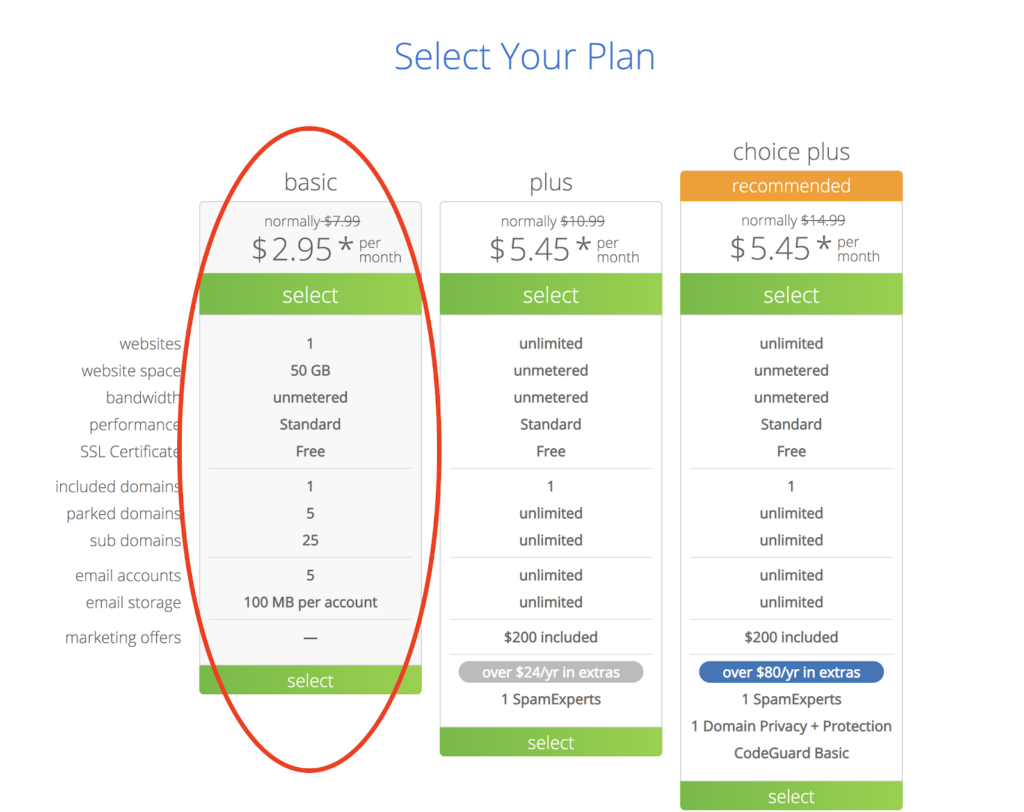
2. Register your domain name
Your domain name is your blog’s personal address on the internet. Most bloggers use their blog’s name for their domain name. But don’t get hung up here if you don’t have a name for your site yet. You can always come back to this.
Below is the screen that pops up after you’ve selected your Bluehost plan:
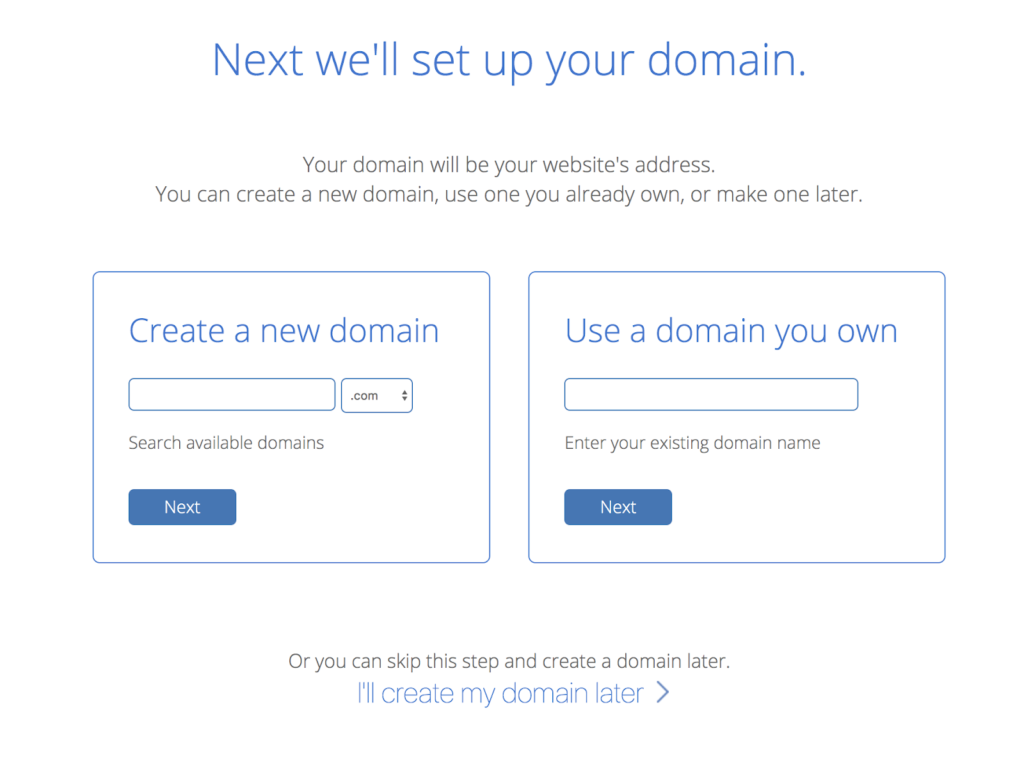
Here are some tips for selecting a name and domain name for your blog:
- Easy to spell. Don’t confuse people with weird spellings.
- Easy to remember. It should be something that people can easily recall.
- Related to your blog. Your blog’s name should give people an idea of what your blog is about.
- Stick with a .com domain name. Avoid .net or any other weird .whatever stuff. It just gets confusing
3. Create an account
To finalize everything, you need to create a Bluehost account. It’s how you will log in and out of Bluehost, but it’s also how you’ll pay for the hosting services you just selected.
If you want the special $2.95/month pricing, you’ll want to choose the 36-month option. It’s a much better value, and you won’t have to worry about billing for three full years.

You will be asked about extras, but you don’t need all of the bells and whistles when you are first learning how to start a blog. Seriously, keep it simple.
The only one that we suggest is the Domain Privacy Protection. This hides your contact information, so pretty important and worth it at $12/year.
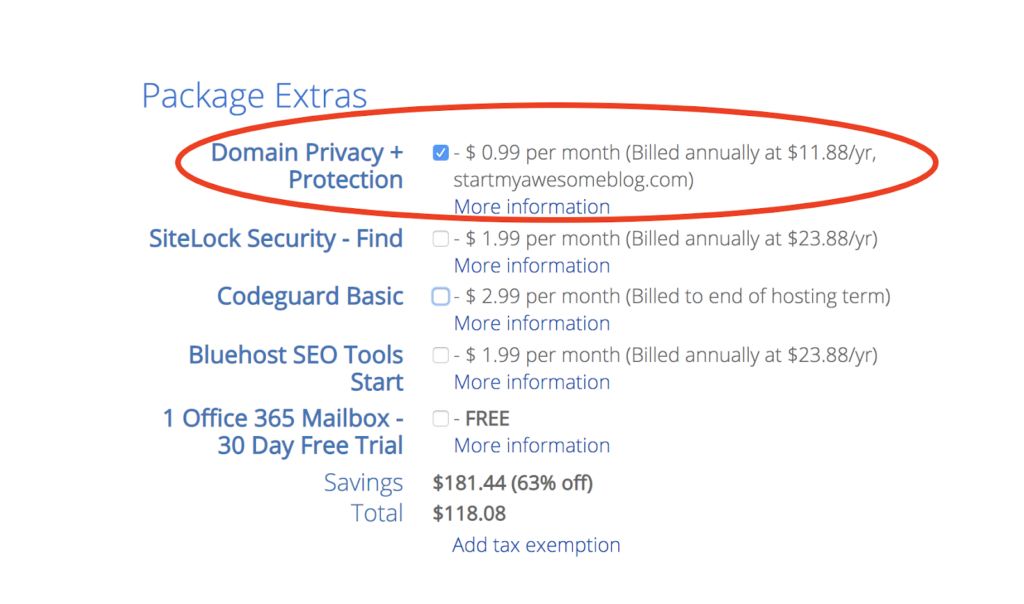
Then you will enter your payment information and click the box saying you’ve read the terms and conditions.

Now you just need to pick a strong password for your brand new Bluehost account. It should be a combination of upper and lowercase letters, numbers, and symbols.
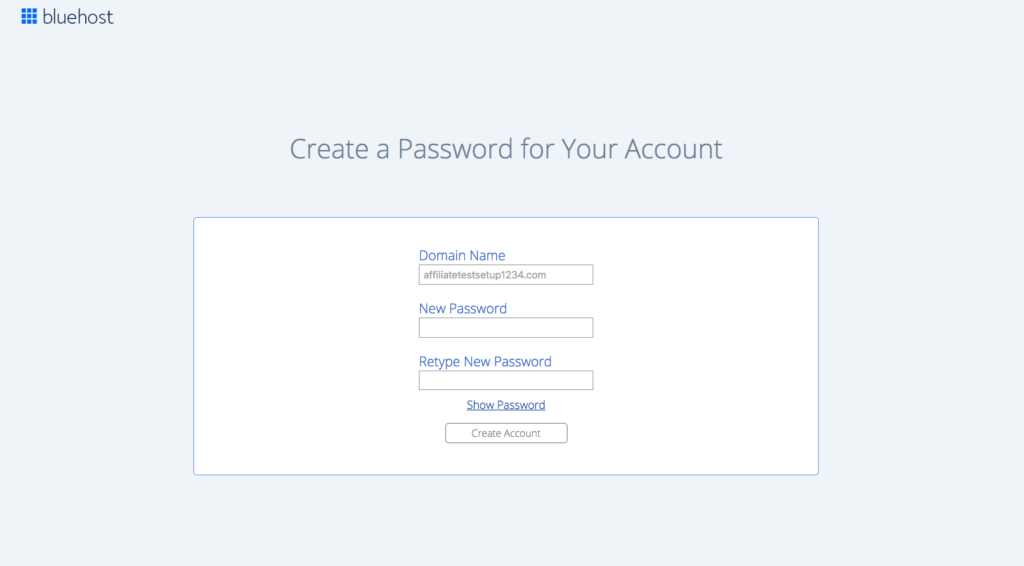
And look at that… BAM! You’ve learned how to start a blog on Bluehost. Congrats!!
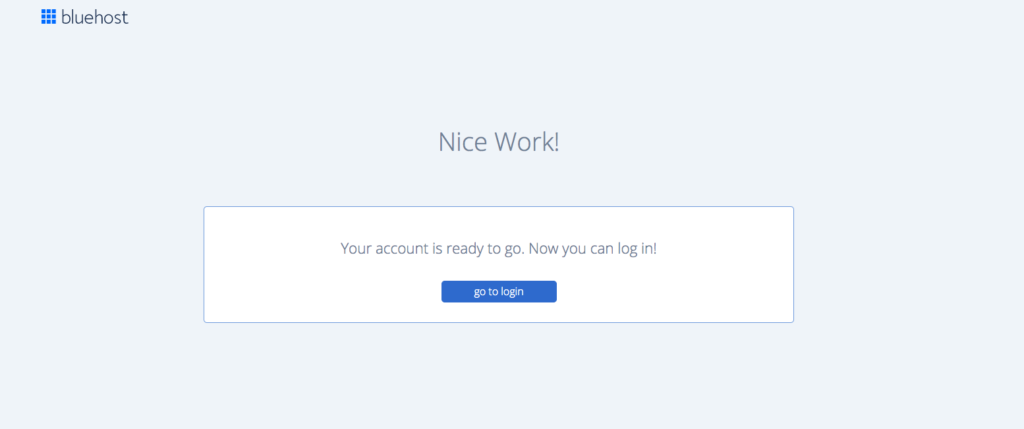
Blogging Best Practice: Start keeping track of your expenses
If you’re learning how to start a blog to make some extra income, you need to treat it like a business from day one. That means to keep track of how you spend money on your site. Saving email receipts and starting a spreadsheet takes just a few minutes.
This will help you at tax time when you report how much money you’ve made from your site because you can write off some of your blogging expenses, like hosting services.
Step 3: Install WordPress
WordPress is a tool that lets you build your blog and host it through Bluehost.
But heads up… some people get a little put off in this step. It’s honestly not that difficult (mostly clicking boxes), but it does get slightly more technical if you’re adverse to that kind of stuff. If at any point you get overwhelmed, click here and jump down to “Want help setting up your blog?” You can skip this step and have someone set up your blog for you, for free.
Back to WordPress…
There are a couple of different types of WordPress, .org and .com. WordPress.org is what you want. It comes with Bluehost, which makes it easy to remember.
WordPress.org has more robust customization tools for bloggers, and it gives you complete control of your content.
The reason it’s probably most popular with bloggers (we use it for this site!) is because it’s set up so you can make money. And the features you need to do that are fully integrated with Bluehost.
Here’s how to install WordPress on your Bluehost blog:
1. Log into you Bluehost account
You will need to enter your domain name and password here:

2. Name your site
If you already named your site when signing up for Bluehost, you can skip this one. There’s also an option to create a tagline, which gives a little more explanation about your site. You can always come back to your tagline if you’re not sure.

3. Tell Bluehost a little bit about your blog
The information you enter tells Bluehost what kind of plug-ins and tools it should recommend. These will help you get set up to reach your goals.
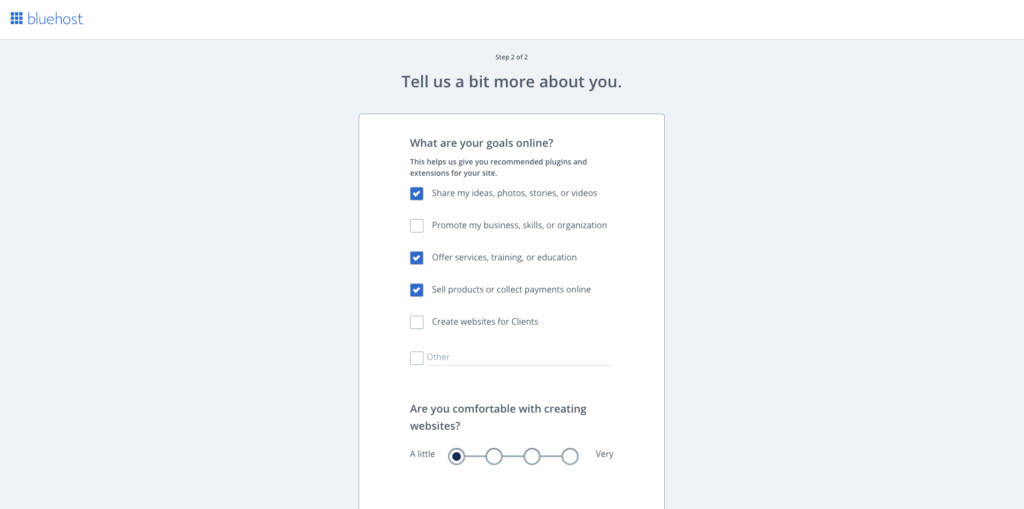
4. Pick a theme for your site
The theme is what your blog looks like, and it’s easy to get stuck here. Just pick the one you like the most, and know that you can always come back and change your theme later. Most bloggers change the look of their site over time, and eventually you will land on something you love.
When you’re learning how to start a blog, the design is way less important than the content you’re creating.
WordPress has a ton of beautiful free themes, so don’t feel pressured to pay for one.

You want to focus on writing content and increasing your page views before you drop more cash on your site.
You should get a screen that looks like this to tell you that Bluehost is working on installing your theme:
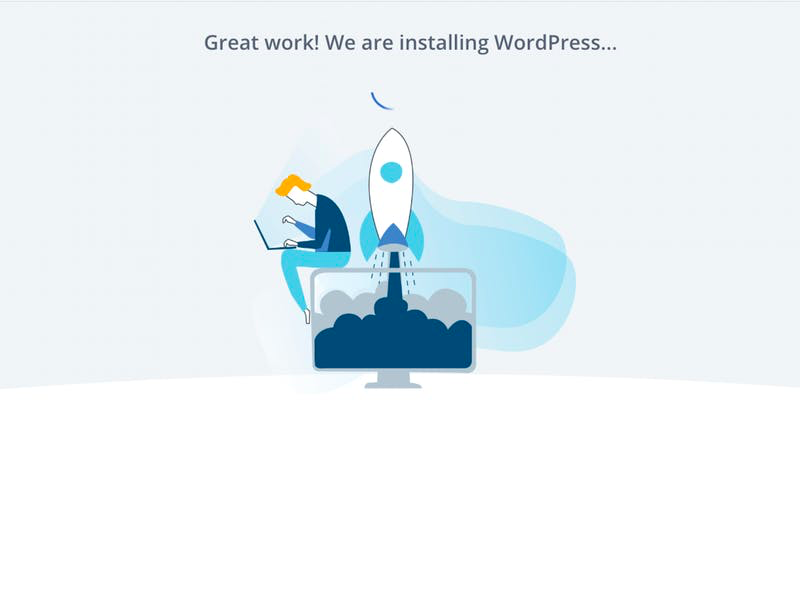
And when it’s all ready…
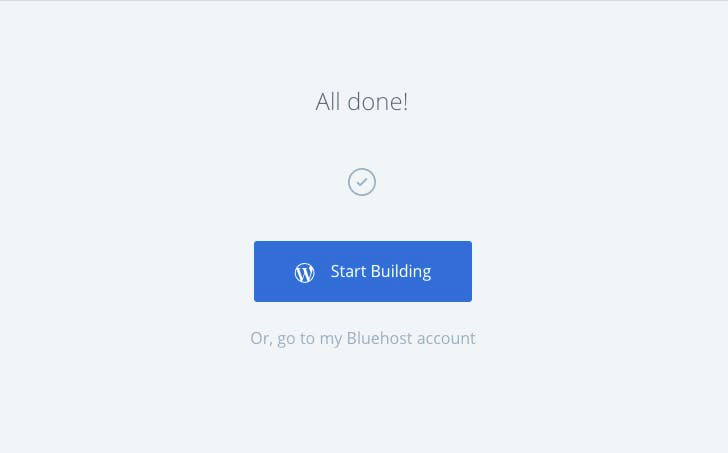
Nice work!!
Want help setting up your blog?
It’s easy to feel overwhelmed when you are learning how to start a blog with Bluehost. That’s why we recommend using Launch That Blog.
Launch That Blog is a free service our very own Bobby Hoyt (aka Millennial Money Man), created in partnership with Bluehost after fielding so many questions about how to start a blog. This free service handles the technical aspects of starting a blog
Launch That Blog handles the entire installation process of your self-hosted WordPress blog and delivers it to you in 2 business days. Your blog will come with a customizable theme, 10 essential plugins, four training resources, and both video and PDF guides. It also comes with the following exclusive content:
- Creating Blog Posts in WordPress: A Step-By-Step Walkthrough
- The Key Ingredients to the Perfect Post (Step-By-Step Video Guide)
- The Professional Blogger’s Toolkit
- The Blueprint to Building a Profitable Blog
- Facebook Ads 101 Training For Bloggers
- BONUS: How to Customize Your Blog — Bobby’s web developer for Millennial Money Man has put together a special bonus training showing you exactly how to customize your theme to make your blog look great in minutes!
Start your blog with Launch That Blog
Step 4: Start building your audience
The first part of learning how to start a blog is to pick a topic and think about how it will resonate with future readers. A lot of new bloggers think that pageviews are important, and they are, but you want to find your true fans. That’s the audience you’re going after.
True fans are the readers who sign up for your email list, ready all of your content, share it with their friends, follow you on social media, and click on your affiliate links.
You don’t need to focus on a massive following of people in the beginning. You’re going to start small and build from there. This will help you build trust with your new readers and set some manageable expectations.
Here are tips for building your audience:
- Get on social media. Pick one social media platform to begin with, and use it to share content and interact with readers. You can go ahead and set up accounts on other platforms, but you only need to use one in the beginning.
- Reach out to other bloggers. Email other bloggers in your niche and see if they would be interested in guest posting on your site. You will be more likely to get a “yes” if you reach out to smaller sites than massive blogs. This increases the exposure for everyone, and you can reach readers who might be interested in your content.
- Post on a regular schedule. Some bloggers think they need to post every day of the week when they first learn how to start a blog. But you’ll burn out that way. You also don’t want to post randomly. 1-2 blog posts per week is a good place to start, and make sure they go out on the same days each week.
As you learn to build your audience, you’re starting to build trust. You do that by showing up for your reader with regular posts, sharing the voices of other bloggers, and interacting on social media.
It says to new readers, “Hey! I’m here for you, and I’ve got great stuff to share.” And if they like it, you will start to see people stick around.
Blogging Best Practice: Start saving posts for the future
You’re going to go through phases where you have a ton of stuff to write about followed by times when you couldn’t write a post to save your life. To keep with a regular schedule, write posts when you’re motivated and then save them for another day.
Besides helping you stay on schedule when you’re unmotivated, you can use saved posts for when you’re sick, on a vacation, or busy.
Step 5: Learn how to make money blogging
This step might seem a little premature, but if you want to learn how to start a blog with Bluehost so you can make extra money, you will need to think about monetization methods early on.
Remember, it can take a while before you start making any cash. This gives you time to learn about the different strategies, so you can ensure your audience keeps having a great experience on your site.
Let’s talk about the three most common ways to make money blogging in the beginning.
1. Freelancing
You can use your blog to promote a variety of freelance services, and your services don’t necessarily need to relate to your niche. Here are a few ideas:
- Run Facebook ads for local businesses. Digital marketing is an in-demand service, and you can learn more about it here.
- Manage Pinterest accounts for other bloggers. This is promoting other people’s sites on Pinterest, and you can use those skills for your own blog too.
- Virtual assistant. You can perform any number of tasks for other business owners – email management, social media support, bookkeeping, scheduling, etc.
- Freelance writer. A lot of bloggers hire freelance writers for their sites, and your blog can act as a portfolio.
- Graphic design. You can design logos, templates, stationery, printables, and more. You can link to clients on your blog, and eventually sell some of your design products.
- Copy-editing/proofreading. You can work for other bloggers and business owners who need help polishing their content.
Bloggers who freelance often have a “Hire Me” or “Work With Me” section on their blog where they can explain their services.
2. Display advertising
Display ads are the ones that pop up on the sides or bottom of a blog. A blogger decides where they want them on their site, and the ads are run through an advertising network like Google Adsense, Mediavine, or AdThrive.
You make money when people click on those ads (CPC, cost per click) or by the number of people who see the ads (CPM, cost per impressions).
While you can make money with display ads, when you first learn how to start a blog, you won’t make money with them – and they can diminish the quality of your blog. That’s a danger when you put display ads on your site too soon – you’re working hard to find readers, but then throwing ads in their face without much else on your site.
Bloggers who wait until they have at least 50,000/view per month will do a little better with them. And you can use display ad income to offset other costs you might start to incur (more on this shortly).
For more on display ads, listen to Episode 93: Make a Living Off Your Blog (Without Display Ads).
3. Affiliate marketing
This is when you work with other businesses and promote their products or services on your site. When a reader makes a purchase through one of your unique affiliate links, you’re paid a small commission.
This kind of blogging income can feel somewhat passive because you’re not directly trading time for money. However, you’ve already put a time investment into your site, and you have to keep bringing people to your site.
The products and services you promote must somehow improve your audience’s lives. You will keep that trust you worked so hard to earn and add to it. You need to focus on providing value to your readers if you want this to work well.
If you want to learn more, check out Michelle Schroeder-Gardner’s course Making Sense of Affiliate Marketing. She regularly earns around $50k per month in affiliate income alone. You can read a review of her course at Making Sense of Affiliate Marketing Course Review.
These three monetization strategies are the ones to focus on in the beginning, but there are some higher-level methods. Learn more here:
- Make Money Blogging: Pros and Cons of the Top 5 Strategies
- Making Sense of Sponsored Posts Course Review
- Learn How to Create an Online Course in Just 9 Steps
Blogging Best Practice: Listen to your readers
Monetizing your site is a big deal, and you’re doing it for you and your readers. Getting your readers involved in the process gives you all a greater sense of community.
Try asking your readers what kinds of things they’d like to learn more about. This will help you find affiliates and companies that fit your brand and readership. And be willing to say “no” to companies that turn out to be a bad fit. The money might be nice, but a loyal following is even more valuable.
Step 6: Build your social media presence
Your site is up and running at this point. You might even be making a little extra income. Nice work!
Back in step #4, you got social media handles and started thinking about which platform you would start with. We’re still sticking with one platform for the time being – don’t burn out trying to master everything all at once. But in this step you’re going to start using that platform a little more.
First, let’s talk about the differences in each platform:
- Facebook: Everyone and their mom is on Facebook, so it’s a natural choice. You can also create free private groups for your site, which can be a good way to connect with your readers. The downside is that you’ll need to pay for ads if you want to drive traffic offsite. They work great and are cheap, but an investment.
- Instagram: This highly visual platform is great for building your brand using stories and hashtags. Instagram makes it hard to share links and take people off the platform. So not a great way to drive traffic to your blog.
- Twitter: This platform is good for bloggers who want to share hot takes in real-time, but Twitter is loud. You can easily get lost out there.
You want to pick up and go hard with it. Build social media content into your regular posting schedule. Share new blog posts, photos, links, etc. Use your account to let me get to know you and your blog.
Blogging Best Practice: Get to know other bloggers
Other bloggers aren’t your competition. You all have unique things to offer, and it’s more fun when you share your experiences and knowledge. Use social media to get to know other bloggers in your niche, comment on their posts, and don’t hesitate to shoot someone an email.
You’ll be surprised how welcoming other bloggers are, and you can learn so much more when you collaborate with others.
Step 7: Focus on your email list
One thing you will hear from countless bloggers, even the really big ones, is that they waited too long to start growing their email list. And they regret putting it off for so long.
Your email is so freaking important. It’s a core component of learning how to start a blog. And here’s why you to focus on it:
- You own your email list. It’s not tied to any platform – those addresses are yours. You don’t have to worry about platform changes or algorithms. Those readers will get your content no matter what.
- The people on your list convert at a higher rate. People on your list are more likely to click on your links and purchase your products.
- You’ve gained trust. The reason someone gives you their email address is because they trust you to show up in their inbox. They want to hear from you. That’s huge.
To get started, you will need an email service provider or ESP. It’s how you send emails out to lots of readers. MailChimp is a good one when you are learning how to start a blog with Bluehost – it’s free for up to 2,000 readers.
Once you’ve grown your list more, ConvertKit is an awesome ESP that’s made for bloggers. You can learn more at Email Marketing Software Review: Active Campaign vs. Convertkit.
After your email service provider is set up, you can definitely have a spot on your blog for someone to sign up for your email list, but what works really well are lead magnets.
Lead magnets are products that you trade for an email address. They are essentially freebies. But, they should offer a lot of value to your reader, think about something that could solve a problem or help them in some way.
A person uses their email address to sign up for your freebie. Their email address goes on your list, which then signals your email service provider to send them the lead magnet content.
It’s best to stick to 1 email per week, unless you’re promoting something special and have set up funnels. That’s an entirely different topic that you’ll want to learn about, but it’s higher-level stuff.
Learn more at How to Start an Email List From Scratch.
Blogging Best Practice: Learn how to get people to open your emails
Most people have signed up for dozens of email lists, and you want your emails to stand out. The goal is to get people to open your emails and read them.
Our good friend Chris Orzechowski at The Email Copywriter put together a list of email subject line formulas that get people to open emails, and you can learn more about them at 5 Email Subject Lines That Actually Work (From a Guy Who Writes Them for a Living):
- “How to….” Pick something your readers will want to learn about and stick it in an email.
- “Why ….” Get people to stop, think, and then open your email.
- The Question. A good question just has to be answered. But avoid clickbaity type questions.
- The Crazy Story. This should look like it’s coming from a friend about some crazy or fun experience. You’re building curiosity.
- Headlines and subject lines do better with numbers – it’s psychologically appealing.
Step 8: Learn about Facebook ads for bloggers
Running Facebook ads is eventually an investment that you’ll want to make in your blog. So keep what you’re about to learn in your back pocket until you’re ready.
Facebook ads for bloggers guarantee that you will get links to your site in front of readers who are likely to be interested in your content. Going viral on Facebook is less and less of a reality with recent algorithm changes, and ads ensure that your content will be read and shared.
Here’s how it works…
Spending anywhere from $5 to $20/day, you can run ads to a highly targeted group of Facebook users that have specific interests. Your $5 to $20 a day investment can bring in 250 to 1,000 readers per day.
We have a free masterclass that teaches you the basics of Facebook ads for bloggers. Sign up here to get started.
Blogging Best Practice: Keep learning more
There is a lot of great content out there that will help you learn how to start a blog. There are blogs dedicated to blogging, and there are bloggers in every niche that have content about blogging. And there are tons of free blogging courses.
Take advantage of what other bloggers have already learned. Try new things. Be willing to fail. It’s all part of the process!
Learning about SEO (search engine optimization) is one new skill you’ll want to prioritize. This is a must-know skill for bloggers, and it’s how you grow organic traffic.
How to start a blog with Bluehost – the final word
Blogging can be a ton of fun and you can make some serious money, but it’s also a lot of work.
Just don’t let yourself get defeated in the beginning. The money is out there, you have to push through the struggle and remember why you started your site to begin with.
Think about how blogging can change your life and let that motivate you to keep moving forward.


Leave a Reply